簡介:
This sample uses the GPU to render post-processing effects with source images and video. It takes advantage of the nv_image_processing framework, Cg, and GLSL for to implement several video filters, including guassian blur, edge detection overlay, wobble, TV-noise, radial blur, and night vision. 這個例子用GPU渲染對圖片或視頻進(jìn)行后處理得到的效果。它利用nv_image_processing框架,Cg還有GLSL實(shí)現(xiàn)了幾種視頻過濾器,包括高斯模糊,edge detection overlay, wobble, TV-noise, radial blur, and night vision.
截圖:
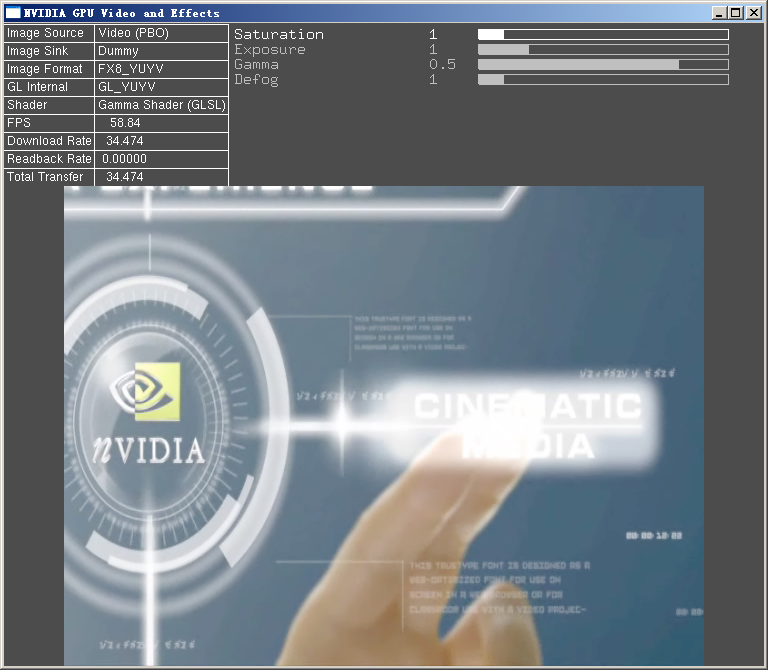 編譯:
編譯: VC7.1編譯的,但是我機(jī)器上沒裝,只有VC8.0,所以要把其用到的lib也都用VC8重新生成一下(期間會遇到n個編譯不過的地方)。
lib的solution目錄NVIDIA Corporation\SDK 9.5\LIBS\
這些lib里面最麻煩的是這個OpenEXR-1.2.1-win32,要自己下載源碼來生成對應(yīng)的lib.
最搞的是這個地方,nErrorCode總是1282(0x502),害得程序執(zhí)行不起來,我重新安裝了驅(qū)動也不好使,最后我加了句return直接返回,程序就執(zhí)行起來了

void gl_assert(const char * zFile, unsigned int nLine)
{
return; // lyl: 直接返回了
GLenum nErrorCode = glGetError();
if (nErrorCode != GL_NO_ERROR)
{
const GLubyte * zErrorString = gluErrorString(nErrorCode);
std::cerr << "Assertion failed (" <<zFile << ":"
<< nLine << ": " << zErrorString << std::endl;
exit(-1);
}
}
dshow用的是dxsdk_feb2005_extras.exe里面的,怎一個“煩”字了得啊!
代碼注解:
渲染核心代碼如下
Scene::render()
{
double time;
if (_bUseGLSL) {
time = renderGLSL();
}
else
{
if (!_bUseNVImage)
{
time = renderCg();
}
else
{
time = renderNVImageProc();
}
}
return time;
}
沒看到opengl的API不算看到核心,進(jìn)一個里面看看
Scene::renderGLSL()
{
assert(_pImageSource != 0);
unsigned int nDownloadedBytes = _pImageSource->pushNewFrame();
float nX = 0.0f, nY = 0.0f;
float nImageWidth = static_cast<float>(_pImageSource->image().width());
float nImageHeight = static_cast<float>(_pImageSource->image().height());
if (nImageWidth < MIN_WIDTH) {
nX = (_nWindowWidth - nImageWidth) / 2;
}
if (nImageHeight < (_nWindowHeight - _pApplicationInfo->height())) {
nY = (_nWindowHeight - _pApplicationInfo->height() - nImageHeight) / 2;
}
double timer = 0.0;
glClear(GL_COLOR_BUFFER_BIT);
glViewport(0, 0, (GLsizei) _nWindowWidth, (GLsizei) _nWindowHeight - _pApplicationInfo->height());
glMatrixMode(GL_MODELVIEW);
glLoadIdentity();
gluOrtho2D(0, _nWindowWidth, 0, _nWindowHeight - _pApplicationInfo->height());
assert(_pProgramGLSL != 0);
_pProgramGLSL->setWindowSize(_nWindowWidth, _nWindowHeight);
_pProgramGLSL->setTextureSize( (int)nImageWidth, (int)nImageHeight, 0 );
_pProgramGLSL->bind(); // bind our vertex/pixel shader program
if (_pInteractionController)
_pInteractionController->updateUniforms();
// draw the image as a textured quad
glEnable (GL_FRAGMENT_PROGRAM_NV);
glEnable (GL_TEXTURE_RECTANGLE_NV);
// draw the image as a textured quad
glBegin (GL_QUADS);
glTexCoord2f (0.0, 0.0); glVertex2f(nX, (_bInvertTexCoords ? nImageHeight : 0.0) + nY);
glTexCoord2f (nImageWidth, 0.0); glVertex2f(nImageWidth+nX, (_bInvertTexCoords ? nImageHeight : 0.0) + nY);
glTexCoord2f (nImageWidth, nImageHeight); glVertex2f(nImageWidth+nX, (_bInvertTexCoords ? 0.0 : nImageHeight) + nY);
glTexCoord2f (0.0, nImageHeight); glVertex2f(nX, (_bInvertTexCoords ? 0.0 : nImageHeight) + nY);
glEnd ();
glDisable (GL_TEXTURE_RECTANGLE_NV);
glDisable (GL_FRAGMENT_PROGRAM_NV);
_pProgramGLSL->unbind();
assert(_pApplicationInfo != 0);
_pApplicationInfo->setBytesDownloaded(nDownloadedBytes);
// draw the GUI elements
glViewport(0, _nWindowHeight - _pApplicationInfo->height(), _nWindowWidth, _pApplicationInfo->height());
glMatrixMode(GL_MODELVIEW);
glLoadIdentity();
gluOrtho2D(0, _nWindowWidth, 0, _pApplicationInfo->height());
_pApplicationInfo->render(0, 0);
// Now render the slider bars
glViewport(0, 0, _nWindowWidth, _nWindowHeight);
if (_pInteractionController)
_pInteractionController->renderSliders(_pApplicationInfo->width(), 0);
glutSwapBuffers();
assert(_pImageSink != 0);
// readback
unsigned int nReadBytes = _pImageSink->pull(0, 0);
// number of bytes read back will be displayed
// in successive frame
_pApplicationInfo->setBytesRead(nReadBytes);
return timer;
}
3D部分的主體架構(gòu)可以參照這兒看看就明白了
NVIDIA SDK 9.5 Simple Texture Rectangle 原理一樣,都是往一個面上貼了個texture。
上面這個的texture是靜態(tài)的,從硬盤上的圖片生成的;
本篇里面是動態(tài)的,一幀一幀的視頻或者圖片進(jìn)行下后處理然后放到texture里面。2009-1-9
Video Filter
posted on 2008-12-23 01:45
七星重劍 閱讀(1361)
評論(0) 編輯 收藏 引用 所屬分類:
Game Graphics 、
IDE -- visual c++