紋理映射
效果:
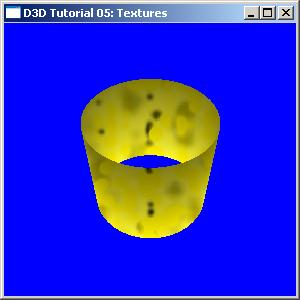
//
-----------------------------------------------------------------------------
//
File: Textures.cpp
//
//
Desc: Better than just lights and materials, 3D objects look much more
//
convincing when texture-mapped. Textures can be thought of as a sort
//
of wallpaper, that is shrinkwrapped to fit a texture. Textures are
//
typically loaded from image files, and D3DX provides a utility to
//
function to do this for us. Like a vertex buffer, textures have
//
Lock() and Unlock() functions to access (read or write) the image
//
data. Textures have a width, height, miplevel, and pixel format. The
//
miplevel is for "mipmapped" textures, an advanced performance-
//
enhancing feature which uses lower resolutions of the texture for
//
objects in the distance where detail is less noticeable. The pixel
//
format determines how the colors are stored in a texel. The most
//
common formats are the 16-bit R5G6B5 format (5 bits of red, 6-bits of
//
green and 5 bits of blue) and the 32-bit A8R8G8B8 format (8 bits each
//
of alpha, red, green, and blue).
//
//
Textures are associated with geometry through texture coordinates.
//
Each vertex has one or more sets of texture coordinates, which are
//
named tu and tv and range from 0.0 to 1.0. Texture coordinates can be
//
supplied by the geometry, or can be automatically generated using
//
Direct3D texture coordinate generation (which is an advanced feature).
//
//
Copyright (c) Microsoft Corporation. All rights reserved.
//
-----------------------------------------------------------------------------
#include
<
Windows.h
>
#include
<
mmsystem.h
>
#include
<
d3dx9.h
>
#pragma warning( disable :
4996
)
//
disable deprecated warning
#include
<
strsafe.h
>
#pragma warning(
default
:
4996
)
//
-----------------------------------------------------------------------------
//
Global variables
//
-----------------------------------------------------------------------------
LPDIRECT3D9 g_pD3D
=
NULL;
//
Used to create the D3DDevice
LPDIRECT3DDEVICE9 g_pd3dDevice
=
NULL;
//
Our rendering device
LPDIRECT3DVERTEXBUFFER9 g_pVB
=
NULL;
//
Buffer to hold vertices
LPDIRECT3DTEXTURE9 g_pTexture
=
NULL;
//
Our texture
//
A structure for our custom vertex type. We added texture coordinates
struct
CUSTOMVERTEX
{
D3DXVECTOR3 position;
//
The position
D3DCOLOR color;
//
The color
#ifndef SHOW_HOW_TO_USE_TCI
FLOAT tu, tv;
//
The texture coordinates
#endif
};
//
Our custom FVF, which describes our custom vertex structure
#ifdef SHOW_HOW_TO_USE_TCI
#define
D3DFVF_CUSTOMVERTEX (D3DFVF_XYZ|D3DFVF_DIFFUSE)
#else
#define
D3DFVF_CUSTOMVERTEX (D3DFVF_XYZ|D3DFVF_DIFFUSE|D3DFVF_TEX1)
#endif
//
-----------------------------------------------------------------------------
//
Name: InitD3D()
//
Desc: Initializes Direct3D
//
-----------------------------------------------------------------------------
HRESULT InitD3D( HWND hWnd )
{
//
Create the D3D object.
if
( NULL
==
( g_pD3D
=
Direct3DCreate9( D3D_SDK_VERSION ) ) )
return
E_FAIL;
//
Set up the structure used to create the D3DDevice. Since we are now
//
using more complex geometry, we will create a device with a zbuffer.
D3DPRESENT_PARAMETERS d3dpp;
ZeroMemory(
&
d3dpp,
sizeof
(d3dpp) );
d3dpp.Windowed
=
TRUE;
d3dpp.SwapEffect
=
D3DSWAPEFFECT_DISCARD;
d3dpp.BackBufferFormat
=
D3DFMT_UNKNOWN;
d3dpp.EnableAutoDepthStencil
=
TRUE;
d3dpp.AutoDepthStencilFormat
=
D3DFMT_D16;
//
Create the D3DDevice
if
( FAILED( g_pD3D
->
CreateDevice( D3DADAPTER_DEFAULT, D3DDEVTYPE_HAL, hWnd,
D3DCREATE_SOFTWARE_VERTEXPROCESSING,
&
d3dpp,
&
g_pd3dDevice ) ) )
{
return
E_FAIL;
}
//
Turn off culling
g_pd3dDevice
->
SetRenderState( D3DRS_CULLMODE, D3DCULL_NONE );
//
Turn off D3D lighting
g_pd3dDevice
->
SetRenderState( D3DRS_LIGHTING, FALSE );
//
Turn on the zbuffer
g_pd3dDevice
->
SetRenderState( D3DRS_ZENABLE, TRUE );
return
S_OK;
}
//
-----------------------------------------------------------------------------
//
Name: InitGeometry()
//
Desc: Create the textures and vertex buffers
//
-----------------------------------------------------------------------------
HRESULT InitGeometry()
{
//
Use D3DX to create a texture from a file based image
//
從文件創建紋理
if
( FAILED( D3DXCreateTextureFromFile( g_pd3dDevice,
"
banana.bmp
"
,
&
g_pTexture ) ) )
{
//
If texture is not in current folder, try parent folder
if
( FAILED( D3DXCreateTextureFromFile( g_pd3dDevice,
"
..\\banana.bmp
"
,
&
g_pTexture ) ) )
{
MessageBox(NULL,
"
Could not find banana.bmp
"
,
"
Textures.exe
"
, MB_OK);
return
E_FAIL;
}
}
//
Create the vertex buffer.
if
( FAILED( g_pd3dDevice
->
CreateVertexBuffer(
50
*
2
*
sizeof
(CUSTOMVERTEX),
0
, D3DFVF_CUSTOMVERTEX,
D3DPOOL_DEFAULT,
&
g_pVB, NULL ) ) )
{
return
E_FAIL;
}
//
Fill the vertex buffer. We are setting the tu and tv texture
//
coordinates, which range from 0.0 to 1.0
CUSTOMVERTEX
*
pVertices;
if
( FAILED( g_pVB
->
Lock(
0
,
0
, (
void
**
)
&
pVertices,
0
) ) )
return
E_FAIL;
for
( DWORD i
=
0
; i
<
50
; i
++
)
{
FLOAT theta
=
(
2
*
D3DX_PI
*
i)
/
(
50
-
1
);
pVertices[
2
*
i
+
0
].position
=
D3DXVECTOR3( sinf(theta),
-
1.0f
, cosf(theta) );
pVertices[
2
*
i
+
0
].color
=
0xffffffff
;
#ifndef SHOW_HOW_TO_USE_TCI
pVertices[
2
*
i
+
0
].tu
=
((FLOAT)i)
/
(
50
-
1
);
pVertices[
2
*
i
+
0
].tv
=
1.0f
;
#endif
pVertices[
2
*
i
+
1
].position
=
D3DXVECTOR3( sinf(theta),
1.0f
, cosf(theta) );
pVertices[
2
*
i
+
1
].color
=
0xff808080
;
#ifndef SHOW_HOW_TO_USE_TCI
pVertices[
2
*
i
+
1
].tu
=
((FLOAT)i)
/
(
50
-
1
);
pVertices[
2
*
i
+
1
].tv
=
0.0f
;
#endif
}
g_pVB
->
Unlock();
return
S_OK;
}
//
-----------------------------------------------------------------------------
//
Name: Cleanup()
//
Desc: Releases all previously initialized objects
//
-----------------------------------------------------------------------------
VOID Cleanup()
{
if
( g_pTexture
!=
NULL )
g_pTexture
->
Release();
if
( g_pVB
!=
NULL )
g_pVB
->
Release();
if
( g_pd3dDevice
!=
NULL )
g_pd3dDevice
->
Release();
if
( g_pD3D
!=
NULL )
g_pD3D
->
Release();
}
//
-----------------------------------------------------------------------------
//
Name: SetupMatrices()
//
Desc: Sets up the world, view, and projection transform matrices.
//
-----------------------------------------------------------------------------
VOID SetupMatrices()
{
//
Set up world matrix
D3DXMATRIXA16 matWorld;
D3DXMatrixIdentity(
&
matWorld );
D3DXMatrixRotationX(
&
matWorld, timeGetTime()
/
1000.0f
);
g_pd3dDevice
->
SetTransform( D3DTS_WORLD,
&
matWorld );
//
Set up our view matrix. A view matrix can be defined given an eye point,
//
a point to lookat, and a direction for which way is up. Here, we set the
//
eye five units back along the z-axis and up three units, look at the
//
origin, and define "up" to be in the y-direction.
D3DXVECTOR3 vEyePt(
0.0f
,
3.0f
,
-
5.0f
);
D3DXVECTOR3 vLookatPt(
0.0f
,
0.0f
,
0.0f
);
D3DXVECTOR3 vUpVec(
0.0f
,
1.0f
,
0.0f
);
D3DXMATRIXA16 matView;
D3DXMatrixLookAtLH(
&
matView,
&
vEyePt,
&
vLookatPt,
&
vUpVec );
g_pd3dDevice
->
SetTransform( D3DTS_VIEW,
&
matView );
//
For the projection matrix, we set up a perspective transform (which
//
transforms geometry from 3D view space to 2D viewport space, with
//
a perspective divide making objects smaller in the distance). To build
//
a perpsective transform, we need the field of view (視區)(1/4 pi is common),
//
the aspect ratio, and the near and far clipping planes (which define at
//
what distances geometry should be no longer be rendered).
D3DXMATRIXA16 matProj;
D3DXMatrixPerspectiveFovLH(
&
matProj, D3DX_PI
/
4
,
1.0f
,
1.0f
,
100.0f
);
g_pd3dDevice
->
SetTransform( D3DTS_PROJECTION,
&
matProj );
}
//
-----------------------------------------------------------------------------
//
Name: Render()
//
Desc: Draws the scene
//
-----------------------------------------------------------------------------
VOID Render()
{
//
Clear the backbuffer and the zbuffer
g_pd3dDevice
->
Clear(
0
, NULL, D3DCLEAR_TARGET
|
D3DCLEAR_ZBUFFER,
D3DCOLOR_XRGB(
0
,
0
,
255
),
1.0f
,
0
);
//
Begin the scene
if
( SUCCEEDED( g_pd3dDevice
->
BeginScene() ) )
{
//
Setup the world, view, and projection matrices
SetupMatrices();
//
Setup our texture.
//
配置紋理
//
Using textures introduces the texture stage states,
//
which govern how textures get blended together (in the case of multiple
//
textures) and lighting information. In this case, we are modulating
//
(blending) our texture with the diffuse color of the vertices.
g_pd3dDevice
->
SetTexture(
0
, g_pTexture );
g_pd3dDevice
->
SetTextureStageState(
0
, D3DTSS_COLOROP, D3DTOP_MODULATE );
g_pd3dDevice
->
SetTextureStageState(
0
, D3DTSS_COLORARG1, D3DTA_TEXTURE );
g_pd3dDevice
->
SetTextureStageState(
0
, D3DTSS_COLORARG2, D3DTA_DIFFUSE );
g_pd3dDevice
->
SetTextureStageState(
0
, D3DTSS_ALPHAOP, D3DTOP_DISABLE );
#ifdef SHOW_HOW_TO_USE_TCI
//
Note: to use D3D texture coordinate generation, use the stage state
//
D3DTSS_TEXCOORDINDEX, as shown below. In this example, we are using
//
the position of the vertex in camera space (D3DTSS_TCI_CAMERASPACEPOSITION)
//
to generate texture coordinates. Camera space is the vertex position
//
multiplied by the World and View matrices. The tex coord index (TCI)
//
parameters are passed into a texture transform, which is a 4x4 matrix
//
which transforms the x,y,z TCI coordinates into tu, tv texture coordinates.
//
In this example, the texture matrix is setup to transform the input
//
camera space coordinates (all of R^3) to projection space (-1,+1)
//
and finally to texture space (0,1).
//
CameraSpace.xyzw = (input vertex position) * (WorldView)
//
ProjSpace.xyzw = CameraSpace.xyzw * Projection
//
move to -1 to 1
//
TexSpace.xyzw = ProjSpace.xyzw * ( 0.5, -0.5, 1.0, 1.0 )
//
scale to -0.5 to 0.5 (flip y)
//
TexSpace.xyzw += ( 0.5, 0.5, 0.0, 0.0 )
//
shift to 0 to 1
//
Setting D3DTSS_TEXTURETRANSFORMFLAGS to D3DTTFF_COUNT4 | D3DTTFF_PROJECTED
//
tells D3D to divide the input texture coordinates by the 4th (w) component.
//
This divide is necessary when performing a perspective projection since
//
the TexSpace.xy coordinates prior to the homogeneous divide are not actually
//
in the 0 to 1 range.
D3DXMATRIXA16 mTextureTransform;
D3DXMATRIXA16 mProj;
D3DXMATRIXA16 mTrans;
D3DXMATRIXA16 mScale;
g_pd3dDevice
->
GetTransform( D3DTS_PROJECTION,
&
mProj );
D3DXMatrixTranslation(
&
mTrans,
0.5f
,
0.5f
,
0.0f
);
D3DXMatrixScaling(
&
mScale,
0.5f
,
-
0.5f
,
1.0f
);
mTextureTransform
=
mProj
*
mScale
*
mTrans;
g_pd3dDevice
->
SetTransform( D3DTS_TEXTURE0,
&
mTextureTransform );
g_pd3dDevice
->
SetTextureStageState(
0
, D3DTSS_TEXTURETRANSFORMFLAGS, D3DTTFF_COUNT4
|
D3DTTFF_PROJECTED );
g_pd3dDevice
->
SetTextureStageState(
0
, D3DTSS_TEXCOORDINDEX, D3DTSS_TCI_CAMERASPACEPOSITION );
#endif
//
Render the vertex buffer contents
g_pd3dDevice
->
SetStreamSource(
0
, g_pVB,
0
,
sizeof
(CUSTOMVERTEX) );
g_pd3dDevice
->
SetFVF( D3DFVF_CUSTOMVERTEX );
g_pd3dDevice
->
DrawPrimitive( D3DPT_TRIANGLESTRIP,
0
,
2
*
50
-
2
);
//
End the scene
g_pd3dDevice
->
EndScene();
}
//
Present the backbuffer contents to the display
g_pd3dDevice
->
Present( NULL, NULL, NULL, NULL );
}
//
-----------------------------------------------------------------------------
//
Name: MsgProc()
//
Desc: The window's message handler
//
-----------------------------------------------------------------------------
LRESULT WINAPI MsgProc( HWND hWnd, UINT msg, WPARAM wParam, LPARAM lParam )
{
switch
( msg )
{
case
WM_DESTROY:
Cleanup();
PostQuitMessage(
0
);
return
0
;
}
return
DefWindowProc( hWnd, msg, wParam, lParam );
}
//
-----------------------------------------------------------------------------
//
Name: WinMain()
//
Desc: The application's entry point
//
-----------------------------------------------------------------------------
INT WINAPI WinMain( HINSTANCE hInst, HINSTANCE, LPSTR, INT )
{
//
Register the window class
WNDCLASSEX wc
=
{
sizeof
(WNDCLASSEX), CS_CLASSDC, MsgProc,
0L
,
0L
,
GetModuleHandle(NULL), NULL, NULL, NULL, NULL,
"
D3D Tutorial
"
, NULL };
RegisterClassEx(
&
wc );
//
Create the application's window
HWND hWnd
=
CreateWindow(
"
D3D Tutorial
"
,
"
D3D Tutorial 05: Textures
"
,
WS_OVERLAPPEDWINDOW,
100
,
100
,
300
,
300
,
NULL, NULL, wc.hInstance, NULL );
//
Initialize Direct3D
if
( SUCCEEDED( InitD3D( hWnd ) ) )
{
//
Create the scene geometry
if
( SUCCEEDED( InitGeometry() ) )
{
//
Show the window
ShowWindow( hWnd, SW_SHOWDEFAULT );
UpdateWindow( hWnd );
//
Enter the message loop
MSG msg;
ZeroMemory(
&
msg,
sizeof
(msg) );
while
( msg.message
!=
WM_QUIT )
{
if
( PeekMessage(
&
msg, NULL,
0U
,
0U
, PM_REMOVE ) )
{
TranslateMessage(
&
msg );
DispatchMessage(
&
msg );
}
else
Render();
}
}
}
UnregisterClass(
"
D3D Tutorial
"
, wc.hInstance );
return
0
;
}
posted on 2007-02-16 17:15
七星重劍 閱讀(1355)
評論(0) 編輯 收藏 引用 所屬分類:
Game Graphics