本篇是創(chuàng)建3D圖形引擎(3)的續(xù)篇,3D圖形引擎的代碼以創(chuàng)建游戲內(nèi)核中編寫的代碼為基礎(chǔ)進(jìn)行開發(fā)。
下載源碼和工程
將三維物體添加到世界中
盲目地繪制成千的物體而沒有執(zhí)行任何的剪切,是導(dǎo)致在圖形-渲染通道中時(shí)間延遲的一個(gè)主要原因。需要再次使用視錐以快速確定哪些物體位于視野中,為了確定哪些物體是可見的,可將每個(gè)三維物體包圍到一個(gè)可見的球體中,稱之為框界球體(bounding
sphere)。
下圖演示了框界球體和視錐的運(yùn)用,它展示了一個(gè)場景,其中有三個(gè)物體和一個(gè)視錐,每個(gè)網(wǎng)格模型都有一個(gè)可見的框界球體圍繞著它。當(dāng)一個(gè)球體位于構(gòu)成視錐的6個(gè)平面前時(shí),它就被認(rèn)為是可見的。
可以看出僅兩個(gè)位于視錐中的物體是可見的,而另一個(gè)物體完全位于視錐外,繪制時(shí)能完全跳過那個(gè)位于視錐之外的物體。為了實(shí)現(xiàn)這一點(diǎn),必須計(jì)算每個(gè)物體的框界球體,然后檢測球體是否位于視錐之內(nèi)。

網(wǎng)格模型的碰撞
為了檢測一個(gè)多邊形是否堵塞了節(jié)點(diǎn)之間的路徑,可以在兩個(gè)節(jié)點(diǎn)發(fā)射一條想象中的射線,以檢測它們是否與一個(gè)平面相交。如下圖所示:

有一個(gè)功能函數(shù)負(fù)責(zé)執(zhí)行交集的測試,以確保射線與平面的相交點(diǎn)位于多邊形內(nèi),并給出那個(gè)相交點(diǎn)的確切坐標(biāo),同時(shí)顯示從射線的開始點(diǎn)到相交點(diǎn)的距離長度,它是一個(gè)非常有用的功能函數(shù)。
Determines if a ray intersects with a mesh.
HRESULT D3DXIntersect(
LPD3DXBASEMESH pMesh,
CONST D3DXVECTOR3 * pRayPos,
CONST D3DXVECTOR3 * pRayDir,
BOOL * pHit,
DWORD * pFaceIndex,
FLOAT * pU,
FLOAT * pV,
FLOAT * pDist,
LPD3DXBUFFER * ppAllHits,
DWORD * pCountOfHits
);
Parameters
- pMesh
- [in] Pointer to an ID3DXBaseMesh interface, representing the mesh to be
tested.
- pRayPos
- [in] Pointer to a D3DXVECTOR3 structure, specifying the point where the
ray begins.
- pRayDir
- [in] Pointer to a D3DXVECTOR3 structure, specifying the direction
of the ray.
- pHit
- [out] Pointer to a BOOL. If the ray intersects a triangular face on the
mesh, this value will be set to TRUE. Otherwise, this value is set to FALSE.
- pFaceIndex
- [out] Pointer to an index value of the face closest to the ray origin,
if pHit is TRUE.
- pU
- [out] Pointer to a barycentric hit coordinate, U.
- pV
- [out] Pointer to a barycentric hit coordinate, V.
- pDist
- [out] Pointer to a ray intersection parameter distance.
- ppAllHits
- [out] Pointer to an ID3DXBuffer object, containing an array of
D3DXINTERSECTINFO structures.
- pCountOfHits
- [out] Pointer to a DWORD that contains the number of entries in the
ppAllHits array.
Return Values
If the function succeeds, the return value is D3D_OK. If the function fails,
the return value can be: E_OUTOFMEMORY.
Remarks
The D3DXIntersect function provides a way to understand points in and
around a triangle, independent of where the triangle is actually located. This
function returns the resulting point by using the following equation: V1 + U(V2
- V1) + V(V3 - V1).
Any point in the plane V1V2V3 can be represented by the barycentric
coordinate (U,V). The parameter U controls how much V2 gets weighted into the
result, and the parameter V controls how much V3 gets weighted into the result.
Lastly, the value of [1 - (U + V)] controls how much V1 gets weighted into the
result.
Barycentric coordinates are a form of general coordinates. In this context,
using barycentric coordinates represents a change in coordinate systems. What
holds true for Cartesian coordinates holds true for barycentric coordinates.
Barycentric coordinates define a point inside a triangle in terms of the
triangle's vertices. For a more in-depth description of barycentric coordinates,
see Mathworld's Barycentric Coordinates Description.
我們編寫一個(gè)函數(shù)來檢測一條線段是否與一個(gè)網(wǎng)格中的三角形面相交。
//------------------------------------------------------------------------------
// Check if a polygon blocks path from start to end.
//------------------------------------------------------------------------------
BOOL is_ray_intersect_mesh(LPD3DXBASEMESH mesh,
float x_start, float y_start, float z_start,
float x_end, float y_end, float z_end,
float* distance)
{
float x_diff, y_diff, z_diff;
x_diff = x_end - x_start;
y_diff = y_end - y_start;
z_diff = z_end - z_start;
D3DXVECTOR3 ray_pos(x_start, y_start, z_start);
D3DXVECTOR3 ray_dir;
D3DXVec3Normalize(&ray_dir, &D3DXVECTOR3(x_diff, y_diff, z_diff));
BOOL is_hit;
float u, v, dist;
DWORD face_index;
// determins if a ray intersects with a mesh
D3DXIntersect(mesh, &ray_pos, &ray_dir, &is_hit, &face_index, &u, &v, &dist, NULL, NULL);
if(is_hit)
{
float ray_length = (float) sqrt(x_diff * x_diff + y_diff * y_diff + z_diff * z_diff);
if(dist > ray_length)
return FALSE;
else
{
if(distance != NULL)
*distance = dist;
}
}
return TRUE;
}
在一個(gè)多邊形層次中運(yùn)用碰撞檢測的另一個(gè)好處就是可以使物體隨著其下多邊形變化的高度而變化。換句話說,可以使物體永遠(yuǎn)在多邊形上移動,這樣就能在一個(gè)三維建模軟件里繪制層次,而不用定義哪些區(qū)域是物體可以“行走”的,因?yàn)槎噙呅尉褪悄切﹨^(qū)域,這使得四叉樹和八叉樹網(wǎng)格模型的處理更加容易。
可通過下面這三個(gè)函數(shù)來執(zhí)行物體與多邊形的相交測試:
//------------------------------------------------------------------------------
// Get closest height above or below point.
//------------------------------------------------------------------------------
float get_closest_height(LPD3DXBASEMESH mesh, float x_pos, float y_pos, float z_pos)
{
float y_above, y_below;
y_above = get_closest_height_above(mesh, x_pos, y_pos, z_pos);
y_below = get_closest_height_below(mesh, x_pos, y_pos, z_pos);
if(fabs(y_above - y_pos) < fabs(y_below - y_pos))
return y_above;
return y_below;
}
//------------------------------------------------------------------------------
// Get closet height below point.
//------------------------------------------------------------------------------
float get_closest_height_below(LPD3DXBASEMESH mesh, float x_pos, float y_pos, float z_pos)
{
BOOL is_hit;
float u, v, dist;
DWORD face_index;
D3DXVECTOR3 ray_pos(x_pos, y_pos, z_pos);
D3DXVECTOR3 ray_dir(0.0f, -1.0f, 0.0f);
D3DXIntersect(mesh, &ray_pos, &ray_dir, &is_hit, &face_index, &u, &v, &dist, NULL, NULL);
if(is_hit)
return y_pos - dist;
return y_pos;
}
//------------------------------------------------------------------------------
// Get closet height above point.
//------------------------------------------------------------------------------
float get_closest_height_above(LPD3DXBASEMESH mesh, float x_pos, float y_pos, float z_pos)
{
BOOL is_hit;
float u, v, dist;
DWORD face_index;
D3DXVECTOR3 ray_pos(x_pos, y_pos, z_pos);
D3DXVECTOR3 ray_dir(0.0f, 1.0f, 0.0f);
D3DXIntersect(mesh, &ray_pos, &ray_dir, &is_hit, &face_index, &u, &v, &dist, NULL, NULL);
if(is_hit)
return y_pos + dist;
return y_pos;
}
為了方便,在
NODE_TREE_MESH類中繼續(xù)封裝這些函數(shù):
//------------------------------------------------------------------------------
// Get closest height above or below point.
//------------------------------------------------------------------------------
float NODE_TREE_MESH::get_closest_height(float x_pos, float y_pos, float z_pos)
{
return ::get_closest_height(m_root_mesh->m_mesh, x_pos, y_pos, z_pos);
}
//------------------------------------------------------------------------------
// Get closest height below point.
//------------------------------------------------------------------------------
float NODE_TREE_MESH::get_closest_height_below(float x_pos, float y_pos, float z_pos)
{
return ::get_closest_height_below(m_root_mesh->m_mesh, x_pos, y_pos, z_pos);
}
//------------------------------------------------------------------------------
// Get closest height above point.
//------------------------------------------------------------------------------
float NODE_TREE_MESH::get_closest_height_above(float x_pos, float y_pos, float z_pos)
{
return ::get_closest_height_above(m_root_mesh->m_mesh, x_pos, y_pos, z_pos);
}
//------------------------------------------------------------------------------
// Check if a polygon blocks path from start to end.
//------------------------------------------------------------------------------
BOOL NODE_TREE_MESH::is_ray_intersect_mesh(float x_start, float y_start, float z_start,
float x_end, float y_end, float z_end,
float* distance)
{
return ::is_ray_intersect_mesh(m_root_mesh->m_mesh,
x_start, y_start, z_start,
x_end, y_end, z_end,
distance);
}
當(dāng)網(wǎng)格模型發(fā)生碰撞時(shí)
除了檢測物體網(wǎng)格模型與構(gòu)造世界的網(wǎng)格模型之間的碰撞,還需要知道較小網(wǎng)格模型碰撞的情況。舉個(gè)例子,如果不希望角色穿透其他的角色,就需要結(jié)合物體和物體之間(object-to-object)的碰撞檢測。進(jìn)行操作前需要了解一些事情,包括框界球體使用的知識。如下圖所示,其顯示了兩個(gè)怪物,它們都有長長的尾巴,那些尾巴影響了網(wǎng)格模型的框界球體的整體尺寸,為了包圍住整個(gè)網(wǎng)格模型(包括尾巴),球體將會很大。如果將這兩個(gè)怪物移動到下圖所示的位置,會看到這兩個(gè)框界球體相交,但怪物并沒有那么靠近。
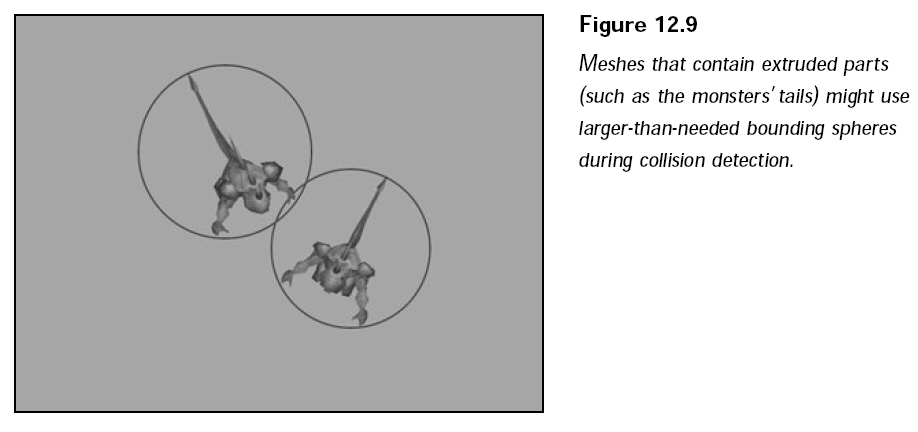
盡管有許多辦法解決大型框界球體問題,但有一種快速執(zhí)行的方法。取代使用網(wǎng)格模型的框界球體,而是為每個(gè)網(wǎng)格模型計(jì)算自己的框界球體半徑,通過計(jì)算框界球體的半徑,可以快速調(diào)節(jié)它以覆蓋網(wǎng)格模型確實(shí)需要的空間。
我們編寫一個(gè)函數(shù)來檢測兩個(gè)框界球體是否相交:
//------------------------------------------------------------------------------
// Check if two spheres intersect.
//------------------------------------------------------------------------------
BOOL is_tow_sphere_intersect(float x_center_1, float y_center_1, float z_center_1,
float radius1,
float x_center_2, float y_center_2, float z_center_2,
float radius2)
{
float x_diff, y_diff, z_diff, dist;
// calculate distance between two sphere center]
x_diff = fabs(x_center_2 - x_center_1);
y_diff = fabs(y_center_2 - y_center_1);
z_diff = fabs(z_center_2 - z_center_1);
dist = (float) sqrt(x_diff * x_diff + y_diff * y_diff + z_diff * z_diff);
// if two spheres intersect, retuen TRUE.
if(dist <= radius1 + radius2)
return TRUE;
return FALSE;
}
天框的使用
天框(sky box)是一種圍繞觀察者進(jìn)行紋理映射的三維立方體的圖形技術(shù),渲染一個(gè)天框時(shí),觀察點(diǎn)總是定于中心位置,以便用戶始終能夠看到方框內(nèi)部紋理映射的表面,這種技術(shù)能夠制造出一種世界圍繞用戶的效果,如下圖所示:

天框是非常容易是實(shí)現(xiàn),只需一個(gè)立方體網(wǎng)格模型(其表面朝向里面)即可,通過一個(gè)頂點(diǎn)緩沖區(qū)存儲立方體網(wǎng)格模型會非常不錯(cuò)。至于紋理,可以使用多達(dá)6個(gè)的紋理,每個(gè)表面一個(gè)紋理。網(wǎng)格模型并不需要很大,僅20.0單元大小的立方體就行了。紋理大小應(yīng)該為256
x 256或者更高,較小的紋理將出現(xiàn)拉伸而且不生動。
創(chuàng)建一個(gè)天框類
SKY_BOX負(fù)責(zé)控制天框的每個(gè)方面,從創(chuàng)建渲染盒子所使用的頂點(diǎn)緩沖區(qū),到渲染時(shí)所使用的紋理。
定義:
enum SKY_BOX_SIDES { TOP = 0, BOTTOM, LEFT, RIGHT, FRONT, BACK };
//=====================================================================================
// This calss encapsulate how to make sky box.
//=====================================================================================
typedef class SKY_BOX
{
private:
typedef struct SKY_BOX_VERTEX
{
float x, y, z;
float u, v;
} *SKY_BOX_VERTEX_PTR;
#define SKY_BOX_FVF (D3DFVF_XYZ | D3DFVF_TEX1)
private:
GRAPHICS_PTR m_graphics; // parent GRAPHICS object
TEXTURE m_textures[6]; // face texture (0 - 5)
VERTEX_BUFFER m_vertex_buffer; // mesh vertex buffer
WORLD_POSITION m_pos; // sky box position
public:
SKY_BOX();
~SKY_BOX();
BOOL create(GRAPHICS_PTR graphics);
void free();
BOOL load_texture(short side, pcstr filename, D3DCOLOR transparent = 0, D3DFORMAT format = D3DFMT_UNKNOWN);
void rotate(float x_rot, float y_rot, float z_rot);
void rotate_rel(float x_rot, float y_rot, float z_rot);
BOOL render(CAMERA_PTR camera, BOOL alpha_blend = FALSE);
} *SKY_BOX_PTR;
實(shí)現(xiàn):
//----------------------------------------------------------------------------------
// Constructor, initialize member data.
//----------------------------------------------------------------------------------
SKY_BOX::SKY_BOX()
{
m_graphics = NULL;
}
//----------------------------------------------------------------------------------
// Destructor, release allocated resource.
//----------------------------------------------------------------------------------
SKY_BOX::~SKY_BOX()
{
free();
}
//----------------------------------------------------------------------------------
// Release allocated resource.
//----------------------------------------------------------------------------------
void SKY_BOX::free()
{
m_graphics = NULL;
for(short i = 0; i < 6; i++)
m_textures[i].free();
m_vertex_buffer.free();
}
//----------------------------------------------------------------------------------
// Create a sky box class object.
//----------------------------------------------------------------------------------
BOOL SKY_BOX::create(GRAPHICS_PTR graphics)
{
SKY_BOX_VERTEX verts[24] = {
{ -10.0f, 10.0f, -10.0f, 0.0f, 0.0f }, // Top
{ 10.0f, 10.0f, -10.0f, 1.0f, 0.0f },
{ -10.0f, 10.0f, 10.0f, 0.0f, 1.0f },
{ 10.0f, 10.0f, 10.0f, 1.0f, 1.0f },
{ -10.0f, -10.0f, 10.0f, 0.0f, 0.0f }, // Bottom
{ 10.0f, -10.0f, 10.0f, 1.0f, 0.0f },
{ -10.0f, -10.0f, -10.0f, 0.0f, 1.0f },
{ 10.0f, -10.0f, -10.0f, 1.0f, 1.0f },
{ -10.0f, 10.0f, -10.0f, 0.0f, 0.0f }, // Left
{ -10.0f, 10.0f, 10.0f, 1.0f, 0.0f },
{ -10.0f, -10.0f, -10.0f, 0.0f, 1.0f },
{ -10.0f, -10.0f, 10.0f, 1.0f, 1.0f },
{ 10.0f, 10.0f, 10.0f, 0.0f, 0.0f }, // Right
{ 10.0f, 10.0f, -10.0f, 1.0f, 0.0f },
{ 10.0f, -10.0f, 10.0f, 0.0f, 1.0f },
{ 10.0f, -10.0f, -10.0f, 1.0f, 1.0f },
{ -10.0f, 10.0f, 10.0f, 0.0f, 0.0f }, // Front
{ 10.0f, 10.0f, 10.0f, 1.0f, 0.0f },
{ -10.0f, -10.0f, 10.0f, 0.0f, 1.0f },
{ 10.0f, -10.0f, 10.0f, 1.0f, 1.0f },
{ 10.0f, 10.0f, -10.0f, 0.0f, 0.0f }, // Back
{ -10.0f, 10.0f, -10.0f, 1.0f, 0.0f },
{ 10.0f, -10.0f, -10.0f, 0.0f, 1.0f },
{ -10.0f, -10.0f, -10.0f, 1.0f, 1.0f },
};
free(); // free a prior sky box
// error checking
if((m_graphics = graphics) == NULL)
return FALSE;
// create the vertex buffer (and copy over sky box vertices)
if(m_vertex_buffer.create(m_graphics, 24, sizeof(SKY_BOX_VERTEX), SKY_BOX_FVF))
m_vertex_buffer.set(0, 24, (void*)verts);
// rotate the sky box into default orientation
rotate(0.0f, 0.0f, 0.0f);
return TRUE;
}
//----------------------------------------------------------------------------------
// Set a specific side's texture map, allow for transparent and storage format changes.
//----------------------------------------------------------------------------------
BOOL SKY_BOX::load_texture(short side, pcstr filename, D3DCOLOR transparent, D3DFORMAT format)
{
// error checking
if(m_graphics == NULL || side < 0 || side > 5)
return FALSE;
m_textures[side].free(); // free prior texture
return m_textures[side].load(m_graphics, filename, transparent, format);
}
//----------------------------------------------------------------------------------
// Rotate box to an absolute rotation.
//----------------------------------------------------------------------------------
void SKY_BOX::rotate(float x_rot, float y_rot, float z_rot)
{
m_pos.rotate(x_rot, y_rot, z_rot);
}
//----------------------------------------------------------------------------------
// Rotate box to an relative rotation.
//----------------------------------------------------------------------------------
void SKY_BOX::rotate_rel(float x_rot, float y_rot, float z_rot)
{
m_pos.rotate_rel(x_rot, y_rot, z_rot);
}
//----------------------------------------------------------------------------------
// Render the sky box (using optional alpha-blending) and using current view
// transformation from Camera.
//----------------------------------------------------------------------------------
BOOL SKY_BOX::render(CAMERA_PTR camera, BOOL alpha_blend)
{
// error checking
if(m_graphics == NULL || camera == NULL)
return FALSE;
// position sky box around viewer
m_pos.move(camera->get_x_pos(), camera->get_y_pos(), camera->get_z_pos());
m_graphics->set_world_position(&m_pos);
// enable alpha testing and alpha blending
m_graphics->enable_alpha_blending(TRUE);
if(alpha_blend)
m_graphics->enable_alpha_blending(TRUE, D3DBLEND_SRCCOLOR, D3DBLEND_DESTCOLOR);
// draw each layer
for(short i = 0; i < 6; i++)
{
if(m_textures[i].is_loaded())
{
m_graphics->set_texture(0, &m_textures[i]);
m_vertex_buffer.render(i * 4, 2, D3DPT_TRIANGLESTRIP);
}
}
// disable alpha testing and alpha blending
m_graphics->enable_alpha_blending(FALSE);
if(alpha_blend)
m_graphics->enable_alpha_blending(FALSE);
return TRUE;
}
測試代碼:
/************************************************************************************
PURPOSE:
node tree mesh test.
************************************************************************************/
#include "core_global.h"
#include "frustum.h"
#include "node_tree.h"
#include "sky_box.h"
class APP : public APPLICATION
{
public:
APP()
{
_width = 640;
_height = 480;
APPLICATION::_x_pos = (get_screen_width() - _width) / 2;
APPLICATION::_y_pos = (get_screen_height() - _height) / 4;
_style = WS_BORDER | WS_CAPTION | WS_MINIMIZEBOX | WS_SYSMENU;
strcpy(_class_name, "node tree class");
strcpy(_caption, "node tree demo");
}
BOOL init()
{
// initialize graphics and set display mode
_graphics.init();
_graphics.set_mode(get_hwnd(), TRUE, TRUE);
_graphics.set_perspective(D3DX_PI / 4, 1.3333f, 1.0f, 10000.0f);
show_mouse(TRUE);
// enable lighting and setup light
_graphics.enable_lighting(TRUE);
_graphics.set_ambient_light(24, 24, 24);
_graphics.enable_light(0, TRUE);
_light.set_attenuation_0(0.4f);
_light.set_range(1000.0f);
// initialize input and input device
_input.init(get_hwnd(), get_inst());
_keyboard.create(&_input, KEYBOARD);
_mouse.create(&_input, MOUSE, TRUE);
// load the mesh and create a nodetree mesh from it
if(! _mesh.load(&_graphics, "..\\Data\\Level.x", "..\\Data\\"))
return FALSE;
_node_tree_mesh.create(&_graphics, &_mesh, QUADTREE);
// position view at origin
_x_pos = _y_pos = _z_pos = 0.0f;
// setup sky box
_sky_box.create(&_graphics);
for(short i = 0; i < 6; i++)
_sky_box.load_texture(i, "..\\data\\stars.bmp");
// initialize the sound system to play with
_sound.init(get_hwnd());
_sound_data.load_wav("..\\data\\cricket.wav");
for(short i = 0; i < 3; i++)
_sound_channel[i].create(&_sound, &_sound_data);
return TRUE;
}
BOOL frame()
{
static DWORD time_now = timeGetTime();
// play a random cricket sound
for(short i = 0; i< 3; i++)
{
if(!_sound_channel[i].is_playing() && rand()%256 < 16)
_sound_channel[i].play(&_sound_data, 10);
}
// calculate elapsed time (plus speed boost)
ulong time_elapsed = timeGetTime() - time_now;
time_now = timeGetTime();
// read keyboard and mouse data
_keyboard.read();
_mouse.read();
// process input and update everything, ESC quits program.
if(_keyboard.get_key_state(KEY_ESC))
return FALSE;
float x_move, z_move;
// process movement
x_move = z_move = 0.0f;
if(_keyboard.get_key_state(KEY_UP) || _keyboard.get_key_state(KEY_W))
{
x_move = (float) sin(_camera.get_y_rotation()) * time_elapsed;
z_move = (float) cos(_camera.get_y_rotation()) * time_elapsed;
}
if(_keyboard.get_key_state(KEY_DOWN) || _keyboard.get_key_state(KEY_S))
{
x_move = (float) -sin(_camera.get_y_rotation()) * time_elapsed;
z_move = (float) -cos(_camera.get_y_rotation()) * time_elapsed;
}
if(_keyboard.get_key_state(KEY_LEFT) || _keyboard.get_key_state(KEY_A))
{
x_move = (float) sin(_camera.get_y_rotation() - 1.57f) * time_elapsed;
z_move = (float) cos(_camera.get_y_rotation() - 1.57f) * time_elapsed;
}
if(_keyboard.get_key_state(KEY_RIGHT) || _keyboard.get_key_state(KEY_D))
{
x_move = (float) sin(_camera.get_y_rotation() + 1.57f) * time_elapsed;
z_move = (float) cos(_camera.get_y_rotation() + 1.57f) * time_elapsed;
}
// check for height changes (can step up to 64 units)
float height = _node_tree_mesh.get_closest_height_below(_x_pos, _y_pos + _above_floor, _z_pos);
if(_y_pos > height)
{
// dropping
if((_y_pos -= (float)time_elapsed) < height)
_y_pos = height;
else
x_move = z_move = 0.0f;
}
else
{
// climbing
_y_pos = height;
}
float dist;
// check for movement collision - can not walk past anything blocking path.
if(_node_tree_mesh.is_ray_intersect_mesh(_x_pos, _y_pos + _above_floor, _z_pos,
_x_pos + x_move, _y_pos + _above_floor, _z_pos + z_move,
&dist))
{
// adjust coordinates to be exactly 2.5 units away from target
float diff = dist - 2.5f;
D3DXVECTOR2 dir;
D3DXVec2Normalize(&dir, &D3DXVECTOR2(x_move, z_move));
dir *= diff;
x_move = dir.x;
z_move = dir.y;
}
// update view coordinats
_x_pos += x_move;
_z_pos += z_move;
// position camera and rotate based on mouse position
_camera.move(_x_pos, _y_pos + 50.0f, _z_pos);
// _mouse.get_y_delta():
// get mouse's relative x movement coordinate.
//
// _mouse.get_x_delta():
// get mouse's relative y movement coordinate.
_camera.rotate_rel((float) _mouse.get_y_delta() / 200.0f, (float) _mouse.get_x_delta() / 200.0f, 0.0f);
// position
_light.move(_x_pos, _y_pos + 60.0f, _z_pos);
_graphics.set_light(0, &_light);
FRUSTUM frustum;
// set camera and calculate frustum
_graphics.set_camera(&_camera);
frustum.construct(&_graphics);
// render everything
_graphics.clear_zbuffer(1.0f);
// begin render now
if(_graphics.begin_scene())
{
_graphics.enable_zbuffer(FALSE);
_graphics.enable_lighting(FALSE);
_sky_box.render(&_camera);
_graphics.enable_zbuffer(TRUE);
_graphics.enable_lighting(TRUE);
_node_tree_mesh.render(&frustum);
_graphics.end_scene();
}
_graphics.display();
return TRUE;
}
BOOL shutdown()
{
return TRUE;
}
private:
GRAPHICS _graphics;
CAMERA _camera;
LIGHT _light;
SOUND _sound;
SOUND_DATA _sound_data;
SOUND_CHANNEL _sound_channel[3];
SKY_BOX _sky_box;
INPUT _input;
INPUT_DEVICE _keyboard;
INPUT_DEVICE _mouse;
MESH _mesh;
NODE_TREE_MESH _node_tree_mesh;
float _x_pos, _y_pos, _z_pos;
static const float _above_floor;
};
const float APP::_above_floor = 64.0f;
int WINAPI WinMain(HINSTANCE inst, HINSTANCE, LPSTR cmd_line, int cmd_show)
{
APP app;
return app.run();
}
截圖:




