D3D中的Alpha顏色混合(2)
本篇是D3D中的Alpha顏色混合(1)的后續篇,主要講利用ID3DXSprite來實現圖片間的顏色透明效果。
在一幅圖象上透明的顯示另一幅圖象,是Alpha顏色混合的一個典型應用,如下圖所示,瞄準鏡圖象背景透明地顯示在老虎背景圖象上。
![]()
實現瞄準鏡的背景透明顯示,首先需要準備如下兩張圖:
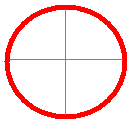
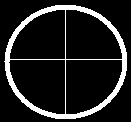
瞄準鏡源圖 (圖1) 瞄準鏡Alpha通道(屏蔽圖)(圖2)
Alpha通道圖(屏蔽圖)的黑色像素對應的源圖像素不被顯示出來,Alpha通道圖(屏蔽圖)的白色像素對應的源圖像素會顯示出來。
Alpha
通道圖(屏蔽圖)的像素顏色值是作為DirectX顏色結構體的alpha分量值來使用的。圖2所示的黑色像素將產生一個為0的Alpha值,而白色像素將產生一個為1的Alpha值。如果此時將渲染管道流水線的D3DRS_SRCBLEND源混合因子參數設置為D3DBLEND_SRCALPHA,目標混合因子參數設置為D3DBLEND_INVSRCALPHA,然后先繪制圖1所示的紋理圖,再繪制圖2所示的紋理圖,那么混合后的結果將是圖1所示的白色背景不被顯示出來,僅顯示一個圓和一個十字形,正因為Alpha通道圖具有以上的屏蔽效果,因此圖2所示的Alpha通道圖也稱為屏蔽圖。
如果直接采用上面的方法實現圖形間的透明效果,那么需要進行3次紋理貼圖,并設置好相應的混合參數。第一次先繪制出老虎背景圖,接著繪制瞄準鏡源圖,最后繪制瞄準鏡Alpha通道圖。這樣做顯然是比較繁瑣的,因此可用DirectX提供的ID3DXSprite接口進行繪制。
首先,在DirectX安裝目錄下的Utilities目錄下執行DxTex.exe,這是DirectX提供的用于生成紋理圖象的Alpha通道圖的工具。
(注:如果你執行DxTex.exe時系統提示如下信息:
Unable to create Direct3D Device. Please make sure your desktop color depth is
16 or 32 bit, and that d3dref.dll is installed.
請參考解決方案
運行DxTex.exe碰到的問題)
首先執行"File - Open"菜單,將圖1所示的瞄準鏡源圖打開,然后執行"Change Surface Format ..."
菜單,重新設置bmp圖象的像素顏色格式為A8R8G8B8,即添加一個Alpha顏色值。
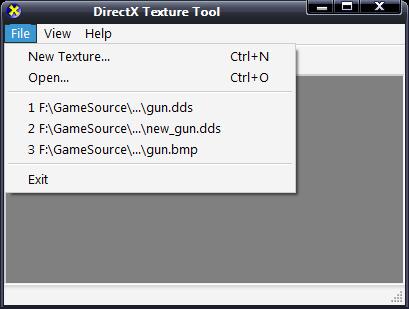
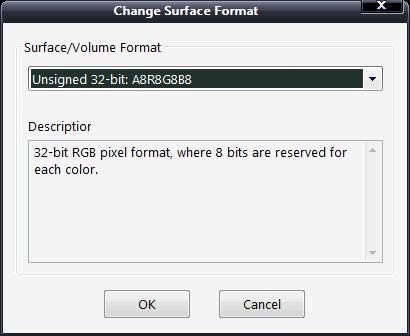
執行新增加的"File - Open onto alpha channel of this
texture..."菜單,彈出一個文件打開對話框,選擇圖2所示的瞄準鏡Alpha通道圖并打開,DxTex將自動把Alpha通道圖的屏蔽信息插入圖象中。如下圖所示,DxTex默認的淡藍色背景色表示該像素顏色已為透明色。最后,執行"File
- Save"菜單,將同時具有源圖信息和Alpha通道信息的圖象保存為DDS格式的gun.dds。
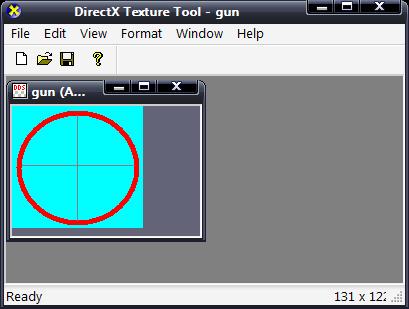
生成瞄準鏡的DDS文件后,就可以利用d3dx9.lib庫的ID3DXSprite提供的方法,將瞄準鏡背景透明地顯示出來。ID3DXSprite接口對象是通過D3DXCreateSprite函數進行創建的,來看看該函數的具體使用信息:
Creates a sprite object which is associated with a particular device. Sprite objects are used to draw 2D images to the screen.
HRESULT D3DXCreateSprite(
LPDIRECT3DDEVICE9 pDevice,
LPD3DXSPRITE * ppSprite
);
Parameters
- pDevice
- [in] Pointer to an IDirect3DDevice9 interface, the device to be associated with the sprite.
- ppSprite
- [out] Address of a pointer to an ID3DXSprite interface. This interface allows the user to access sprite functions.
Return Values
If the function succeeds, the return value is S_OK. If the function fails, the return value can be one of the following: D3DERR_INVALIDCALL, E_OUTOFMEMORY.
Remarks
This interface can be used to draw two dimensional images in screen space of the associated device.
再來看看SDK文檔提供的有關ID3DXSprite的使用說明:
The ID3DXSprite interface provides a set of methods that simplify the process of drawing sprites using Microsoft Direct3D.
ID3DXSprite Members
| Method | Description |
|---|---|
| ID3DXSprite::Begin | Prepares a device for drawing sprites. |
| ID3DXSprite::Draw | Adds a sprite to the list of batched sprites. |
| ID3DXSprite::End | Calls ID3DXSprite::Flush and restores the device state to how it was before ID3DXSprite::Begin was called. |
| ID3DXSprite::Flush | Forces all batched sprites to be submitted to the device. Device states remain as they were after the last call to ID3DXSprite::Begin. The list of batched sprites is then cleared. |
| ID3DXSprite::GetDevice | Retrieves the device associated with the sprite object. |
| ID3DXSprite::GetTransform | Gets the sprite transform. |
| ID3DXSprite::OnLostDevice | Use this method to release all references to video memory resources and delete all stateblocks. This method should be called whenever a device is lost or before resetting a device. |
| ID3DXSprite::OnResetDevice | Use this method to re-acquire resources and save initial state. |
| ID3DXSprite::SetTransform | Sets the sprite transform. |
| ID3DXSprite::SetWorldViewLH | Sets the left-handed world-view transform for a sprite. A call to this method is required before billboarding or sorting sprites. |
| ID3DXSprite::SetWorldViewRH | Sets the right-handed world-view transform for a sprite. A call to this method is required before billboarding or sorting sprites. |
Remarks
The ID3DXSprite interface is obtained by calling the D3DXCreateSprite function.
The application typically first calls ID3DXSprite::Begin, which allows control over the device render state, alpha blending, and sprite transformation and sorting. Then for each sprite to be displayed, call ID3DXSprite::Draw. ID3DXSprite::Draw can be called repeatedly to store any number of sprites. To display the batched sprites to the device, call ID3DXSprite::End or ID3DXSprite::Flush.
The LPD3DXSPRITE type is defined as a pointer to the ID3DXSprite interface.
typedef interface ID3DXSprite ID3DXSprite;
typedef interface ID3DXSprite *LPD3DXSPRITE;
Begin方法和End方法表明繪制精靈圖象的開始和結束,這是一對配套函數,必須用在IDirect3DDevice9::BeginScene和IDirect3DDevice9::EndScene的調用之間。
接著來看看Begin方法的使用說明:
Prepares a device for drawing sprites.
HRESULT Begin(
DWORD Flags
);
Parameters
- Flags
- [in] Combination of zero or more flags that describe sprite rendering
options. For this method, the valid flags are:
- D3DXSPRITE_ALPHABLEND
- D3DXSprite__BILLBOARD
- D3DXSPRITE_DONOTMODIFY_RENDERSTATE
- D3DXSPRITE_DONOTSAVESTATE
- D3DXSPRITE_OBJECTSPACE
- D3DXSprite__SORT_DEPTH_BACKTOFRONT
- D3DXSprite__SORT_DEPTH_FRONTTOBACK
- D3DXSprite__SORT_TEXTURE
Return Values
If the method succeeds, the return value is S_OK. If the method fails, the return value can be one of the following: D3DERR_INVALIDCALL, D3DERR_OUTOFVIDEOMEMORY, D3DXERR_INVALIDDATA, E_OUTOFMEMORY.
Remarks
This method must be called from inside a IDirect3DDevice9::BeginScene . . . IDirect3DDevice9::EndScene sequence. ID3DXSprite::Begin cannot be used as a substitute for either IDirect3DDevice9::BeginScene or ID3DXRenderToSurface::BeginScene.
This method will set the following states on the device.
Render States:
| Type (D3DRENDERSTATETYPE) | Value |
|---|---|
| D3DRS_ALPHABLENDENABLE | TRUE |
| D3DRS_ALPHAFUNC | D3DCMP_GREATER |
| D3DRS_ALPHAREF | 0x00 |
| D3DRS_ALPHATESTENABLE | AlphaCmpCaps |
| D3DRS_BLENDOP | D3DBLENDOP_ADD |
| D3DRS_CLIPPING | TRUE |
| D3DRS_CLIPPLANEENABLE | FALSE |
| D3DRS_COLORWRITEENABLE | D3DCOLORWRITEENABLE_ALPHA | D3DCOLORWRITEENABLE_BLUE | D3DCOLORWRITEENABLE_GREEN | D3DCOLORWRITEENABLE_RED |
| D3DRS_CULLMODE | D3DCULL_NONE |
| D3DRS_DESTBLEND | D3DBLEND_INVSRCALPHA |
| D3DRS_DIFFUSEMATERIALSOURCE | D3DMCS_COLOR1 |
| D3DRS_ENABLEADAPTIVETESSELLATION | FALSE |
| D3DRS_FILLMODE | D3DFILL_SOLID |
| D3DRS_FOGENABLE | FALSE |
| D3DRS_INDEXEDVERTEXBLENDENABLE | FALSE |
| D3DRS_LIGHTING | FALSE |
| D3DRS_RANGEFOGENABLE | FALSE |
| D3DRS_SEPARATEALPHABLENDENABLE | FALSE |
| D3DRS_SHADEMODE | D3DSHADE_GOURAUD |
| D3DRS_SPECULARENABLE | FALSE |
| D3DRS_SRCBLEND | D3DBLEND_SRCALPHA |
| D3DRS_SRGBWRITEENABLE | FALSE |
| D3DRS_STENCILENABLE | FALSE |
| D3DRS_VERTEXBLEND | FALSE |
| D3DRS_WRAP0 | 0 |
Texture Stage States:
| Stage Identifier | Type (D3DTEXTURESTAGESTATETYPE) | Value |
|---|---|---|
| 0 | D3DTSS_ALPHAARG1 | D3DTA_TEXTURE |
| 0 | D3DTSS_ALPHAARG2 | D3DTA_DIFFUSE |
| 0 | D3DTSS_ALPHAOP | D3DTOP_MODULATE |
| 0 | D3DTSS_COLORARG1 | D3DTA_TEXTURE |
| 0 | D3DTSS_COLORARG2 | D3DTA_DIFFUSE |
| 0 | D3DTSS_COLOROP | D3DTOP_MODULATE |
| 0 | D3DTSS_TEXCOORDINDEX | 0 |
| 0 | D3DTSS_TEXTURETRANSFORMFLAGS | D3DTTFF_DISABLE |
| 1 | D3DTSS_ALPHAOP | D3DTOP_DISABLE |
| 1 | D3DTSS_COLOROP | D3DTOP_DISABLE |
Sampler States:
| Sampler Stage Index | Type (D3DSAMPLERSTATETYPE) | Value |
|---|---|---|
| 0 | D3DSAMP_ADDRESSU | D3DTADDRESS_CLAMP |
| 0 | D3DSAMP_ADDRESSV | D3DTADDRESS_CLAMP |
| 0 | D3DSAMP_MAGFILTER | D3DTEXF_ANISOTROPIC if TextureFilterCaps includes D3DPTFILTERCAPS_MAGFANISOTROPIC; otherwise D3DTEXF_LINEAR |
| 0 | D3DSAMP_MAXMIPLEVEL | 0 |
| 0 | D3DSAMP_MAXANISOTROPY | MaxAnisotropy |
| 0 | D3DSAMP_MINFILTER | D3DTEXF_ANISOTROPIC if TextureFilterCaps includes D3DPTFILTERCAPS_MINFANISOTROPIC; otherwise D3DTEXF_LINEAR |
| 0 | D3DSAMP_MIPFILTER | D3DTEXF_LINEAR if TextureFilterCaps includes D3DPTFILTERCAPS_MIPFLINEAR; otherwise D3DTEXF_POINT |
| 0 | D3DSAMP_MIPMAPLODBIAS | 0 |
| 0 | D3DSAMP_SRGBTEXTURE | 0 |
Note This method disables N-patches.
參數Flags允許設置的D3DXSPRITE模式如下所示:
The following flags are used to specify sprite rendering options to the flags parameter in the ID3DXSprite::Begin method:
| #define | Description |
|---|---|
| D3DXSPRITE_DONOTSAVESTATE | The device state is not to be saved or restored when ID3DXSprite::Begin or ID3DXSprite::End is called. |
| D3DXSPRITE_DONOTMODIFY_RENDERSTATE | The device render state is not to be changed when ID3DXSprite::Begin is called. The device is assumed to be in a valid state to draw vertices containing UsageIndex = 0 in the D3DDECLUSAGE_POSITION, D3DDECLUSAGE_TEXCOORD, and D3DDECLUSAGE_COLOR data. |
| D3DXSPRITE_OBJECTSPACE | The world, view, and projection transforms are not modified. The transforms currently set to the device are used to transform the sprites when the batched sprites are drawn (when ID3DXSprite::Flush or ID3DXSprite::End is called). If this flag is not specified, then world, view, and projection transforms are modified so that sprites are drawn in screen-space coordinates. |
| D3DXSPRITE_BILLBOARD | Each sprite will be rotated about its center so that it is facing the viewer. ID3DXSprite::SetWorldViewLH or ID3DXSprite::SetWorldViewRH must be called first. |
| D3DXSPRITE_ALPHABLEND | Enables alpha blending with D3DRS_ALPHATESTENABLE set to TRUE (for nonzero alpha). D3DBLEND_SRCALPHA will be the source blend state, and D3DBLEND_INVSRCALPHA will be the destination blend state in calls to IDirect3DDevice9::SetRenderState. See Alpha Blending State (Direct3D 9). ID3DXFont expects this flag to be set when drawing text. |
| D3DXSPRITE_SORT_TEXTURE | Sort
sprites by texture prior to drawing. This can improve performance when
drawing non-overlapping sprites of uniform depth.
You may also combine D3DXSPRITE_SORT_TEXTURE with either D3DXSPRITE_SORT_DEPTH_FRONTTOBACK or D3DXSPRITE_SORT_DEPTH_BACKTOFRONT. This will sort the list of sprites by depth first and texture second. |
| D3DXSPRITE_SORT_DEPTH_FRONTTOBACK | Sprites
are sorted by depth in front-to-back order prior to drawing. This
procedure is recommended when drawing opaque sprites of varying depths.
You may combine D3DXSPRITE_SORT_DEPTH_FRONTTOBACK with D3DXSPRITE_SORT_TEXTURE to sort first by depth, and second by texture. |
| D3DXSPRITE_SORT_DEPTH_BACKTOFRONT | Sprites
are sorted by depth in back-to-front order prior to drawing. This
procedure is recommended when drawing transparent sprites of varying
depths.
You may combine D3DXSPRITE_SORT_DEPTH_BACKTOFRONT with D3DXSPRITE_SORT_TEXTURE to sort first by depth, and second by texture. |
| D3DXSPRITE_DO_NOT_ADDREF_TEXTURE | Disables calling AddRef() on every draw, and Release() on Flush() for better performance. |
再來看看End方法的使用信息:
Calls ID3DXSprite::Flush and restores the device state to how it was before ID3DXSprite::Begin was called.
HRESULT End();
Parameters
None.
Return Values
If the method succeeds, the return value is S_OK. If the method fails, the following value will be returned.
D3DERR_INVALIDCALLRemarks
ID3DXSprite::End cannot be used as a substitute for either IDirect3DDevice9::EndScene or ID3DXRenderToSurface::EndScene.
Draw方法用來在指定位置繪制精靈,來看看它的使用說明:
Adds a sprite to the list of batched sprites.
HRESULT Draw(
LPDIRECT3DTEXTURE9 pTexture,
CONST RECT * pSrcRect,
CONST D3DXVECTOR3 * pCenter,
CONST D3DXVECTOR3 * pPosition,
D3DCOLOR Color
);
Parameters
- pTexture
- [in] Pointer to an IDirect3DTexture9 interface that represents the sprite texture.
- pSrcRect
- [in] Pointer to a RECT structure that indicates the portion of the source texture to use for the sprite. If this parameter is NULL, then the entire source image is used for the sprite.
- pCenter
- [in] Pointer to a D3DXVECTOR3 vector that identifies the center of the sprite. If this argument is NULL, the point (0,0,0) is used, which is the upper-left corner.
- pPosition
- [in] Pointer to a D3DXVECTOR3 vector that identifies the position of the sprite. If this argument is NULL, the point (0,0,0) is used, which is the upper-left corner.
- Color
- [in] D3DCOLOR type. The color and alpha channels are modulated by this value. A value of 0xFFFFFFFF maintains the original source color and alpha data. Use the D3DCOLOR_RGBA macro to help generate this color.
Return Values
If the method succeeds, the return value is S_OK. If the method fails, the return value can be one of the following: D3DERR_INVALIDCALL, D3DXERR_INVALIDDATA.
Remarks
To scale, rotate, or translate a sprite, call ID3DXSprite::SetTransform with a matrix that contains the scale, rotate, and translate (SRT) values, before calling ID3DXSprite::Draw. For information about setting SRT values in a matrix, see Matrix Transforms.
好了,現在來看一個例子:
需要在工程中設置鏈接d3dx9.lib d3d9.lib dinput8.lib dxguid.lib。
由于文件中用到了GE_APP和GE_INPUT這兩個類,它的具體使用說明請參閱主窗口和DirectInput的封裝。
若發現代碼中存在錯誤,敬請指出。
源碼及素材下載
來看看shoot.h的定義:
[Include File]
PURPOSE:
Define for alpha blending test, use ID3DXSprit interface.
*************************************************************************************/
#ifndef SHOOT_H
#define SHOOT_H
class SHOOT
{
private:
IDirect3D9* _d3d;
IDirect3DDevice9* _d3d_device;
IDirect3DTexture9* _texture_tiger;
IDirect3DTexture9* _texture_gun;
ID3DXSprite* _sprite_tiger;
ID3DXSprite* _sprite_gun;
public:
float m_gun_pos_x, m_gun_pos_y;
public:
SHOOT();
~SHOOT();
bool Create_D3D_Device(HWND hwnd, bool full_screen = true);
bool Create_Sprite();
bool Create_Sprite_Texture(IDirect3DTexture9** texture, const char* image_file);
void Render();
void Release_COM_Object();
};
#endif
再來看看shoot.cpp的定義:
[Implement File]
PURPOSE:
Define for alpha blending test, use ID3DXSprit interface.
*************************************************************************************/
#include "GE_COMMON.h"
#include "GE_INPUT.h"
#include "shoot.h"
//------------------------------------------------------------------------------------
// Constructor, initialize data.
//------------------------------------------------------------------------------------
SHOOT::SHOOT()
{
_d3d = NULL;
_d3d_device = NULL;
_texture_tiger = NULL;
_texture_gun = NULL;
_sprite_tiger = NULL;
_sprite_gun = NULL;
m_gun_pos_x = 500.0f;
m_gun_pos_y = 180.0f;
}
//------------------------------------------------------------------------------------
// Destructor, release COM object.
//------------------------------------------------------------------------------------
SHOOT::~SHOOT()
{
Release_COM_Object();
}
//------------------------------------------------------------------------------------
// Create direct3D interface and direct3D device.
//------------------------------------------------------------------------------------
bool SHOOT::Create_D3D_Device(HWND hwnd, bool full_screen)
{
// Create a IDirect3D9 object and returns an interace to it.
_d3d = Direct3DCreate9(D3D_SDK_VERSION);
if(_d3d == NULL)
return false;
// retrieve adapter capability
D3DCAPS9 d3d_caps;
_d3d->GetDeviceCaps(D3DADAPTER_DEFAULT, D3DDEVTYPE_HAL, &d3d_caps);
bool hardware_process_enable = (d3d_caps.DevCaps & D3DDEVCAPS_HWTRANSFORMANDLIGHT ? true : false);
// Retrieves the current display mode of the adapter.
D3DDISPLAYMODE display_mode;
if(FAILED(_d3d->GetAdapterDisplayMode(D3DADAPTER_DEFAULT, &display_mode)))
return false;
// set present parameter for direct3D device
D3DPRESENT_PARAMETERS present_param;
ZeroMemory(&present_param, sizeof(present_param));
present_param.BackBufferWidth = WINDOW_WIDTH;
present_param.BackBufferHeight = WINDOW_HEIGHT;
present_param.BackBufferFormat = display_mode.Format;
present_param.BackBufferCount = 1;
present_param.hDeviceWindow = hwnd;
present_param.Windowed = !full_screen;
present_param.SwapEffect = D3DSWAPEFFECT_FLIP;
present_param.PresentationInterval = D3DPRESENT_INTERVAL_DEFAULT;
// Creates a device to represent the display adapter.
DWORD behavior_flags;
behavior_flags = hardware_process_enable ?
D3DCREATE_HARDWARE_VERTEXPROCESSING : D3DCREATE_SOFTWARE_VERTEXPROCESSING;
if(FAILED(_d3d->CreateDevice(D3DADAPTER_DEFAULT, D3DDEVTYPE_HAL, hwnd, behavior_flags,
&present_param, &_d3d_device)))
{
return false;
}
// create successfully
return true;
}
//------------------------------------------------------------------------------------
// Creates two sprite objects which is associated with a particular device.
// Sprite objects are used to draw 2D images to the screen.
//------------------------------------------------------------------------------------
bool SHOOT::Create_Sprite()
{
// create sprite for image tiger
if(FAILED(D3DXCreateSprite(_d3d_device, &_sprite_tiger)))
{
MessageBox(NULL, "Create sprite tiger failed!", "ERROR", MB_OK);
return false;
}
// create sprite for image gun
if(FAILED(D3DXCreateSprite(_d3d_device, &_sprite_gun)))
{
MessageBox(NULL, "Create sprite gun failed!", "ERROR", MB_OK);
return false;
}
// create texture for tiger sprite
if(! Create_Sprite_Texture(&_texture_tiger, "tiger.jpg"))
{
MessageBox(NULL, "Create texture interface for sprite tiger failed.", "ERROR", MB_OK);
return false;
}
// create texture for gun sprite
if(! Create_Sprite_Texture(&_texture_gun, "gun.dds"))
{
MessageBox(NULL, "Create texture interface for sprite gun failed.", "ERROR", MB_OK);
return false;
}
return true;
}
//------------------------------------------------------------------------------------
// Creates a texture from image file.
//------------------------------------------------------------------------------------
bool SHOOT::Create_Sprite_Texture(IDirect3DTexture9** texture, const char* image_file)
{
if(FAILED(D3DXCreateTextureFromFile(_d3d_device, image_file, texture)))
return false;
return true;
}
//------------------------------------------------------------------------------------
// Draw alpha blend image.
//------------------------------------------------------------------------------------
void SHOOT::Render()
{
if(_d3d_device == NULL)
return;
// clear surface with black
_d3d_device->Clear(0, NULL, D3DCLEAR_TARGET, D3DCOLOR_XRGB(0, 0, 0), 1.0, 0);
// 1) draw tiger
// begin scene
_d3d_device->BeginScene();
// Prepares a device for drawing sprites.
_sprite_tiger->Begin(D3DXSPRITE_ALPHABLEND);
// Adds a sprite to the list of batched sprites.
if(FAILED(_sprite_tiger->Draw(_texture_tiger, NULL, NULL, NULL, 0xFFFFFFFF)))
{
MessageBox(NULL, "Draw image tiger failed.", "ERROR", MB_OK);
return;
}
// restores the device state to how it was before ID3DXSprite::Begin was called.
_sprite_tiger->End();
// 2) draw gun
// prepare for begin draw
_sprite_gun->Begin(D3DXSPRITE_ALPHABLEND);
D3DXVECTOR3 pos(m_gun_pos_x, m_gun_pos_y, 0);
// draw gun now
if(FAILED(_sprite_gun->Draw(_texture_gun, NULL, NULL, &pos, 0xFFFFFFFF)))
{
MessageBox(NULL, "Draw gun failed.", "ERROR", MB_OK);
return;
}
// indicate end draw for sprite gun
_sprite_gun->End();
// end scene
_d3d_device->EndScene();
// Presents the contents of the next buffer in the sequence of back buffers owned by the device.
_d3d_device->Present(NULL, NULL, NULL, NULL);
}
//------------------------------------------------------------------------------------
// Release all COM object.
//------------------------------------------------------------------------------------
void SHOOT::Release_COM_Object()
{
Safe_Release(_texture_tiger);
Safe_Release(_texture_gun);
Safe_Release(_sprite_tiger);
Safe_Release(_sprite_gun);
Safe_Release(_d3d_device);
Safe_Release(_d3d);
}
Create_Sprite方法用來創建背景圖和瞄準鏡的ID3DXSprite精靈接口對象和紋理接口對象, Create_Sprite_Texture方法根據圖象文件創建精靈的紋理對象,這里使用DDS格式的文件創建出一個背景透明的瞄準器精靈對象。 Render方法調用ID3DXSprite接口的Begin,Draw,End方法繪制出背景圖和背景透明的瞄準鏡圖象。
再來看看測試代碼main.cpp:
[Implement File]
PURPOSE:
Test for sprite draw with alpha blending.
*************************************************************************************/
#define DIRECTINPUT_VERSION 0x0800
#include "GE_COMMON.h"
#include "GE_APP.h"
#include "GE_INPUT.h"
#include "shoot.h"
#pragma warning(disable : 4305 4996)
int WINAPI WinMain(HINSTANCE instance, HINSTANCE, LPSTR cmd_line, int cmd_show)
{
GE_APP ge_app;
GE_INPUT ge_input;
SHOOT shoot;
MSG msg = {0};
// create window
if(! ge_app.Create_Window("Sprite draw test with Alpha blending", instance, cmd_show))
return false;
HWND hwnd = ge_app.Get_Window_Handle();
SetWindowPos(hwnd, 0, 0,0,0,0, SWP_NOSIZE);
SetCursorPos(0, 0);
// create direct input
ge_input.Create_Input(instance, hwnd);
// Create direct3D interface and direct3D device.
if(! shoot.Create_D3D_Device(hwnd, false))
return false;
// create all sprites
if(! shoot.Create_Sprite())
return false;
// Draw all cones
shoot.Render();
while(msg.message != WM_QUIT)
{
if(PeekMessage(&msg, NULL, 0,0 , PM_REMOVE))
{
TranslateMessage(&msg);
DispatchMessage(&msg);
}
else
{
// get keyboard input
if(ge_input.Read_Keyboard())
{
if(ge_input.Is_Key_Pressed(DIK_ESCAPE))
PostQuitMessage(0);
if(ge_input.Is_Key_Pressed(DIK_RIGHT))
{
shoot.m_gun_pos_x += 5.5;
shoot.Render();
}
if(ge_input.Is_Key_Pressed(DIK_LEFT))
{
shoot.m_gun_pos_x -= 5.5;
shoot.Render();
}
if(ge_input.Is_Key_Pressed(DIK_UP))
{
shoot.m_gun_pos_y -= 5.5;
shoot.Render();
}
if(ge_input.Is_Key_Pressed(DIK_DOWN))
{
shoot.m_gun_pos_y += 5.5;
shoot.Render();
}
}
}
}
UnregisterClass(WINDOW_CLASS_NAME, instance);
return true;
}
閱讀下篇:D3D中的Alpha顏色混合(3)



