OpenCASCADE Shape Location
eryar@163.com
Abstract. The TopLoc package of OpenCASCADE gives resources to handle 3D local coordinate systems called Locations. A Location is a composition of elementary coordinate systems, each one is called a Datum. The Location keeps track of this composition. The paper will use the Draw Test Harness to illustrate the Location concept.
Key Words. Transformation, Location, Local Coordinate Systems
1.Introduction
對于三維空間中的各種模型�,總是想要擺放到合適的位置��,最終形成一個工廠的模型,一艘船的模型,一個建筑物的模型,等等�。目前來看�,所有的幾何相關的庫對模型變換的實現一般都是使用了矩陣變換�。有的可能只保留了最終變換的結果矩陣數據,而OpenCASCADE的TopoDS_Shape中保留了Location信息。從其文檔可以看出��,Location中保留了模型變換一系列的變換組合����,并可以對這個變換進行Track追蹤。如何來正確理解這個Location的意義呢?下面結合Draw Test Harness來進行說明����。
2.Draw Test
在Draw Test Harness中對模型進行變換的命令有:ttranslate, trotate, tmove, reset, tmirror, tscale.其中ttranslate, trotate, tmove, reset命令只會對模型位置進行調整����,并不能讓模型發生變形����,即是剛性變換�。下面就通過對一個Box進行移動和旋轉,來看看TopoDS_Shape中的Location是如何變化的����。在Draw Test Harness中輸入以下命令:
pload ALL
box b 10 20 30
vdisplay b
vtrihedron vt
dump b
可以看到此時box的Location是沒有的:
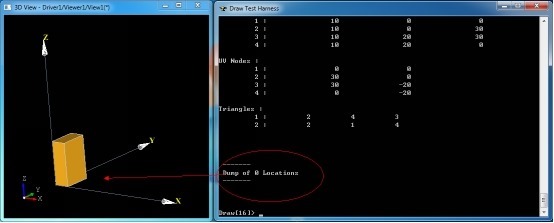
Figure 2.1 Box Location in Original
當將box沿X方向移動一段距離后:
# translate by x direction
ttranslate b 10 0 0
vdisplay b
dump b
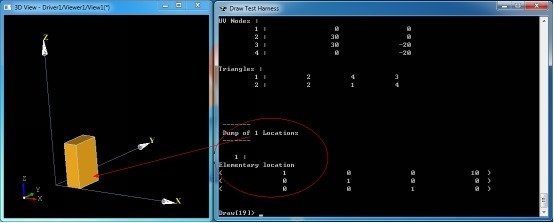
Figure 2.2 Location of the translation box
由上圖可知����,當對模型進行變換后�,TopoDS_Shape中即有了Location數據,變換矩陣的平移部分(第4列數據)發生了變化����。下面繼續沿X軸方向移動10:
# translate by x direction
ttranslate b 10 0 0
vdisplay b
dump b
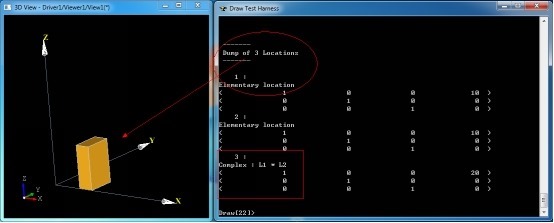
Figure 2.3 Translate Box in X Direction
由圖2.3可知��,模型現在的位置是通過兩個Elementary變換得來的。最后一個Complex變換是上述所有變換的復合��。下面再對模型進行繞Y軸旋轉45度:
# rotate by y axis
trotate b 0 0 0 0 1 0 45
vdisplay b
dump b
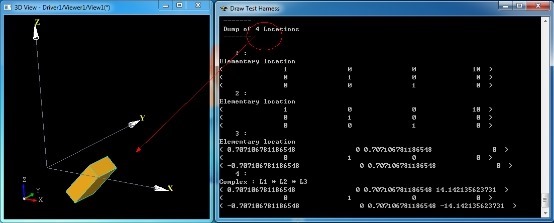
Figure 2.4 Rotate the Box
由上圖可知�,經過旋轉變換后的模型有了4個Location:三個基本變換和一個復合變換,復合變換是所有基本變換的組合�。
通過上面的示例�,已經可以清晰理解OpenCASCADE中的Location的概念�,雖然處理得有點復雜,通過Location可以對模型的變換軌跡有個詳細的跟蹤��。這樣處理的好處就是對模型的變換過程進行了記錄����,可以方便地回到歷史上的任意一個時刻;不好的地方就是程序理解起來麻煩��,而且還需要有額外的內存來保存這些數據����。
以下為上述所有Tcl腳本:
#
# test TopoDS_Shape location.
# Shing Liu(eryar@163.com)
# 2016-09-06 22:50
#
pload ALL
# initialize
box b 10 20 30
vdisplay b
vtrihedron vt
dump b
# translate by x direction
ttranslate b 10 0 0
vdisplay b
dump b
# translate by x direction
ttranslate b 10 0 0
vdisplay b
dump b
# rotate by y axis
trotate b 0 0 0 0 1 0 45
vdisplay b
dump b
3.Draw Code
每個Draw Test Harness命令都可以方便地找到其實現代碼,其中模型變換命令的實現代碼如下:
//=======================================================================
// transform
//=======================================================================
static Standard_Integer transform(Draw_Interpretor& ,Standard_Integer n,const char** a)
{
if (n <= 1) return 1;
gp_Trsf T;
Standard_Integer last = n;
const char* aName = a[0];
Standard_Boolean isBasic = Standard_False;
if (!strcmp(aName,"reset")) {
}
else {
isBasic = (aName[0] == 'b');
aName++;
if (!strcmp(aName,"move")) {
if (n < 3) return 1;
TopoDS_Shape SL = DBRep::Get(a[n-1]);
if (SL.IsNull()) return 0;
T = SL.Location().Transformation();
last = n-1;
}
else if (!strcmp(aName,"translate")) {
if (n < 5) return 1;
T.SetTranslation(gp_Vec(Draw::Atof(a[n-3]),Draw::Atof(a[n-2]),Draw::Atof(a[n-1])));
last = n-3;
}
else if (!strcmp(aName,"rotate")) {
if (n < 9) return 1;
T.SetRotation(gp_Ax1(gp_Pnt(Draw::Atof(a[n-7]),Draw::Atof(a[n-6]),Draw::Atof(a[n-5])),
gp_Vec(Draw::Atof(a[n-4]),Draw::Atof(a[n-3]),Draw::Atof(a[n-2]))),
Draw::Atof(a[n-1])* (M_PI / 180.0));
last = n-7;
}
else if (!strcmp(aName,"mirror")) {
if (n < 8) return 1;
T.SetMirror(gp_Ax2(gp_Pnt(Draw::Atof(a[n-6]),Draw::Atof(a[n-5]),Draw::Atof(a[n-4])),
gp_Vec(Draw::Atof(a[n-3]),Draw::Atof(a[n-2]),Draw::Atof(a[n-1]))));
last = n-6;
}
else if (!strcmp(aName,"scale")) {
if (n < 6) return 1;
T.SetScale(gp_Pnt(Draw::Atof(a[n-4]),Draw::Atof(a[n-3]),Draw::Atof(a[n-2])),Draw::Atof(a[n-1]));
last = n-4;
}
}
if (T.Form() == gp_Identity || isBasic) {
TopLoc_Location L(T);
for (Standard_Integer i = 1; i < last; i++) {
TopoDS_Shape S = DBRep::Get(a[i]);
if (S.IsNull())
{
std::cerr << "Error: " << a[i] << " is not a valid shape\n";
return 1;
}
else
DBRep::Set(a[i],S.Located(L));
}
}
else {
BRepBuilderAPI_Transform trf(T);
for (Standard_Integer i = 1; i < last; i++) {
TopoDS_Shape S = DBRep::Get(a[i]);
if (S.IsNull()) {
std::cerr << "Error: " << a[i] << " is not a valid shape\n";
return 1;
}
else {
trf.Perform(S);
if (!trf.IsDone())
return 1;
DBRep::Set(a[i],trf.Shape());
}
}
}
return 0;
}
對模型的變換主要使用類BRepBuilderAPI_Transform來完成�。
4.Conclusion
通過上面的示例��,已經可以清晰理解OpenCASCADE中的Location的概念,雖然處理得有點復雜��,通過Location可以對模型的變換軌跡有個詳細的跟蹤�。這樣處理的好處就是對模型的變換過程進行了記錄����,可以方便地回到歷史上的任意一個時刻;不好的地方就是程序理解起來麻煩,而且還需要有額外的內存來保存這些數據��。
理解了Location的概念����,也就理解了OpenCASCADE的Brep文件中的一項基本內容,方便開發一些轉換接口����。
關于矩陣變換在圖形學中的應用可以參考《3D數學基礎:圖形與游戲開發》�。
5.References
1.Fletcher Dunn, Ian Parberry. 3D Math Primer for Graphics and Game Development. 清華大學出版社. 2005
2.OpenCASCADE Draw Test Harness User Guide.