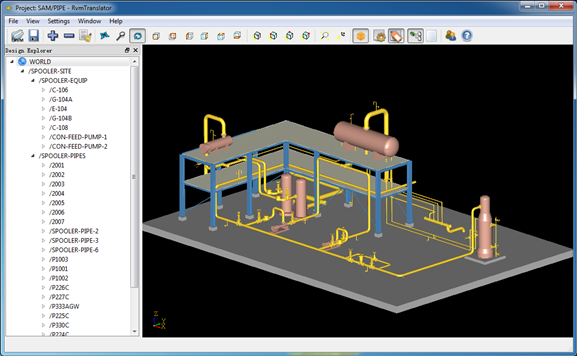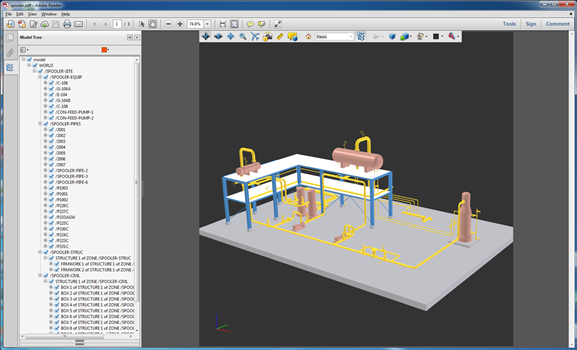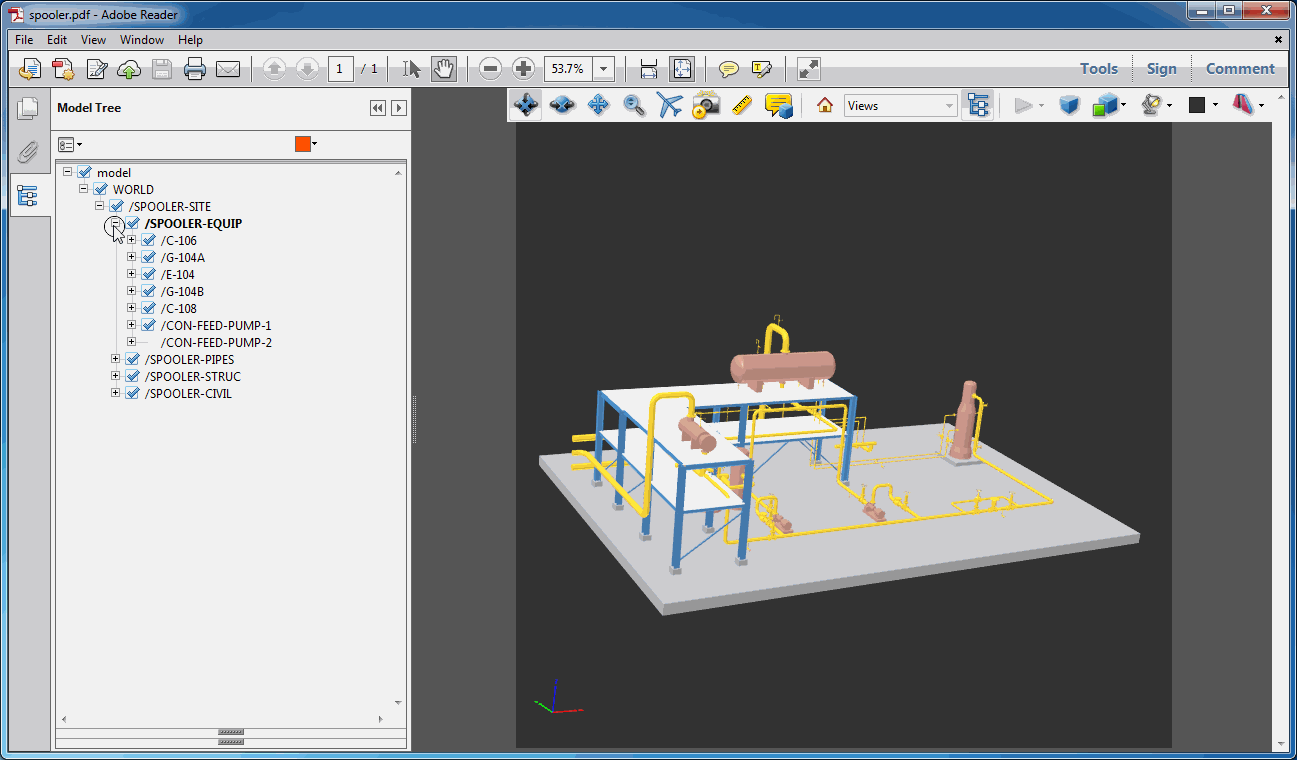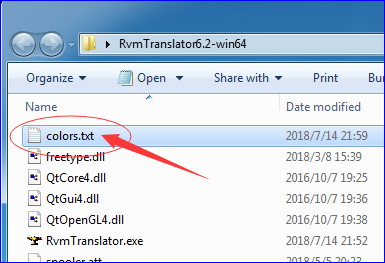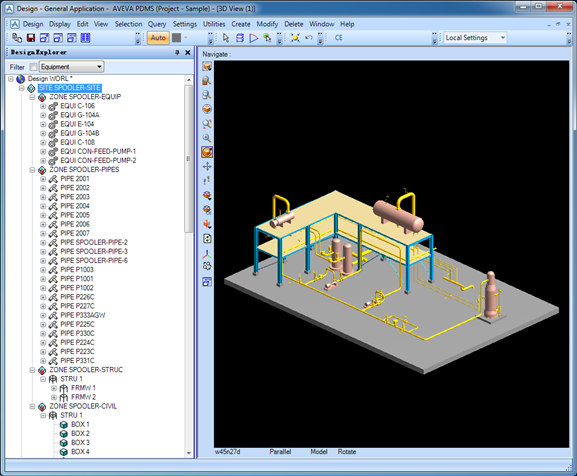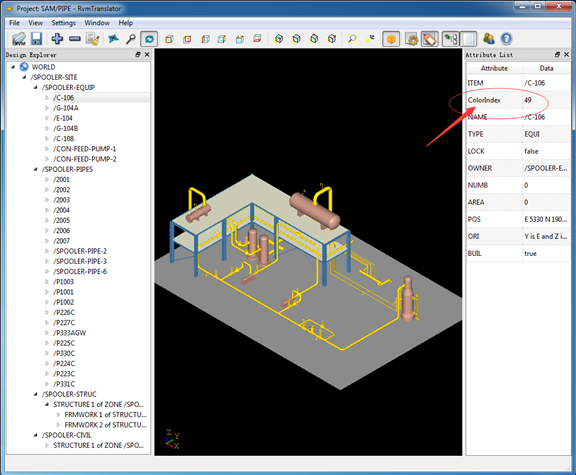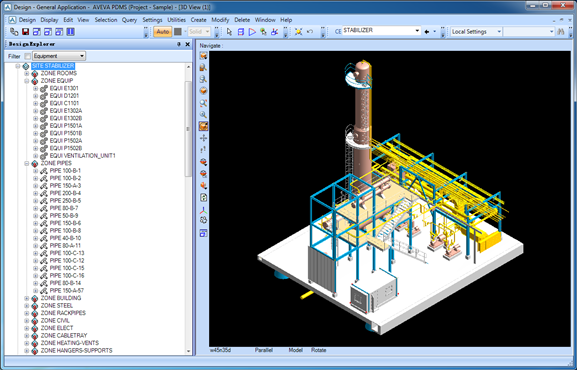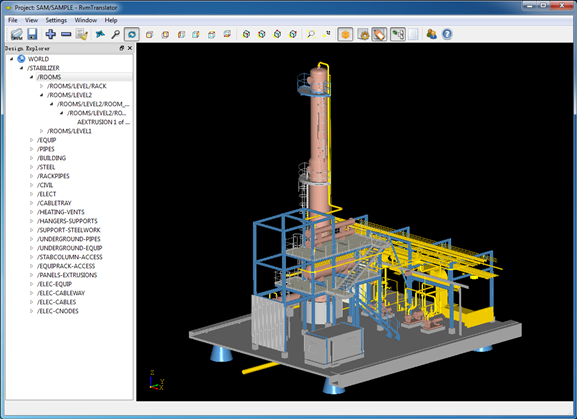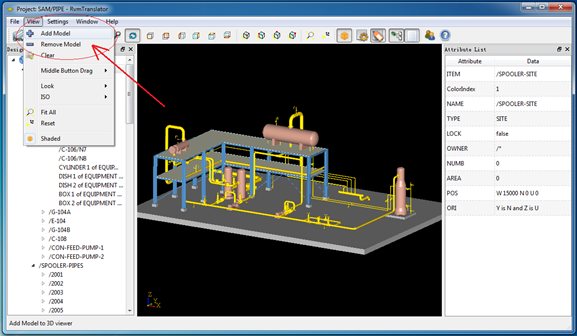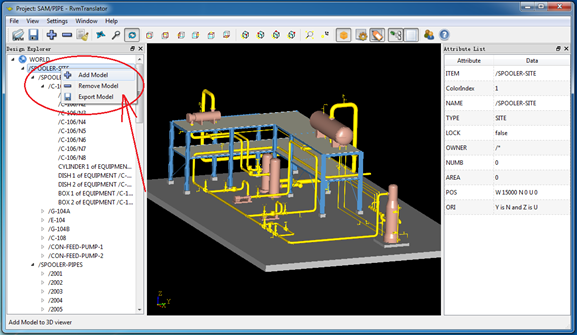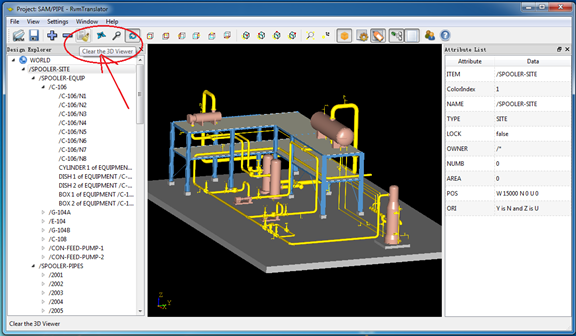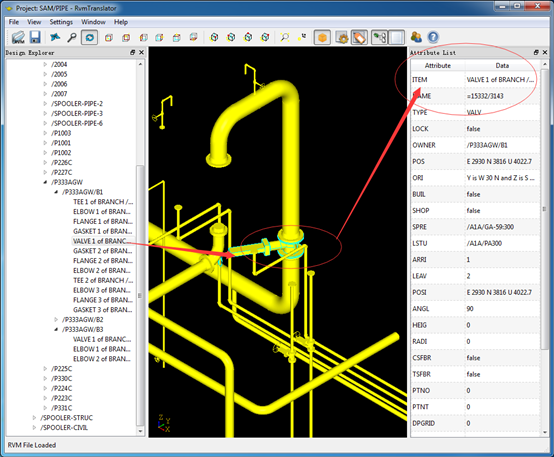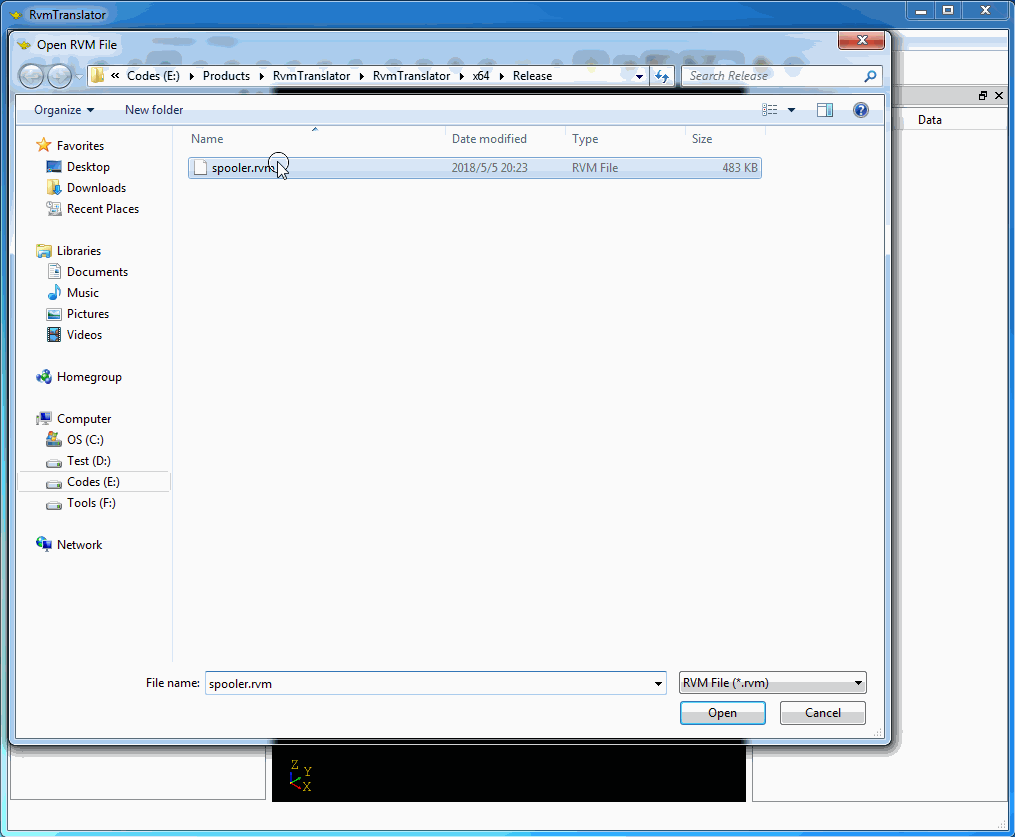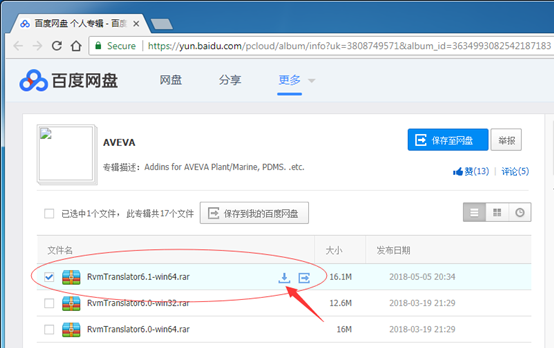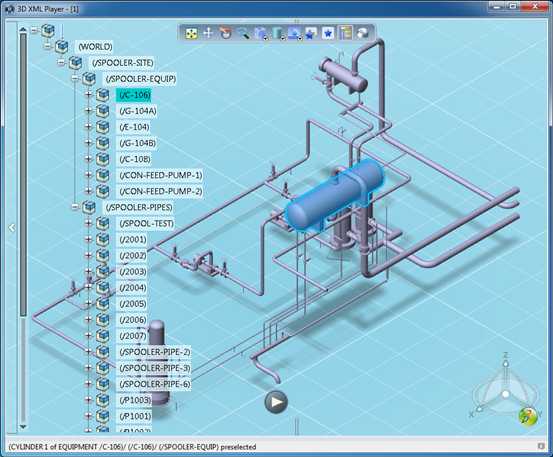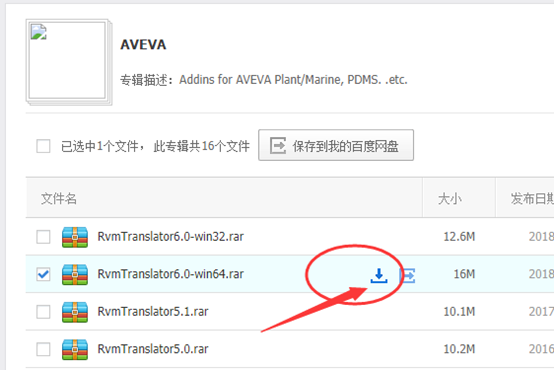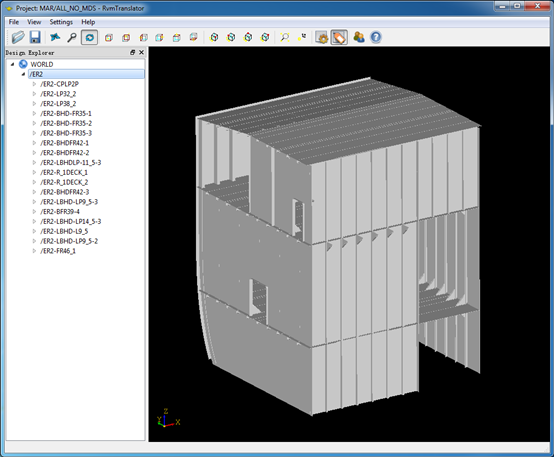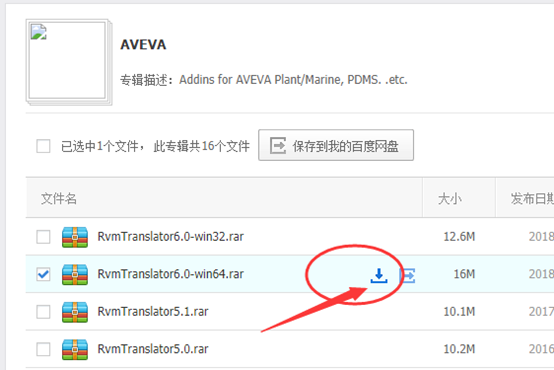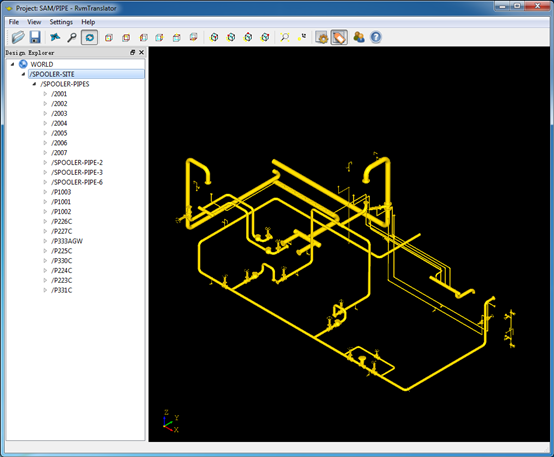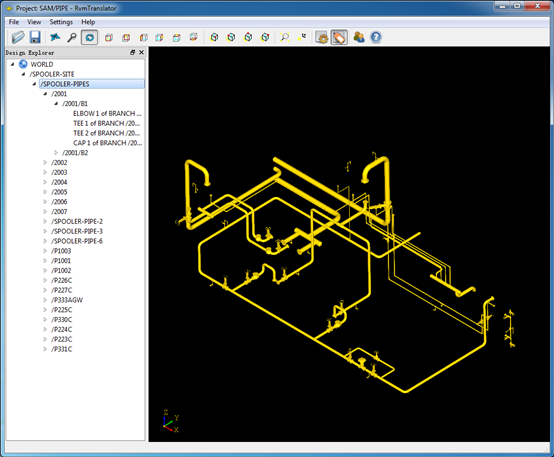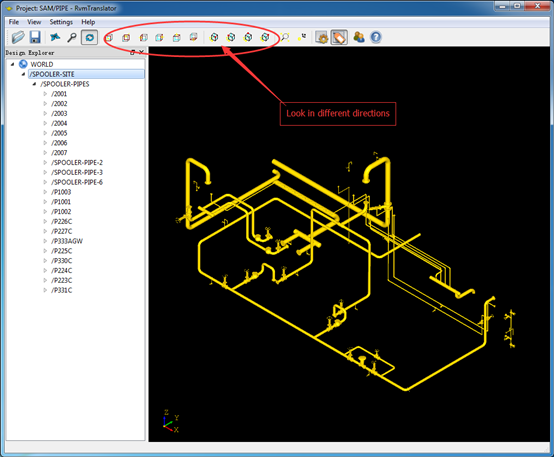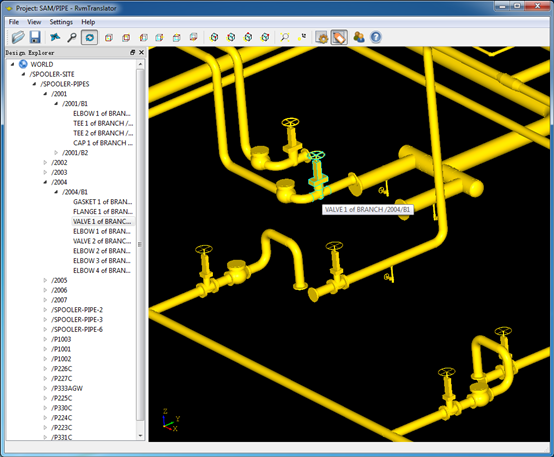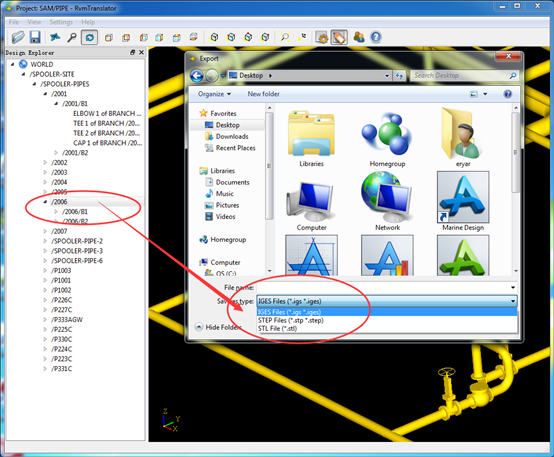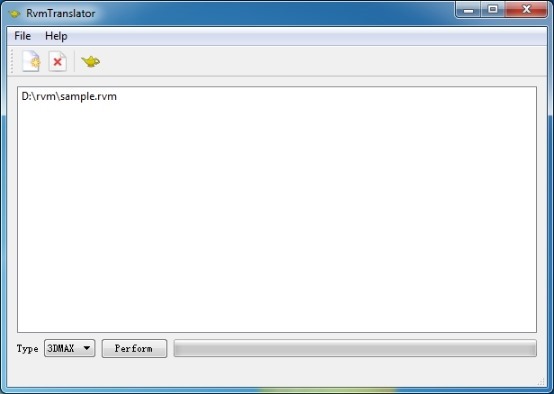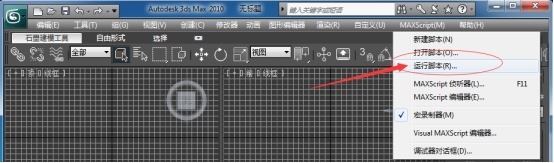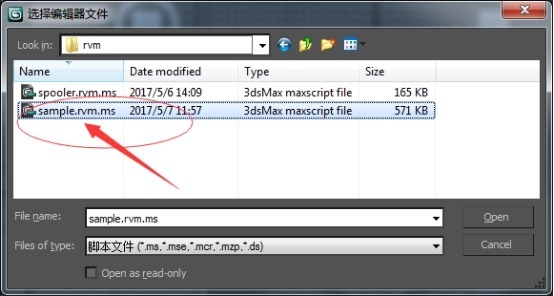ńżŁŠëśńŞ└LÁüňĚąňÄéŔ«żŔ«íŔŻ»ńÜgŠĽ░ňşŚňîľń║Ąń╗śŠĽ░ŠŹ«Šľçń╗Ë×╝îAVEVAňůČňĆŞPDMS/E3DšÜäRVMňĺîIntergraphňůČňĆŞSP3DšÜäVUEňQ?/p>
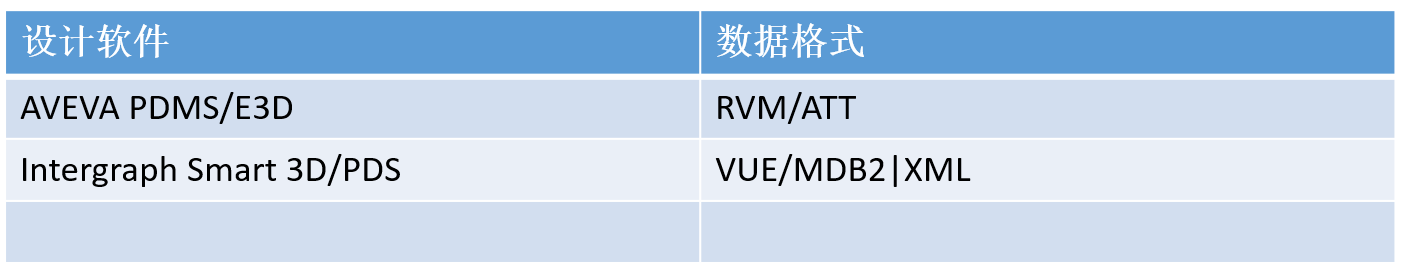
PlantAssistantňĆ»ń╗ąŔžúŠ×ÉVUEňĺîRVMńŞşńŞëżl┤ŠĘíň×őŠĽ░ŠŹ«´╝îň▒׊ǞŠĽ░ŠŹ«´╝îń┐ŁšĽÖŔ«żŔ«íšŤ«ňŻĽŠáĹ´╝î˛qÂňĆ»ń╗ąň░ćśqÖń║Ťń┐íŠü»ŔŻČŠŹóŠłÉÚÇÜšöĘšÜäńŞëżl┤Šľçń╗Šá╝ň╝Ć´╝îňŽéGLTF, OBJŻ{ë´╝îńŞ║ŠĽ░ňşŚňîľń║Ąń╗śŠĆÉńżŤŠťŹňŐíŃÇéPlantAssistantńŞëš╗┤ő╣ĆŔžłňŐčŔâŻňůŹŔ┤╣ńŻ┐šöĘňQîńěôńŞëš╗┤ŠĘíň×őŔ»äň«íŠĆÉńżŤńŞÇńެŔŻ╗ÚçĆňîľšÜäňĚąňůŚ¸Ç?/p>
ńŞëš╗┤ŔžćňŤżŔ«äíŻ«
ŠáĎÄŹ«šöĘŠłĚňĆŹÚŽłňQîňťĘPlantAssistantńŞşňó×ňŐáŔžćňŤä퍪ňůîÖ«żż|«ÚÇëÚí╣ňQîňŽéŔ«äíŻ«Šś»ňÉŽŠśäíĄ║ňŁÉŠáçŔŻ┤ŃÇüŔžćňŤżŠľ╣ňŁŚŃÇüńŞëżl┤ŔžćňŤżŔâîŠÖ»´╝îňĆ»ń╗ąŔ«äíŻ«ŔâîŠÖ»ÚóťŔë▓ňQîŔ┐śňĆ»ń╗ąŔ«äíŻ«ńŞÇň╝áňŤżšëçńŻťńŞŮZŞëżl┤ŔžćňŤżŔâîŠÖ»ŃÇ?/p>
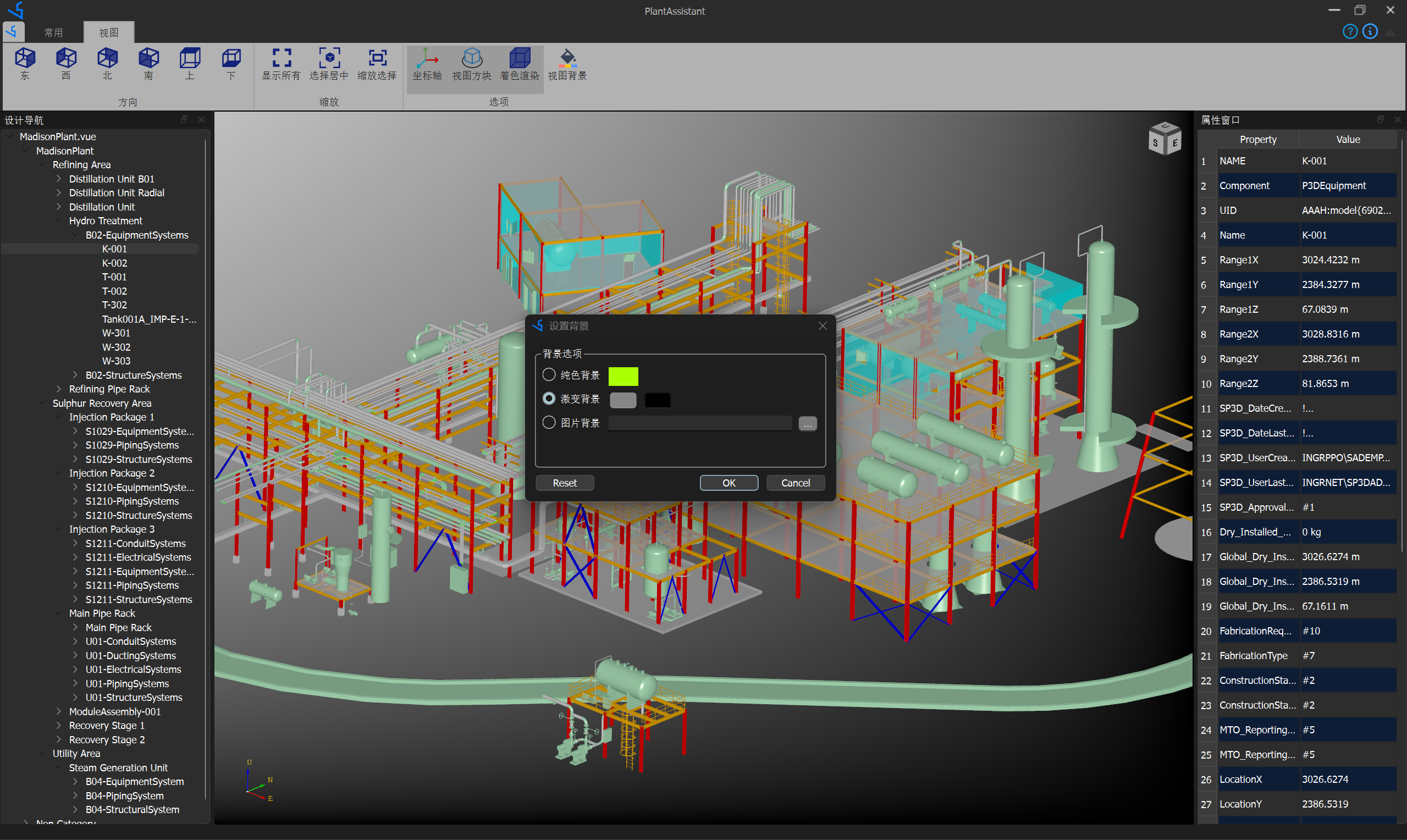
ňĆŽňĄľśqśń┐«ňĄŹńŞşŠľçŠśżŻCŮZ켚áüšÜäÚŚ«ÚóśňQîňîůŠőČŔ«żŔ«íšŤ«ňŻĽŠáĹńŞŐňÉŹ┐U░ŠśżŻCŮZŞşŠľçń켚áü´╝îň▒׊ǞńŞşŠľçń켚áü´╝îń╗ąňĆŐň»╝ňç║GLTFńŞşŔ«żŔ«íšŤ«ňŻĽŠáĹňÉŹšž░ňĆŐň▒׊ǞńŞşŠľçń켚áüÚŚ«ÚóśŃÇ?/p>
ńŞőŔŁ▓PlantAssistant
PlantAssistantŔŻ»ńÜgňťĘPipeCAD QQżčĄŠľçń╗ÂńŞşńŞőŔŁ▓ňQîŠČóśqÄňĄžň«ÂńŞőŔŻŻńő╔šöĘňĆŹÚŽłŠäĆŔžüŃÇ?br style="margin: 0px; padding: 0px;" />őĂóŔ┐ÄňĄžň«ÂňŐáňůąPipeCAD QQń║ĄŠÁüżč?964851855ňQîń║Ąő╣üŔ╩Yń╗ëÖŚ«ÚóśŃÇüň┐âňżŚ´╝Ü
ńżŁŠëśńŞ└LÁüňĚąňÄéŔ«żŔ«íŔŻ»ńÜgŠĽ░ňşŚňîľń║Ąń╗śŠĽ░ŠŹ«Šľçń╗Ë×╝îAVEVAňůČňĆŞPDMS/E3DšÜäRVMňĺîIntergraphňůČňĆŞSP3DšÜäVUEňQ?/p>
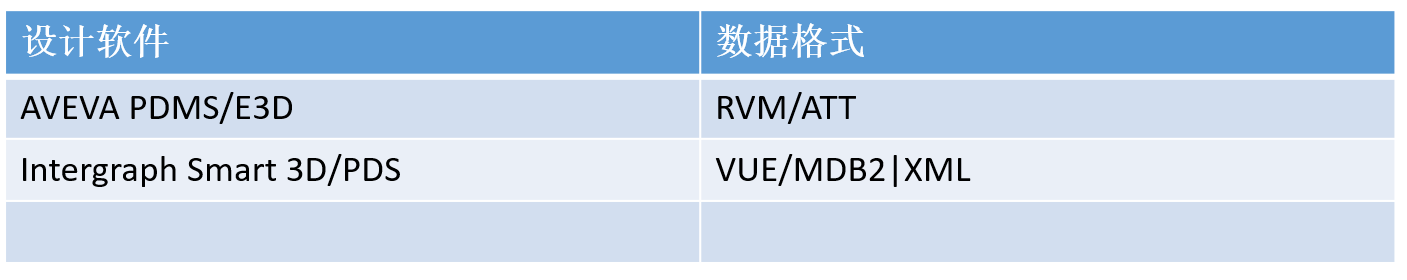
ŠłĹń╗ČŠâ¤xŐŐňĚąňÄ銼░ňşŚňîľňŐęŠëőPlantAssistantňüÜŠłÉňĄžň«ÂŔ«żŔ«íňĚąńŻťńŞşšÜäńŞÇńެňąŻňŞ«ŠëőŃÇéŔ┐ÖŠś»ŠłĹń╗ČŠ×äŠâ│šÜäPlantAssistantšÜäńŞÇń║ŤňŐčŔ⯴╝îńŞ╗ŔŽüŠś»ň»╣ňĚąňÄéŠĘíň×őśqŤŔíîň«íŠčąŃÇüŠĘíň×őšÜäŔŻČŠŹóňĺîňĄŹšöĘňĆŐŔç¬ňŐĘňç║ňŤżňŐčŔâŻŃÇ?/p>
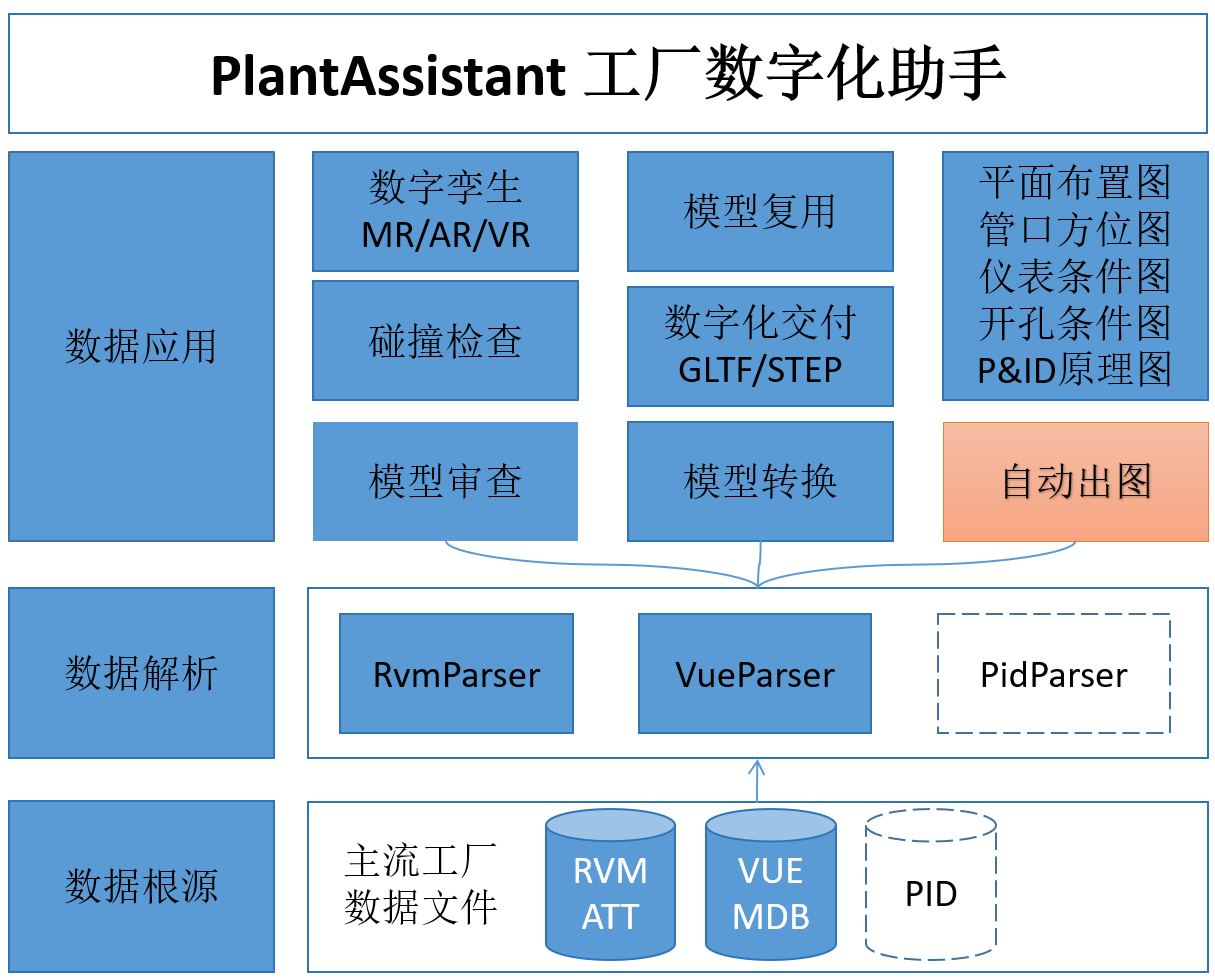
ÚÇÜŔ┐çŔžúŠ×ÉśqÖńŞĄńެńŞ╗ő╣üŔ«żŔ«íŔ╩Yń╗šÜ䊼░ŠŹ«ňQîňĆ»ń╗ąň«×šÄ░ňĚąňÄéŠĘíň×őšÜäńŞëš╗┤ňĆ»Ŕžćňîľ´╝îń╗ÄŔÇîŔ┐ŤŔíîŠĘíň×őšÜäň«íŠčąŃÇéšÄ░ňťĘňĆĹňŞâńŞÇńެšëłŠťČ´╝îňĆ»ń╗ąšöĘŠŁąňůŹŔ┤╣ŠčąšťőRVMňĺîVUEšÜäńŞëżl┤ŠĘíň×ő´╝î˛qÂńŞöŔŻ╗ÚçĆ׫ĆňÚyŃÇ?/p>
RVM&VUE
PlantAssistantŠö»Šîüő╣ĆŔžłRVMŠĘíň×őňĆŐŠčąšťőň»╣ň║öšÜäň▒׊Ǟ´╝îšé╣ňç╗ńŞëš╗┤ŠĘíň×őň»╣Ŕ▒íňQîń╝ÜŔç¬ňŐĘň«ÜńŻŹňł░Ŕ«żŔ«íň»╝Ŕł¬ŠáĹňQ?/p>
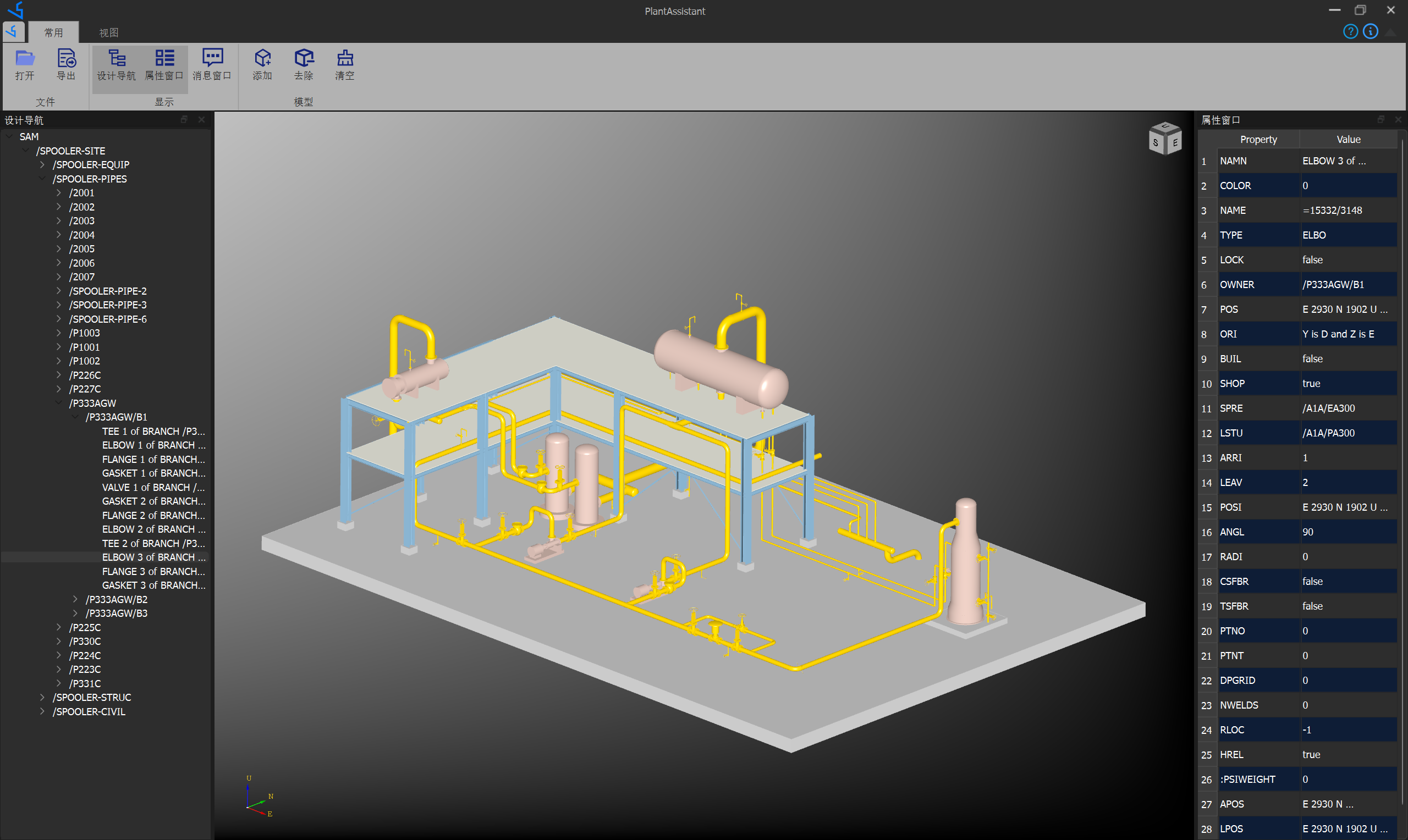
PlantAssistantŠö»Šîüő╣ĆŔžłVUEŠĘíň×őňQîŠÜéńŞŹŠö»Šîüň▒׊ǞŠĽ░ŠŹ«šÜäŠčąšťőňQúňťĘň╝ÇňĆĹńŞşňQîńŞőńެšëłŠťČň░ćń╝ÜŠö»ŠîüŃÇ?/p>
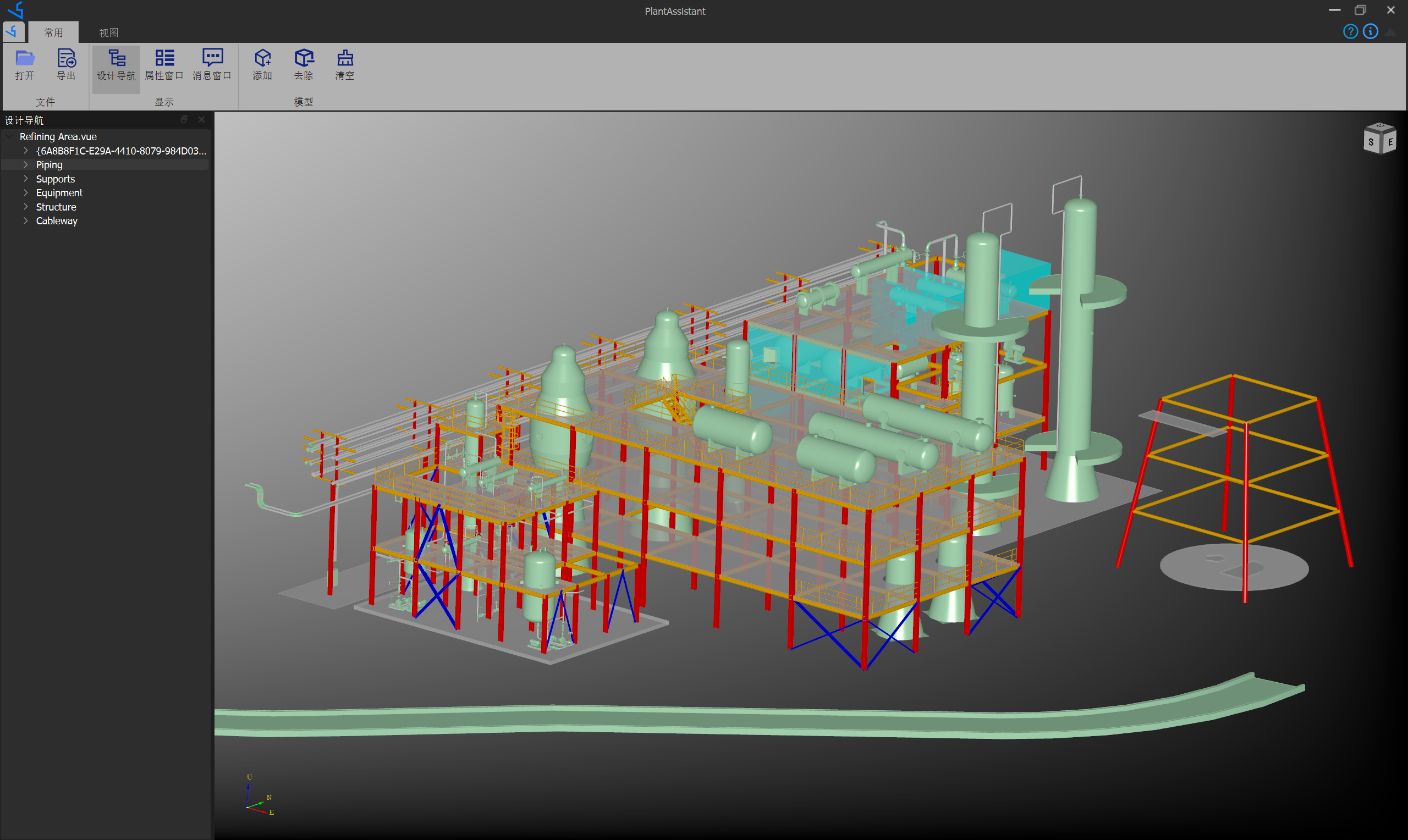
ńŞőŔŁ▓PlantAssistant
PlantAssistantŔŻ»ńÜgňťĘPipeCAD QQżčĄŠľçń╗ÂńŞşńŞőŔŁ▓ňQîŠČóśqÄňĄžň«ÂńŞőŔŻŻńő╔šöĘňĆŹÚŽłŠäĆŔžüŃÇéŠČóśqÄňĄžň«ÂňŐáňůąPipeCAD QQń║ĄŠÁüżč?964851855ňQîń║Ąő╣üŔ╩Yń╗ëÖŚ«ÚóśŃÇüň┐âňżŚ´╝Ü

RvmTranslator can translate the RVM file exported by AVEVA Plant(PDMS)/AVEVA Marine to STEP, IGES, STL, OBJ, glTF.etc. So it can be used for exchanging model data between other CAD software, such as Autodesk AutoCAD, Plant3d, 3ds Max, CATIA, Solidworks, Pro/E, Unity3d, .etc.
RvmTranslatorňĆ»ń╗ą×«ćAVEVA PDMS/Plant/MarineńŞşň»╝ňç║šÜäRVMŠľçńÜgśqŤŔíîňĆ»Ŕžćňîľ´╝îń╗ąňĆŐ׫ćRVMŔŻČŠŹóŠłÉňŞŞŔžüšÜäńŞëš╗┤ŠľçńÜgŠá╝ň╝ĆŃÇéňŽéOBJ, glTFŻ{ë´╝îńż┐ń║ÄńŞÄňůÂń╗ľCADżp╚Ł╗čśqŤŔí░ŠŹ«ń║ĄŠŹóňQîňŽéAutodesk AutoCAD, Plant3d, 3ds Max, CATIA, Solidworks, Pro/E, Unity3d, BentleyŻ{ëŃÇ?/p>
RvmTranslator7.6.5ňĆĹňŞâňĽŽ´╝üńŞ╗ŔŽüňó×ňŐáŔ»ŇdĆľŠť║Šó░ŠĘíň×őŠľçńÜgSTEP/STPŠá╝ň╝ĆŃÇéńěôŔžćňŤżňó×ňŐáň┐źŠŹĚÚö«´╝╣ńż┐ő╣ĆŔžłńŞëš╗┤ŔžćňŤżŃÇ?/p>
1 ňŐáŔŁ▓STEPŠľçńÜg
ňŤáńěôRvmTranslatorŻEőň║Ćż_ĹÍÚyňQîŔÇîńŞöń╣čŔ⯊ö»Šîüő╣ĆŔžłŔżâňĄžšÜäRVMŠľçńÜgŃÇ銝ëšöĘŠłĚŠĆÉňç║ňŞîŠťŤRvmTranslatorŔâŻňŐáŔŻŻŠť║Šó░Ŕ«żŔ«íňŞŞŔžüšÜ䊾çńÜgSTEPŠá╝ň╝ĆśqŤŔíîő╣ĆŔžłŃÇéňťĘśqÖńެšëłŠťČńŞşňó×ňŐáňŐáŔŻŻSTEPő╣ĆŔžłňŐčŔâŻŃÇ?/p>
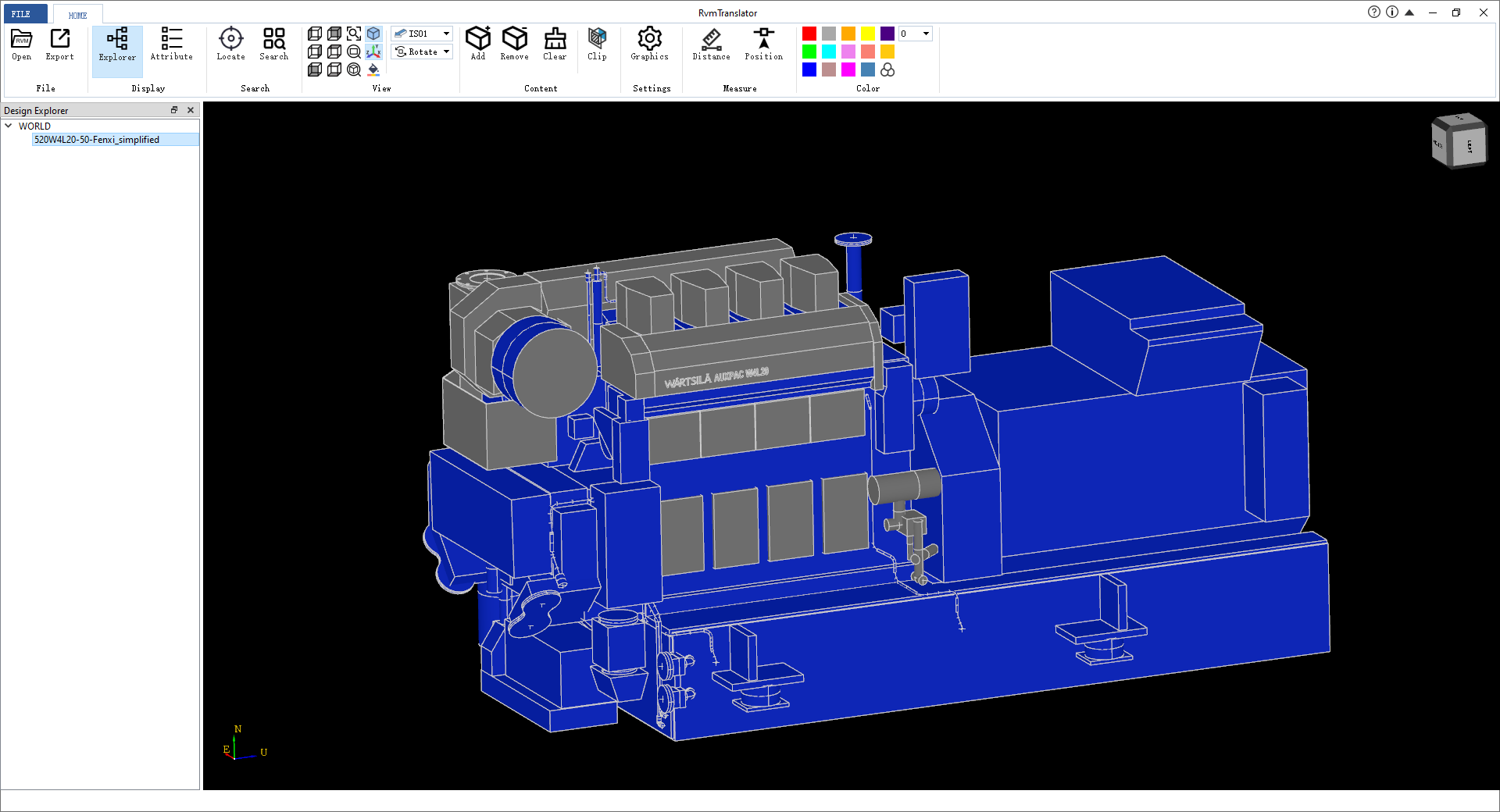

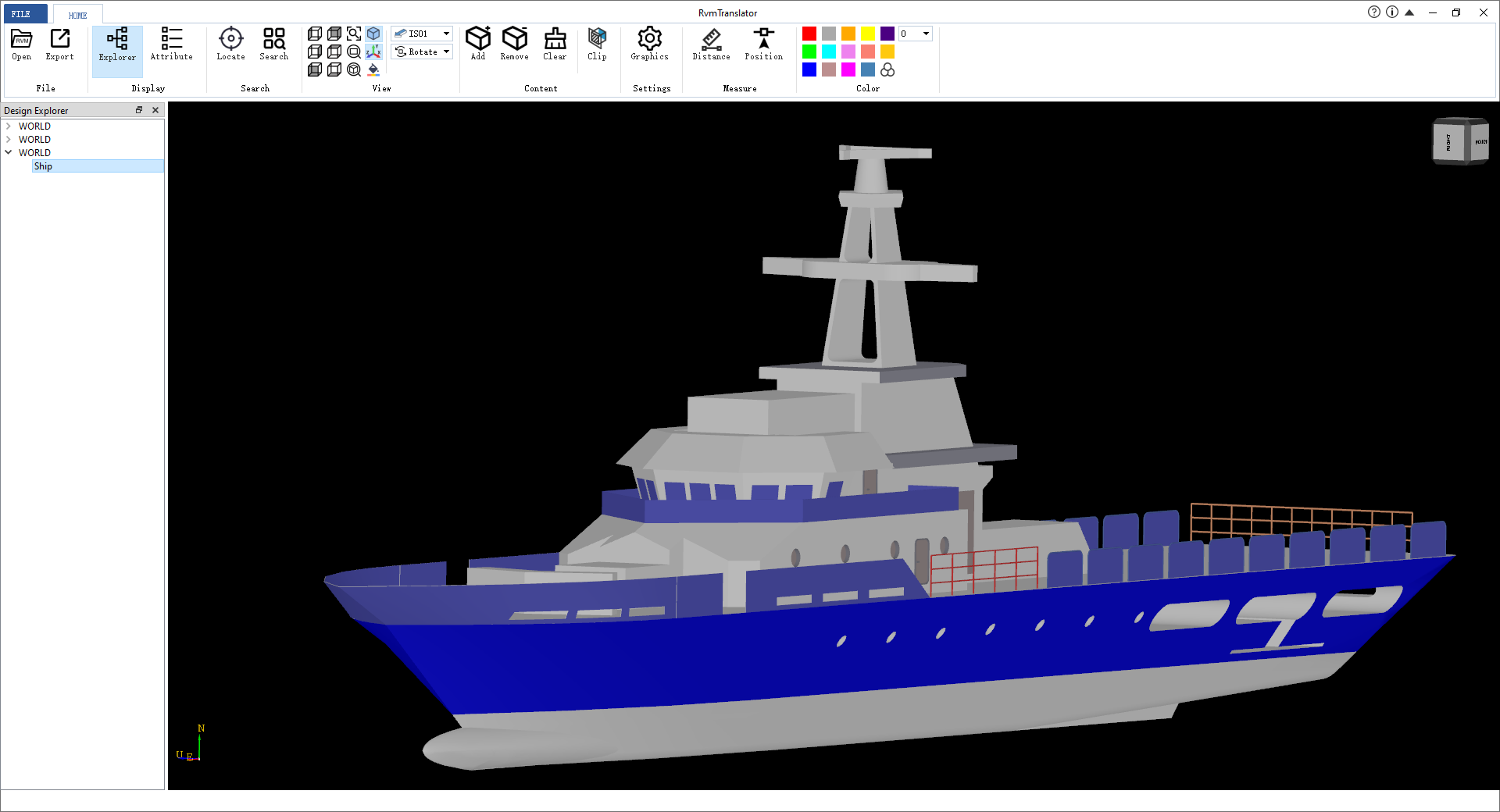
2 ňó×ňŐáŔžćňŤżň┐źŠŹĚÚö?/h2>
ńŞŮZ║抾╣ńż┐ŔžćňŤżő╣ĆŔžłňQîňó×ňŐáŔžćňŤĹÍ┐źŠŹĚÚö«ňQîŔ┐Öń║Ťň┐źŠŹĚÚö«ńŞÄPDMSšÜäŔžćňŤĹÍ┐źŠŹĚÚö«ńŞÇŔç▀_╝Ü
F8: żU┐ŠíćŠĘíň╝ĆňĺÇŔë▓ŠĘíň╝ĆňłçŠŹó´╝Ť
F2: Ú╝áŠáçńŞşÚö«ŠőľŠőŻŠŚÂšżâŠöżŔžćňŤż´╝Ť
F3ňQÜÚ╝áŠáçńŞşÚö«ŠőľŠőŻŠŚÂ┐UŇdŐĘŔžćňŤżňQ?/p>
F5ňQÜÚ╝áŠáçńŞşÚö«ŠőľŠőŻŠŚÂŠŚőŔŁ{ŔžćňŤżňQ?/p>
3 ńŞőŔŁ▓RvmTranslatorňQ?/h2>
https://github.com/eryar/RvmTranslator/releases
ń╗ÄšÖżň║ŽšŻĹšŤśńŞőŔŻŻ´╝Ühttps://pan.baidu.com/s/127oYq3lNLO3p1nJRmrEQzg?pwd=TUVA
RvmTranslatoršŤŞňŻôń║ÄPipeCADšÜäňĆ»ŔžćňîľšÜäňŐčŔ⯊ÁőŔ»ĽšĘőň║Ć´╝îŠëÇń╗ąń╣芍┤ŠŹóňŤżŠáçńŞÄPipeCADń┐ŁŠîüńŞÇŔç┤ŃÇéňĄžň«ÂňĆ»ń╗ąŠëźŠĆĆńŞőŠľ╣ń║îżl┤šáüňŐáňůąPipeCAD QQżčĄ´╝îńŞÇŔÁĚń║Ąő╣üńő╔šöĘPipeCADšÜäš╗ĆÚ¬îň┐âňżŚŃÇéPipeCAD QQń║ĄŠÁüżč?964851855ŃÇ?/p>

RvmTranslator can translate the RVM file exported by AVEVA Plant(PDMS)/AVEVA Marine to STEP, IGES, STL, OBJ, glTF.etc. So it can be used for exchanging model data between other CAD software, such as Autodesk AutoCAD, Plant3d, 3ds Max, CATIA, Solidworks, Pro/E, Unity3d, .etc.
RvmTranslatorňĆ»ń╗ą×«ćAVEVA PDMS/Plant/MarineńŞşň»╝ňç║šÜäRVMŠľçńÜgśqŤŔíîňĆ»Ŕžćňîľ´╝îń╗ąňĆŐ׫ćRVMŔŻČŠŹóŠłÉňŞŞŔžüšÜäńŞëš╗┤ŠľçńÜgŠá╝ň╝ĆŃÇéňŽéOBJ, glTFŻ{ë´╝îńż┐ń║ÄńŞÄňůÂń╗ľCADżp╚Ł╗čśqŤŔí░ŠŹ«ń║ĄŠŹóňQîňŽéAutodesk AutoCAD, Plant3d, 3ds Max, CATIA, Solidworks, Pro/E, Unity3d, BentleyŻ{ëŃÇ?/p>
RvmTranslator7.6.4ňĆĹňŞâňĽŽ´╝üńŞ╗ŔŽüń┐«Šö╣ňŐáŔŁ▓RVMŠľçńÜgšÜ䊾╣ň╝Ć´╝î׫ćňÄ芣ąÚ珿|«šÜ䊾╣ň╝ĆŠö╣ńěôśqŻňŐášÜ䊾╣ň╝Ć´╝╣ńż┐ňťĘńŞÇńެŔžćňŤżńŞşő╣ĆŔžłňĄÜńެRVMŠľçńÜgňQŤňó×ňŐáňĆ│Úö«ň┐źŠŹ»éĆťňŹĽ´╝╣ńż┐ŔžćňŤżšÜäŠôŹńŻťŃÇ?/p>
1 ÚÇÜŔ┐çśqŻňŐášÜ䊾╣ň╝ĆňŐáŔŻŻRVMŠľçńÜg
ňżłňĄÜń║║ŠĆÉňç°ÖŽüňťĘRvmTranslatorňÉÂő╣ĆŔžłňĄÜńެRVMŠľçńÜgňQîŠëÇń╗ąňüÜń║ćŔ┐Öńެń┐«ŠöĆVÇéŠâ│ŠâŤ_ŽéŠ×ťŠ»ĆőĂíňƬő╣ĆŔžłńŞÇńެRVMŠľçńÜgňQîšöĘŠłĚňůÂň«×ňĆ»ń╗ąÚ珊ľ░Šëôň╝ÇńŞÇńެRvmTranslatorŻEőň║ĆŃÇéÚÇÜŔ┐çśqŻňŐášÜ䊾╣ň╝Ć´╝îšöĘŠłĚňĆ»ń╗ąňÉÂő╣ĆŔžłňĄÜńެRVMŠľçńÜgŃÇ?/p>
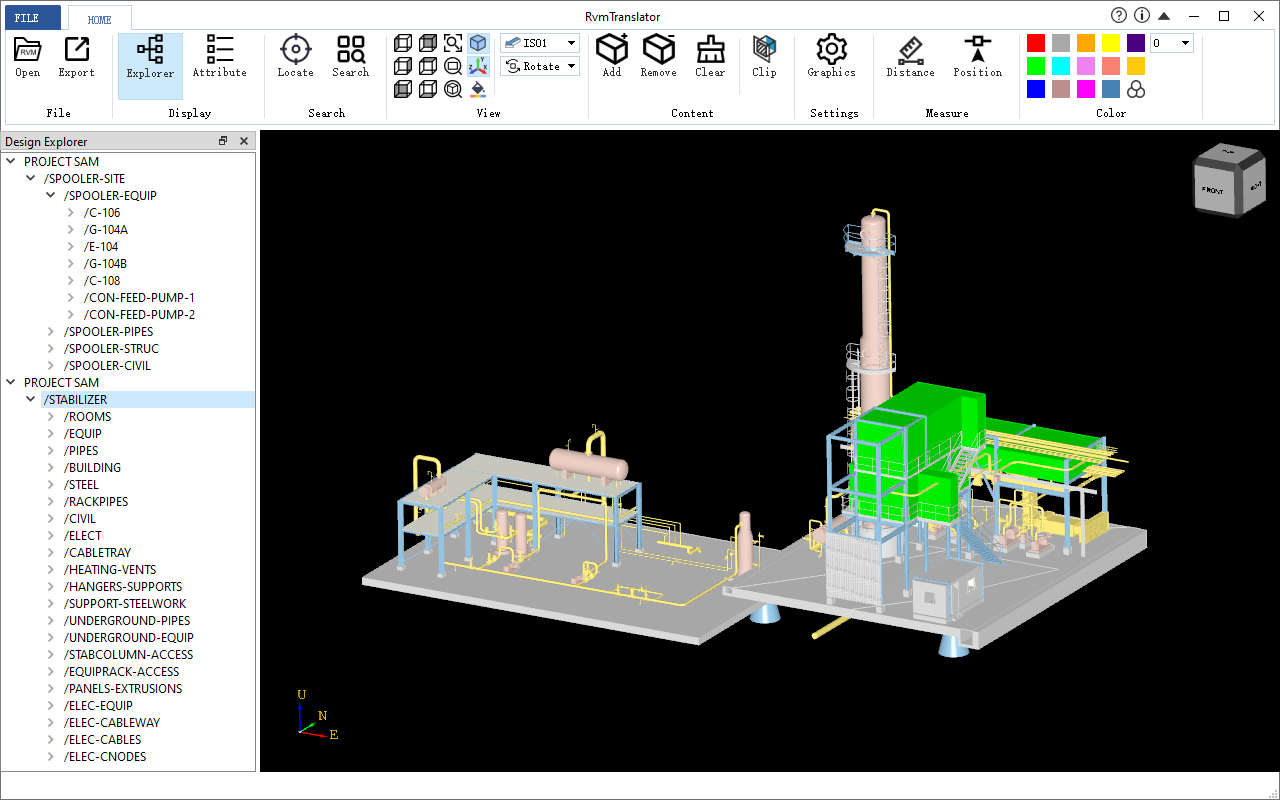
2 ňó×ňŐáńŞëš╗┤ŔžćňŤżňĆ│Úö«ŔĆťňŹĽ
ňŻôňťĘńŞëš╗┤ŔžćňŤżŻI║šÖŻšÜäńŻŹż|«šé╣ňç╗Ú╝áŠáçňĆ│Úö«ŠŚÂňQîń╝Üňç║šÄ░ŠŞůšę║ŔžćňŤżňî║ňĺîż~ęŠöżňůĘÚâĘšÜäŔĆťňŹĽ´╝Ü
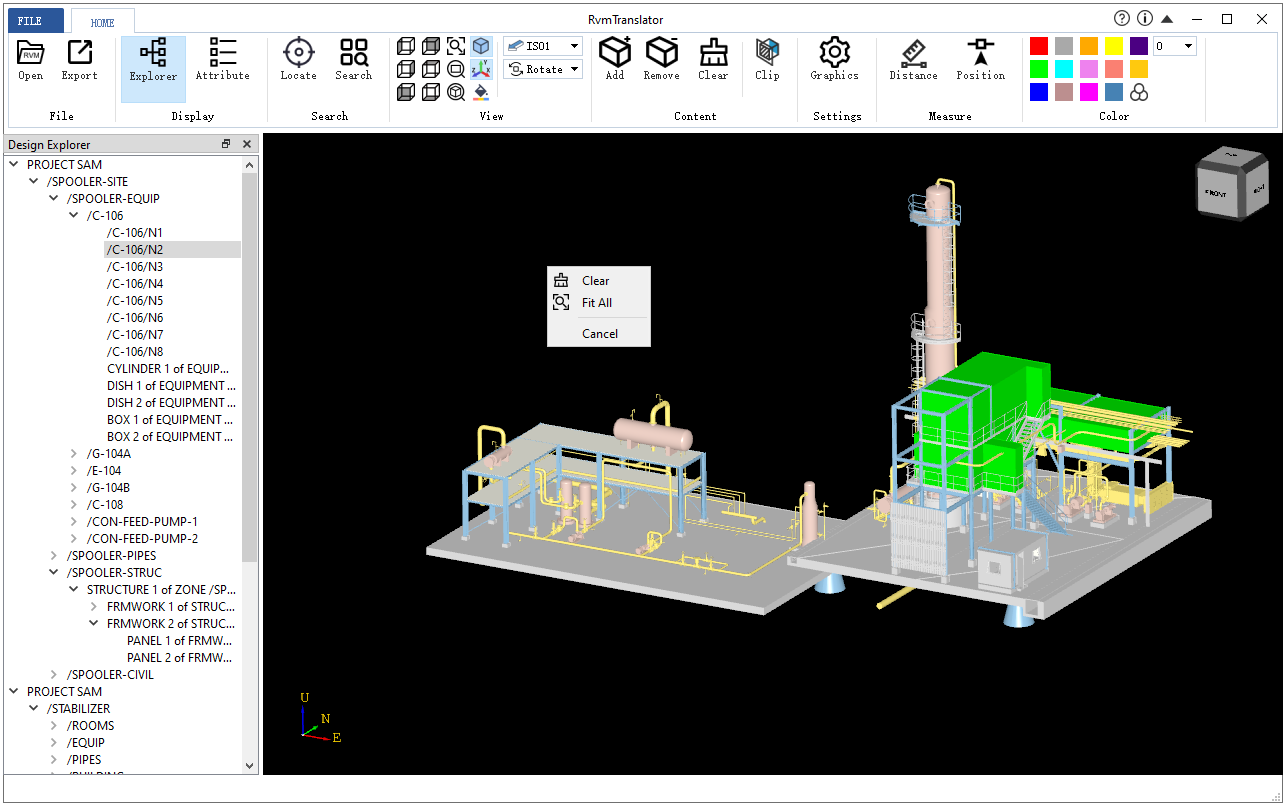
ňŻôńŞëżl┤ŔžćňŤżńŞşÚÇëŠőęŠĘíň×őŠŚË×╝îń╝Üňç║šÄ░ŠŤ┤ňĄÜňĆ│Úö«ňŐčŔ⯴╝Ü
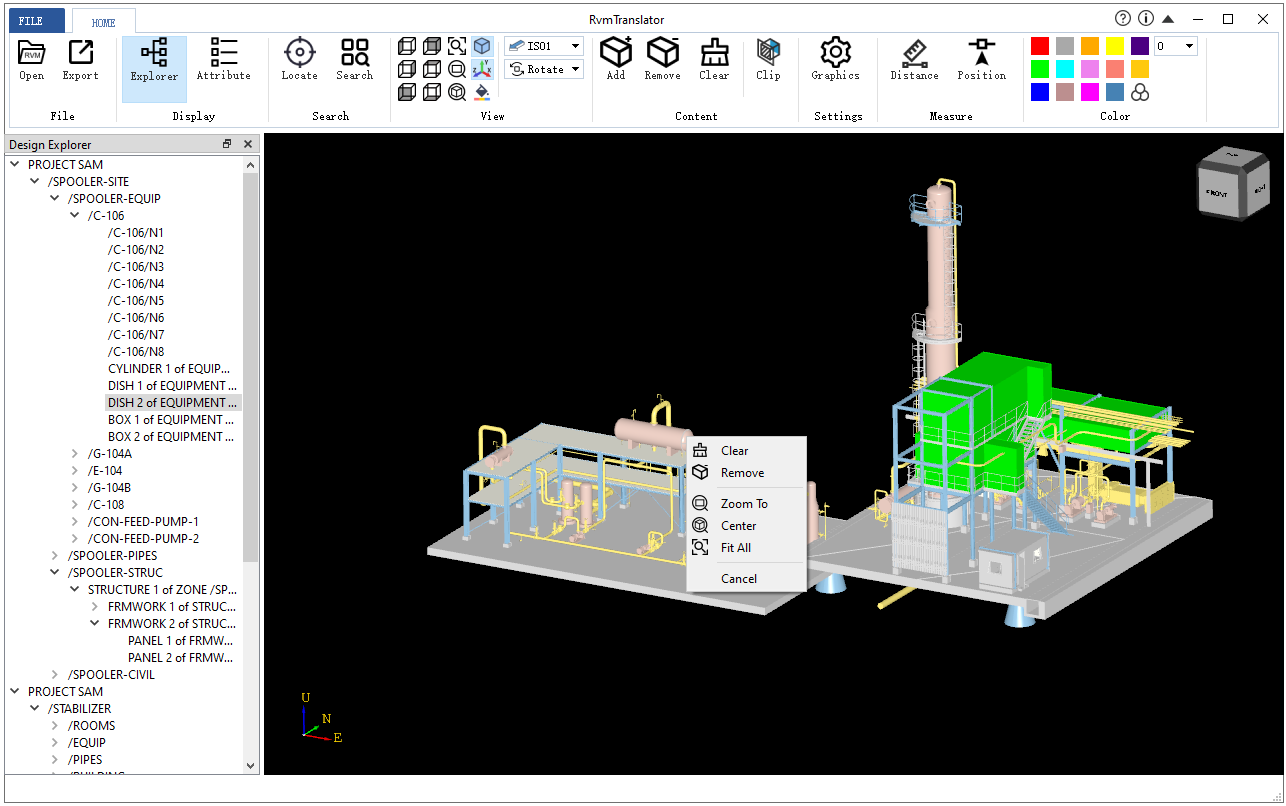
ňó×ňŐášÜäňŐčŔ⯊ťëňQ?/p>
RemoveňQÜň░ćÚÇëŠőęšÜäŠĘíň×őń╗ÄńŞëš╗┤ŔžćňŤżńŞşňÄ╗ÚÖĄ´╝Ť
Zoom To: ż~ęŠöżňł░ÚÇëŠőęšÜäŠĘíň×ő´╝Ť
Center: ׫ćÚÇëŠőęšÜäŠĘíň×őŔ«żż|«ńěôŔžćňŤżŠŚőŔŁ{ńŞşň┐âňQ?/p>
3 ňó×ňŐáŔ«żŔ«íň»ĂDł¬ŠáĹňĆ│Úö«ŔĆťňŹ?/h3>
ňŤáńěôňťĘńŞëżl┤ŔžćňŤżńŞşÚÇëŠőęŠĘíň×őń╝ÜŔç¬ňŐĘňťĘŔ«żŔ«íň»ĂDł¬ŠáĹńŞŐň«ÜńŻŹňQŤńŻćŠś»ňťĘŔ«żŔ«íň»ĂDł¬ŠáĹńŞŐńŞŹŠľ╣ńż┐ň«ÜńŻŹńŞëżl┤ŔžćňŤżńŞşšÜäŠĘíň×őŃÇéŠëÇń╗ąÚÖĄń║ćňó×ňŐኜżŻC║ŃÇüÚÜÉŔŚĆňŐčŔâŻń╣őňĄľ´╝îśqśňó×ňŐáń║ćńŞÇńެń╗ÄŔ«żŔ«íň»ĂDł¬ŠáĹńŞŐň«ÜńŻŹńŞëš╗┤ŠĘíň×őšÜäňŐčŔâŻŃÇ?/p>
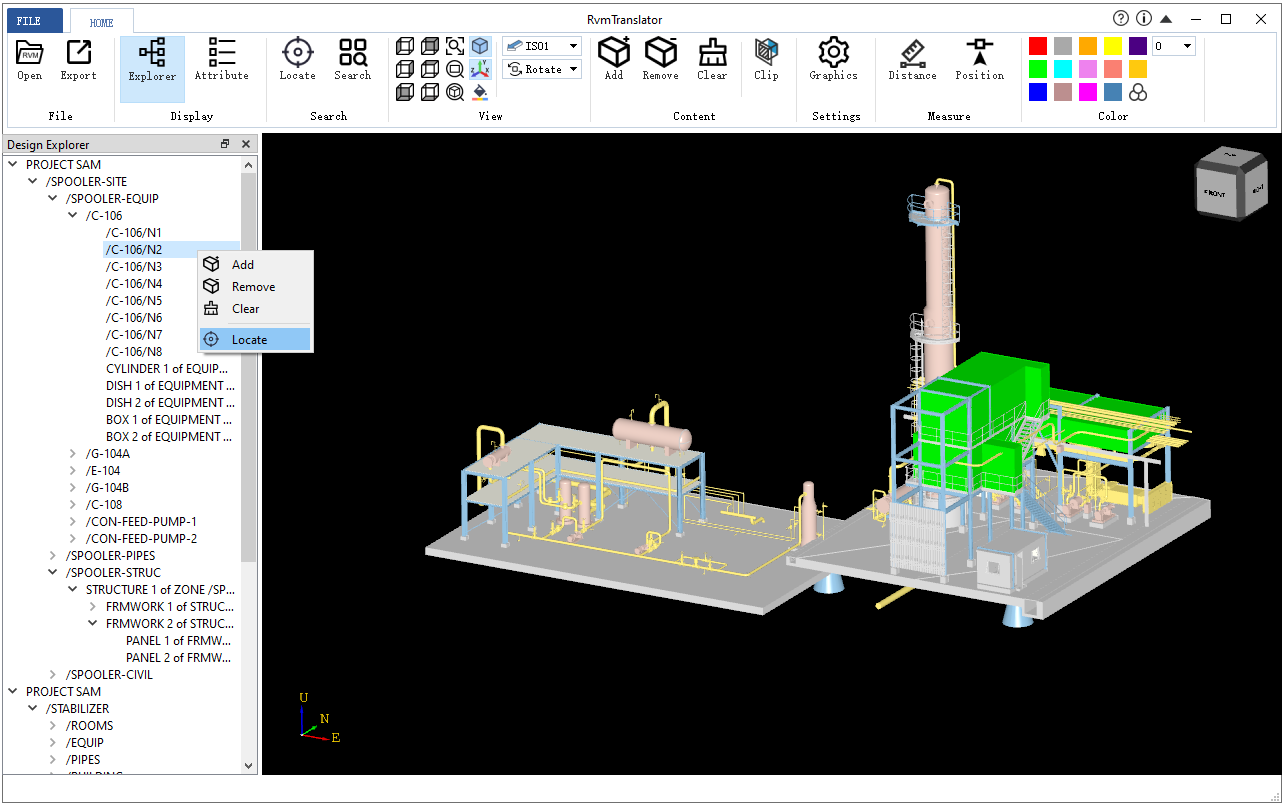
4 ńŞőŔŁ▓RvmTranslator
ń╗ÄGithubńŞőŔŁ▓ňQ?a >https://github.com/eryar/RvmTranslator/releases
ń╗ÄšÖżň║ŽšŻĹšŤśńŞőŔŻŻ´╝Ühttps://pan.baidu.com/s/127oYq3lNLO3p1nJRmrEQzg?pwd=TUVA
RvmTranslator can translate the RVM file exported by AVEVA Plant(PDMS)/AVEVA Marine to STEP, IGES, STL, OBJ, glTF.etc. So it can be used for exchanging model data between other CAD software, such as Autodesk AutoCAD, Plant3d, 3ds Max, CATIA, Solidworks, Pro/E, Unity3d, .etc.
RvmTranslatorňĆ»ń╗ą×«ćAVEVA PDMS/Plant/MarineńŞşň»╝ňç║šÜäRVMŠľçńÜgśqŤŔíîňĆ»Ŕžćňîľ´╝îń╗ąňĆŐ׫ćRVMŔŻČŠŹóŠłÉňŞŞŔžüšÜäńŞëš╗┤ŠľçńÜgŠá╝ň╝ĆŃÇéňŽéOBJ, glTFŻ{ë´╝îńż┐ń║ÄńŞÄňůÂń╗ľCADżp╚Ł╗čśqŤŔí░ŠŹ«ń║ĄŠŹóňQîňŽéAutodesk AutoCAD, Plant3d, 3ds Max, CATIA, Solidworks, Pro/E, Unity3d, BentleyŻ{ëŃÇ?/p>
RvmTranslator7.6.3ňĆĹňŞâňĽŽ´╝üňó×ňŐáň»╝ňůąÚ╣░ňŤżIntergraphšÜäŠĘíň×őň«íŠčąŠľçń╗ÂVUEšÜäň»╝ňůąŃÇéIntergraphÚ╣░ňŤżňůČňĆŞšÜäSmartPlant3DňĆ»ń╗ąň»╝ňç║VUEŠľçńÜgšöĘń║ÄŠĘíň×őň«íŠčąReivewňQîňĺîAVEVAňůČňĆŞšÜäPDMSňĆ»ń╗ąň»╝ňç║RVMŠľçńÜgńŞÇŠáŚ¸ÇéŔ┐Öń║ŤŠľçń╗ÂńŞşňîůňÉźń║ćŠĘíň×őšÜäňçáńŻĽń┐íŠü»ňĆŐÚâĘňłćň▒׊Ǟń┐íŠü»´╝╣ńż┐ŠĘíň×őň«íŠčąňQîŠĆÉÚźśŔ«żŔ«íŠĽłšÄçŃÇéňťĘŠĽ░ňşŚňîľňĚąňÄéŃÇüŠÖ║ŔâŻňĚąňÄéŃÇüŠĽ░ňşŚňîľń║Ąń╗śšÜäŔÂőňŐ┐ńŞőňQîÚÇÜŔ┐çŔžúŠ×ÉśqÖń║ŤŠĽ░ŠŹ«ŠľçńÜgňQîŔÄĚňĆľňůÂńŞşšÜäŠĘíň×őń┐íŠü»ňQîŔâŻńŞ║ŠĽ░ňşŚňîľń║Ąń╗ś˛qŤ_Ć░ŠĆÉńżŤŠĽ░ŠŹ«ňč║šíÇŃÇ?/p>

ň»╝ňůąVUEňÉÄ´╝îňĆ»ń╗ąň»╝ňç║objňĺîglTFŠá╝ň╝ĆňQ╣ńż┐ňťĘWebńŞşŠÁĆŔžłŠĘíň×őŃÇéŔ┐ÖŠá»éŁ{ŠŹóšÜäŠĘíň×őňĆ»ń╗ąňťĘňÉä┐UŹš╗łšź»ńŞŐŠčąšťőňQîňîůŠőČŠëőŠť║ŃÇüňŃ^ŠŁ┐šşëŃÇ?/p>
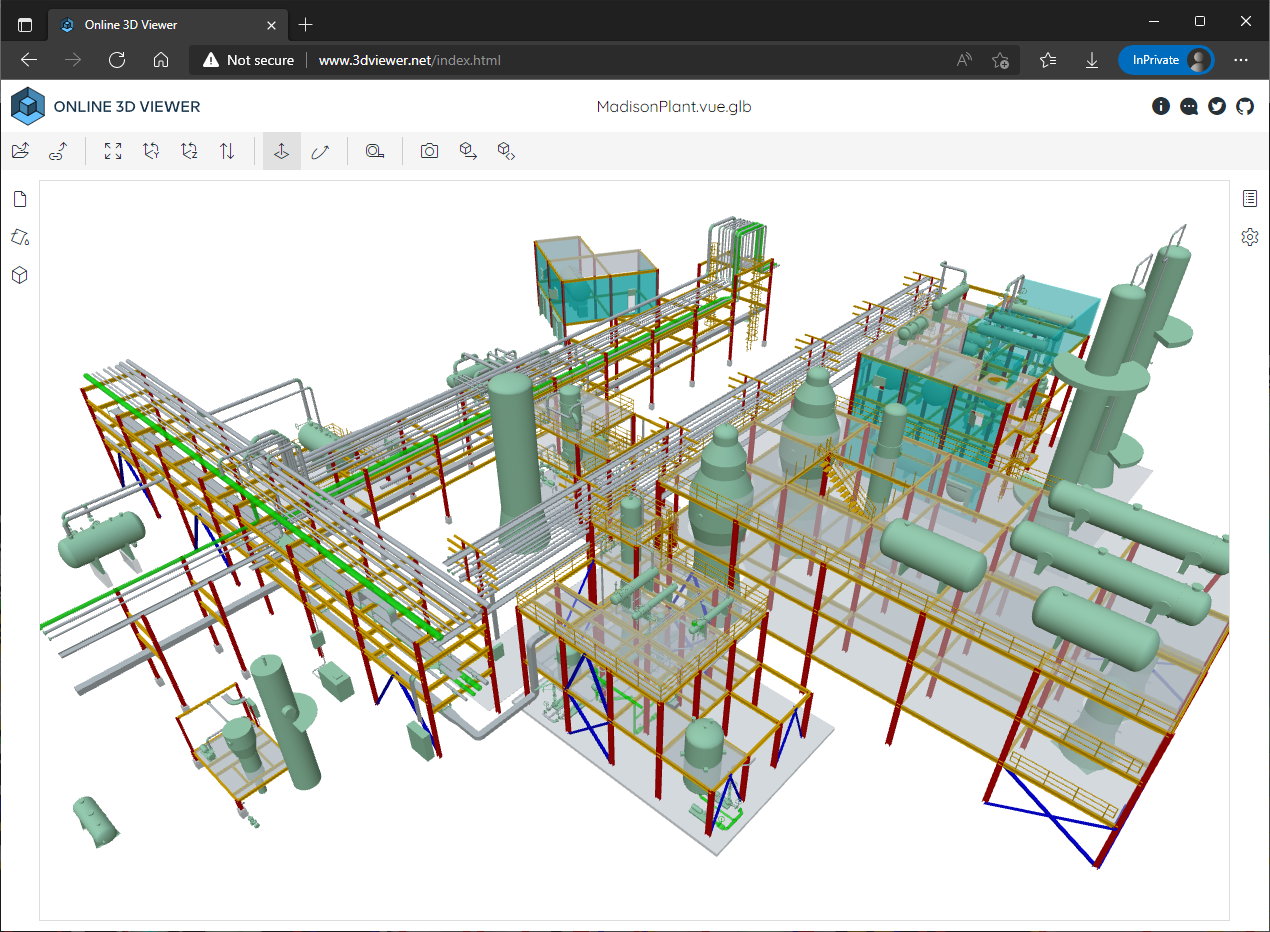
ńŞőŔŁ▓RvmTranslatorňQ?/p>
https://github.com/eryar/RvmTranslator/releases
RvmTranslator can translate the RVM file exported by AVEVA Plant(PDMS)/AVEVA Marine to STEP, IGES, STL, OBJ, glTF.etc. So it can be used for exchanging model data between other CAD software, such as Autodesk AutoCAD, Plant3d, 3ds Max, CATIA, Solidworks, Pro/E, Unity3d, .etc.
RvmTranslatorňĆ»ń╗ą×«ćAVEVA PDMS/Plant/MarineńŞşň»╝ňç║šÜäRVMŠľçńÜgśqŤŔíîňĆ»Ŕžćňîľ´╝îń╗ąňĆŐ׫ćRVMŔŻČŠŹóŠłÉňŞŞŔžüšÜäńŞëš╗┤ŠľçńÜgŠá╝ň╝ĆŃÇéňŽéOBJ, glTFŻ{ë´╝îńż┐ń║ÄńŞÄňůÂń╗ľCADżp╚Ł╗čśqŤŔí░ŠŹ«ń║ĄŠŹóňQîňŽéAutodesk AutoCAD, Plant3d, 3ds Max, CATIA, Solidworks, Pro/E, Unity3d, BentleyŻ{ëŃÇ?/p>
RvmTranslator7.6.2ňĆĹňŞâňĽŽ´╝üńŞ╗ŔŽüňó×ňŐáňŁÉŠáçŠčąŔ»óňŐčŔâŻňQîń╗ąňĆŐńěôŠ▓튝ëÚóťŔë▓šÜäRVMŔ«äíŻ«ŠĘíň×őÚóťŔë▓ňĆŐÚÇĆŠśÄň║ŽŃÇ?/p>
1 ňó×ňŐáňŁÉŠáçŠčąŔ»óňŐčŔâŻ
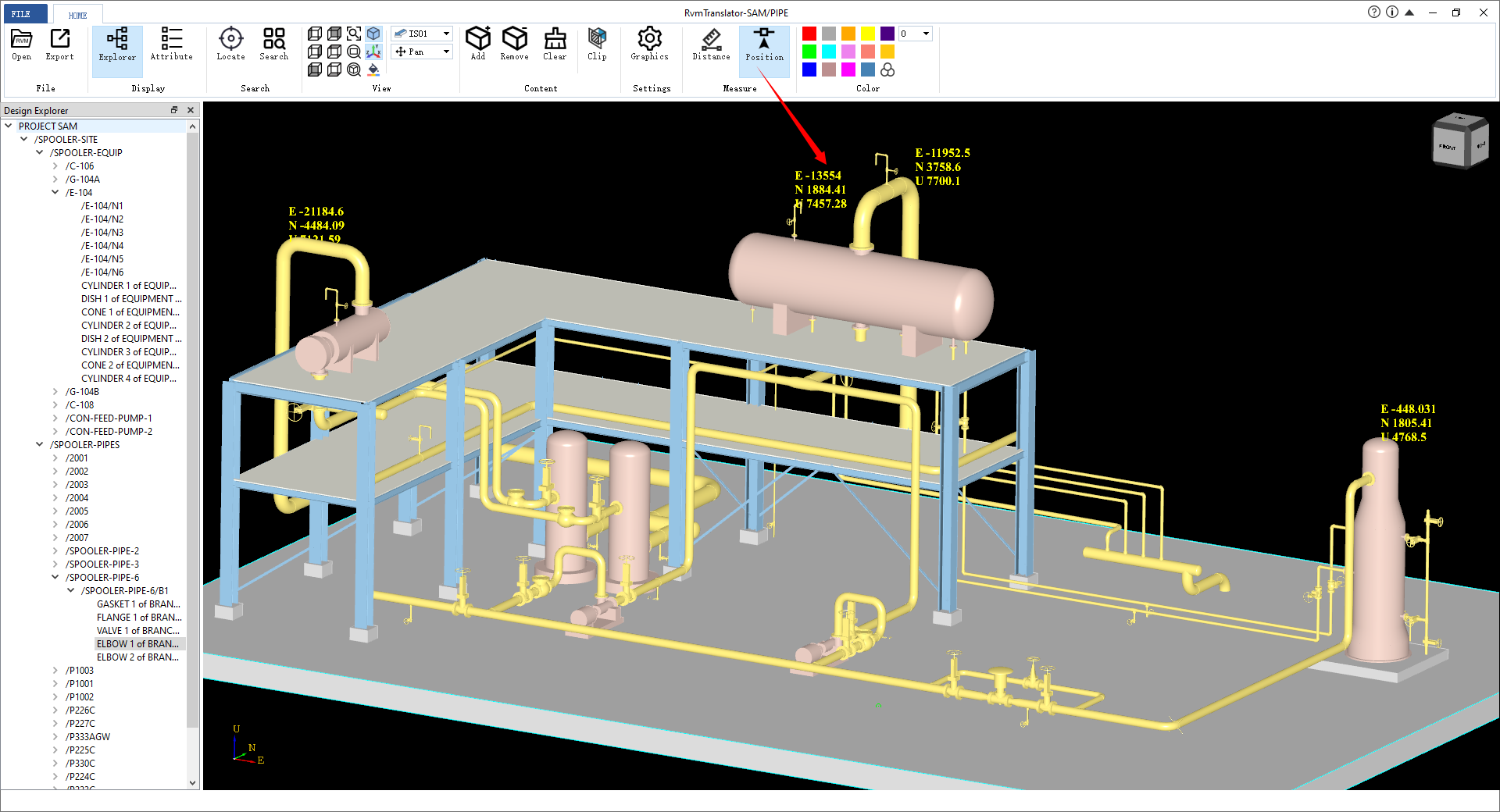
ňŤáńěôRvmTranslatoršÜäńŞëżl┤ŠÁĆŔžłňŐčŔ⯊ś»ňůŹŔ┤╣ńŻ┐šöĘšÜä´╝îńŞöň»╣ń║ÄňĄžŠĘíň×őń╣芝ëő╣üšĽůšÜäńŻôÚ¬î´╝îŠëÇń╗ąň«îňľäRvmTranslatoršÜäńŞëżl┤ŠÁĆŔžłňŐčŔ⯴╝îńż┐ń║IJq┐ňĄžšöĘŠłĚň»ĎÄĘíň×őŔ┐ŤŔí░ŠŹ«ŠčąŔ»óŃÇéRvmTranslatorńŞ°Öç¬ńŞŇd╝ÇňĆĹšÜäŔŻ»ńÜgňQîńěôŠĽ░ňşŚňîľń║Ąń╗śŠĆÉńżŤŠşúšëłšÜäŔŻ»ńÜgňQîňůŹÚÖĄňŤŻňĄľŔ╩Yń╗š볊ŁâÚŚ«ÚóśŃÇ?/p>
2 ňó×ňŐáŔ«äíŻ«ŠĘíň×őÚóťŔë▓ňŐčŔâŻ
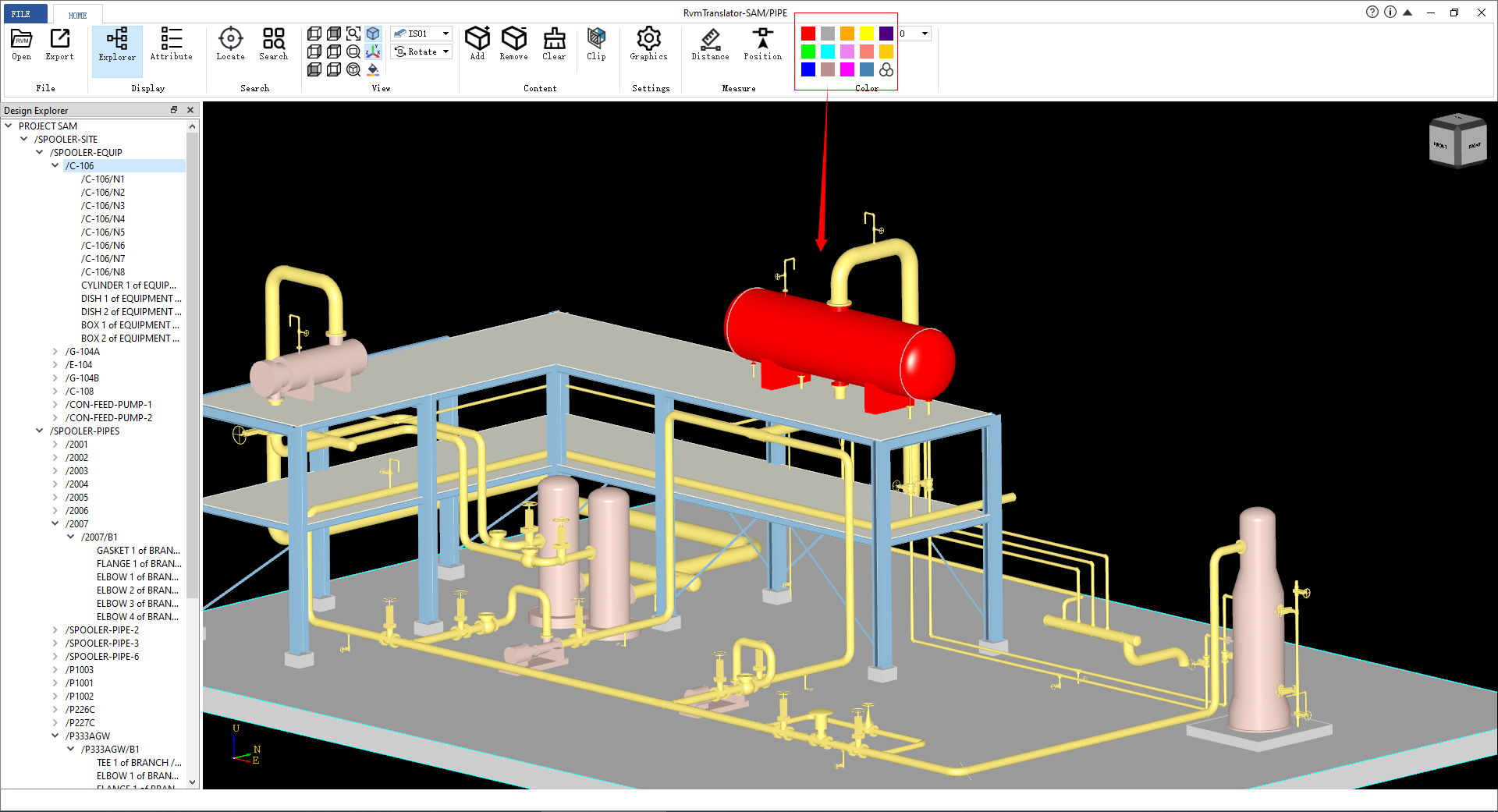
ŠťëšÜäRVMň»╝ňç║ŠŚÂŠ▓튝ëŔ«żż|«ÚóťŔëďî╝îńŞŮZ║ćŠĘíň×őŠáĎÄŹ«ńŞŹňÉîżcŇd×őŔ«äíŻ«ńŞŹňÉîÚóťŔë▓šÜäڝNJ▒é´╝îŠĆÉńżŤŔ«ĹÍĄçÚÇëŠőęŠĘíň×őšÜäÚóťŔë▓ňŐčŔâŻŃÇéÚÖĄń║ćňťĘňĚąňůĚŠáĆńŞŐŔ«äíŻ«ňçášžŹňŞŞŔžüÚóťŔë▓ňĄľ´╝îśqśŠĆÉńżŤšöĘŠł»éç¬ÚÇëÚóťŔë▓šÜäŔ«äíŻ«ŃÇ?/p>
3 ňó×ňŐáŔ«äíŻ«ŠĘíň×őÚÇĆŠśÄň║ŽňŐčŔâ?/p>
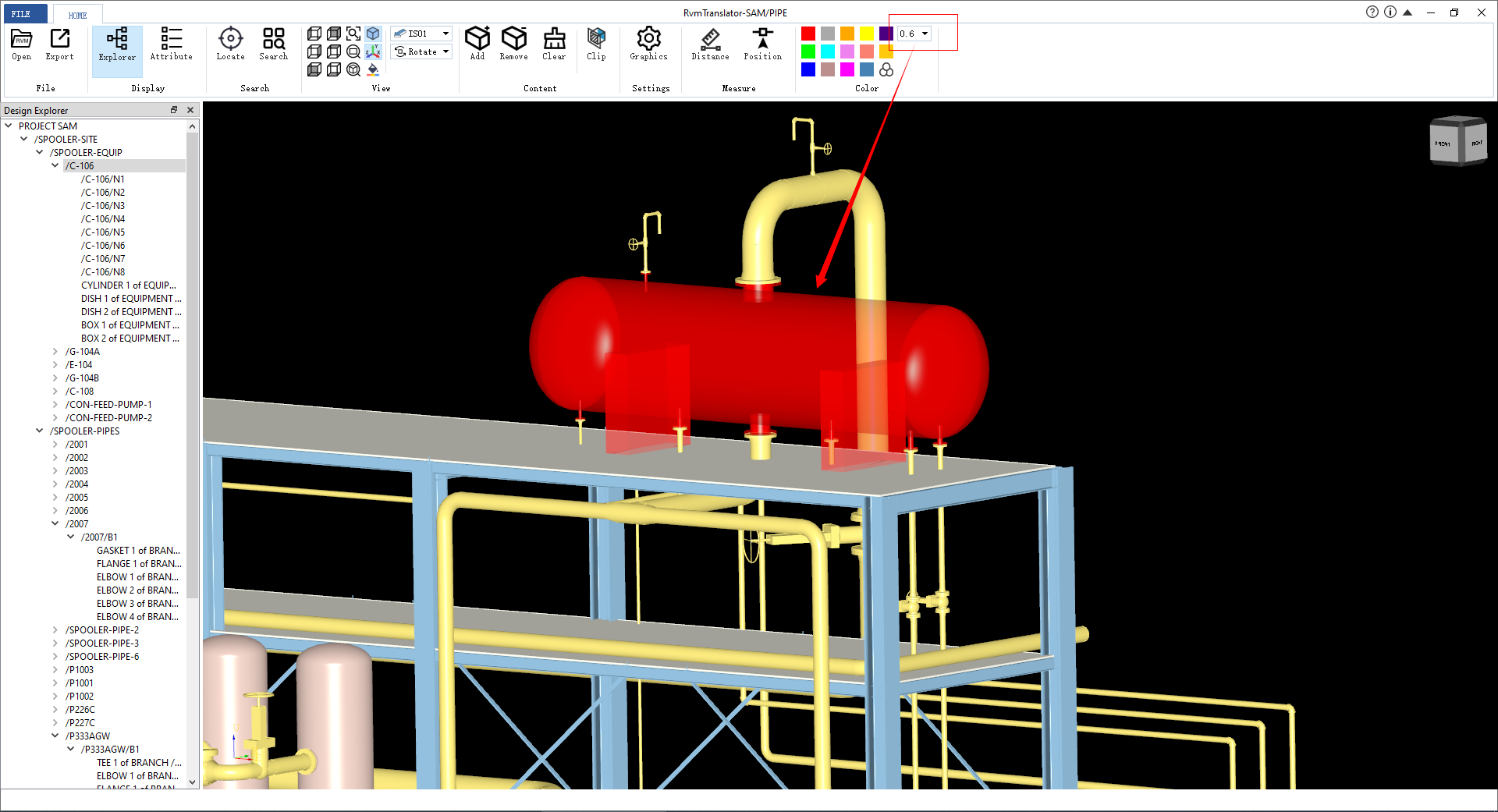
ÚÇÜŔ┐çŔ«äíŻ«ŠĘíň×őšÜäÚÇĆŠśÄň║Ž´╝îňĆ»ń╗ąŔžéň»čŠĘíň×őňćůÚâĘšÜäŠâůňćŘcÇéŔ«żż|«šÜäÚóťŔë▓ňĺîÚÇĆŠśÄň║ŽňťĘň»╝ňç║šÜäOBJňQîglTFŠľçńÜgńŞşń╣芝늼łŃÇ?/p>
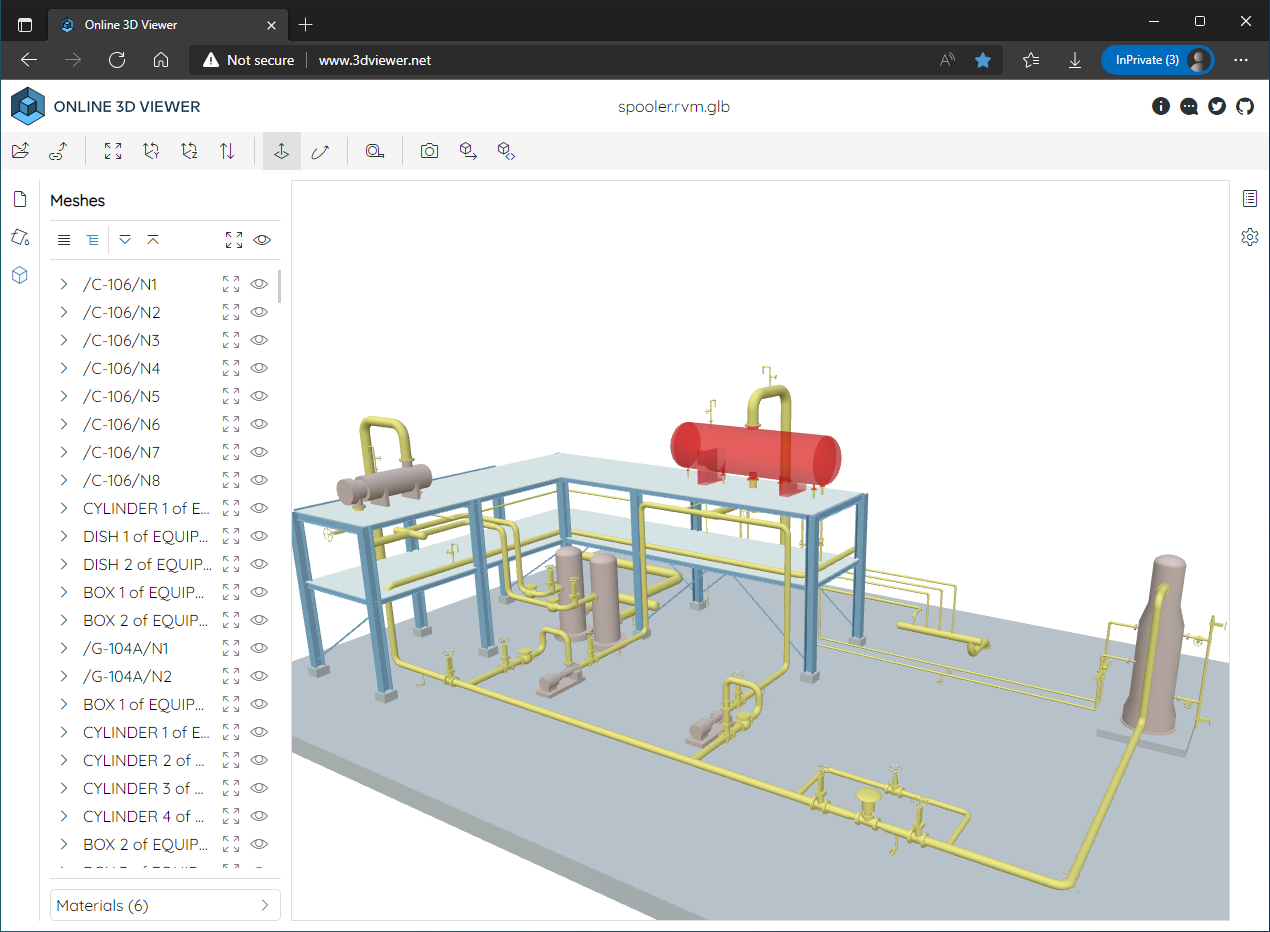
ńŞőŔŁ▓RvmTranslatorňQ?/p>
https://github.com/eryar/RvmTranslator/releases
RvmTranslator can translate the RVM file exported by AVEVA Plant(PDMS)/AVEVA Marine to STEP, IGES, STL, OBJ, glTF.etc. So it can be used for exchanging model data between other CAD software, such as Autodesk AutoCAD, Plant3d, 3ds Max, CATIA, Solidworks, Pro/E, Unity3d, .etc.
RvmTranslatorňĆ»ń╗ą×«ćAVEVA PDMS/Plant/MarineńŞşň»╝ňç║šÜäRVMŠľçńÜgśqŤŔíîňĆ»Ŕžćňîľ´╝îń╗ąňĆŐ׫ćRVMŔŻČŠŹóŠłÉňŞŞŔžüšÜäńŞëš╗┤ŠľçńÜgŠá╝ň╝ĆŃÇéňŽéOBJ, glTFŻ{ë´╝îńż┐ń║ÄńŞÄňůÂń╗ľCADżp╚Ł╗čśqŤŔí░ŠŹ«ń║ĄŠŹóňQîňŽéAutodesk AutoCAD, Plant3d, 3ds Max, CATIA, Solidworks, Pro/E, Unity3d, BentleyŻ{ëŃÇ?/p>
RvmTranslator7.6.0ňĆĹňŞâňĽŽ´╝üńŞ╗ŔŽüňó×ňŐáň»╝ňç║PDMSšÜäPMLň«ĆŠľçń╗Ë×╝╣ńż┐׫ćRVMńŞşšÜäŔ«ĹÍĄçŠĘíň×őń╗ąŔ«żňĄçňč║ŠťČńŻôšÜ䊾╣ň╝Ćň»╝ňůąňł░PDMSńŞş´╝îÚü┐ňůŹÚçŹňĄŹň╗║ŠĘíŃÇéń╗ąňĆŐÚü┐ňůŹńő╔šöĘŠť║Šó░Ŕ«żňĄçŠÄąňĆúň»╝ňůąšÜäŠĘíň×őśqçń║ÄňĄŹŠŁéňQîň¬äňôŹPDMSńŻ┐šöĘŃÇ?/p>
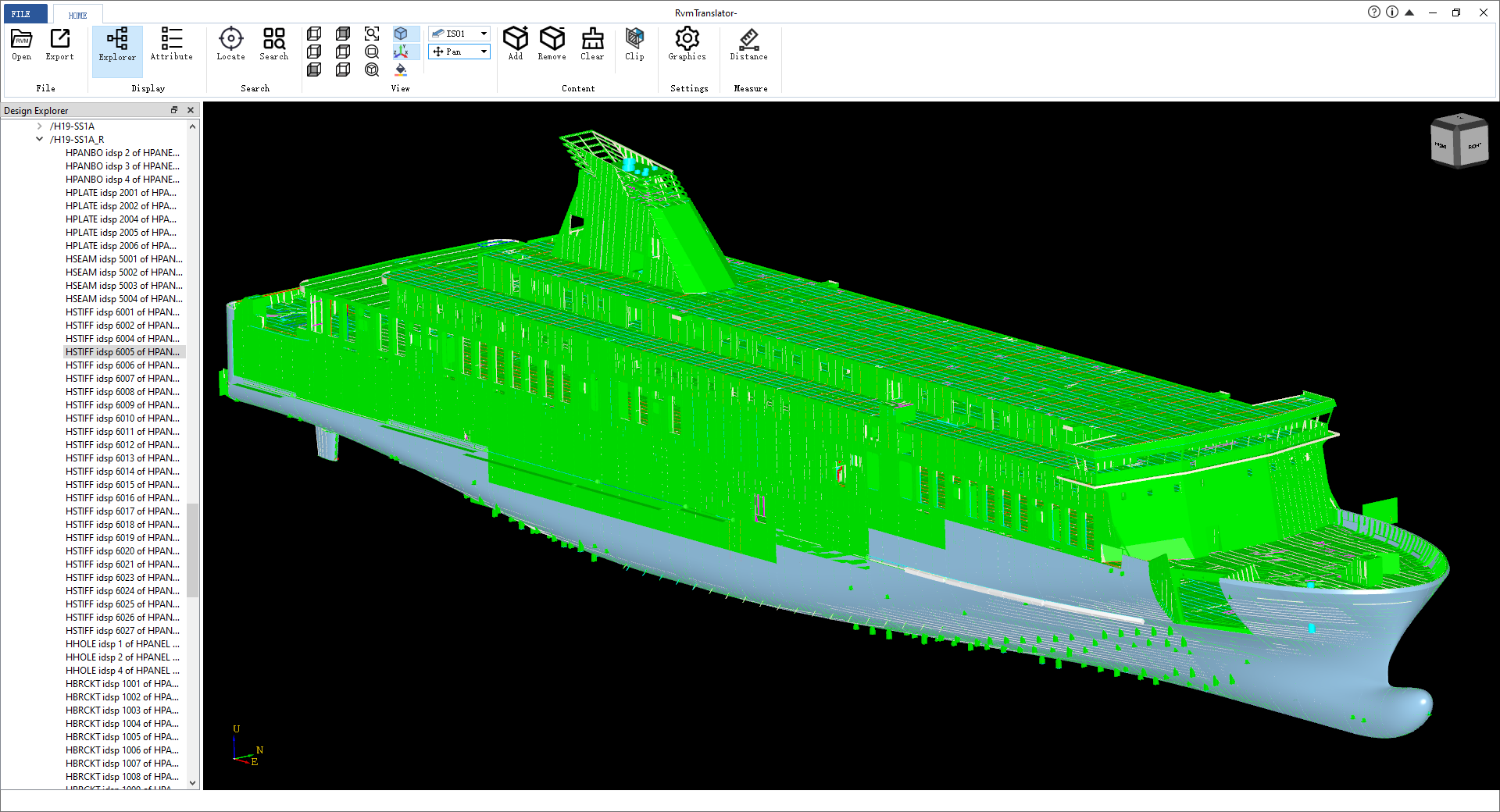

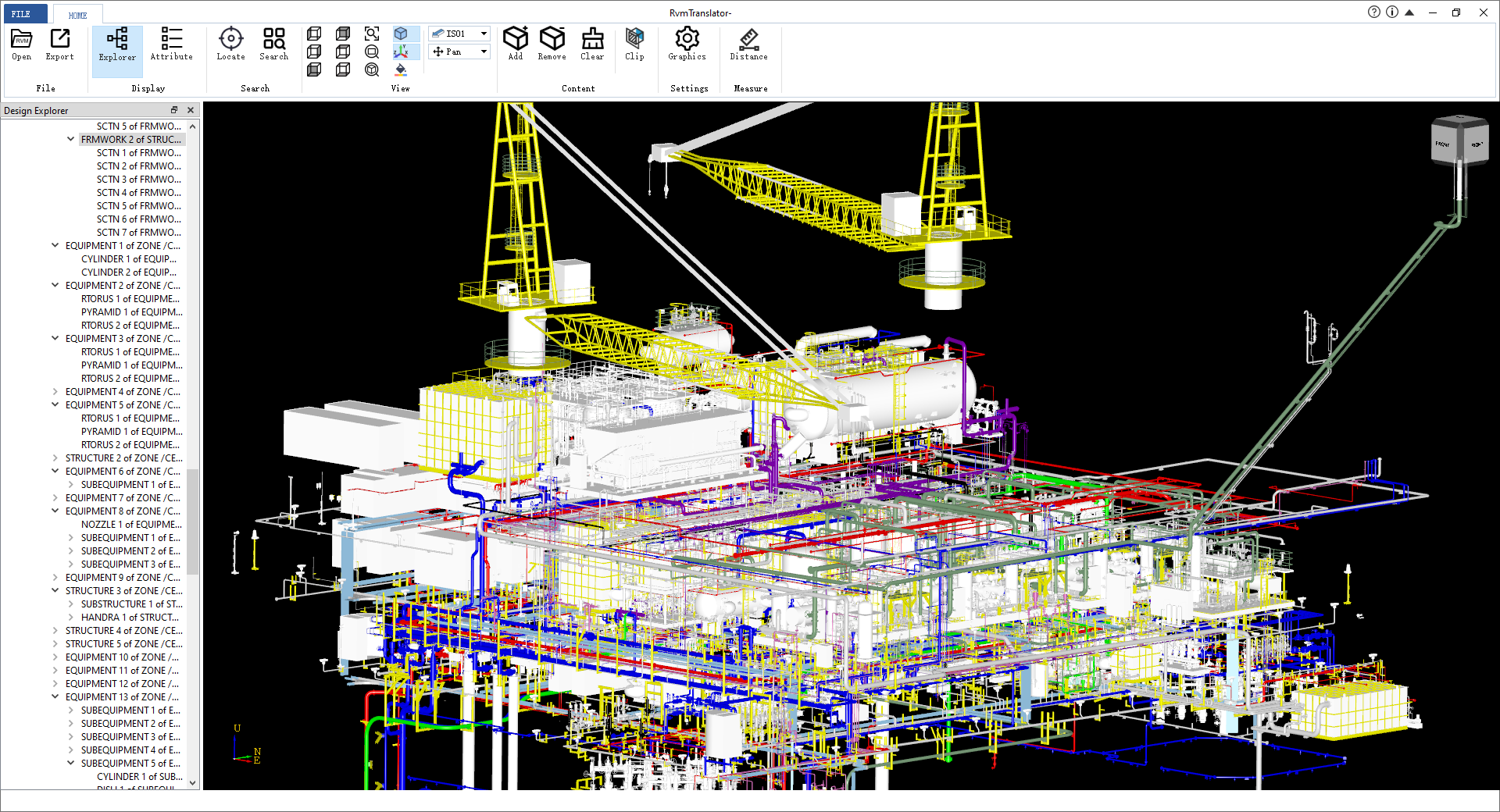
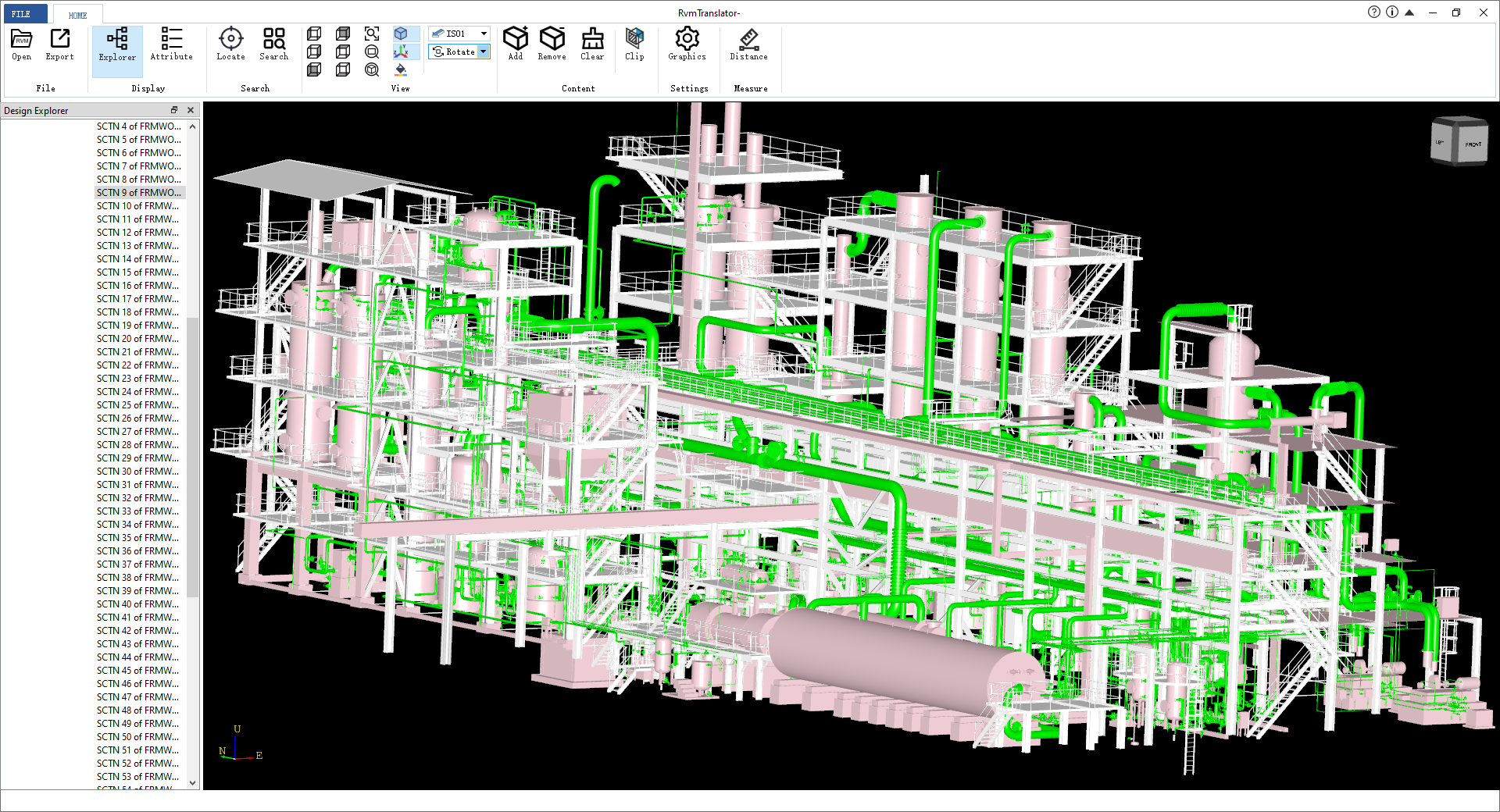
1 ňó×ňŐáň»╝ňç║PDMSšÜäPMLň«ĆŠľçń╗Ë×╝îň»╣RVMńŞşšÜäŔ«ĹÍĄçŠĘíň×őÚçŹňłęšöĘŃÇ?/p>
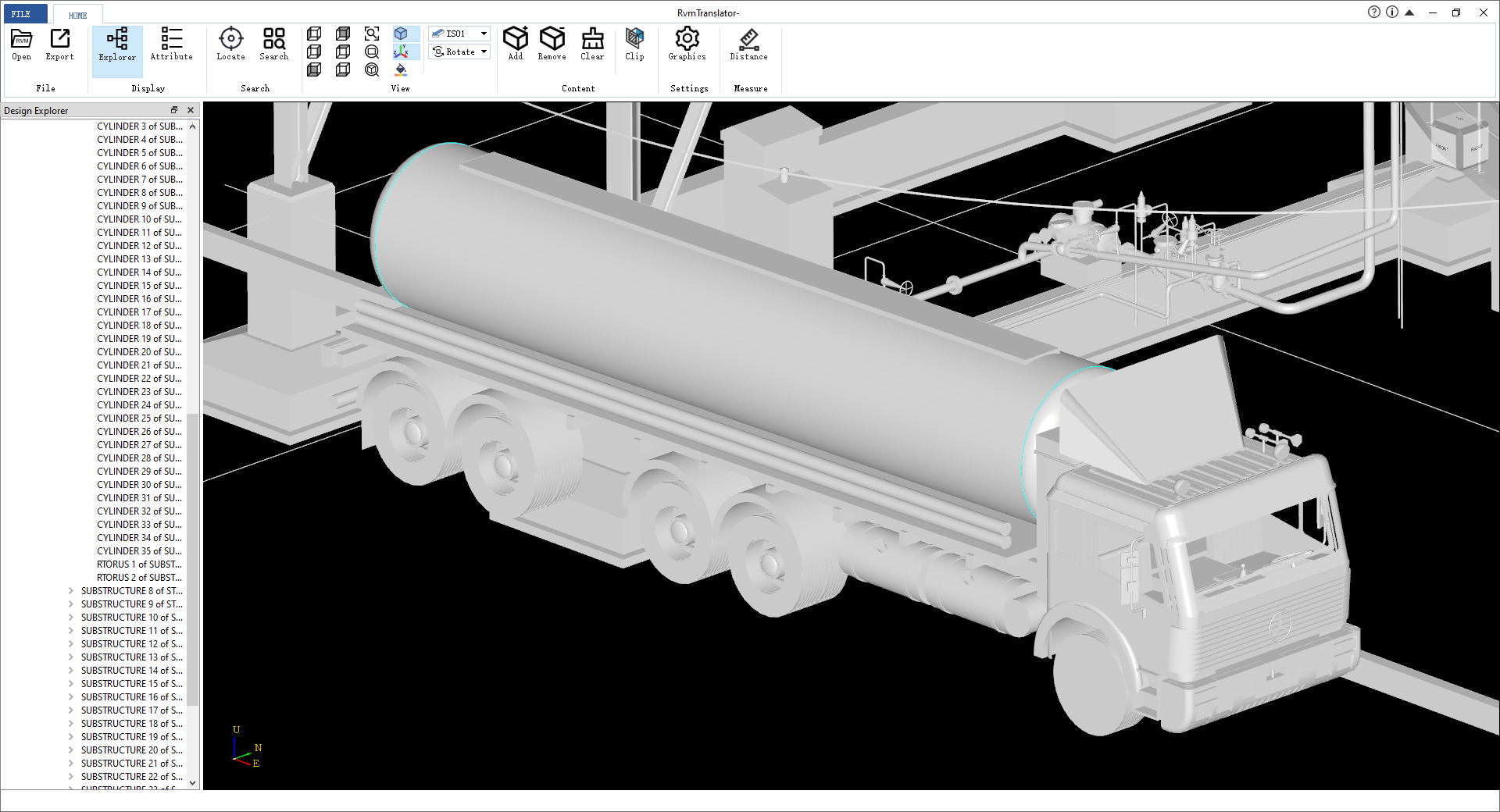

ňŽéŠ×ťńŻášÜäŠëőňĄ┤ńŞŐšÜäRVMŠľçńÜgńŞşŠťëńŻáÚťÇŔŽüšÜäŔ«ĹÍĄçŠĘíň×őňQîÚéúń╣łńő╔šöĘŠşĄňŐčŔâŻňĆ»ń╗ąšŤ┤ŠÄąń╗ąPDMSńŞşšÜäňč║ŠťČńŻôŠľ╣ň╝Ćň»╝ňç°Ö«żňĄçŠĘíň×őňł░PDMSńŞş´╝îÚü┐ňůŹŔ«ĹÍĄçšÜäÚçŹňĄŹňżĆŠĘí´╝îŠĆÉÚźśňĚąńŻťŠĽłšÄçŃÇ?/p>

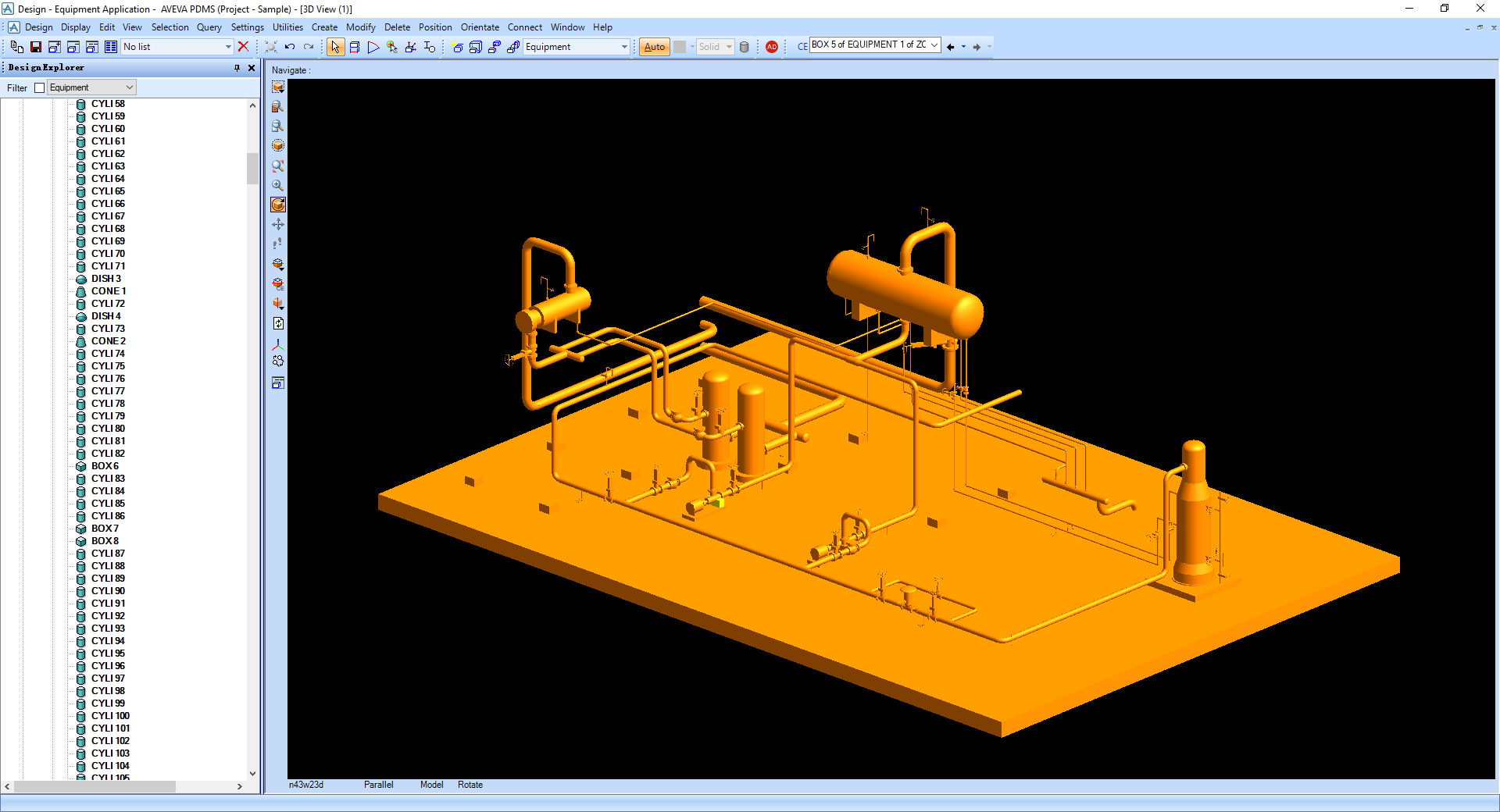
ńŞőŔŁ▓RvmTranslatorňQ?/p>
https://github.com/eryar/RvmTranslator/releases
RvmTranslator can translate the RVM file exported by AVEVA Plant(PDMS)/AVEVA Marine to STEP, IGES, STL, OBJ, glTF.etc. So it can be used for exchanging model data between other CAD software, such as Autodesk AutoCAD, Plant3d, 3ds Max, CATIA, Solidworks, Pro/E, Unity3d, .etc.
RvmTranslatorňĆ»ń╗ą×«ćAVEVA PDMS/Plant/MarineńŞşň»╝ňç║šÜäRVMŠľçńÜgśqŤŔíîňĆ»Ŕžćňîľ´╝îń╗ąňĆŐ׫ćRVMŔŻČŠŹóŠłÉňŞŞŔžüšÜäńŞëš╗┤ŠľçńÜgŠá╝ň╝ĆŃÇéňŽéOBJ, glTFŻ{ë´╝îńż┐ń║ÄńŞÄňůÂń╗ľCADżp╚Ł╗čśqŤŔí░ŠŹ«ń║ĄŠŹóňQîňŽéAutodesk AutoCAD, Plant3d, 3ds Max, CATIA, Solidworks, Pro/E, Unity3d, BentleyŻ{ëŃÇ?/p>
RvmTranslator7.5.0ňĆĹňŞâňĽŽ´╝üńŞ╗ŔŽüňó×ňŐáň»╝ňç║glTFŠľçńÜgŠá╝ň╝ĆŃÇ?/p>
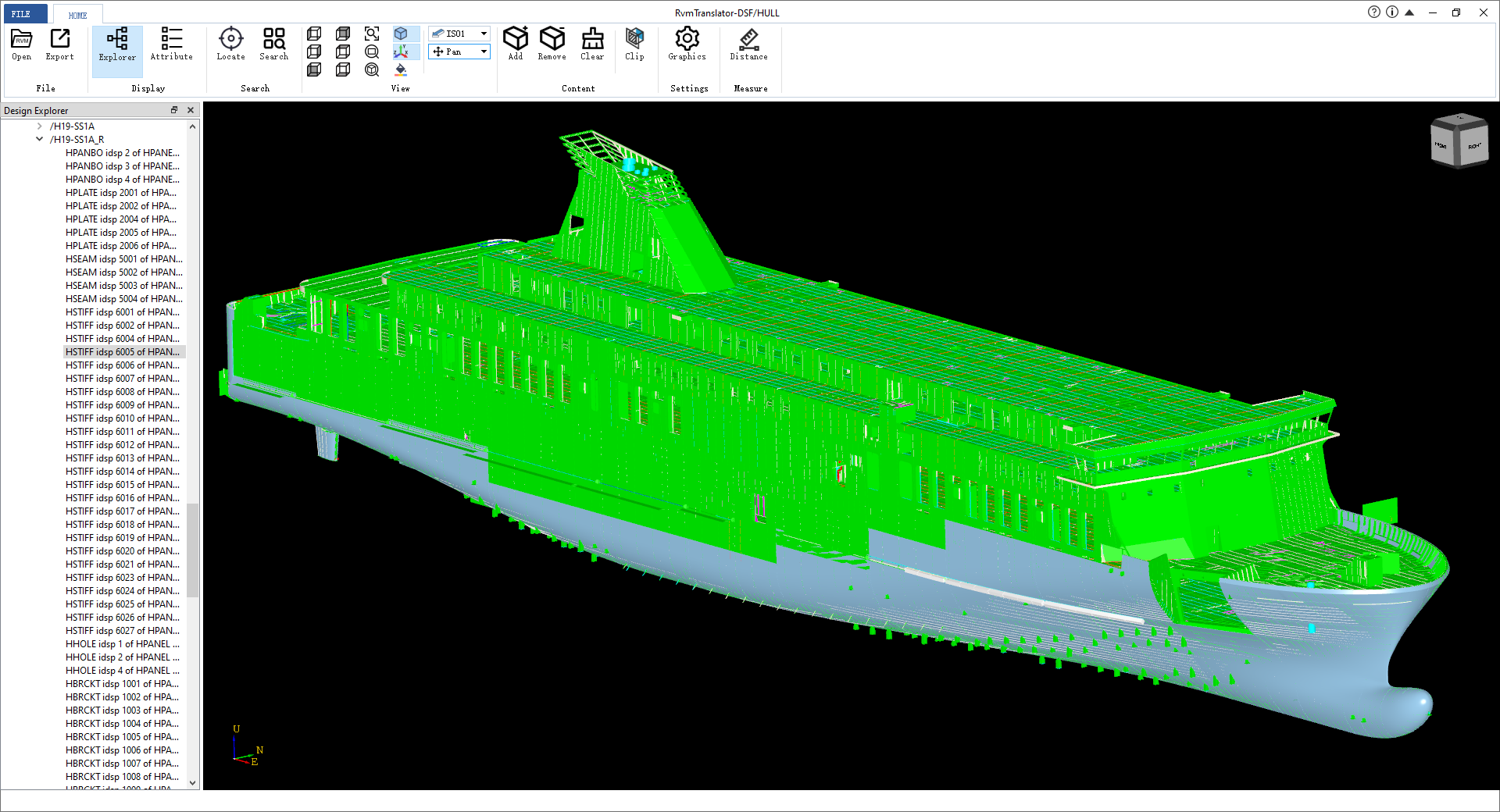
1 ňó×ňŐáň»╝ňç║glTFŠľçńÜgŠá╝ň╝ĆŃÇ?/p>
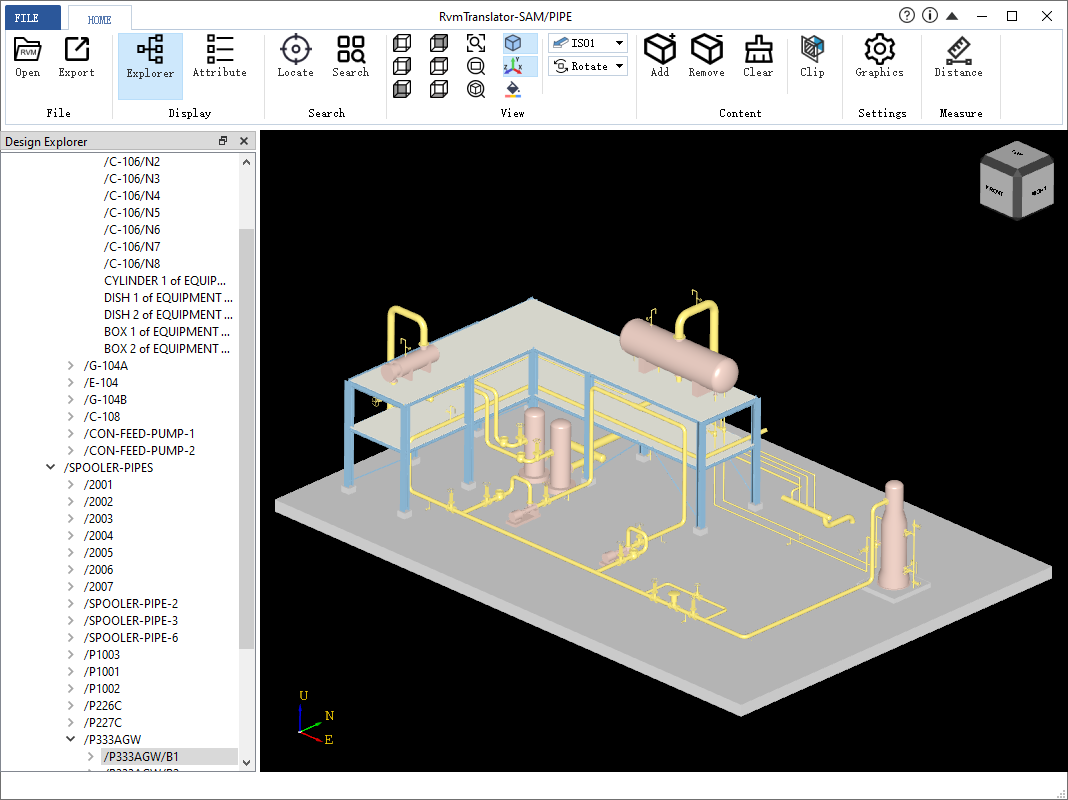
glTF(GL TransmissionFormat)ňQîňŹ│ňŤĹÍ┼×Ŕ»şŔĘÇń║ĄŠŹóŠá╝ň╝ĆňQîň«âŠś»ńŞÇ┐U?Dňćůň«╣šÜäŠá╝ň╝ĆŠáçňçć´╝îšö▒Khronos GroupŻÄíšÉćňQłKhronos Groupśqśš«íšÉ暣ÇOpenGLżpŇdłŚŃÇüOpenCLŻ{ëÚçŹŔŽüšÜäŔíîńŞÜŠáçňçćňQë´╝ŤglTFšÜäŔ«żŔ«íŠś»ÚŁóňÉĹň«×ŠŚÂŠŞ▓Ščôň║öšöĘšÜä´╝î׫ŻÚçĆŠĆÉńżŤňĆ»ń╗ąšŤ┤ŠÄąń╝áŔżôżlÖňŤżňŻóAPIšÜ䊼░ŠŹ«ň┼×ň╝Ć´╝îńŞŹňćŹÚťÇŔŽüń║îőĂíŔŁ{ŠŹó´╝ŤglTFň»╣OpenGL ESŃÇüWebGLÚŁ×ňŞŞňĆőňąŻňQŤglTFšÜ䚍«Šá犜»ňQ?DÚóćňččšÜäJPEGňQŤšŤ┤ŠÄąňťĘż|ĹÚíÁńŞşŠÁĆŔžłŠĘíň×ő´╝Ü
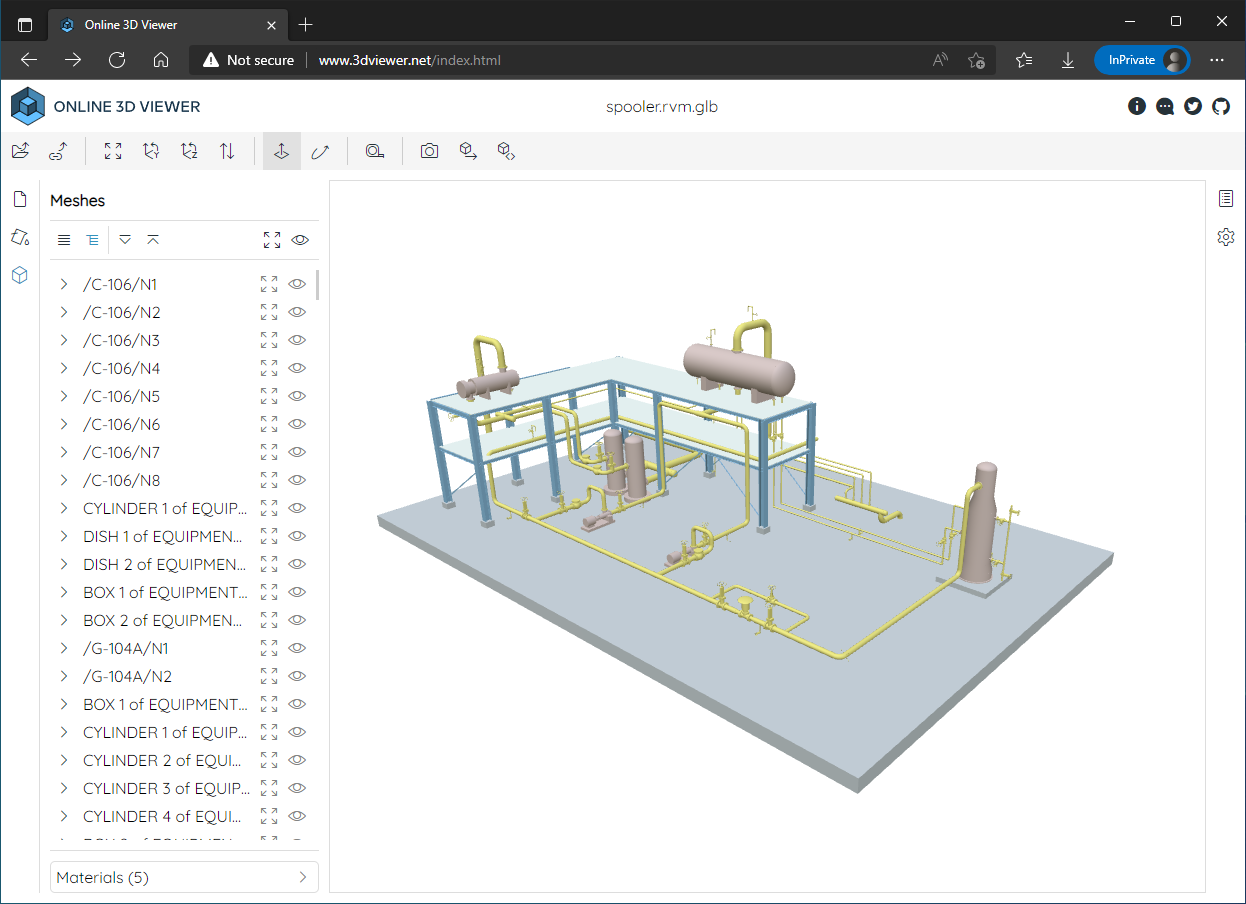
2 ňó×ňŐáŠčąŠëżňŐčŔâŻ
ÚÇÜŔ┐çŔżôňůąňÉŹšž░ňQąŠčąŠëżňîůňÉźŔżôňůąňÉŹšž░šÜäŠĘíň×őŃÇéňťĘňłŚŔíĘńŞşÚÇëŠőęŠčąŠëżňł░šÜäŠĘíň×őňQîšé╣ňç╗OKňťĘńŞëżl┤ŔžćňŤżńŞşň«ÜńŻŹŠśäíĄ║ŃÇ?/p>

ńŞőŔŁ▓RvmTranslatorňQ?/p>
https://github.com/eryar/RvmTranslator/releases
RvmTranslator can translate the RVM file exported by AVEVA Plant(PDMS)/AVEVA Marine to STEP, IGES, STL, DXF, 3D PDF, OBJ, 3DXML, IFC,.etc. So it can be used for exchanging model data between other CAD software, such as Autodesk AutoCAD, Plant3d, 3ds Max, CATIA, Solidworks, Pro/E, Unity3d, .etc.
RvmTranslatorňĆ»ń╗ą×«?/span>AVEVA PDMS/Plant/MarineńŞşň»╝ňç║šÜäRVMŠľçńÜgśqŤŔíîňĆ»Ŕžćňîľ´╝îń╗ąňĆŐ׫?/span>RVMŔŻČŠŹóŠłÉňŞŞŔžüšÜäńŞëš╗┤ŠľçńÜgŠá╝ň╝ĆŃÇéňŽéSTEPňQ?/span>IGESňQ?/span>STLňQ?/span>DXF, OBJ, 3DPDF, 3DXML, IFCŻ{ë´╝îńż┐ń║ÄńŞÄňůÂń╗?/span>CADżp╚Ł╗čśqŤŔí░ŠŹ«ń║ĄŠŹóňQîňŽéAutodesk AutoCAD, Plant3d, 3ds Max, CATIA, Solidworks, Pro/E, Unity3d, BentleyŻ{ëŃÇ?/span>
RvmTranslatoršÜäńŞëżl┤ŠÁĆŔžłňŐčŔ⯊ś»ňůŹŔ┤╣ńŻ┐šöĘšÜä´╝îňĆ»ń╗ąšöĘŠŁąň»╣AVEVA PDMS/Marineň»╝ňç║šÜäRVMŠĘíň×őśqŤŔíîńŞëš╗┤ő╣ĆŔžłŃÇéŔőąň»╝ňç║RVMŠŚÂň»╝ňçŮZ║ćň▒׊Ǟń┐íŠü»´╝îń╣čňĆ»ń╗ąRvmTranslatorńŞşŔ┐ŤŔíîň▒׊ǞŠčąŔ»óŃÇ?/span>
RvmTranslatorŠś»ňŤŻń║žŔç¬ńŞŇd╝ÇňĆĹń˝öňôü´╝îńŞëš╗┤ő╣ĆŔžłňŐčŔâŻňůŹŔ┤╣ńŻ┐šöĘňQîńŞŹÚťÇŔŽüŠÄłŠŁâ´╝îňĆ»ń╗ąŠŤ┐ń╗úAVEVA Review/Autodesk NavisworksŠŁąň»╣PDMSŠĘíň×őśqŤŔíîŠĘíň×őň«íŠčąŃÇ?/span>
ŻEőň║ĆšÜäńŞëżl┤ŔžćňŤä퍪ňů¤xôŹńŻťńŞÄPDMSżcÍM╝╝ňQîšćčŠéëPDMSšÜäšöĘŠłĚňżłň«ĎÄśôńŞŐŠëőŃÇéšĘőň║Ćš▓żŻÄÇ׫ĆňÚyňQîńŞŹňŹášöĘňĄžÚçĆ╝őČšŤśŻI║ÚŚ┤ŃÇéŠČóśqÄńő╔šöĘňĂłŠĆÉňç║Šö╣Ŕ┐ŤŠäĆŔžüŃÇüňżĆŔ««ŃÇ?/span>
RvmTranslator7.4.1ňĆĹňŞâňĽŽ´╝üňó×ňŐáŔžćňŤżňëľňłçňŐčŔâŻňQîňĆ»ń╗ąŠîçň«ÜňëľňłçŔîâňŤ▀_╝îň»╣ŔîâňŤ┤ňĄľšÜäŠĘíň×őŔ┐ŤŔíîňëľňłç´╝îśqÖŠáĚńż┐ń║ÄŔžéň»čŠîçň«ÜŔîâňŤ┤ňćůÚâĘŠĘíň×őŃÇ?/span>
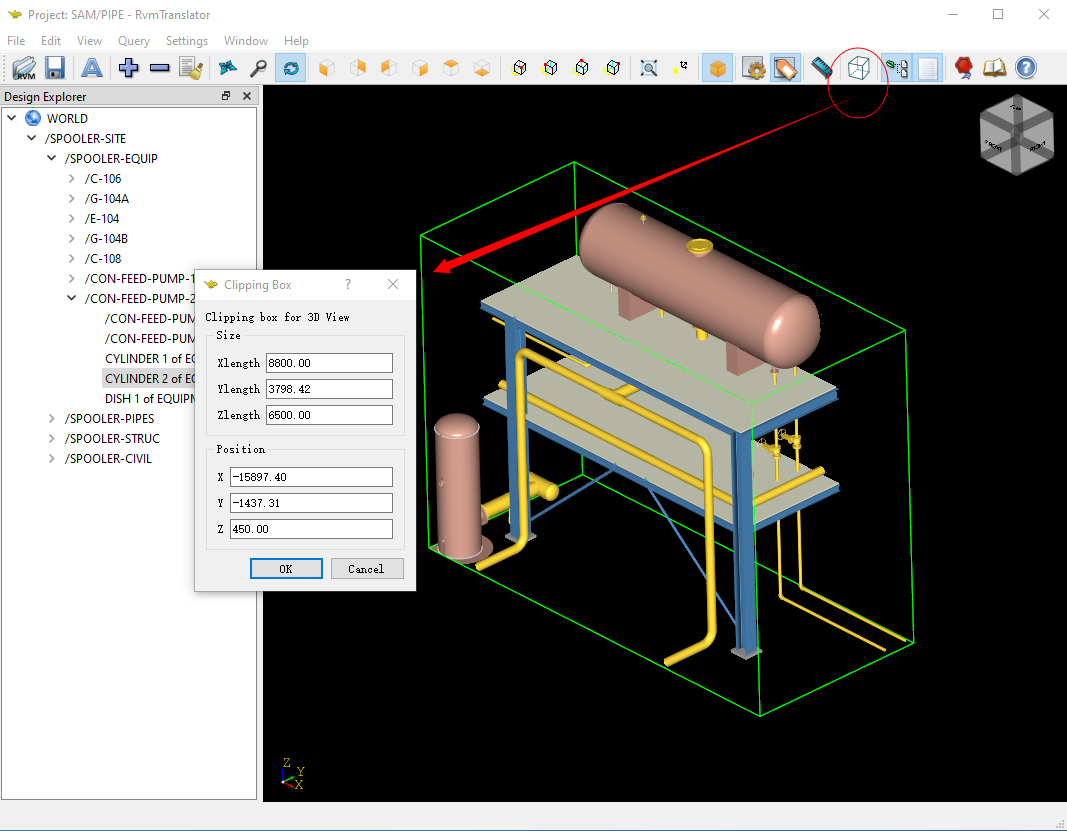
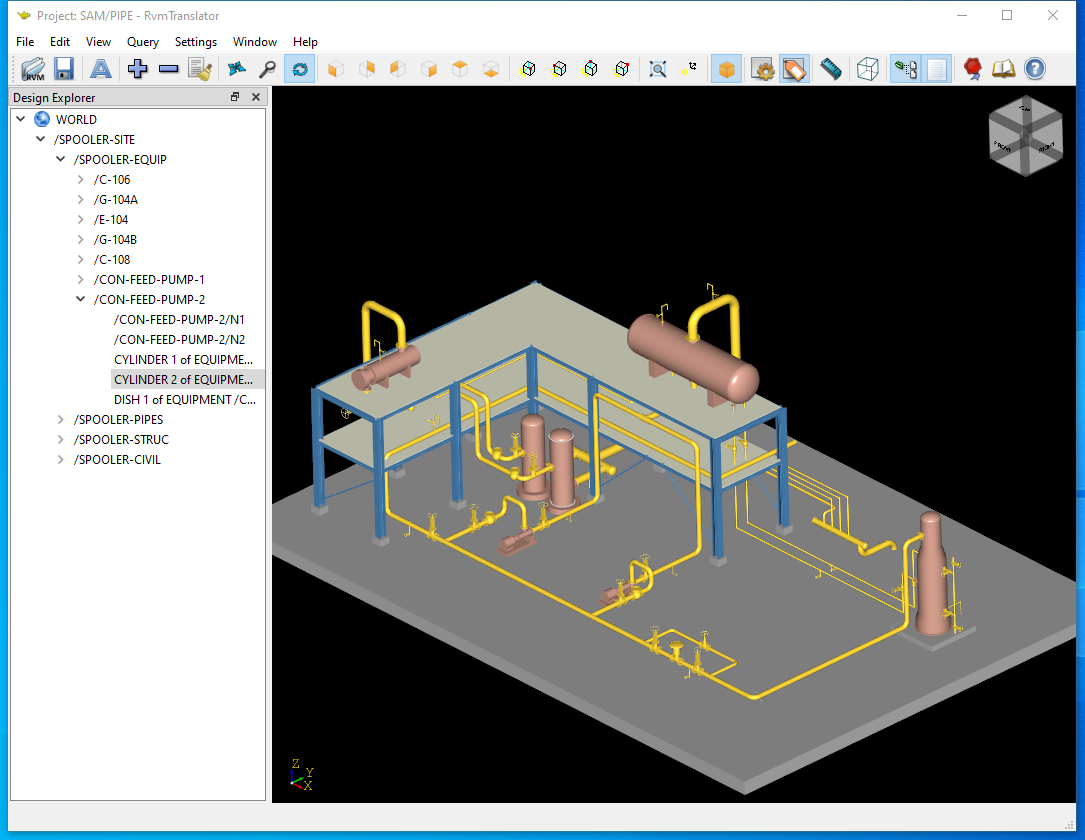
ńŻ┐šöĘŠľĎÄ│ĽňQ?/p>
ÚÇÜŔ┐çŔĆťňŹĽView-> Clipping BoxŠłľŔÇůňĚąňůńháĆńŞŐšÜäŠîëÚĺ«ňQîÚâŻňĆ»ń╗ąŠëôň╝ÇClipping Boxň»╣Ŕ»ŁŠíć´╝Ü
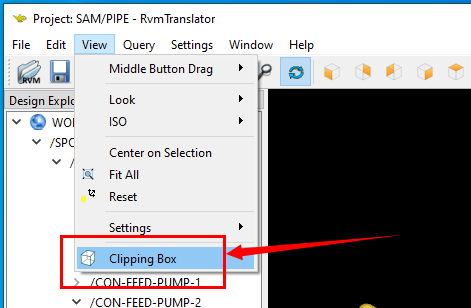
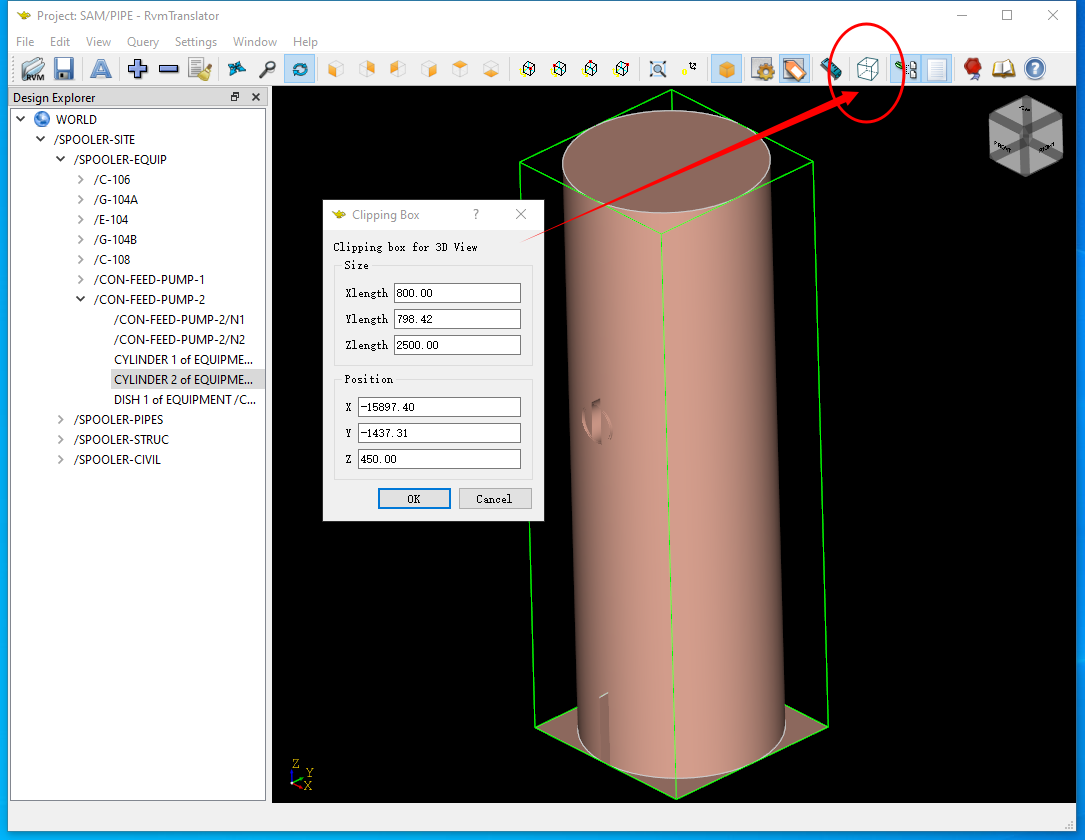
ňŻôňťĘńŞëš╗┤ŔžćňŤżńŞşÚÇëŠőęšÜ䊝ëŠĘíň×őŠŚË×╝îń╝ÜŠá╣ŠŹ«ŠĘíň×őšÜäŔîâňŤ┤Ŕç¬ňŐĘŔ«äíŻ«Clipping BoxŃÇéšöĘŠłĚňĆ»ŠáĎÄŹ«ÚťÇŔŽüŔ░⊼┤ŔîâňŤ┤šÜäńŻŹšŻ«ňĺîňĄž×«ĆŃÇ?/span>
šé╣ňç╗OKÚôÁÚĺ«ňŹŤ_Ć»ŠśäíĄ║ňç║ňëľňłçňćůÚâĘŠĘíň×őŃÇ?/span>
ńŞőŔŁ▓RvmTranslatorňQ?/span>
https://github.com/eryar/RvmTranslator/releases
ńŞŮZ║抾╣ńż┐ňĄžň«ÂňťĘšž╗ňŐĘšź»ń╣čŔ⯚ťőňł░ŠłĹšÜäňŹÜŠľçňĺîŔ«ĘŔ«ŮZ║Ąő╣ü´╝îšÄ░ňĚ▓Š│Ęňćîňż«ń┐íňůČń╝ŚňĆ°P╝îőĂóŔ┐ÄňĄžň«ÂŠëźŠĆĆńŞőŠľ╣ń║îš╗┤šáüňů│Š│ĘŃÇ?/h5> 

eryar 2020-12-09 22:51 ňĆĹŔíĘŔ»äŔ«║]]>
RvmTranslator can translate the RVM file exported by AVEVA Plant(PDMS)/AVEVA Marine to STEP, IGES, STL, DXF, 3D PDF, OBJ, 3DXML, IFC,.etc. So it can be used for exchanging model data between other CAD software, such as Autodesk AutoCAD, Plant3d, 3ds Max, CATIA, Solidworks, Pro/E, Unity3d, .etc.
RvmTranslatorňĆ»ń╗ą×«?/span>AVEVA PDMS/Plant/MarineńŞşň»╝ňç║šÜäRVMŠľçńÜgśqŤŔíîňĆ»Ŕžćňîľ´╝îń╗ąňĆŐ׫?/span>RVMŔŻČŠŹóŠłÉňŞŞŔžüšÜäńŞëš╗┤ŠľçńÜgŠá╝ň╝ĆŃÇéňŽéSTEPňQ?/span>IGESňQ?/span>STLňQ?/span>DXF, OBJ, 3DPDF, 3DXML, IFCŻ{ë´╝îńż┐ń║ÄńŞÄňůÂń╗?/span>CADżp╚Ł╗čśqŤŔí░ŠŹ«ń║ĄŠŹóňQîňŽéAutodesk AutoCAD, Plant3d, 3ds Max, CATIA, Solidworks, Pro/E, Unity3d, BentleyŻ{ëŃÇ?/span>
RvmTranslator7.4.0ňĆĹňŞâňĽŽ´╝üńŞ╗ŔŽüňó×ňŐáń║ćšö芳?/span>AVEVA PDMSńŞşŠľçšÜ?/span>PMLň«ĆŠľçń╗Ë×╝îňĆ»ń╗ąňť?/span>PDMSńŞşšö芳ÉńŞëżl┤Š▒ëňşŚňĺîňůÂń╗ľń╗└LäĆňşŚšČŽŃÇ?/span>
ŔÇâŔÖĹňł?/span>PDMSňťĘňŤŻňćůšÜäŠÖ«ňĆŐňQ늌ÂňĆ»ŔâŻÚťÇŔŽüňťĘŠĘíň×őńŞşŠáçŔ«ţCŞÇń║ŤŠ▒ëňşŚ´╝îŠëÇń╗ąň╝ÇňĆĹŠĆĺń╗Šö»ŠîüňťĘPDMSńŞşňłŤň╗ŮZŞëżl┤Š▒ëňşŚŃÇéšĘőň║ĆÚççšö?/span>PMLżlôňÉłC++šÜ䊾╣ň╝Ćň╝ÇňĆĹ´╝îňůÂńŞşPMLńŞ╗ŔŽüň«×šÄ░ňť?/span>PDMSńŞşšÜ䚼îÚŁóňQ?/span>C++ň«×šÄ░ŠáŞň┐âšÜäňŐčŔâŻŃÇéšĘőň║ĆšĽîÚŁóňŽéńŞőňŤżŠëÇŻC║´╝Ü
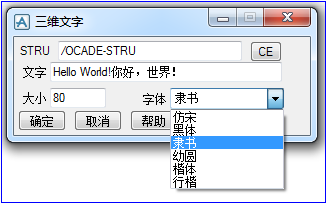
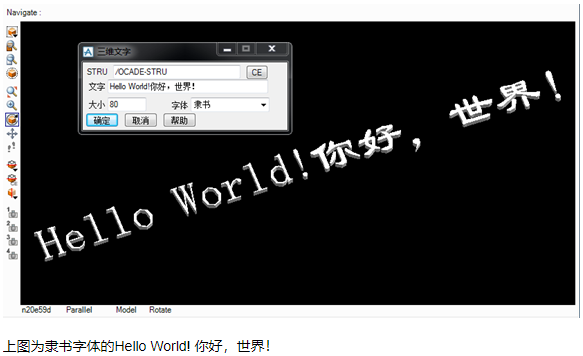
ńŞŮZ║抾╣ńż┐šöĘŠłĚńŻ┐šöĘŠşĄňŐčŔ⯴╝îšÄ░ňťĘ׫ćňůÂڍ抳Éňł?/span>RvmTranslatorńŞşŃÇéńő╔šöĘŠľ╣Š│ĽňŽéńŞő´╝Ü
ÚÇÜŔ┐çŔĆťňŹĽFile->PDMS TextŠłľŔÇůňĚąňůńháĆńŞŐšÜäŠîëÚĺ«ňQîňĆ»ń╗ąŠëôň╝ÇŔŻČŠŹóšĽîÚŁóňQ?/span>
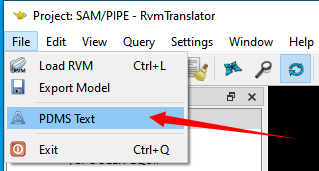
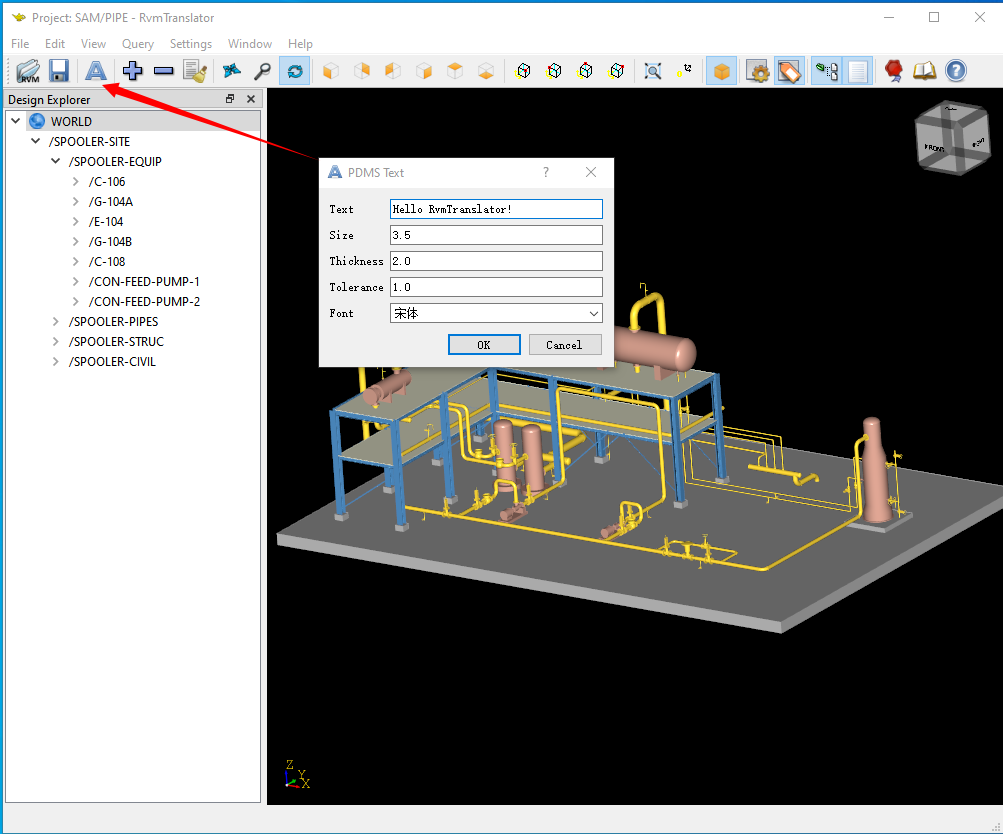
šĽîÚŁóňĆ銼░ńŞ║´╝Ü
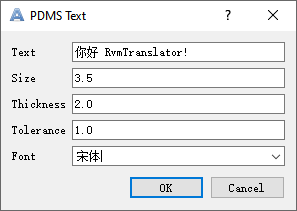
Text: ÚťÇŔŽüŔŁ{ŠŹóšÜ䊾çňşŚňQîňĆ»ń╗ąŠś»ńŞşŠľçňĆŐňůÂń╗ľńôQŠäĆŠľçňşŚ´╝Ť
Size: ŠľçňşŚňĄžň░ĆňQ?/span>
Thickness: ŠľçňşŚňť?/span>PDMSńŞşšÜäňÄÜň║ŽňQ?/span>
FontňQÜňşŚńŻô´╝Ť
šé╣ňç╗OKňŹŤ_Ć»ňťĘšĘőň║ĆšŤ«ňŻĽšö芳ÉńŞÇńŞ?/span>PMLň«ĆŠľçń╗Ë×╝ÜPdmsText.pmlmacŃÇéňťĘPDMSńŞşÚÇëŠőęńŞÇńŞ?/span>ZONEňQîňćŹ×«ćŔ┐ÖńެŠľçń╗šŤ┤ŠÄąŠőľňŐĘňł░PDMSšÜ?/span>Command WindowńŞşňŹ│ňĆ»šö芳ɊľçňşŚŠĘíň×ő´╝Ü
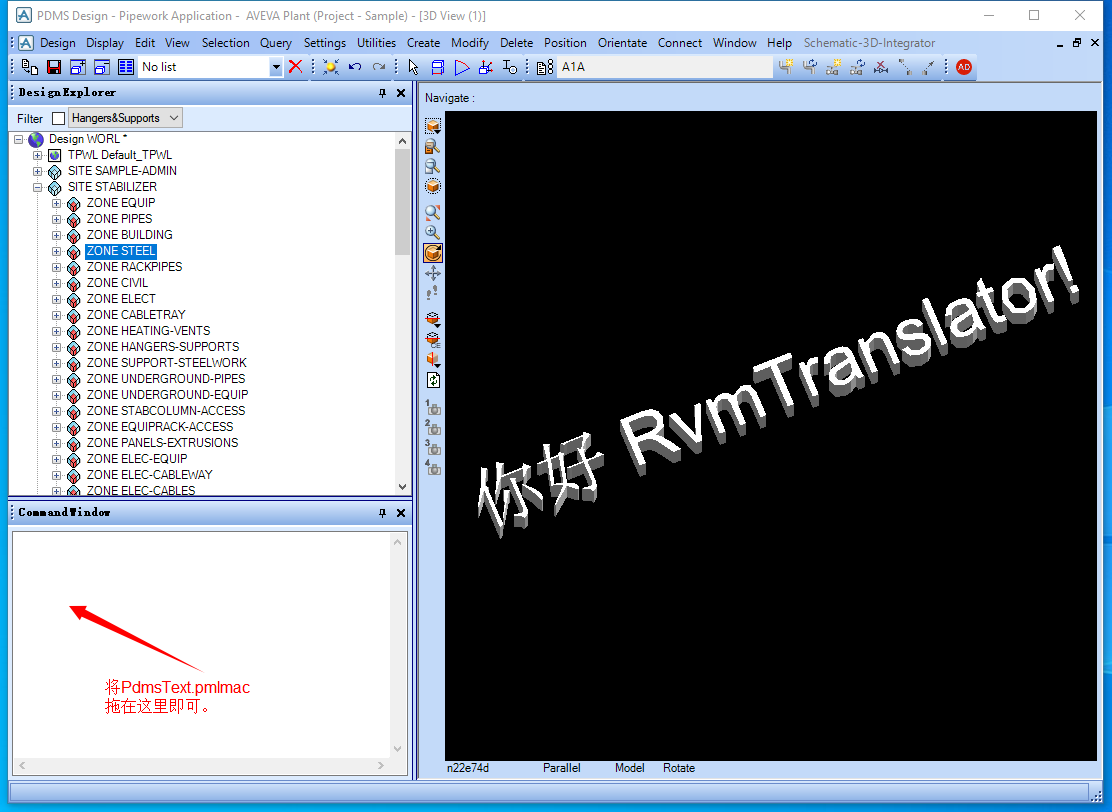
ńŞőŔŁ▓RvmTranslatorňQ?/span>
https://github.com/eryar/RvmTranslator/releases
ńŞŮZ║抾╣ńż┐ňĄžň«ÂňťĘšž╗ňŐĘšź»ń╣čŔ⯚ťőňł░ŠłĹšÜäňŹÜŠľçňĺîŔ«ĘŔ«ŮZ║Ąő╣ü´╝îšÄ░ňĚ▓Š│Ęňćîňż«ń┐íňůČń╝ŚňĆ°P╝îőĂóŔ┐ÄňĄžň«ÂŠëźŠĆĆńŞőŠľ╣ń║îš╗┤šáüňů│Š│ĘŃÇ?/h5> 

eryar 2020-12-07 21:57 ňĆĹŔíĘŔ»äŔ«║]]>
RvmTranslator can translate the RVM file exported by AVEVA Plant(PDMS)/AVEVA Marine to STEP, IGES, STL, DXF, 3D PDF, OBJ, 3DXML, IFC,.etc. So it can be used for exchanging model data between other CAD software, such as Autodesk AutoCAD, Plant3d, 3ds Max, CATIA, Solidworks, Pro/E, Unity3d, .etc.
RvmTranslatorňĆ»ń╗ą×«?/span>AVEVA PDMS/Plant/MarineńŞşň»╝ňç║šÜäRVMŠľçńÜgśqŤŔíîňĆ»Ŕžćňîľ´╝îń╗ąňĆŐ׫?/span>RVMŔŻČŠŹóŠłÉňŞŞŔžüšÜäńŞëš╗┤ŠľçńÜgŠá╝ň╝ĆŃÇéňŽéSTEPňQ?/span>IGESňQ?/span>STLňQ?/span>DXF, OBJ, 3DPDF, 3DXML, IFCŻ{ë´╝îńż┐ń║ÄńŞÄňůÂń╗?/span>CADżp╚Ł╗čśqŤŔí░ŠŹ«ń║ĄŠŹóňQîňŽéAutodesk AutoCAD, Plant3d, 3ds Max, CATIA, Solidworks, Pro/E, Unity3d, BentleyŻ{ëŃÇ?/span>
RvmTranslator7.3.2ňĆĹňŞâňĽŽ´╝üńŞ╗ŔŽüňó×ňŐáń║ćň░║ň»ŞŠÁőÚçĆňŐčŔâŻŃÇ?/span>
1 ň«îňľäňŤĹÍ┼×Ŕ«äíŻ«ňŐčŔâŻňQ?/span>

ňĆ»ń╗ąŔ«äíŻ«ŔžćňŤżŠŐĽň¬äżcŇd×őňQÜňŃ^ŔíîŠŐĽňŻ▒ňĺîÚÇĆŔžćŠŐĽň¬äňQ?/p>
ňĆ»ń╗ąŔ«äíŻ«Šś»ňÉŽŠśäíĄ║ňŁÉŠáçŔŻ▀_╝Ť
ňĆ»ń╗ąŔ«äíŻ«Šś»ňÉŽŠśäíĄ║ŔžćňŤżňĆ│ńŞŐŠľ╣šÜ䊾╣ňŁŚňQ?/p>
ňĆ»ń╗ąŔ«äíŻ«ŔžćňŤżŔâîŠÖ»Ŕëďî╝Ť
Š│Ę´╝ÜÚÇÜŔ┐çOKŠîëÚĺ«×«ćŔ┐Öń║ŤŔ«żż|«ń┐Łňşśňł░ń║ćÚůŹż|«Šľçń╗?/span>RvmTranslator.inińŞş´╝îńŞőŠČíŻEőň║ĆňÉ»ňŐĘń╝Üńő╔šöĘŔ┐Öń║ŤÚůŹż|«ÚÇëÚí╣ŃÇéňƬŠťëÚÇÜŔ┐çśqÖńެňŤĹÍ┼×Ŕ«äíŻ«šĽîÚŁóšÜäŔ«żż|«ŠëŹŔâŻń┐Łňşśňł░ÚůŹšŻ«ŠľçńÜgňQîňůÂń╗ľŔžćňŤżŠôŹńŻťňŽéňĚąňůĚŠáĆńŞŐšÜ䚍ŞňůîÖ«żż|«ńŞŹń┐Łňşśňł░Šľçń╗Ë×╝îňƬňťĘŻEőň║ĆśqÉŔíîńŞşŠťëŠĽłŃÇ?/span>
2 ňó×ňŐá׫║ň»Şő╣őÚçĆňŐčŔâŻňQ?/span>
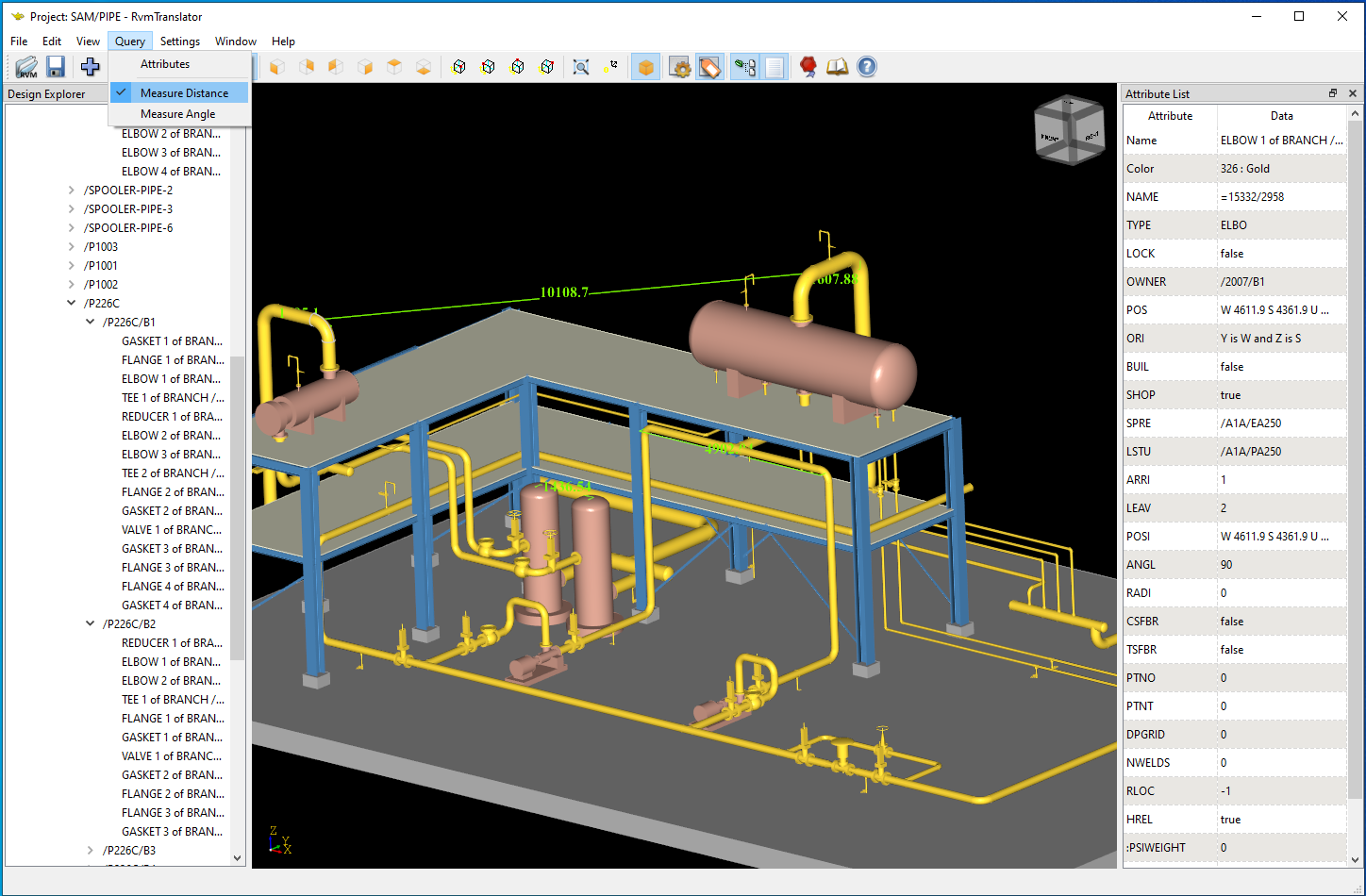
ÚÇÜŔ┐çŔĆťňŹĽQuery->Meause DistanceŠŁąŠ┐Çőz└LÁőÚçĆŔĚŁ╝ŤŇdŐčŔâŻŃÇéÚÇëŠőęŠĘíň×őńŞŐšÜäńŞĄńެšé╣´╝îňŹŤ_Ć»ŠśäíĄ║ňç°ÖĚŁ╝Ť└LáçŠ│ĘŃÇéňćŹőĂíšé╣ňç╗ŔĆťňŹ?/span>Query->Meause DistanceňQîňőżÚÇëňĆľŠÂł´╝îňŹŤ_Ć»ŠŞůÚÖĄŠáçŠ│ĘŃÇ銝ëń║ćŔĚŁ╝Ť└LÁőÚçĆňŐčŔ⯴╝îňĆ»ń╗ąŠľ╣ńż┐šöĘŠłĚŻÄÇňŹĽŠÁőÚçĆšÜäŔŽüŠ▒éňQ╣ńż┐ŠĘíň×őšÜäň«íŠčąŃÇ?/span>
ńŞőŔŁ▓RvmTranslator7.3.2ňQ?/span>https://github.com/eryar/RvmTranslator/releases
ńŞŮZ║抾╣ńż┐ňĄžň«ÂňťĘšž╗ňŐĘšź»ń╣čŔ⯚ťőňł░ŠłĹšÜäňŹÜŠľçňĺîŔ«ĘŔ«ŮZ║Ąő╣ü´╝îšÄ░ňĚ▓Š│Ęňćîňż«ń┐íňůČń╝ŚňĆ°P╝îőĂóŔ┐ÄňĄžň«ÂŠëźŠĆĆńŞőŠľ╣ń║îš╗┤šáüňů│Š│ĘŃÇ?/h5> 

eryar 2020-11-24 22:15 ňĆĹŔíĘŔ»äŔ«║]]>
RvmTranslator can translate the RVM file exported by AVEVA Plant(PDMS)/AVEVA Marine to STEP, IGES, STL, DXF, 3D PDF, OBJ, 3DXML, IFC,.etc. So it can be used for exchanging model data between other CAD software, such as Autodesk AutoCAD, Plant3d, 3ds Max, CATIA, Solidworks, Pro/E, Unity3d, .etc.
RvmTranslatorňĆ»ń╗ą×«?/span>AVEVA PDMS/Plant/MarineńŞşň»╝ňç║šÜäRVMŠľçńÜgśqŤŔíîňĆ»Ŕžćňîľ´╝îń╗ąňĆŐ׫?/span>RVMŔŻČŠŹóŠłÉňŞŞŔžüšÜäńŞëš╗┤ŠľçńÜgŠá╝ň╝ĆŃÇéňŽéSTEPňQ?/span>IGESňQ?/span>STLňQ?/span>DXF, OBJ, 3DPDF, 3DXML, IFCŻ{ë´╝îńż┐ń║ÄńŞÄňůÂń╗?/span>CADżp╚Ł╗čśqŤŔí░ŠŹ«ń║ĄŠŹóňQîňŽéAutodesk AutoCAD, Plant3d, 3ds Max, CATIA, Solidworks, Pro/E, Unity3d, BentleyŻ{ëŃÇ?/span>
šöÎâ║ÄńŻ┐šöĘšÜ䊜»ŔĚĘňŃ^ňĆ░šÜäQtŻ{ëň╝ÇŠ║Éň║ôňQîšÄ░ňťĘň░ćRvmTranslator┐U└LĄŹňł?/span>Linuxżp╚Ł╗čńŞş´╝îňŽéńŞőňŤżŠëÇŻCŮZěôRvmTranslatorňť?/span>Ubuntużp╚Ł╗čńŞşšÜ䚼îÚŁóňQ?/span>


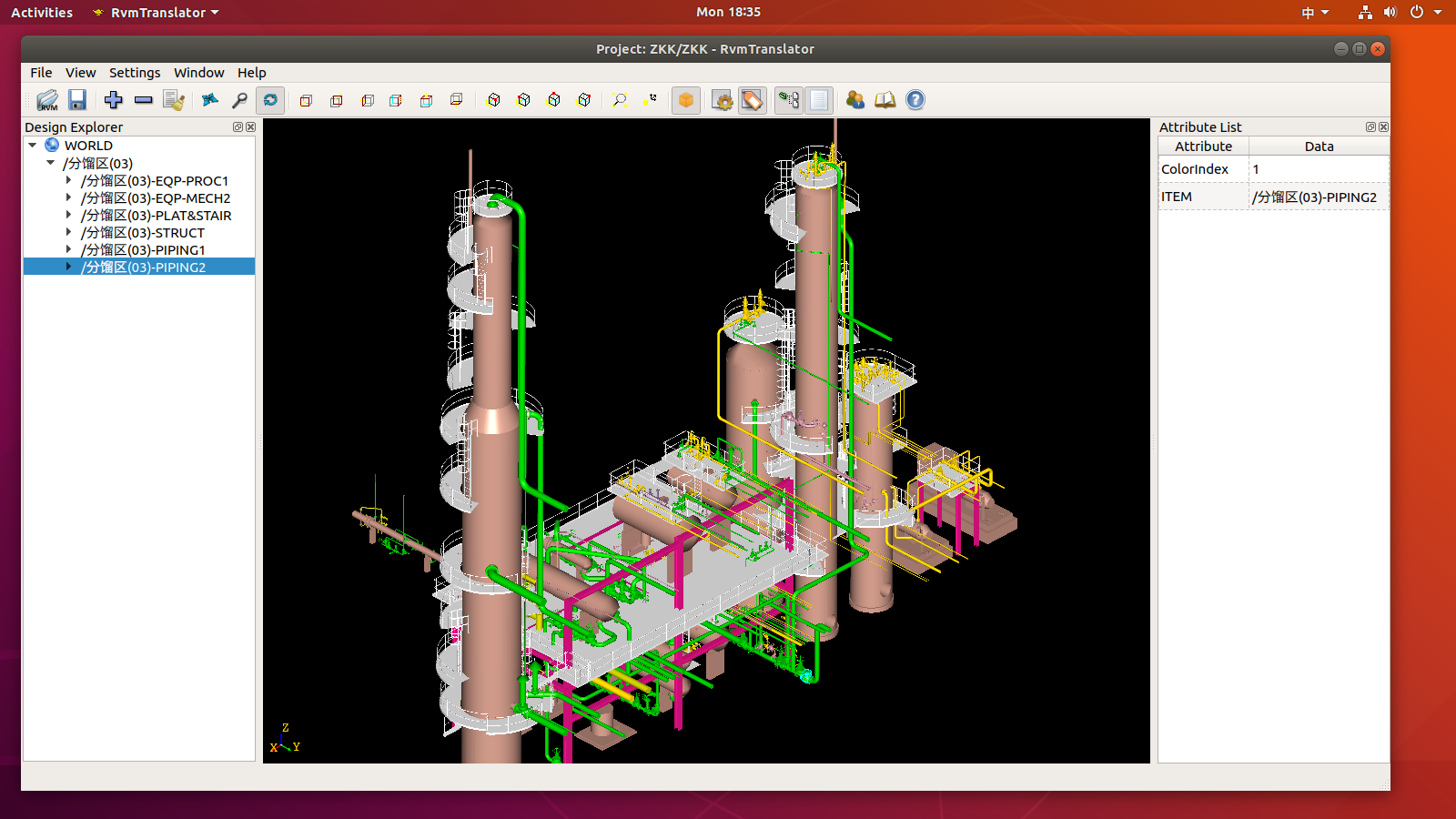
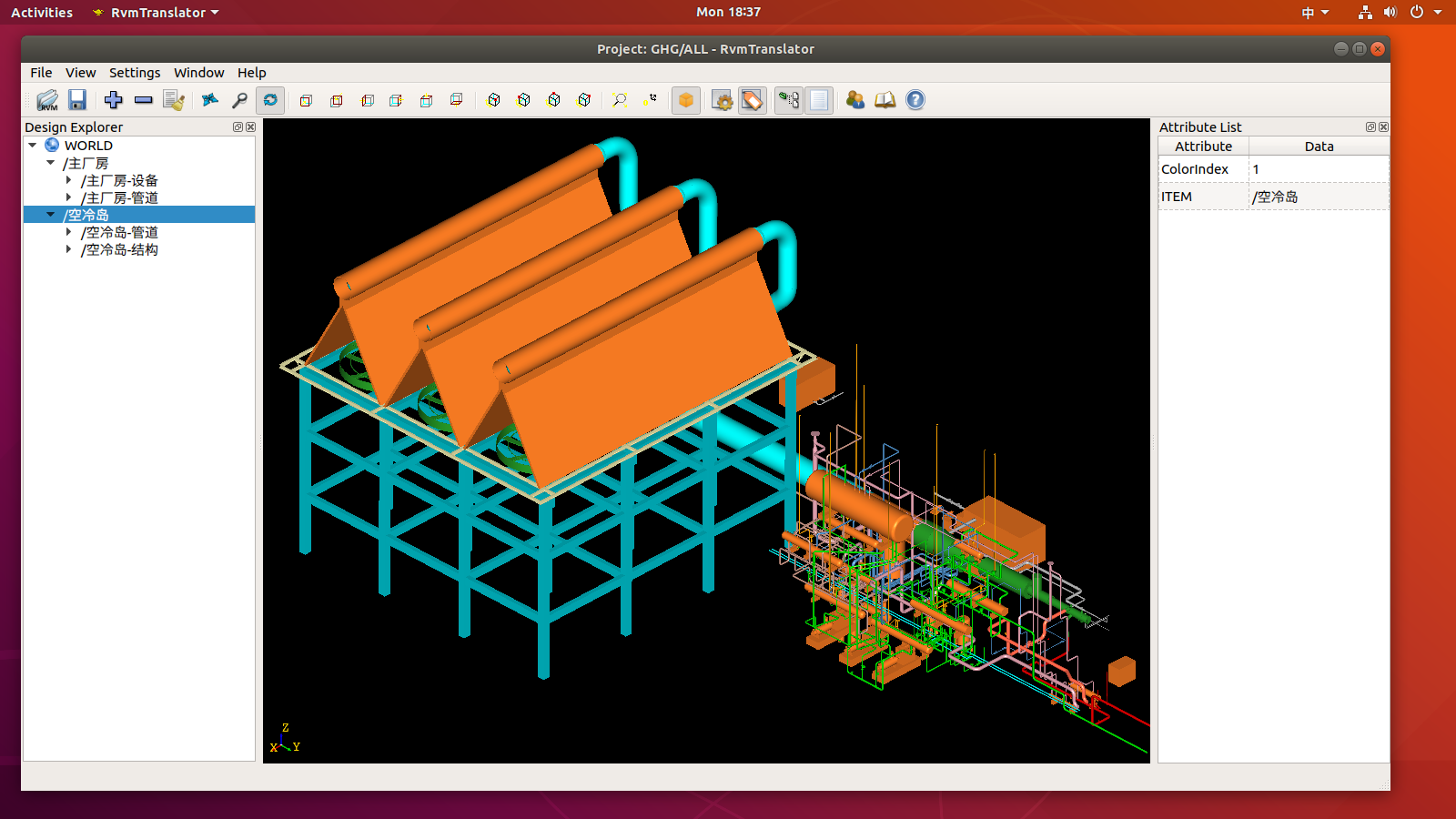
RVMŠś?/span>AVEVAšÜäńŞÇńެš╗čńŞÇŠĘíň×őŠá╝ň╝ĆňQîňîůŠőČňůŠöÂŔ┤şšÜäŔł╣ŔłÂš│╗żl?/span>Tribonń╣čňĆ»ń╗ąň»╝ňç?/span>RVMŠá╝ň╝ĆšÜ䊾çń╗ÂŃÇ?/span>
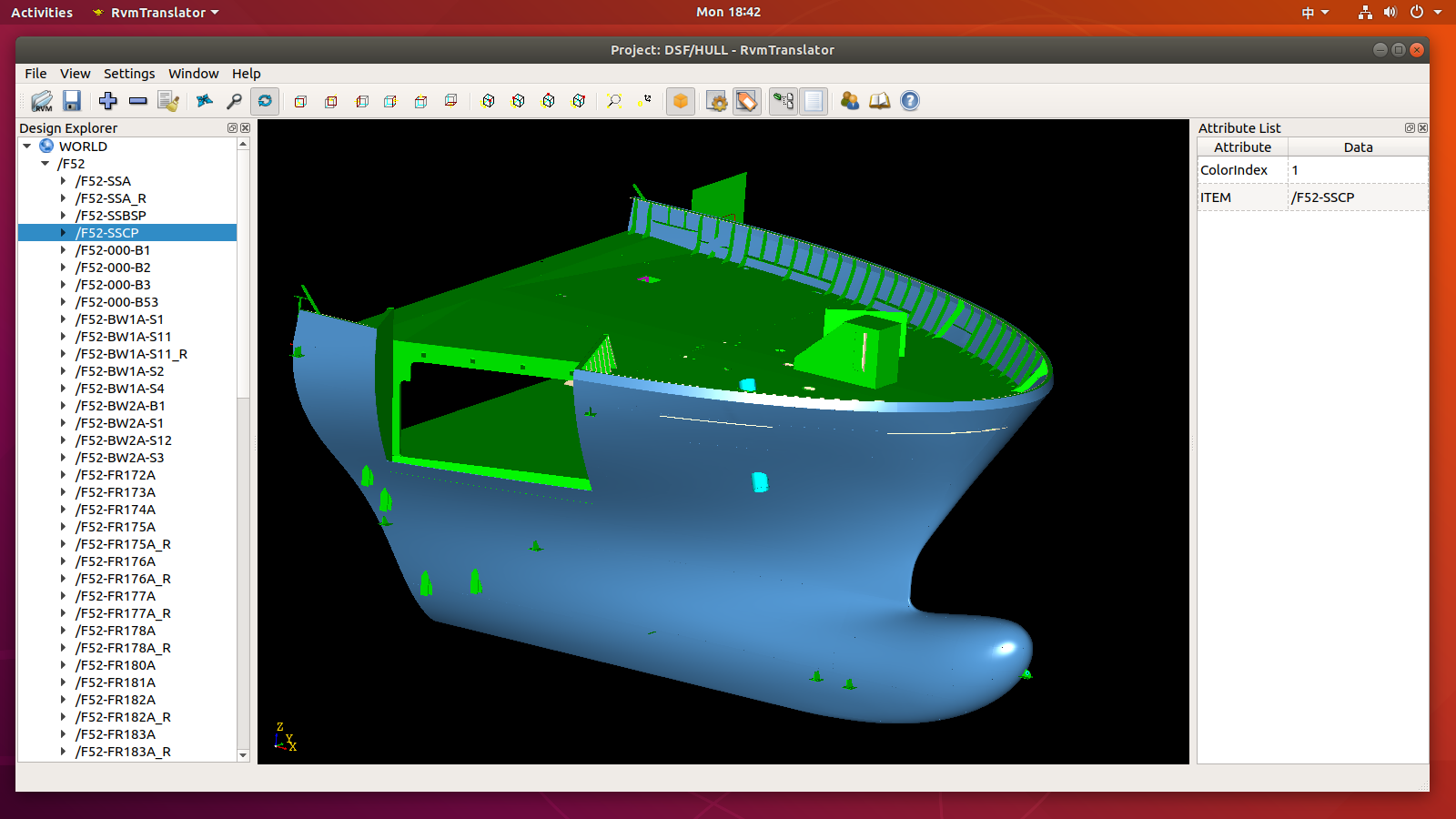
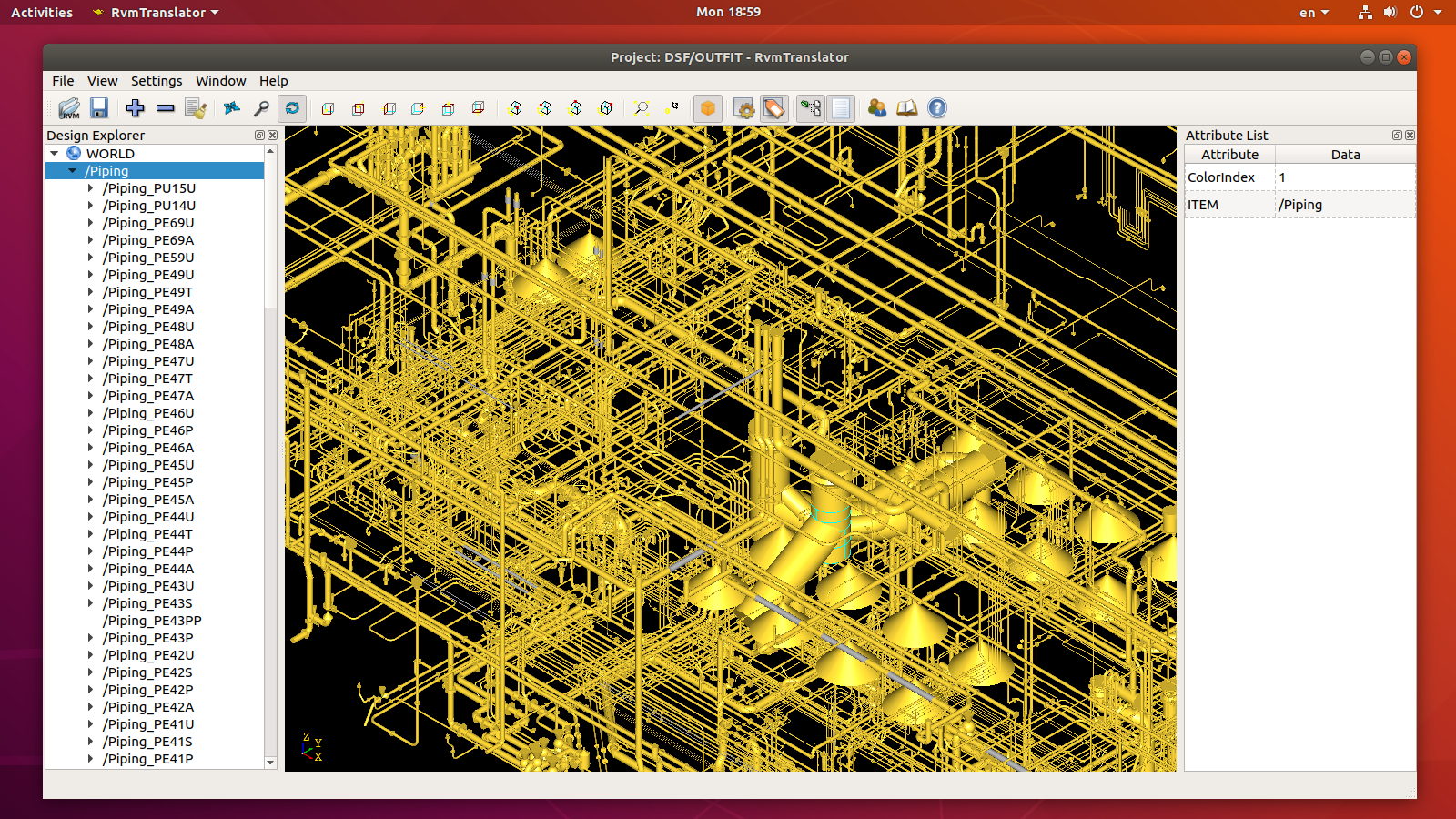
ńŞŐňŤżńŞ°Öł╣ŔłÂš«íŔĚ»´╝îňŤáńěôŔł╣ńŻôŻI║ÚŚ┤šŤŞň»╣šőşň░ĆňQîŔł╣ŔłÂš«íŔĚ»ňŞâż|«šÜäň»ćÚŤćń║ŤŃÇ?/span>
UbuntuńŞşň«ëŔú?/span>Adobe ReaderŠëŹŔ⯊śäíĄ║3D PDFńŞşšÜäňćůň«╣ŃÇ?/span>Adobe ReaderŠś»ňůŹŔ┤╣Ŕ╩Yń╗Ë×╝îńŻćŠś»UbuntuńŞşŠ▓튝NJľ░šëłŠťČšÜäňQîń╗ÄśqÖÚçîńŞőŔŁ▓ŠťÇŠľ░šëłŠť?/span>9.5.5ňQ?/span>
ftp://ftp.adobe.com/pub/adobe/reader/unix/9.x/

ňťĘUbuntušÜäAdobe ReaderŠśäíĄ║ńŞëš╗┤ŠĘíň×őňQ?/p>
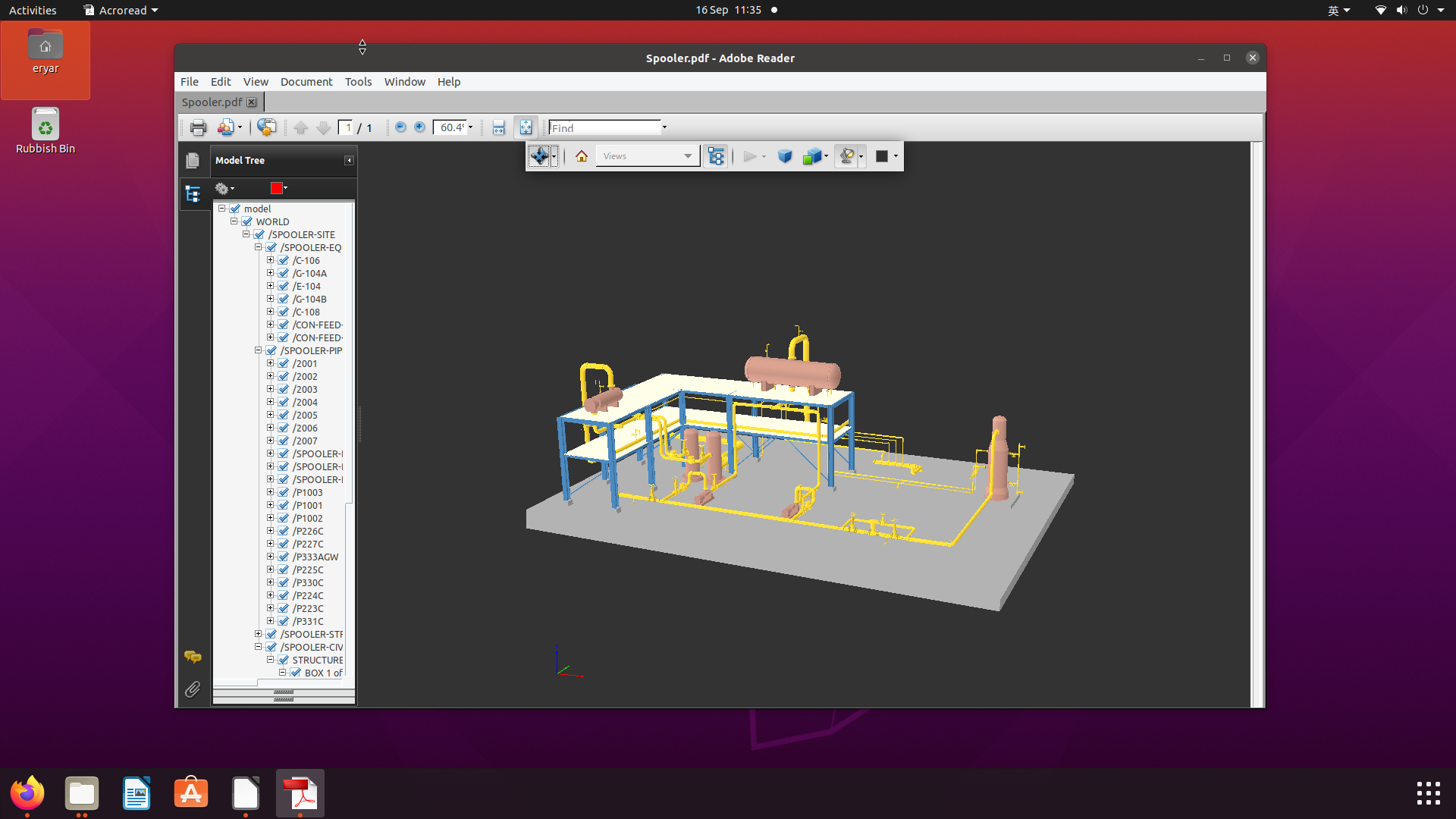
ŠťÇňÉÄň揊ŁąńŞĄńެňŐĘňŤż´╝Ü

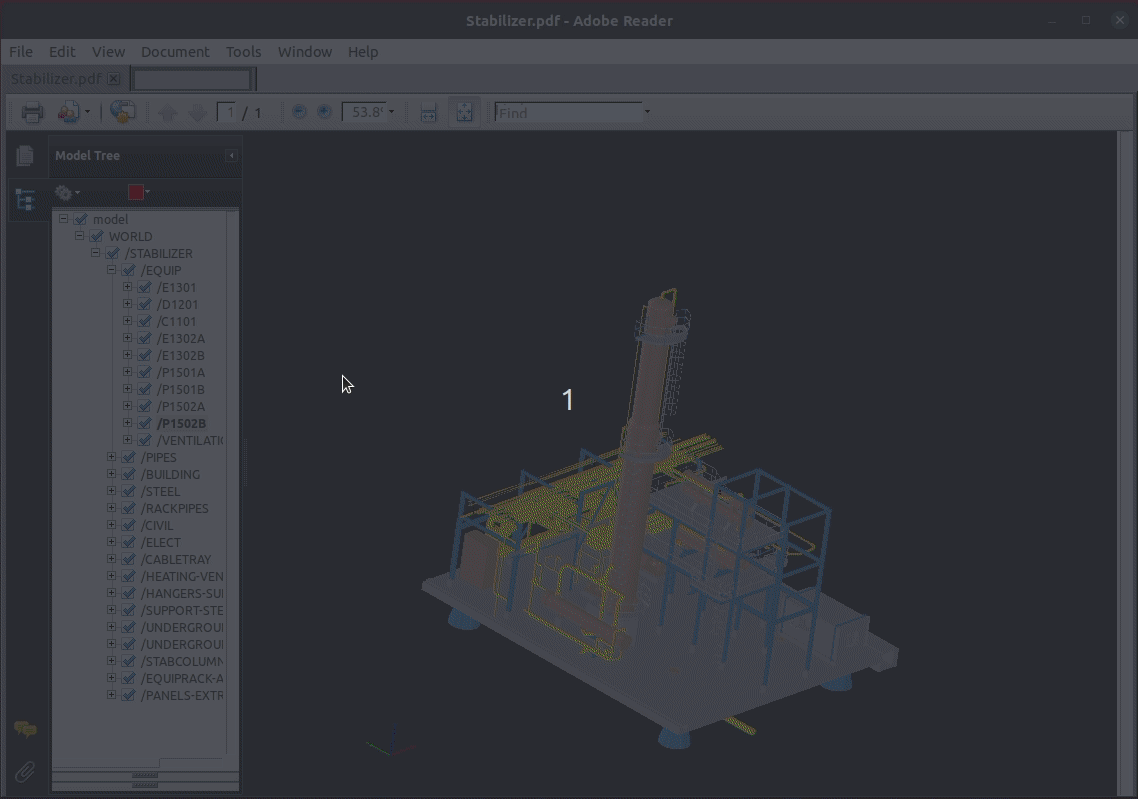
ńŞŮZ║抾╣ńż┐ňĄžň«ÂňťĘšž╗ňŐĘšź»ń╣čŔ⯚ťőňł░ŠłĹšÜäňŹÜŠľçňĺîŔ«ĘŔ«ŮZ║Ąő╣ü´╝îšÄ░ňĚ▓Š│Ęňćîňż«ń┐íňůČń╝ŚňĆ°P╝îőĂóŔ┐ÄňĄžň«ÂŠëźŠĆĆńŞőŠľ╣ń║îš╗┤šáüňů│Š│ĘŃÇ?/h5> 

eryar 2020-09-16 11:54 ňĆĹŔíĘŔ»äŔ«║]]>



ÚśůŔ»╗ňůĘŠľç

Download:
https://github.com/eryar/RvmTranslator/releases/tag/7.2
ńŞŮZ║抾╣ńż┐ňĄžň«ÂňťĘšž╗ňŐĘšź»ń╣čŔ⯚ťőňł░ŠłĹšÜäňŹÜŠľçňĺîŔ«ĘŔ«ŮZ║Ąő╣ü´╝îšÄ░ňĚ▓Š│Ęňćîňż«ń┐íňůČń╝ŚňĆ°P╝îőĂóŔ┐ÄňĄžň«ÂŠëźŠĆĆńŞőŠľ╣ń║îš╗┤šáüňů│Š│ĘŃÇ?/h5>


eryar 2019-11-24 13:39 ňĆĹŔíĘŔ»äŔ«║]]>
eryar@163.com
RvmTranslator can translate the RVM file exported by AVEVA Plant(PDMS)/AVEVA Marine to STEP, IGES, STL, DXF, 3D PDF, OBJ, 3DXML, IFC,.etc. So it can be used for exchanging model data between other CAD software, such as Autodesk AutoCAD, Plant3d, 3ds Max, CATIA, Solidworks, Pro/E, Unity3d, .etc.
RvmTranslatorňĆ»ń╗ą×«ćAVEVA PDMS/Plant/MarineńŞşň»╝ňç║šÜäRVMŠľçńÜgśqŤŔíîňĆ»Ŕžćňîľ´╝îń╗ąňĆŐ׫ćRVMŔŻČŠŹóŠłÉňŞŞŔžüšÜäńŞëš╗┤ŠľçńÜgŠá╝ň╝ĆŃÇéňŽéSTEPňQîIGESňQîSTLňQîDXF, OBJ, 3DPDF, 3DXML, IFCŻ{ë´╝îńż┐ń║ÄńŞÄňůÂń╗ľCADżp╚Ł╗čśqŤŔí░ŠŹ«ń║ĄŠŹóňQîňŽéAutodesk AutoCAD, Plant3d, 3ds Max, CATIA, Solidworks, Pro/E, Unity3d, BentleyŻ{ëŃÇ?br />
šöÎâ║ÄńŻ┐šöĘšÜ䊜»ŔĚĘňŃ^ňĆ░šÜäQtŻ{ëň╝ÇŠ║Éň║ôňQîšÄ░ňťĘň░ćRvmTranslator┐U└LĄŹňł░Linuxżp╚Ł╗čńŞş´╝îňŽéńŞőňŤżŠëÇŻCŮZěôRvmTranslatorňťĘUbuntużp╚Ł╗čńŞşšÜ䚼îÚŁóňQ?br />
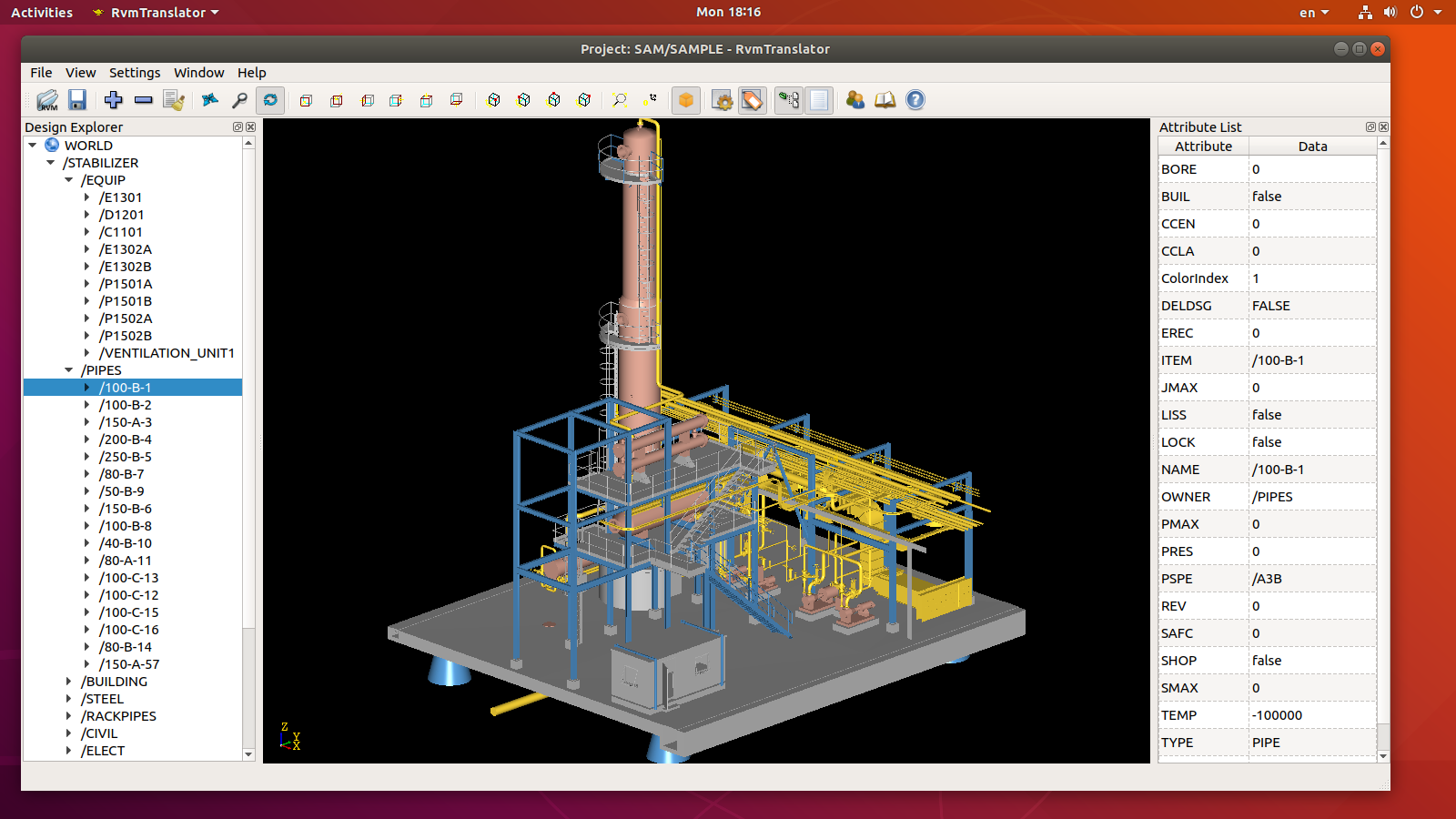
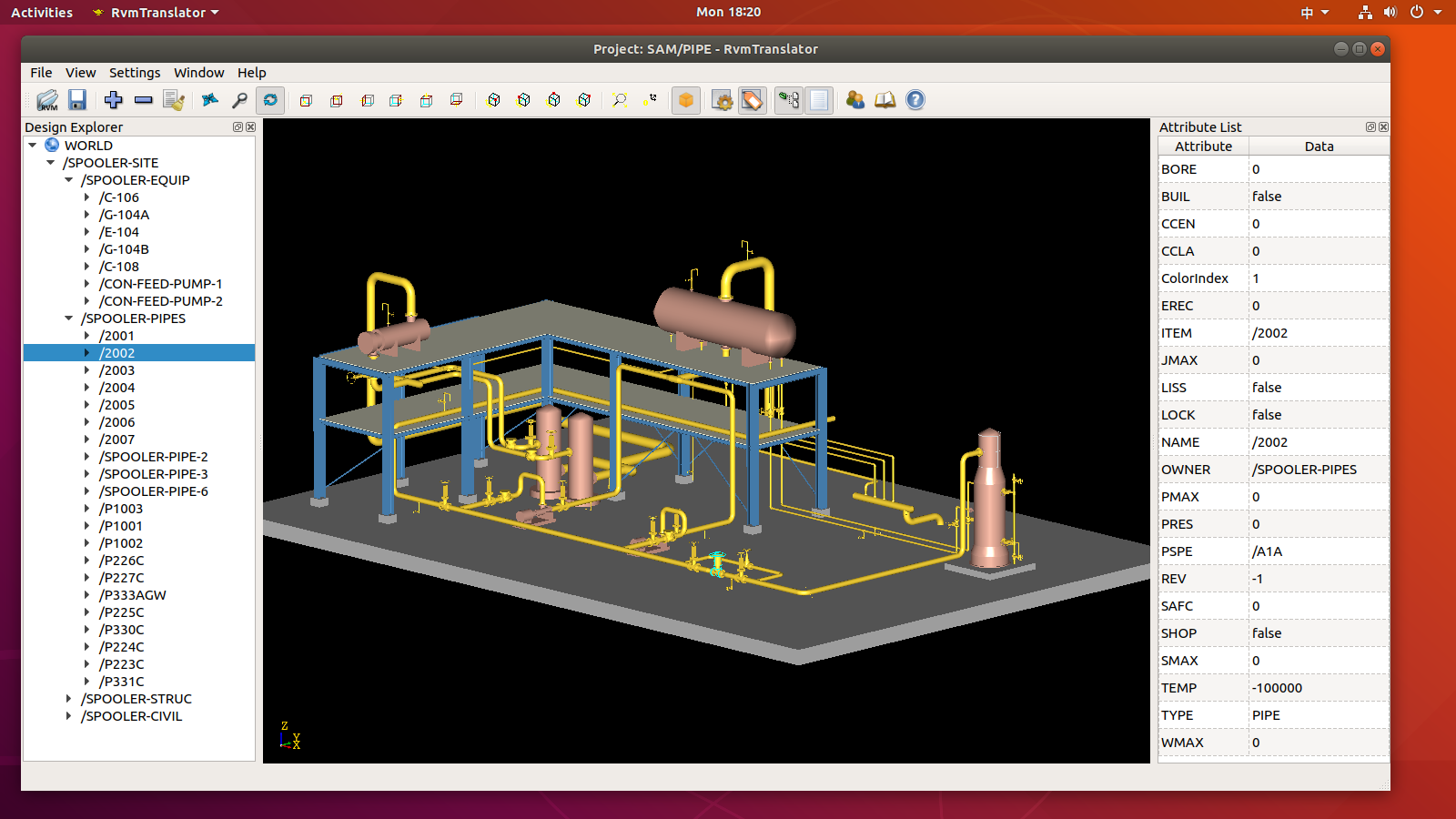
Šö»ŠîüRVMŠľçńÜgńŞşšÜäńŞşŠľçňşŚšČŽňQ?br />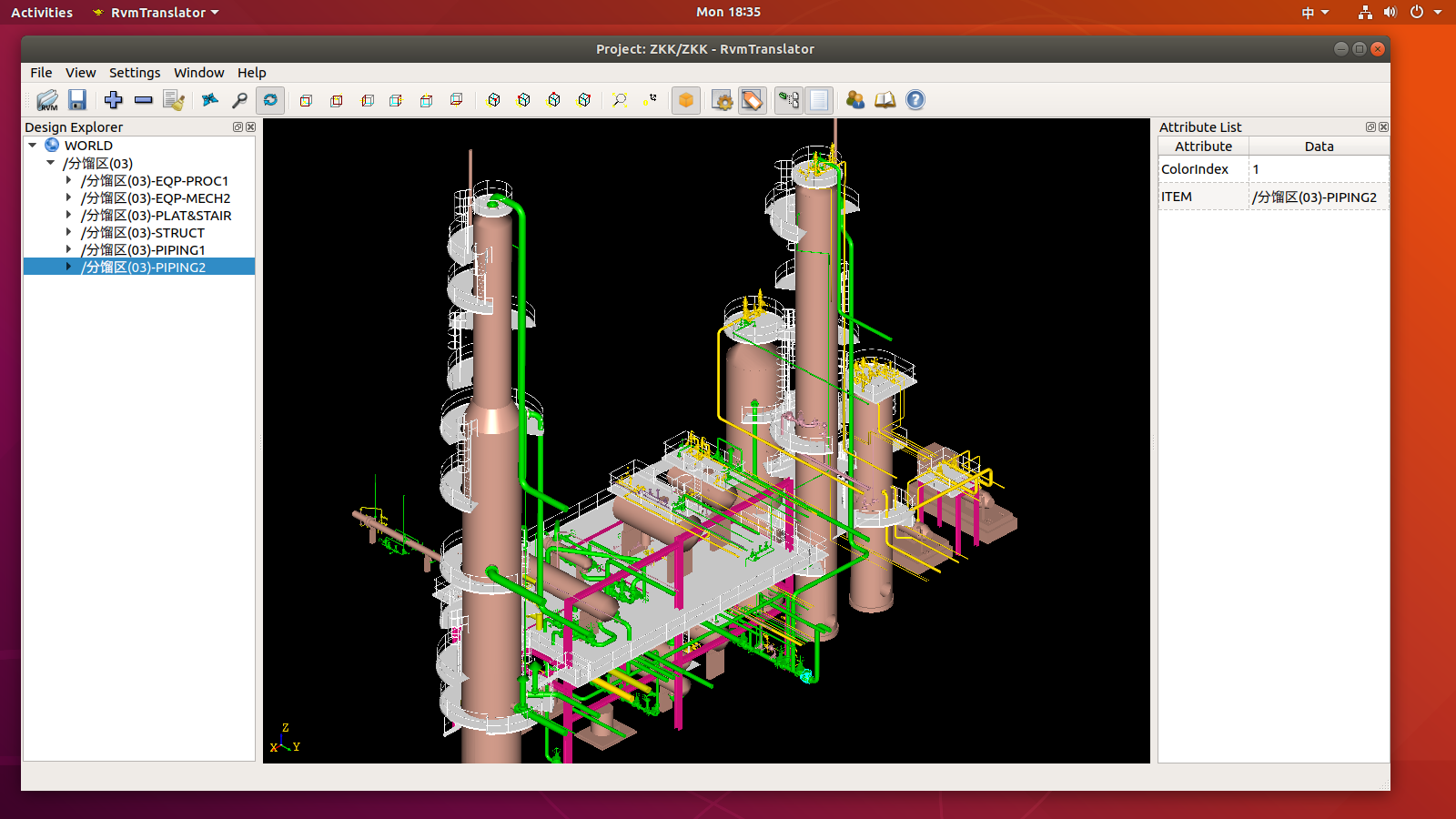
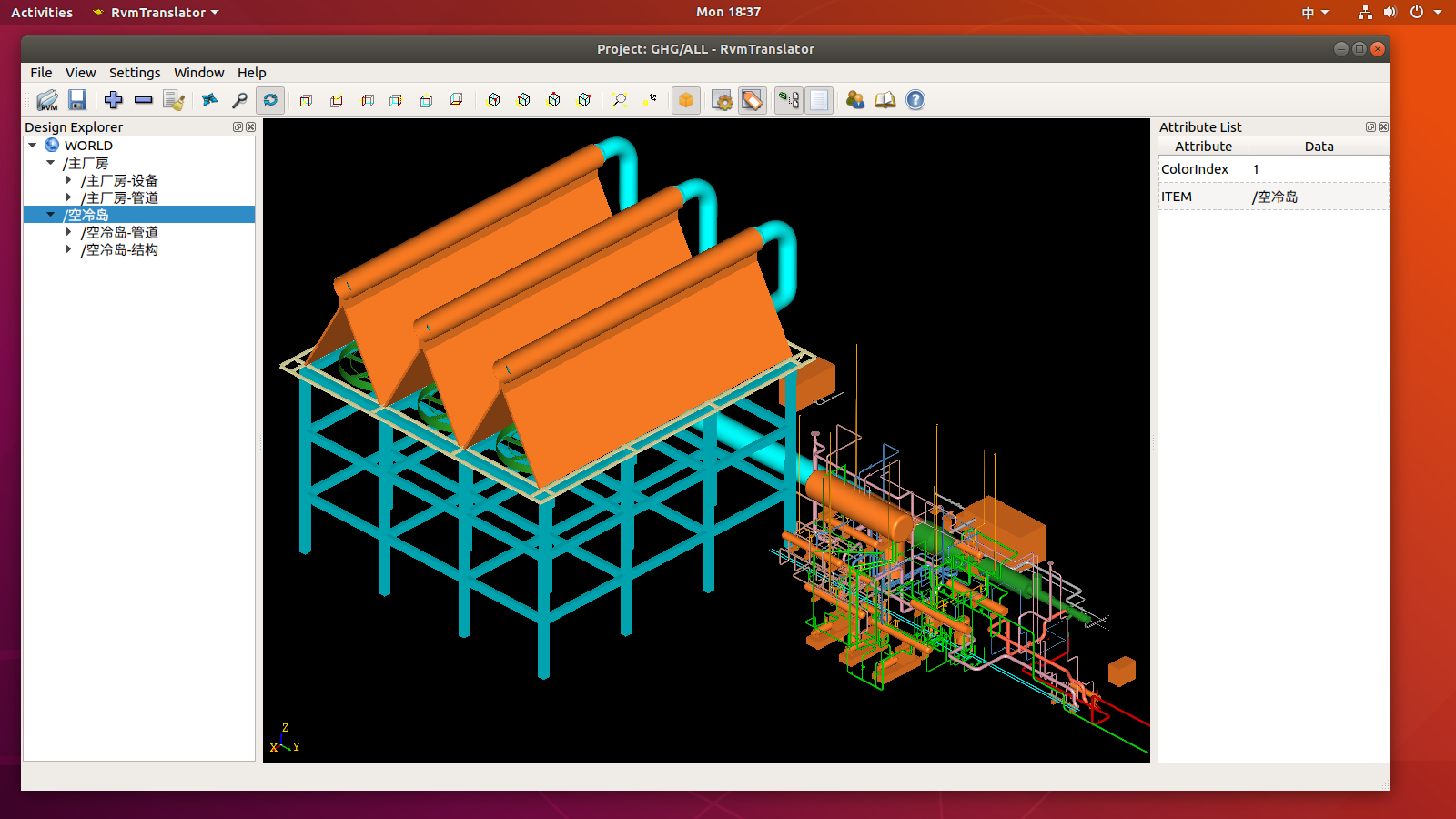
RVMŠś»AVEVAšÜäńŞÇńެš╗čńŞÇŠĘíň×őŠá╝ň╝ĆňQîňîůŠőČňůŠöÂŔ┤şšÜäŔł╣ŔłÂš│╗żlčTribonń╣čňĆ»ń╗ąň»╝ňç║RVMŠá╝ň╝ĆšÜ䊾çń╗ÂŃÇ?/p>
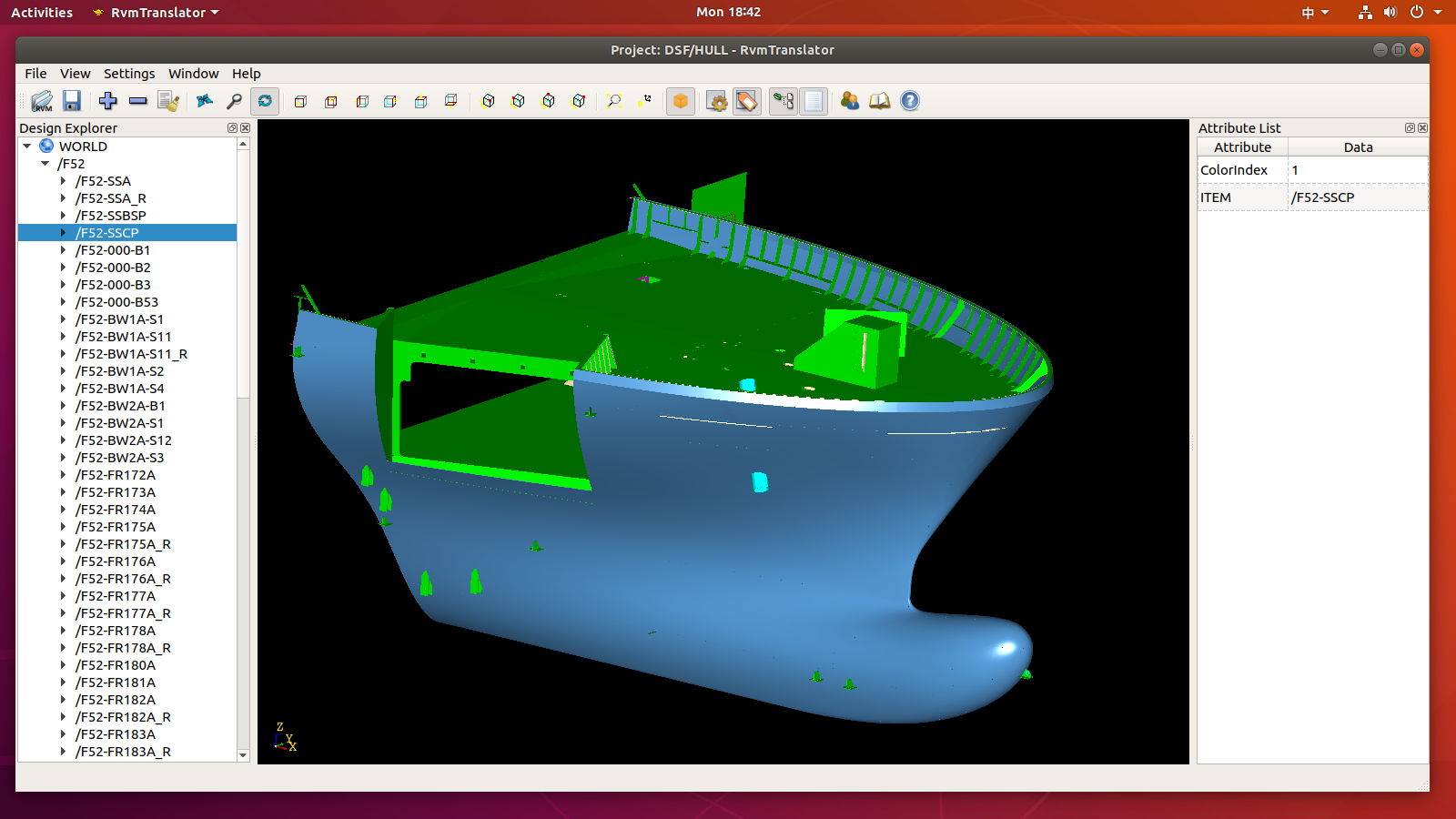
ńŞŐňŤżńŞ°Öł╣ńŻôš╗ôŠ×ä´╝î
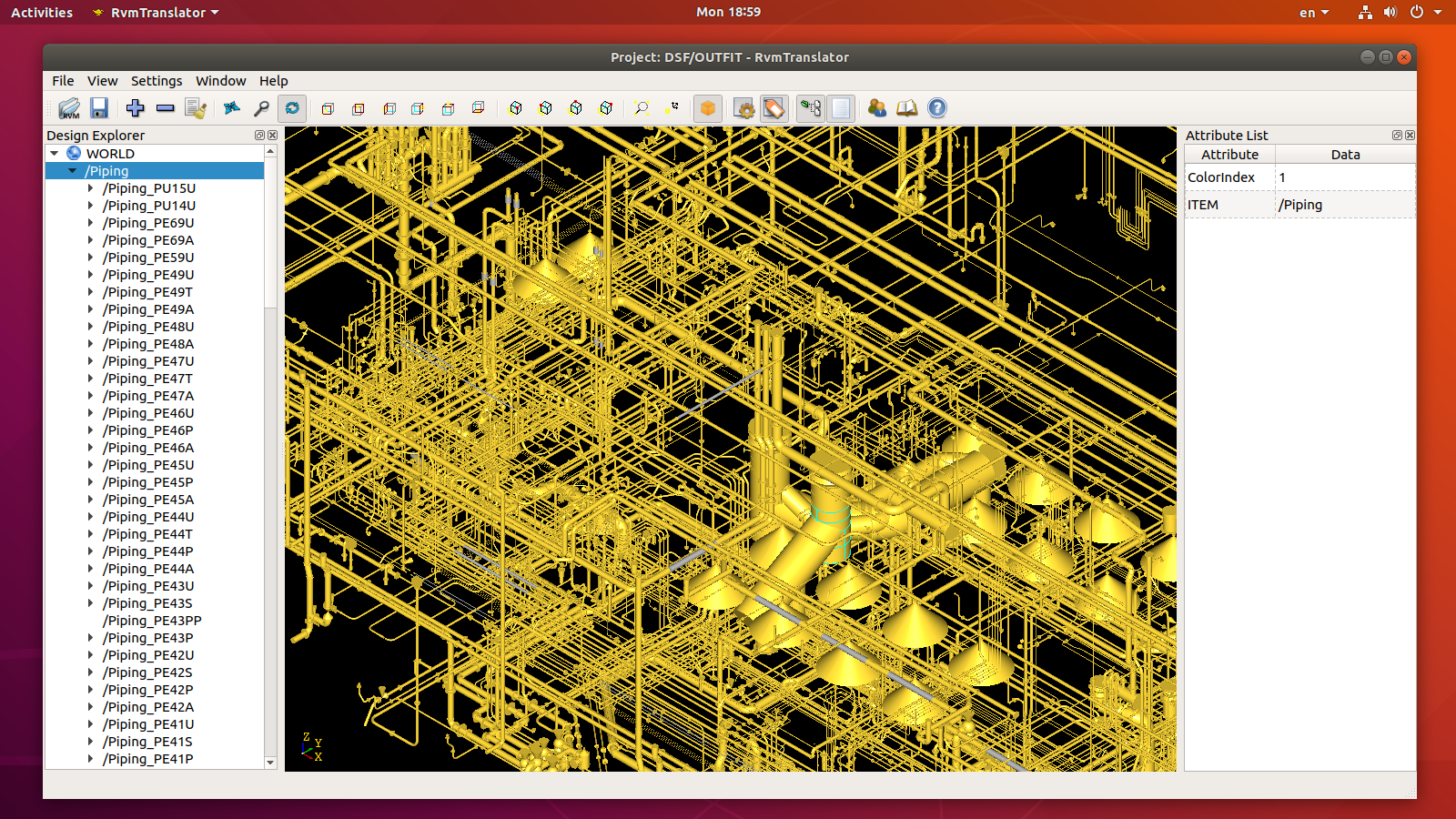
ńŞŐňŤżńŞ°Öł╣ŔłÂš«íŔĚ»´╝îňŤáńěôŔł╣ńŻôŻI║ÚŚ┤šŤŞň»╣šőşň░ĆňQîŔł╣ŔłÂš«íŔĚ»ňŞâż|«šÜäň»ćÚŤćń║ŤŃÇ?br />
ňťĘUbuntużp╚Ł╗čńŞŐŔ»Ľń║ćńŞőň╝ÇňĆŚĻňóâ´╝îŔžëňżŚśqśŠ»öŔżâÚí║ŠëőŃÇéň╝ÇňĆĹšÜäIDEňĆ»ń╗ąšöĘQt CreatorňQîňč║ŠťČŠ╗íşĹ│š╝ľšáü´╝îŔ░âŔ»ĽšÜäŔŽüŠ▒éŃÇéńő╔šöĘQt CreatorśqśŠťëńŞÇńެňąŻňĄäň░▒Šś»Šľ╣ńż┐ń╗úšáüšÜäŔĚĘňŃ^ňĆ░šž╗ŠĄŹ´╝îňťĘUbuntuńŞŐšÜäń╗úšáüń╗ąQtšÜ?.proňŻóň╝Ćń┐ŁňşśňQîňĆ»ń╗ąšŤ┤ŠÄąňťĘVisual StudiońŞşšöĘQt VS AddinŠëôň╝Çż~ľŔ»ĹŃÇ?br />
ńŞŮZ║抾╣ńż┐ňĄžň«ÂňťĘšž╗ňŐĘšź»ń╣čŔ⯚ťőňł░ŠłĹšÜäňŹÜŠľçňĺîŔ«ĘŔ«ŮZ║Ąő╣ü´╝îšÄ░ňĚ▓Š│Ęňćîňż«ń┐íňůČń╝ŚňĆ°P╝îőĂóŔ┐ÄňĄžň«ÂŠëźŠĆĆńŞőŠľ╣ń║îš╗┤šáüňů│Š│ĘŃÇ?/h5>

RvmTranslator can translate the RVM file exported by AVEVA Plant(PDMS)/AVEVA Marine to STEP, IGES, STL, DXF, 3D PDF, OBJ, 3DXML, IFC,.etc. So it can be used for exchanging model data between other CAD software, such as Autodesk AutoCAD, Plant3d, 3ds Max, CATIA, Solidworks, Pro/E, Unity3d, .etc.
RvmTranslatorňĆ»ń╗ą×«?/span>AVEVA PDMS/Plant/MarineńŞşň»╝ňç║šÜäRVMŠľçńÜgśqŤŔíîňĆ»Ŕžćňîľ´╝îń╗ąňĆŐ׫?/span>RVMŔŻČŠŹóŠłÉňŞŞŔžüšÜäńŞëš╗┤ŠľçńÜgŠá╝ň╝ĆŃÇéňŽéSTEPňQ?/span>IGESňQ?/span>STLňQ?/span>DXF, OBJ, 3DPDF, 3DXML, IFCŻ{ë´╝îńż┐ń║ÄńŞÄňůÂń╗?/span>CADżp╚Ł╗čśqŤŔí░ŠŹ«ń║ĄŠŹóňQîňŽéAutodesk AutoCAD, Plant3d, 3ds Max, CATIA, Solidworks, Pro/E, Unity3d, BentleyŻ{ëŃÇ?/span>
OBJŠľçńÜgŠś?/span>Alias|WavefrontňůČňĆŞńŞ║ň«âšÜäńŞÇňąŚňč║ń║ÄňĚąńŻťšźÖšÜ?/span>3Dň╗║ŠĘíňĺîňŐĘšö╗Ŕ╩Yń╗?/span>"Advanced Visualizer"ň╝ÇňĆĹšÜäńŞÇ┐UŹŠáçňç?/span>3DŠĘíň×őŠľçńÜgŠá╝ň╝ĆňQîňżłÚÇéňÉłšöĘń║Ä3DŔŻ»ńÜgŠĘíň×őń╣őÚŚ┤šÜäń║ĺň»ű|╝îń╣čňĆ»ń╗ąÚÇÜŔ┐çMayaŔ»ŇdćÖŃÇ銻öňŽéńŻáňť?/span>3dsMaxŠł?/span>LightWaveńŞşňżĆń║ćńŞÇńެŠĘíň×ő´╝îŠâ¤xŐŐň«âŔ░âňł?/span>MayaÚçîÚŁóŠŞ▓ŠčôŠłľňŐĘšö╗´╝îň»╝ňç║OBJŠľçńÜg׫▒Šś»ńŞÇ┐UŹňżłňąŻšÜäÚÇëŠőęŃÇ隍«ňëŹňçáń╣ÄŠëÇŠťëščąňÉŹšÜä3DŔŻ»ńÜgÚ⯊ö»Šî?/span>OBJŠľçńÜgšÜäŔ»╗ňćÖ´╝îńŞŹŔ┐çňůÂńŞşňżłňĄÜÚťÇŔŽüÚÇÜŔ┐çŠĆĺńÜgŠëŹŔâŻň«×šÄ░ŃÇ?/span>RvmTranslatorňĆ»ń╗ą×«?/span>PDMSŠĘíň×őŔŻČŠŹóŠł?/span>OBJŠá╝ň╝ĆŃÇ?/span>
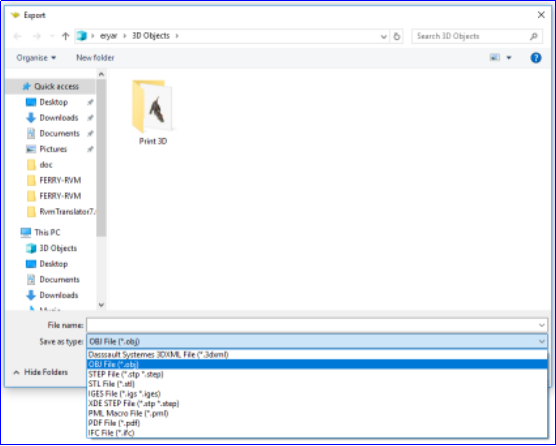
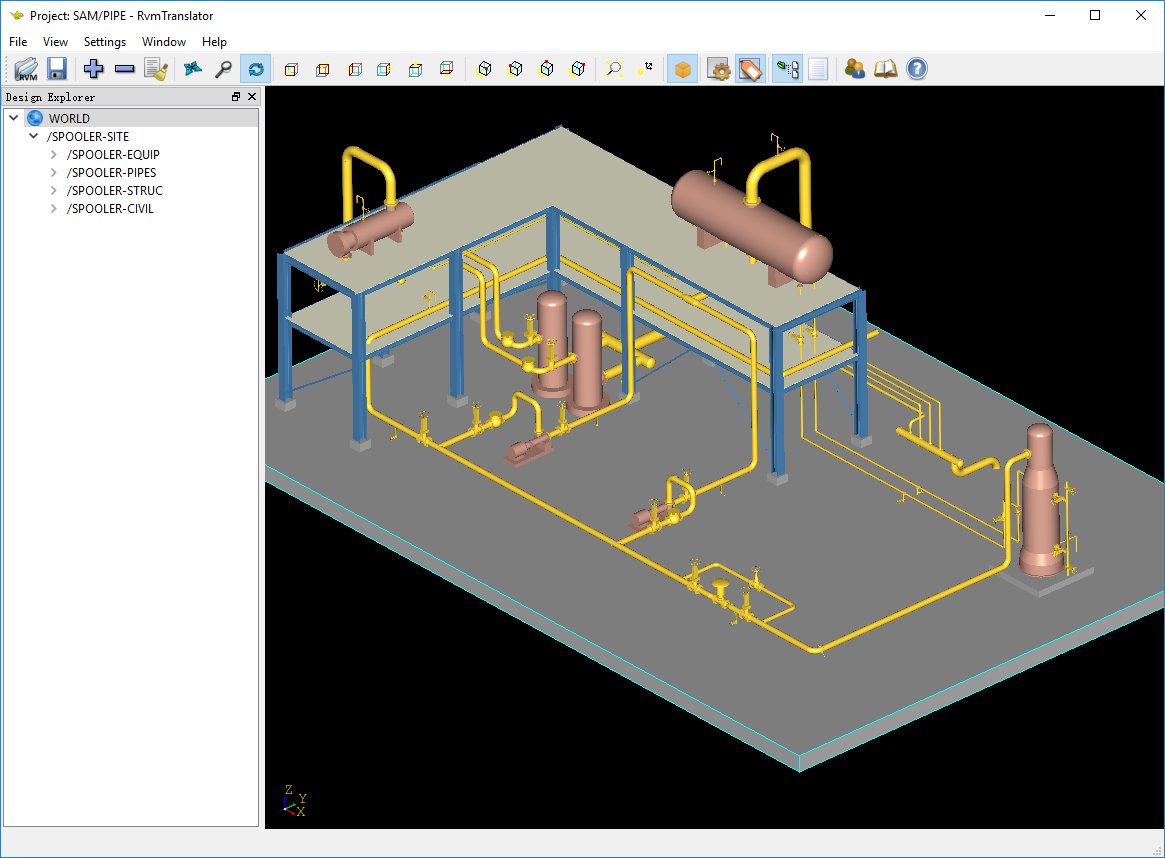
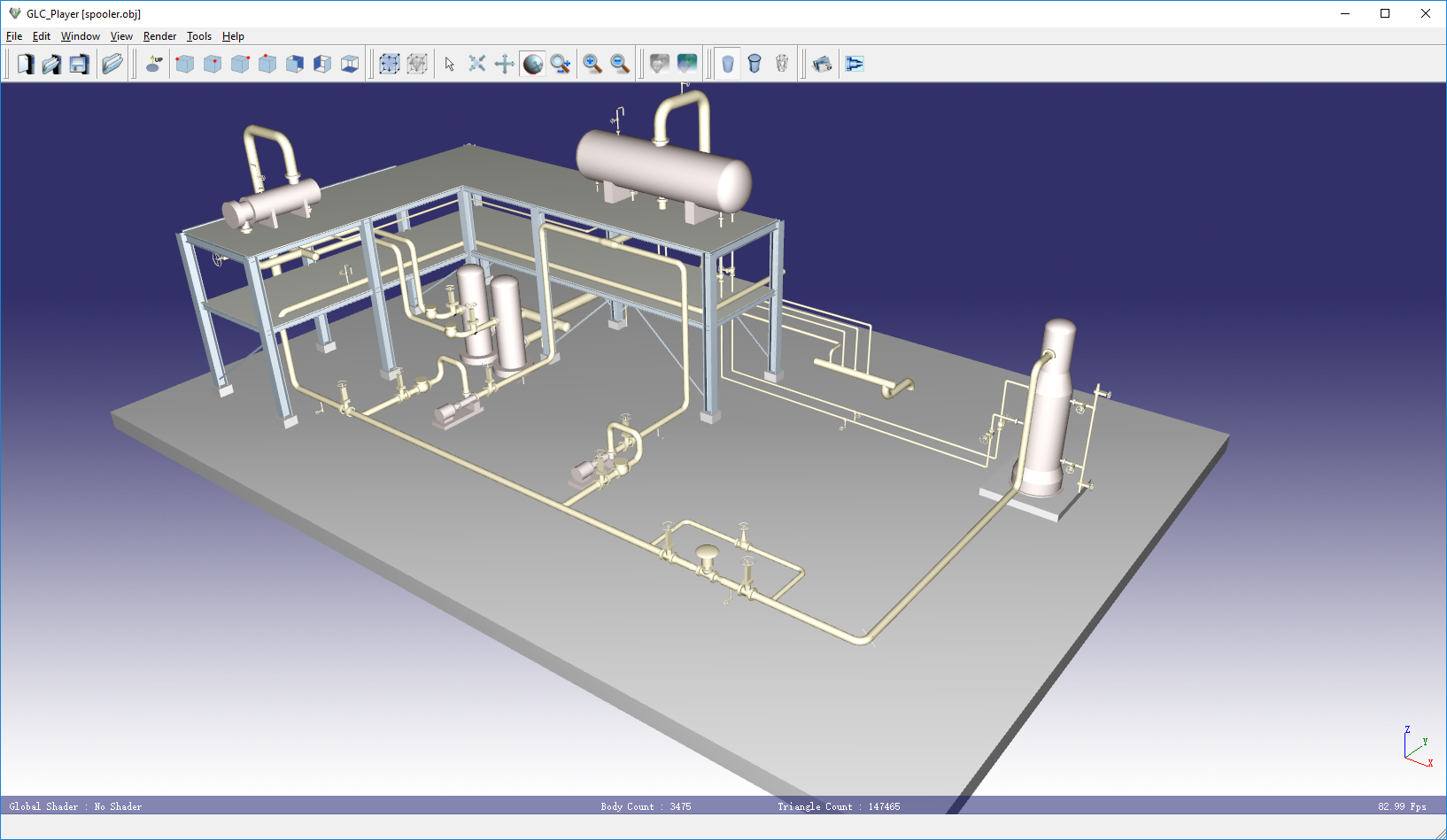
ńŞŐňŤżńŞ?/span>RvmTranslatorŔŻČŠŹóšÜäňĚąňÄéŠĘíň×őŃÇ?/span>
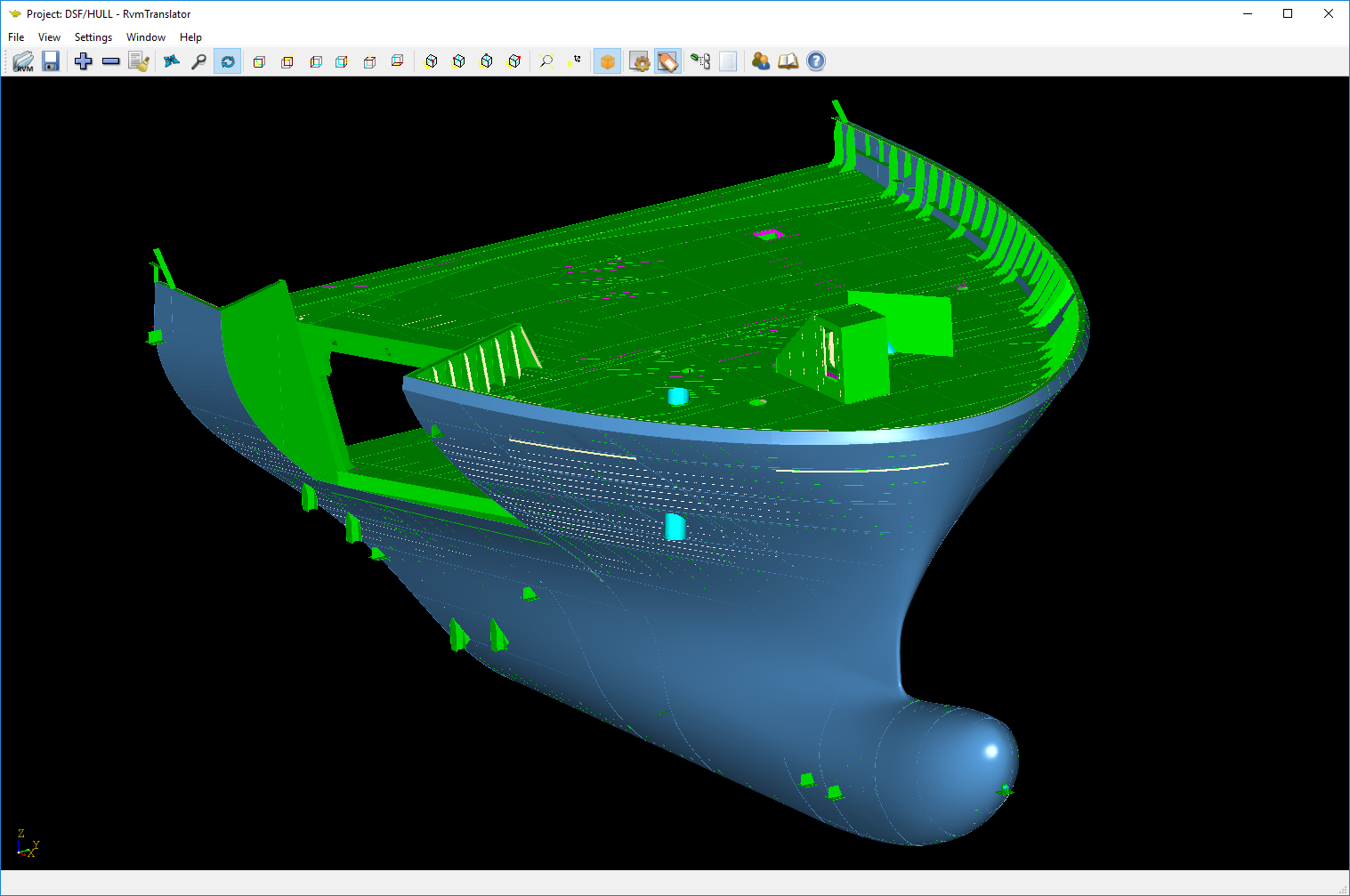
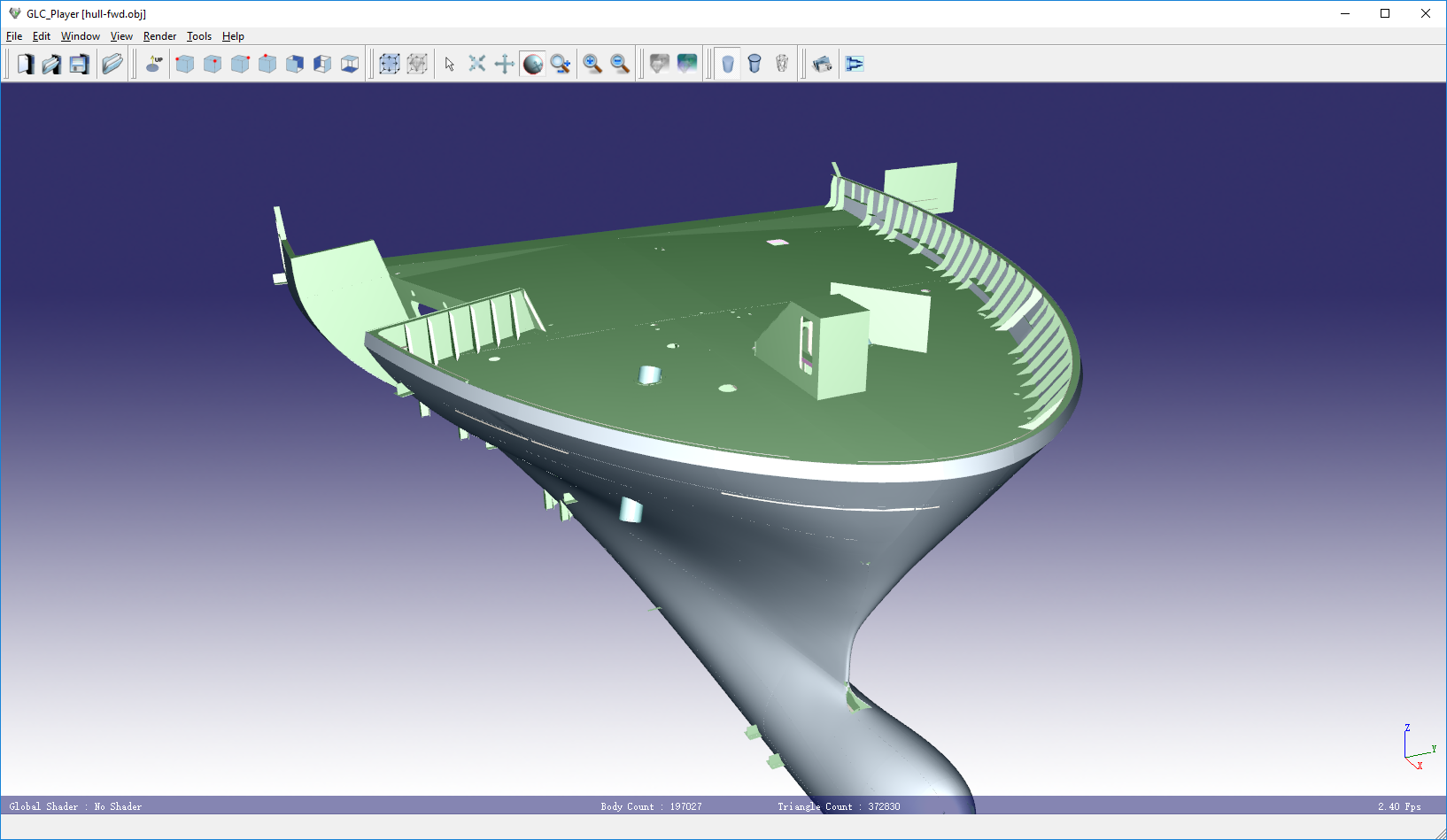
ńŞŐňŤżńŞ?/span>RvmTranslatorŔŻČŠŹóšÜäŔł╣ńŻôŠĘíň×őŃÇ?/span>
Download RvmTranslator
https://share.weiyun.com/5fcHSBC
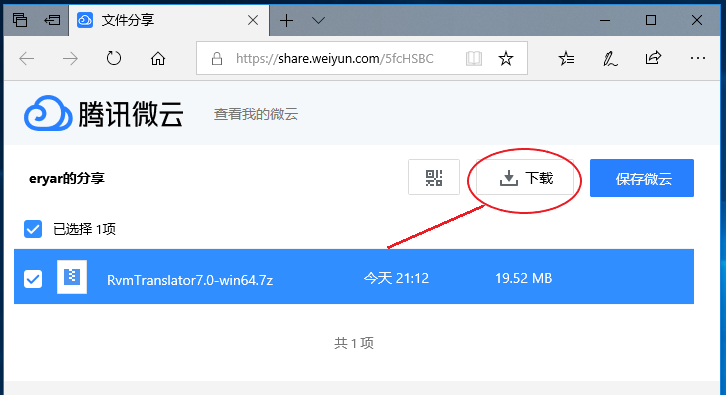
Abstract. DIAL develops DIALux - the world's leading software for planning, calculation and visualisation of indoor and outdoor lighting. With a community of over 700,000 users, the light planning tool is available in 25 languages and is free of charge for users. All renowned luminaire manufacturers offer digital product data for planning in DIALux. The software makes professional lighting design easier and accessible to everyone. As a platform and tool, it connects planners and manufacturers all over the world. DIALux is available as a desktop version and as a basic mobile app.
DIALux can import model by IFC, so use RvmTranslator to convert PDMS model to IFC format and imported by DIALux for lighting calculation.
Key Words. DIAlux, IFC, RvmTranslator
1. Introduction
ÚŽľňŞşšü»ňůëšÄ»ňóâŠĘíŠőčńŞÄŔ«íŻÄŚŔ╩Yń╗?/span>DIALuxňżĚňŤŻDIALšáöňĆĹňQîŔ⯊╗íŔâ÷šůžŠśÄŔ«żŔ«íšÜäŠëÇŠťëڝNJ▒é´╝Üń╗ÄŠáçňçćňîľšÜäň«ĄňćůŃÇüŠłĚňĄľŠłľŔíŚÚüôšÜäšůžŠśÄŔžäňłĺńŞÄŔ«íš«ŚňQîňł░ńŞôńŞÜšÜäšü»ňůëŔ«żŔ«íŃÇüŔžćŔžëšźőńŻôňîľŃÇüŔâŻÚçĆŔ»äń╝Ä═╝îŠĘíŠő芼łŠ×ťŠÄąŔ┐Ĺšťčň«×ňQ╣ńż┐Ŕ«żŔ«íňŞłÚ¬îŔ»üňÉäšžŹšëĎÄ«ŐšöĘŠ│ĽňQîň»╝ňç║ŠŐąňĹŐ´╝îňůĘŠľ╣ńŻŹňŹĆňŐęŔ«żŔ«íňŞłÚźśŠĽłň«îŠłÉňłŤńŻťŃÇ?/span>
DIALuxň«îňůĘňůŹŔ┤╣ň╝ÇŠöżńŞőŔŻŻ´╝ëňÉźńŞşŠľçňťĘňćůšÜ?/span>26┐UŹŔ»şşaǚ볊ťČňQîňťĘňůĘšÉ⊝?/span>100ňĄÜńŞçšöĘŠłĚňQîňťĘńŞşňŤŻňĄžÚÖ抝?/span>10ńŞçňĄÜňÉŹšöĘŠł°P╝îšöĘŠłĚńŞ╗ŔŽüňîůňÉźšůžŠśÄŔ«żŔ«íňŞłŃÇüňżĆŻ{ĹňŞłŃÇüňĚąŻEőňůČňĆŞšşëňQ»ňůĘšÉâÚóćňůłšÜäšůžŠśÄŔžäňłĺńŞÄŔ«íš«ŚŔŻ»ńÜgŃÇ?

PDMSńŞ╗ŔŽüšöĘń║ÄňĚąňÄéŔżůňŐęŔ«żŔ«íňQîňůÂńŞşń╣čń╝ÜŠÂëňĆŐňł░ń╗¬ŔíĘŃÇüšöÁŠ░öńŞôńŞÜŃÇéÚÇÜŔ┐çńŻ┐šöĘRvmTranslatorňĆ»ń╗ąň┐źÚÇčňť░׫?/span>PDMSŠĘíň×őň»╝ňůąDIALuxŔŻ»ńÜgśqŤŔíîšü»ňůëšůžŠśÄŔ«żŔ«íŃÇ?/span>
2. PDMS to IFC
RvmTranslator7.0ňĆ»ń╗ą×«?/span>PDMSŠĘíň×őŔŻČŠŹóŠł?/span>IFCŠá╝ň╝ĆňQ?/span>IFCńŞ╗ŔŽüšöĘń║ÄBIMšÜ䊼░ŠŹ«ń║ĄŠŹó´╝îŠëÇń╗ąšü»ňůëŔ«żŔ«íŔ╩Yń╗?/span>DIALuxńŞŮZ║抾╣ńż┐ň»╝ňůąňůÂń╗ľŔŻ»ńÜgňłŤňżĆšÜäňżĆŻ{ĹŠĘíň×ő´╝îňó×ňŐáń║?/span>IFCň»╝ňůąšÜäňŐčŔâŻŃÇéńő╔šö?/span>IFCň»╝ňůąňŐčŔâŻňQîň░▒ňĆ»ń╗ąň»╝ňůąPDMSšÜäŠĘíň×őń║ćŃÇ?/span>
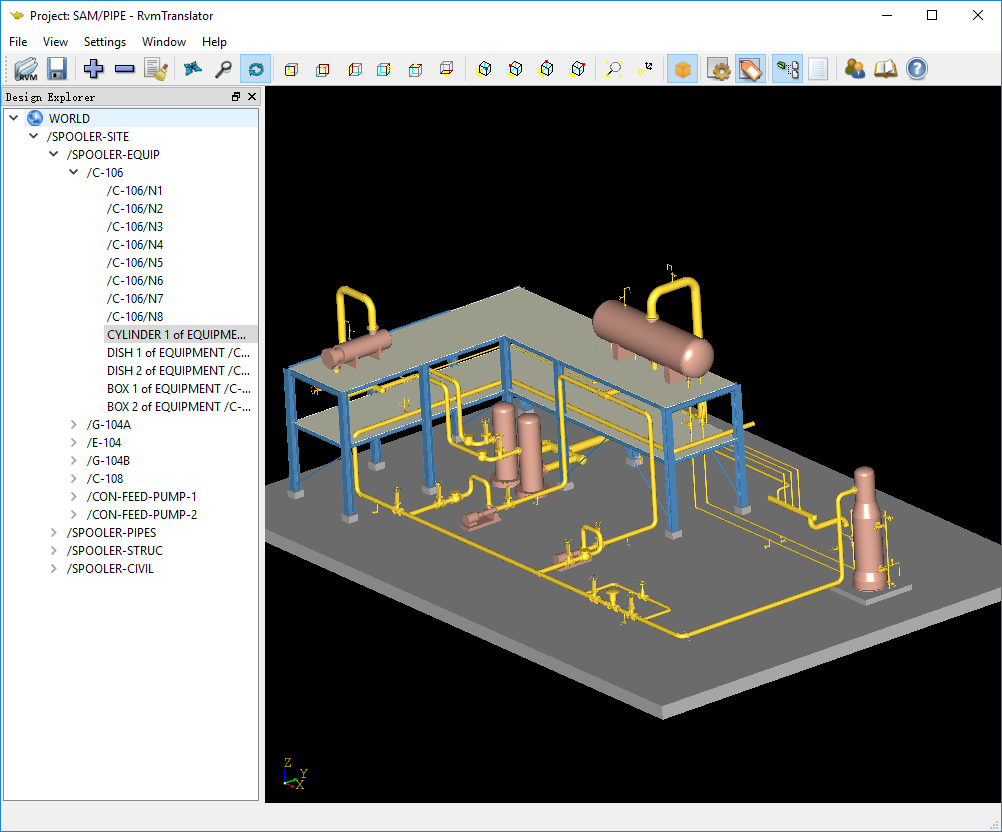
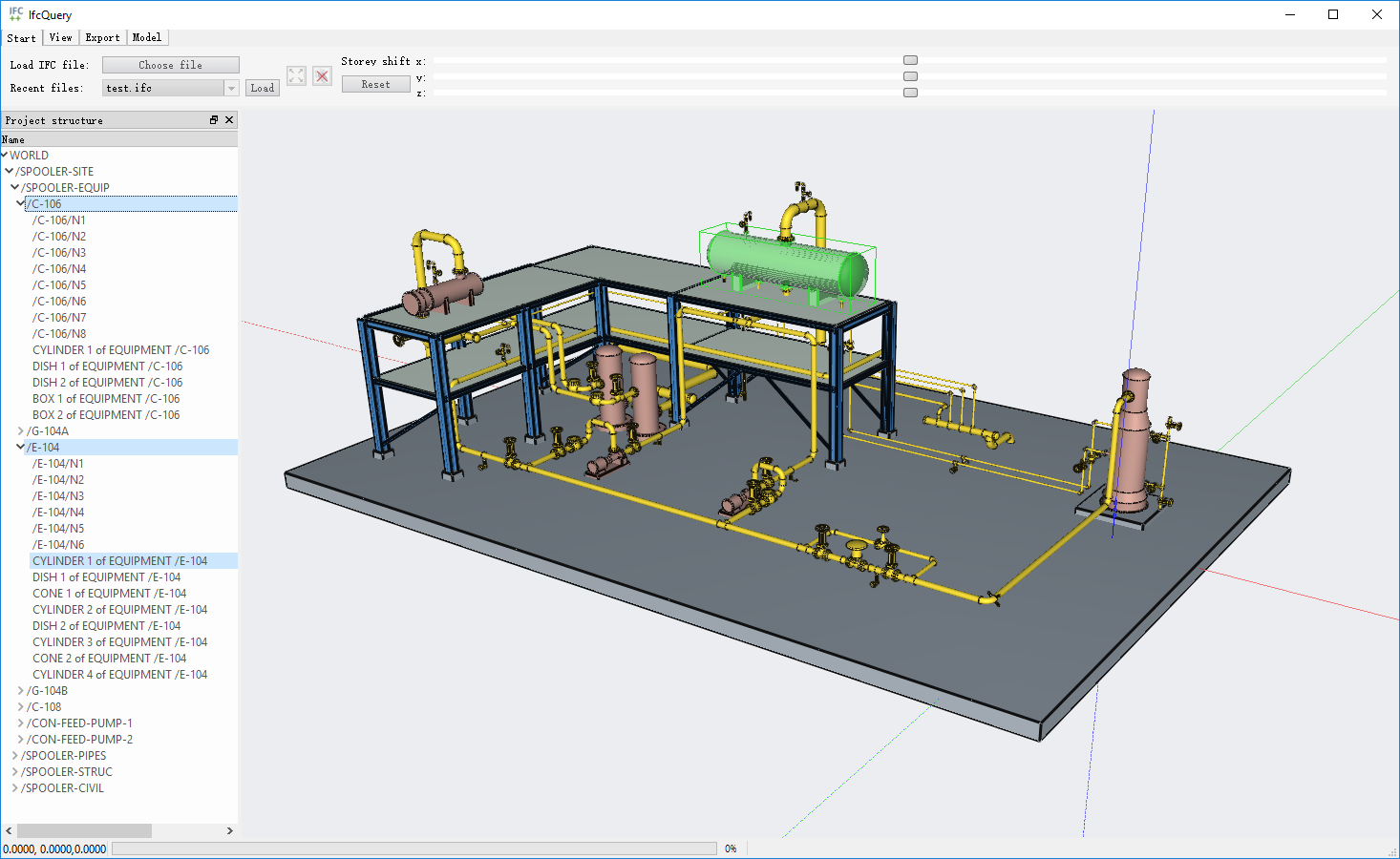
ńŞŐňŤżńŞ?/span>RvmTranslatorŔŻČŠŹóšÜ䚥║ńżőŠĘíň×őŠłÉIFCŠľçńÜgŃÇ?/span>
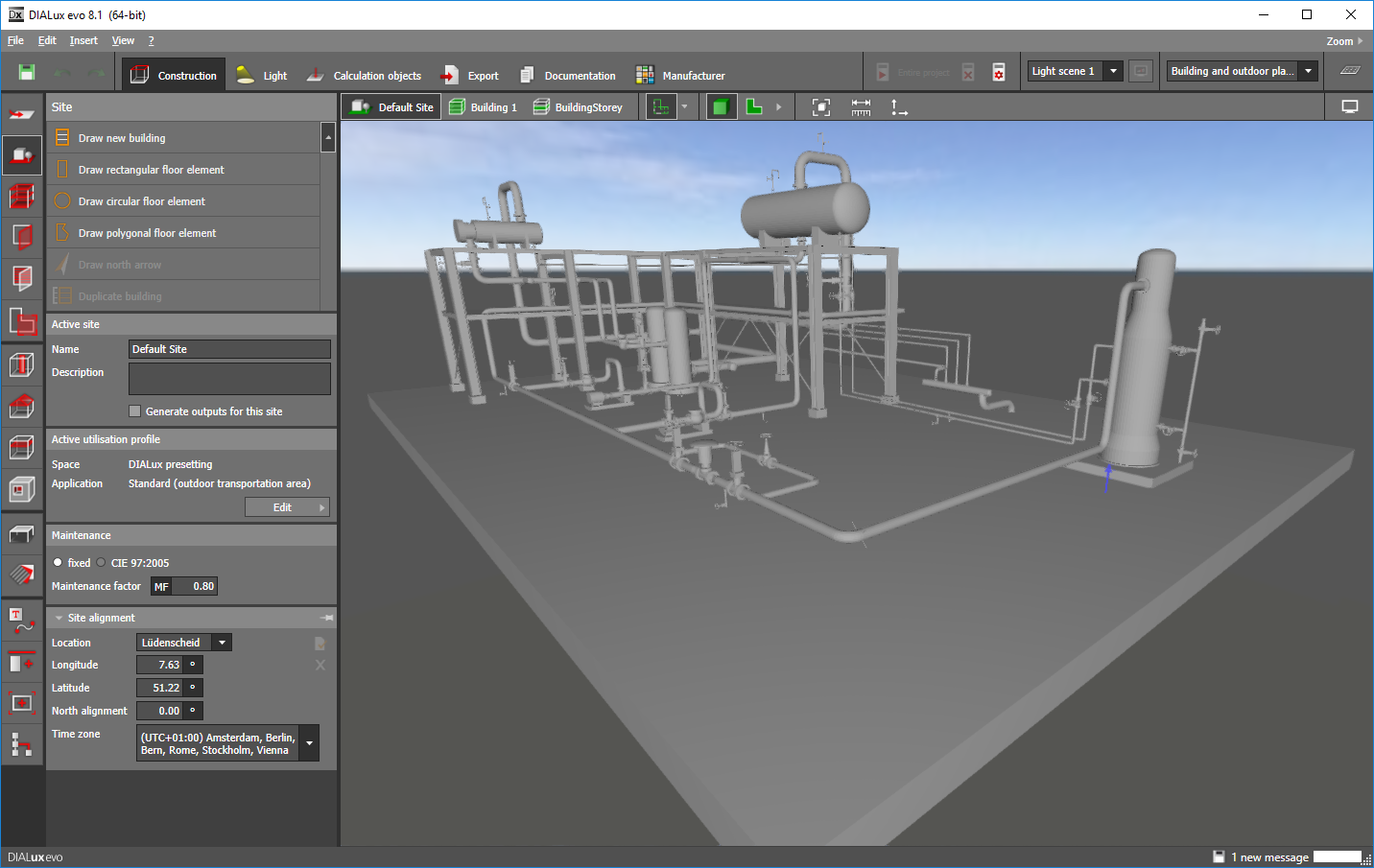
ńŞŐňŤżŠëÇŻCŮZěôň»╝ňůąRvmTranslatorŔŻČŠŹóšÜ?/span>IFCŠľçńÜgňł?/span>DIALux.
3. Showcase
DIALuxŔŻ»ńÜgšö芳ɚÜäňůëšůžŠĽłŠ×ťňżłÚÇ╝šťčňQîńŞőÚŁóš╗Öňç║ňçáńެň«×ÚÖůňĚąňÄéšÜäňůëšůžŠĽłŠ×ťšÜäńżőňşÉ´╝Ü

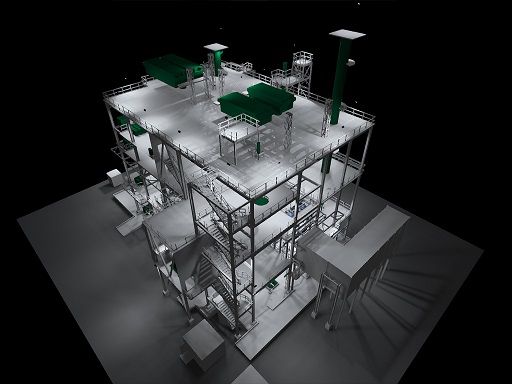

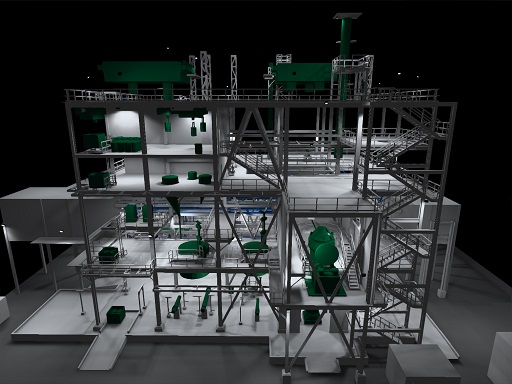
4. Download
šŤ┤ŠÄąňťĘŠÉťš┤óň╝ĽŠôÄńŞşŔżôňůąRvmTranslator7.0ňQîňŹ│ňĆ»ń╗ąŠëĹÍł░ńŞőŔŁ▓ňť░ňŁÇŃÇ?/span>
RvmTranslator can translate the RVM file exported by AVEVA Plant(PDMS)/AVEVA Marine to STEP, IGES, STL, DXF, 3D PDF, OBJ, 3DXML, IFC,.etc. So it can be used for exchanging model data between other CAD software, such as Autodesk AutoCAD, Plant3d, 3ds Max, CATIA, Solidworks, Pro/E, Unity3d, .etc.
I am pleased to announce a new release of RvmTranslator7.0.
RvmTranslatoer7.0 is a major release, which includes the following new features: translate PDMS rvm to IFC file.
RvmTranslatorňĆ»ń╗ą×«?/span>AVEVA PDMS/Plant/MarineńŞşň»╝ňç║šÜäRVMŠľçńÜgśqŤŔíîňĆ»Ŕžćňîľ´╝îń╗ąňĆŐ׫?/span>RVMŔŻČŠŹóŠłÉňŞŞŔžüšÜäńŞëš╗┤ŠľçńÜgŠá╝ň╝ĆŃÇéňŽéSTEPňQ?/span>IGESňQ?/span>STLňQ?/span>DXF, OBJ, 3DPDF, 3DXML, IFCŻ{ë´╝îńż┐ń║ÄńŞÄňůÂń╗?/span>CADżp╚Ł╗čśqŤŔí░ŠŹ«ń║ĄŠŹóňQîňŽéAutodesk AutoCAD, Plant3d, 3ds Max, CATIA, Solidworks, Pro/E, Unity3d, BentleyŻ{ëŃÇ?/span>
RvmTranslator7.0ňó×ňŐáń║ćńŞÇńެŠľ░šÜ䊾çń╗ÂŔŁ{ŠŹ?/span>IFCŃÇ?IFCšŤ«ň돊ś»ňŤŻÚÖůÚÇÜšöĘšÜ?/span>BIMŠáçňçćňQîšÄ░ňťĘňżłňĄ?/span>BIMŔŻ»ńÜgÚâŻÚççšöĘňůÂńŻťńěôŠĽ░ŠŹ«ń║ĄŠŹóšÜäŠáçňçćŃÇéńěôń║ćńő╔PDMSńŞşšÜäŠĘíň×őňĆ»ń╗ąň»╝ňůąBIMŔŻ»ńÜgňQîň╝ÇňĆĹń║抺ĄňŐčŔâŻŃÇéšĘőň║ĆŔŁ{ŠŹóń║ćPDMSńŞşňçáńŻĽŠĘíň×őňĆŐŠáĹň┼׿lôŠ×äŃÇ?/span>
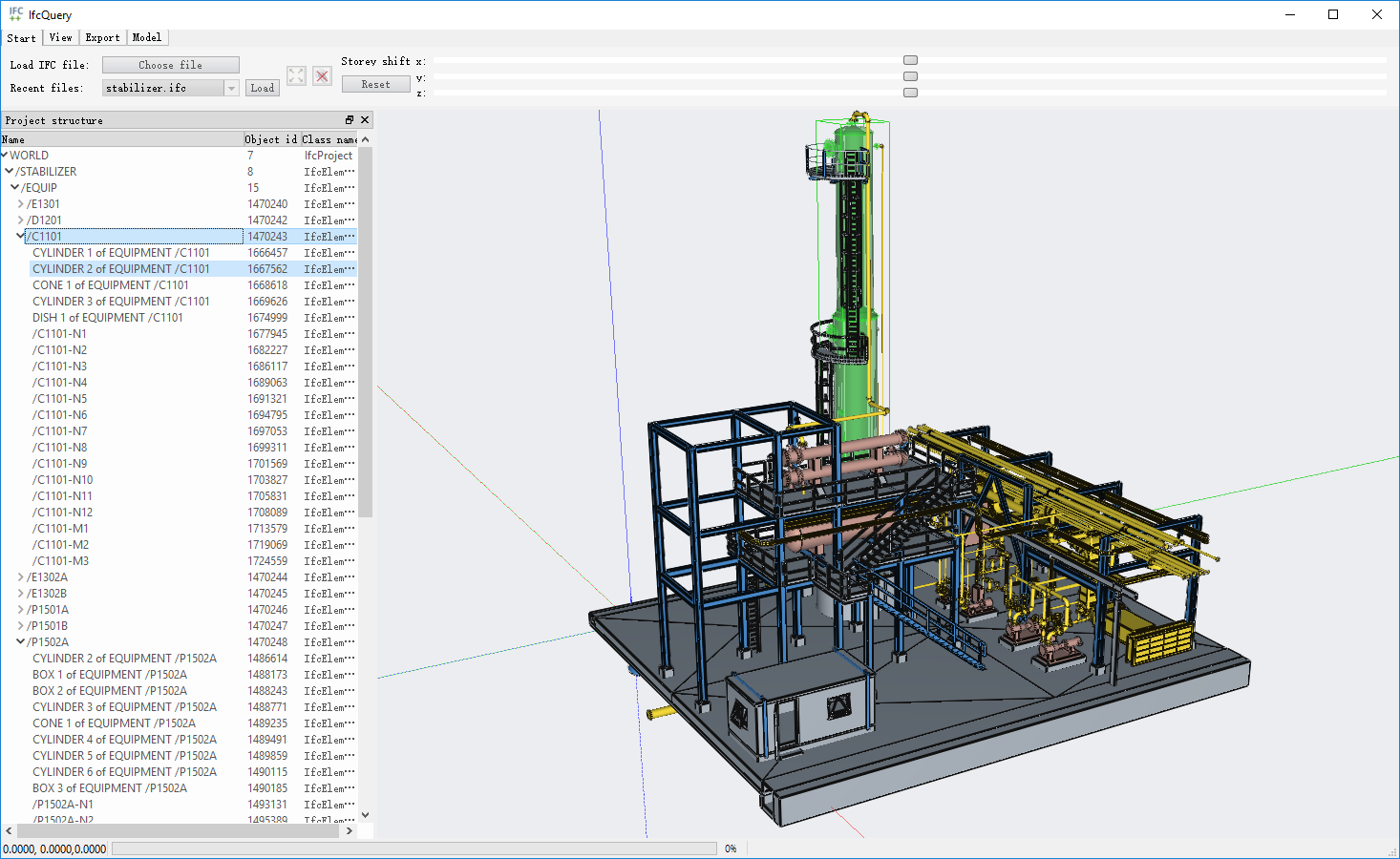
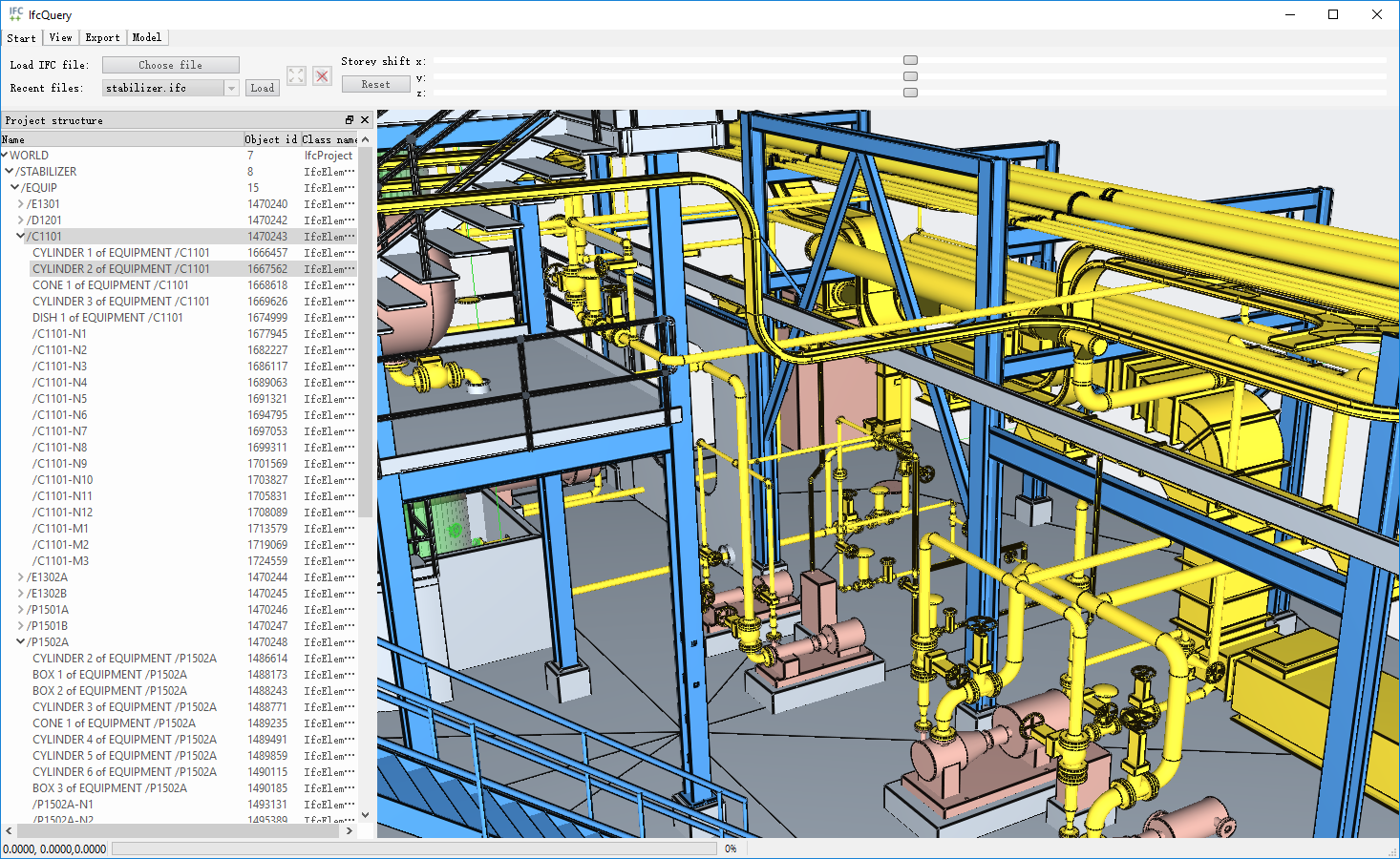
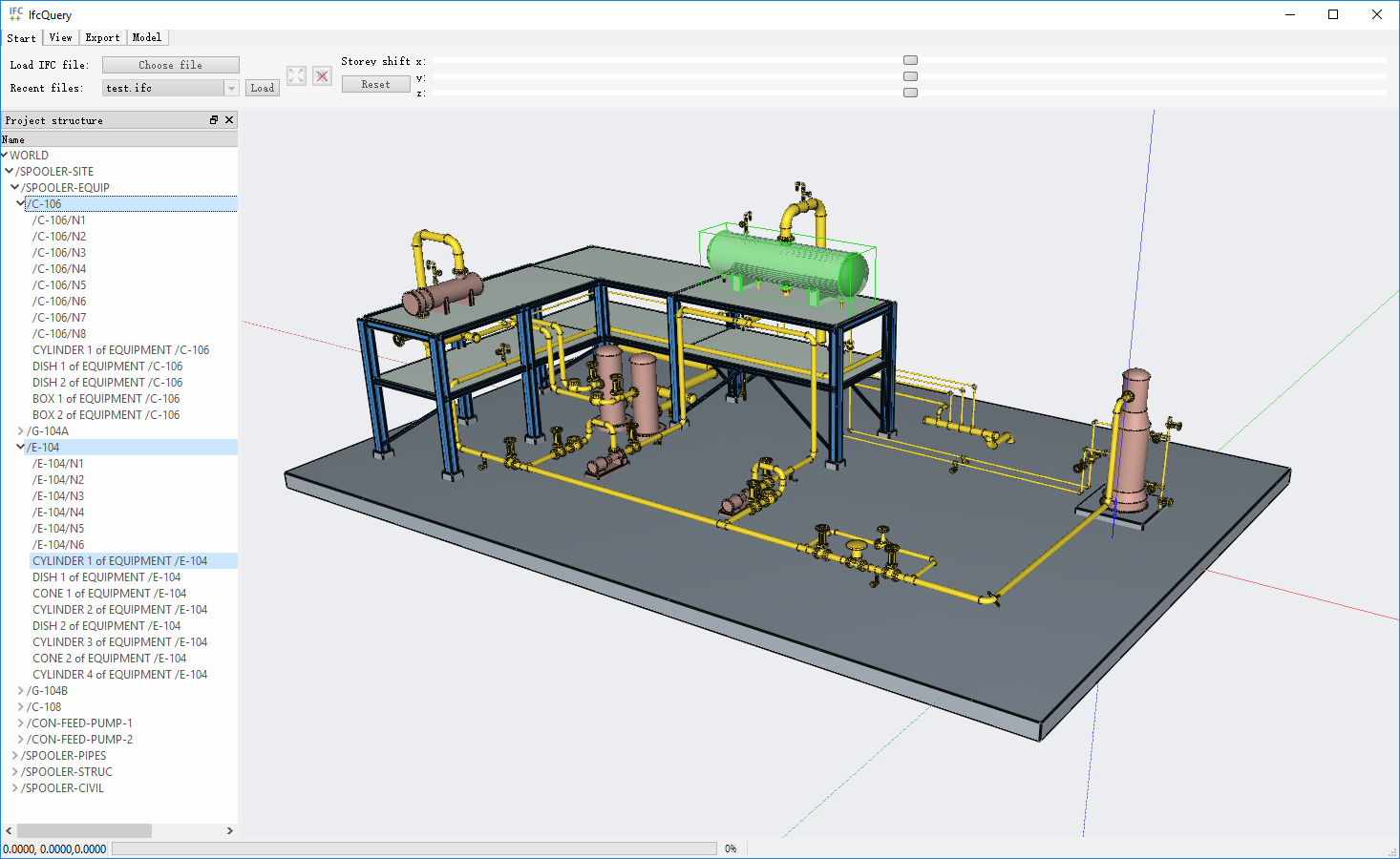
IFC(IndustryFoundationClasses)
IFCŠś»šö▒ňŤŻÚÖůňŹĆňÉîňĚąńŻťŔüöšŤčIAI(InternationalAllianceForInteroperability)ň║öšöĘÚŁóňÉĹň»╣Ŕ▒íŠŐÇŠť»ŠëÇň╗║šźőšÜäń┐íŠü»ŠáçňçćŃÇ?/span>IAIšÜäňĆĹň▒ĽŔôvŠ║Éń║Ä1994˛q?/span>8Šťł´╝îšöŮqżÄňŤ?/span>12ň«ÂňůČňĆŠÇ╗ąAutoCAD13šÜ?/span>ARXżp╚Ł╗čńŞ║ňč║╝őÇňQîšáöŻIÂńŞŹňÉîň║öšöĘŔ╩Yń╗ÂňťĘňŹĆňÉîňĚąńŻťšÜäňĆ»Ŕ⯊Ǟ´╝îżlôŠ×ťňĆĹŔžëńŞŹńŻćňĆ»Ŕí┤ŠťëňĆ»ŔžéšÜäš╗Ćő╣ÄŠĽłšŤŐŃÇéń║Ä1995˛q┤ňůőŠťŹń║ćŠáŞň┐âšÜäÚŚ«ÚóśňÉÄňQîňĆĹŔíĘń║ćŻÄÇ┐U?/span>IFCšÜäń┐íŠü»ń║ĄŠŹóŠá╝ň╝Ć´╝î1995˛q?/span>10Šťł´╝îń╗ľń╗ČňťĘňčÄŠłÉšź?/span>IAIżläš╗çŃÇéňĂłňĆĹšÄ░śqÖňĚ▓Šś»ňůĘšÉâňĚąńŞÜšÜäÚŚ«ÚóśňQîÚÜĆňÉÄń╗ľń╗Čň░抺ĄŠÇŁŠâ│ŠÄĘň╣┐ňł░ňůÂń╗ľňŤŻň«Ë×╝îňżłň┐źšÜäňůÂń╗ľňŤŻň«Âń╣čšŤŞšĹ˘ŠłÉšźőń║?/span>IAIňłćÚâĘŃÇéňĂłňť?/span>1996˛q┤ń║Äń╝ŽŠĽŽňĆČň╝Çń║ćšČČńŞÇőĂíšÜäIAIňŤŻÚÖůń╝ÜŔ««ŃÇ隍«ň돊łÉňĹśŠÂÁšŤ?/span>24ńެňŤŻň«ÂňĆŐ8ńެÚÖäň▒׊łľŠ│ĘňćîšÜäňŤóńŻô´╝îňŽéŠż│őzîËÇüŠ│ĽňŤŻŃÇüň»dňŤŻŃÇüŠŚąŠťČŃÇüÚčęňŤŻŃÇüňîŚőĂžŃÇüŠľ░ňŐáňŁíňĆŐŔő▒ňŤŻšşëňQîňůÂżl䊳ÉňŹĽńŻŹňůŮp«í131ńެ´╝îňîůňÉźň╗║šşĹńŞÜńŞ╗ŃÇüŠë┐ňîůňĽćŃÇüŠö┐ň║ťň«śňĹśŃÇüňşŽŠť»ňŹĽńŻŹŃÇüŔÁäń║žš«íšÉćŃÇüŔ╩Yń╗ÂňÄéňĽćŃÇüňżĆŔ«ĹÍůČňĆŞšşëŃÇ?/span>
IAIńŞ╗ŔŽüšŤ«ŠáçńŞ║ŠĆÉńż?/span>AECňĆ?/span>FMňÄéňĽćňQîŔÄĚňżŚšŤŞňÉîňŹĽńŞÇň╗║šşĹń┐íŠü»šÜäŠ▓čÚÇÜŠĘíň×?/span>(SingleBuildingInformationModel,BIM)ňQ?/span>IAIŔ«ĄńěôBIMŔ⯊ťëŠĽłňçĆ׫ŊłÉŠťČňĆŐŠĆÉÚźśŠĽłšÄçňQů┐UţCěôbuildingSMART(ń╗ąŔü¬ŠśÄšÜ䊾╣ň╝Ćň╗║šşĹ)IAIňŞîŠťŤŠŐŐŠëÇŠťëšÜäň╗║šşĹń┐íŠü»ÚÇĆŔ┐çńŞÇňąŚŠáçňçćň░ćňůŠĽ┤ňÉłňťĘńŞÇŔÁ°P╝îňâĆŠś»ŠŐŐÚŚĘŃÇüňóÖŻ{ëň«×ÚÖůň»╣Ŕ▒íń╗ąňĆŐńŞÇń║Ťšę║ÚŚ┤ŃÇüš╗ôŠ×äŔ┐çŻEőšşëŠŐŻŔ▒튎éň┐Áń╗ąšöÁňşÉń┐íŠü»Šľ╣ň╝ĆŠťëżp╚Ł╗čšÜäňĹłšÄ░ňç║ŠŁąŃÇéŔ┐Öń║Ťń┐íŠü»Ŕ«ęňÉäšžŹńŞŹňÉîŔŻ»ńÜgšÜäÚŚ┤ňĆ»ń╗ąń║嚍Şń╝áÚÇĺńŞÄňłćńÝnňQîńżőňŽéšżÄŔ»şŠś»ňŤŻÚÖůÚŚ┤šÜäňů▒ňÉîŔ»şŔĘÇńŞÇŔłČ´╝îIFCńż┐Šś»ńŞÇ┐UŹšö▒ňů▒ňÉîŔ»şŔĘÇňQîňťĘň╗║šşĹšöčňĹŻňĹĘŠťčńŞşŠë«Š╝öňů▒ń║źŠÖ║ŔâŻň»╣Ŕ▒íšÜäŔžĺŔë▓ŃÇ?/span>
IFCŠś»ńŞÇ┐UŹň╝ÇŠöżŠÇžŔ┤Ęń┐íŠü»Šá╝ň╝ĆňQîńŻťńŞŮZ┐íŠü»šÜäń║ĄŠŹóń╗ąňĆŐňůÎâÝnńŻ┐šöĘňQîňťĘŠŐÇŠť»ńŞŐÚççšöĘBIMŠŽéň┐ÁňĆŐÚŁóňÉĹň»╣Ŕ▒횺늣ąŔ┐ŤŔíîń┐íŠü»ňćůň«╣šÜäňĄäšÉćňQ«šÜäňťĘń║ÄŔ«ęňťĘŠşĄÚóćňččňć?/span>BIMżp╚Ł╗čšÜäňÉä┐UŹńŞŹňÉîň║öšöĘŔ╩Yń╗Ë×╝îňŤ?/span>IFCń┐íŠü»Šá╝ň╝ĆšÜäŠáçňçćňîľňĆŐńŞÇŔç┤ŠÇž´╝îŔÇëńŞÇńެń┐íŠü»ń║ĄŠŹóšÜäŠáçňçćŠá╝ň╝ĆňĆ»ń╗ąÚüÁňˇ@ňQîńő╔ńŞŹňÉîŔŻ»ńŻôÚŚ┤šÜäń┐íŠü»ňĆ»šŤŞń║ĺń║ĄŠŹó´╝őÚí╗ňćŹňÉäŔç¬ňżĆšźőń┐íŠü»´╝îÚü┐ňůŹń┐íŠü»ń╝áÚÇ劌ÂňĆĹšöčÚöÖŠ╝ĆÚÇኳÉŔ┤óňŐíňĺÂÚŚ┤ńŞŐšÜ䊏čňĄ▒´╝îňŤŻÚÖůÚŚ┤ňÉäňĄžŔ╩Yń╗ÂňůČňĆŞ´╝łńż?/span>AutodeskŃÇ?/span>BentleyŃÇ?/span>GraphisoftŃÇ?/span>TEKLAŃÇ?/span>NECŃÇ?/span>FujitsuŻ{ë´╝ëňQîÚâŻňĚ▓ÚÖćżlşň╝ÇňĆĹń╗ąBIMŠŽéň┐ÁżlôňÉłIFCŠáçňçćšÜäŔ╩Yń╗ÂŃÇ?/span>
Download RvmTrnaslator
https://yun.baidu.com/pcloud/album/info?uk=3808749571&album_id=3634993082542187183
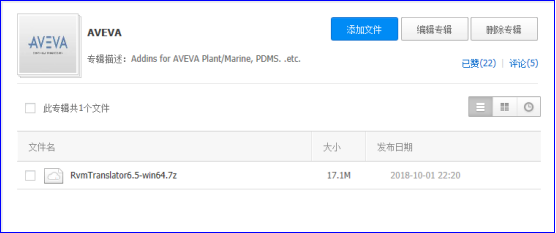
RvmTranslator can translate the RVM file exported by AVEVA Plant(PDMS)/AVEVA Marine to STEP, IGES, STL, DXF, 3D PDF, OBJ, 3DXML, .etc. So it can be used for exchanging model data between other CAD software, such as Autodesk AutoCAD, Plant3d, 3ds Max, CATIA, Solidworks, Pro/E, Unity3d, .etc.
I am pleased to announce a new release of RvmTranslator6.6.
RvmTranslatoer6.6 is a minor release, which includes the following new features:
RvmTranslatorňĆ»ń╗ą×«?/span>AVEVA PDMS/Plant/MarineńŞşň»╝ňç║šÜäRVMŠľçńÜgśqŤŔíîňĆ»Ŕžćňîľ´╝îń╗ąňĆŐ׫?/span>RVMŔŻČŠŹóŠłÉňŞŞŔžüšÜäńŞëš╗┤ŠľçńÜgŠá╝ň╝ĆŃÇéňŽéSTEPňQ?/span>IGESňQ?/span>STLňQ?/span>DXF, OBJ, 3DPDF, 3DXMLŻ{ë´╝îńż┐ń║ÄńŞÄňůÂń╗?/span>CADżp╚Ł╗čśqŤŔí░ŠŹ«ń║ĄŠŹóňQîňŽéAutodesk AutoCAD, Plant3d, 3ds Max, CATIA, Solidworks, Pro/E, Unity3d, BentleyŻ{ëŃÇ?/span>
RvmTranslator6.6ńŞ╗ŔŽüňó×ňŐáň»╝ňç║ňŞŽŔ«żŔ«íš╗ôŠ×äšÜäSTEPŠľçńÜgňQĄŠľçńÜgňťĘň»╝ňů?/span>CATIAňÉÄšÜäżlôŠ×äńŞÄŠĘíň×őńŞÄPDMSńŞşńŞÇŔç▀_╝îňŽéńŞőňŤżŠëÇŻC║´╝Ü

Download RvmTranslator
https://yun.baidu.com/pcloud/album/info?uk=3808749571&album_id=3634993082542187183

RvmTranslator can translate the RVM file exported by AVEVA Plant(PDMS)/AVEVA Marine to STEP, IGES, STL, DXF, 3D PDF, OBJ, 3DXML, .etc. So it can be used for exchanging model data between other CAD software, such as Autodesk AutoCAD, Plant3d, 3ds Max, CATIA, Solidworks, Pro/E, Unity3d, .etc.
I am pleased to announce a new release of RvmTranslator6.5.
RvmTranslatoer6.5 is a minor release, which includes the following new features:
RvmTranslatorňĆ»ń╗ą×«?/span>AVEVA PDMS/Plant/MarineńŞşň»╝ňç║šÜäRVMŠľçńÜgśqŤŔíîňĆ»Ŕžćňîľ´╝îń╗ąňĆŐ׫?/span>RVMŔŻČŠŹóŠłÉňŞŞŔžüšÜäńŞëš╗┤ŠľçńÜgŠá╝ň╝ĆŃÇéňŽéSTEPňQ?/span>IGESňQ?/span>STLňQ?/span>DXF, OBJ, 3DPDF, 3DXMLŻ{ë´╝îńż┐ń║ÄńŞÄňůÂń╗?/span>CADżp╚Ł╗čśqŤŔí░ŠŹ«ń║ĄŠŹóňQîňŽéAutodesk AutoCAD, Plant3d, 3ds Max, CATIA, Solidworks, Pro/E, Unity3d, BentleyŻ{ëŃÇ?/span>
3DXML is a proprietary 3D file format developed by Dassault Systemes under its 3DVIA Brand. It uses an XML container whose specifications were published. It should not be confused with X3D, the ISO standard XML-based file format for representing 3D computer graphics.
The 3DXML file itself is actually a zip archive file that contains a BOM file and one or more 3D representation files. Renaming the file from .3dxml to .zip allows a program like WinZip to open the archive.
3DXMLŠá╝ň╝ĆŠś»Ŕżżš┤óŔ╩Yń╗Âň╝ÇňĆĹšÜäńŞÇńެŔŻ╗ÚçĆňîľńŞëš╗┤ŠľçńÜgŠá╝ň╝ĆŃÇ?/span>3DXMLŠś»ńŞÇ┐UŹňč║ń║?/span>XMLšÜäŔŻ╗ÚçĆňîľ3DŠĽ░ŠŹ«Šá╝ň╝ĆňQîńŻô┐U»ŠŤ┤׫ƴ╝îňÄőšżâŠ»öÚźśňQîŔâŻńŻ┐šöĘŠłĚň┐źÚÇčŃÇüš«ÇňŹĽňť░ŔÄĚňĆľňĺîňů▒ń║?/span>3DŠĽ░ŠŹ«ŃÇ?/span>3DXMLŠś»ńŞÇ┐UŹň╝ÇŠöäíÜäńŞëš╗┤ŠľçńÜgŠá╝ň╝ĆňQ?/span>3DXMLŠľçńÜgńŞşńŞŹňîůňÉźňçáńŻĽń┐íŠü»ňQîňƬňîůňÉźŠĘíň×őň«×ńŻôń┐íŠü»ňĺîŔúůÚůŹń┐íŠü»ŃÇéŔ┐ÖńŻ?/span>3DXMLšÜ䊾çń╗Âň░║ň»Şň░Ćń║ÄńŞÇŔłČšÜäCADŠľçńÜgňQîňÉ?/span>3DXMLŠľçńÜgŔóźŔ┐ŤńŞÇŠşąňÄőż~ę´╝îńŻ┐ňůŠľçńÜgŠŤ┤ň░ĆňQîŔâŻňĄčŔ󟊍┤ň┐źšÜäń╝áŔżôňĺîňŹášöĘŠŤ┤ň░ĆšÜäňşśňéĘšę║ÚŚ┤ŃÇ?/span>
3DXMLň«îňůĘÚüÁňˇ@XMLŔ»şŠ│ĽňQîńő╔šöĘńôQńŻĽŠáçňç?/span>XMLŔžúŠ×ÉňÖĘÚâŻňĆ»ń╗ąň»╣ňůÂśqŤŔíîŔžúŠ×ÉňQîŠĆÉňĆľŠłľňćÖňůąń┐íŠü»ŃÇéŔżżš┤óňťĘňůŠëÇŠťëšÜäń║žňôüńŞşňŽéCATIA, Virtools,Ż{ëÚâŻňŐáňůąń║?/span>3DXMLšÜäŠö»Šîü´╝îňĆ»ń╗ą×«?/span>CADŠľçńÜgŔŻČŠŹóŠł?/span>3DXMLŠľçńÜgňQîňÉîśqŤŔżżš┤óŠĆÉńżŤňůŹŔ┤╣šÜä3DXMLő╣ĆŔžłňÖĘ´╝╣ńż┐šöĘŠłĚň»?/span>3DXMLšÜäŠÁĆŔžłŃÇ?/span>
1. Fix bugs for 3DXML
Fix the missing model bugs, and test by the Spooler and Stabilizer model:
ń┐«ňĄŹŔŻČŠŹó3DXMLŠĘíň×őńŞóňĄ▒šÜ?/span>Bug;
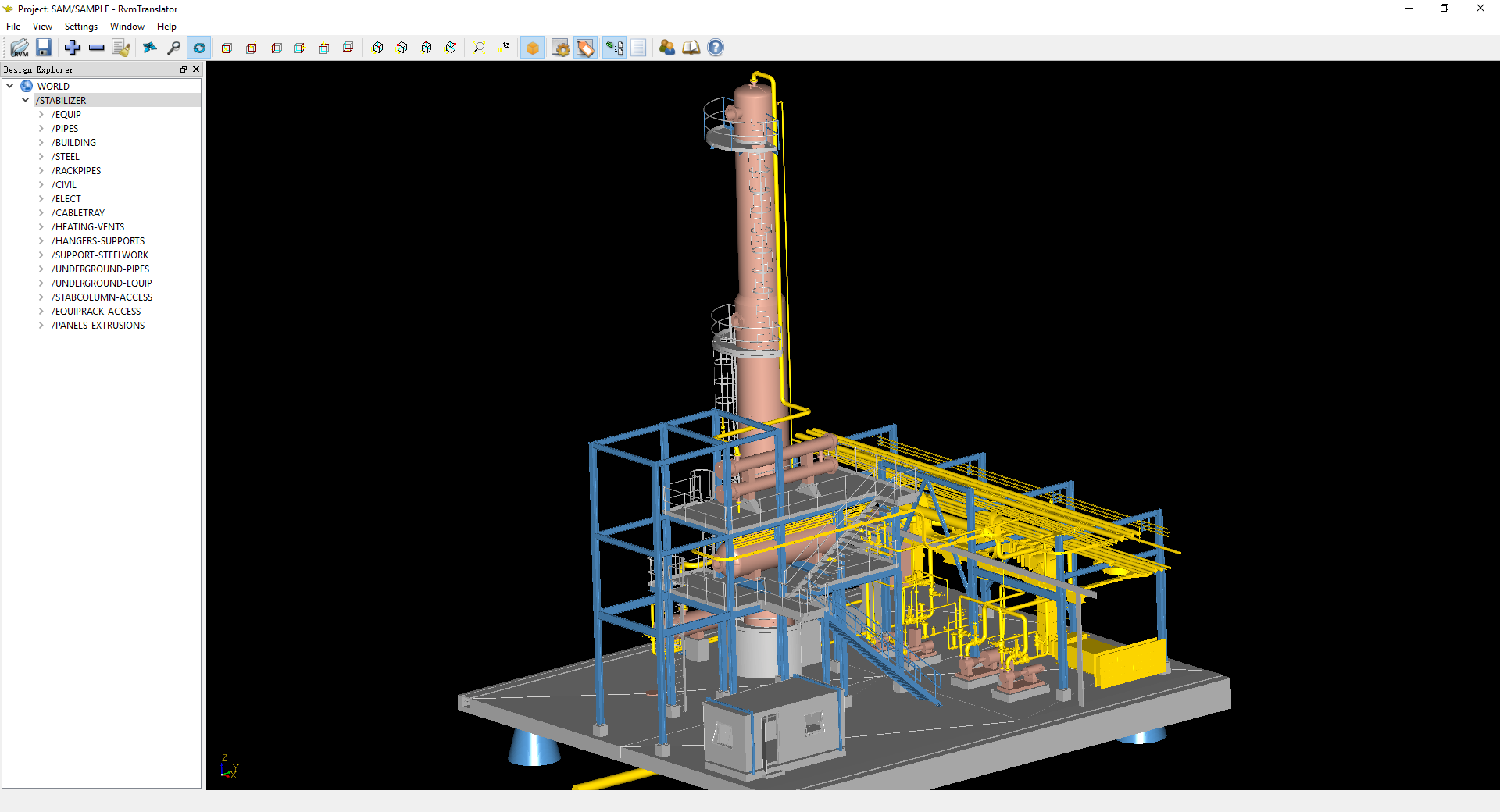
2. Fix bugs for 3DXML Color
ń┐«ňĄŹŔŻČŠŹó3DXMLÚóťŔë▓ż~║ňĄ▒šÜ?/span>Bug:
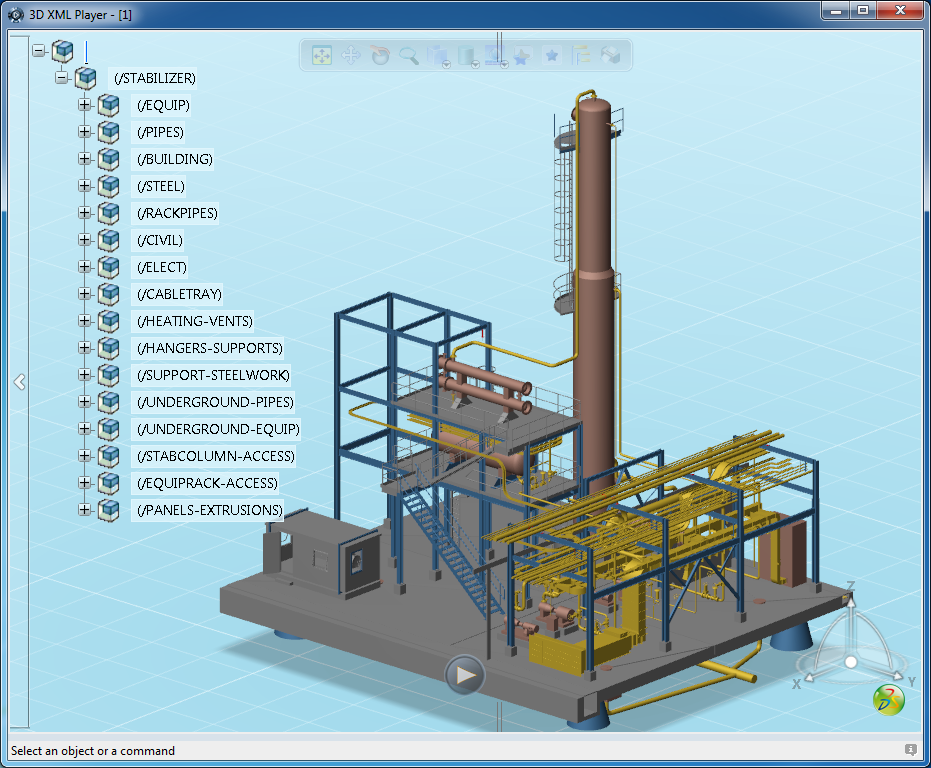
3. Download RvmTrnaslator6.5
https://yun.baidu.com/pcloud/album/info?uk=3808749571&album_id=3634993082542187183
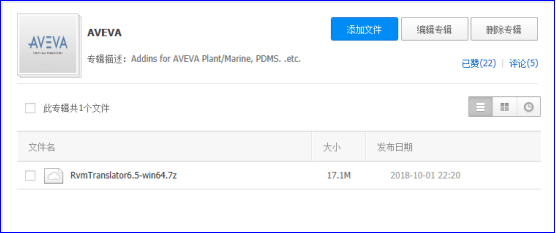
ńŞŮZ║抾╣ńż┐ňĄžň«ÂňťĘšž╗ňŐĘšź»ń╣čŔ⯚ťőňł░ŠłĹšÜäňŹÜŠľçňĺîŔ«ĘŔ«ŮZ║Ąő╣ü´╝îšÄ░ňĚ▓Š│Ęňćîňż«ń┐íňůČń╝ŚňĆ°P╝îőĂóŔ┐ÄňĄžň«ÂŠëźŠĆĆńŞőŠľ╣ń║îš╗┤šáüňů│Š│ĘŃÇ?/h5> 
eryar@163.com
RvmTranslator can translate the RVM file exported by AVEVA Plant(PDMS)/AVEVA Marine to STEP, IGES, STL, DXF, 3D PDF, OBJ, 3DXML, .etc. So it can be used for exchanging model data between other CAD software, such as Autodesk AutoCAD, Plant3d, 3ds Max, CATIA, Solidworks, Pro/E, Unity3d, .etc.
I am pleased to announce a new release of RvmTranslator6.4.
RvmTranslatoer6.4 is a minor release, which includes the following new features:
-
Fix bugs
Fix the missing model bugs, and test by the Spooler and Stabilizer model:
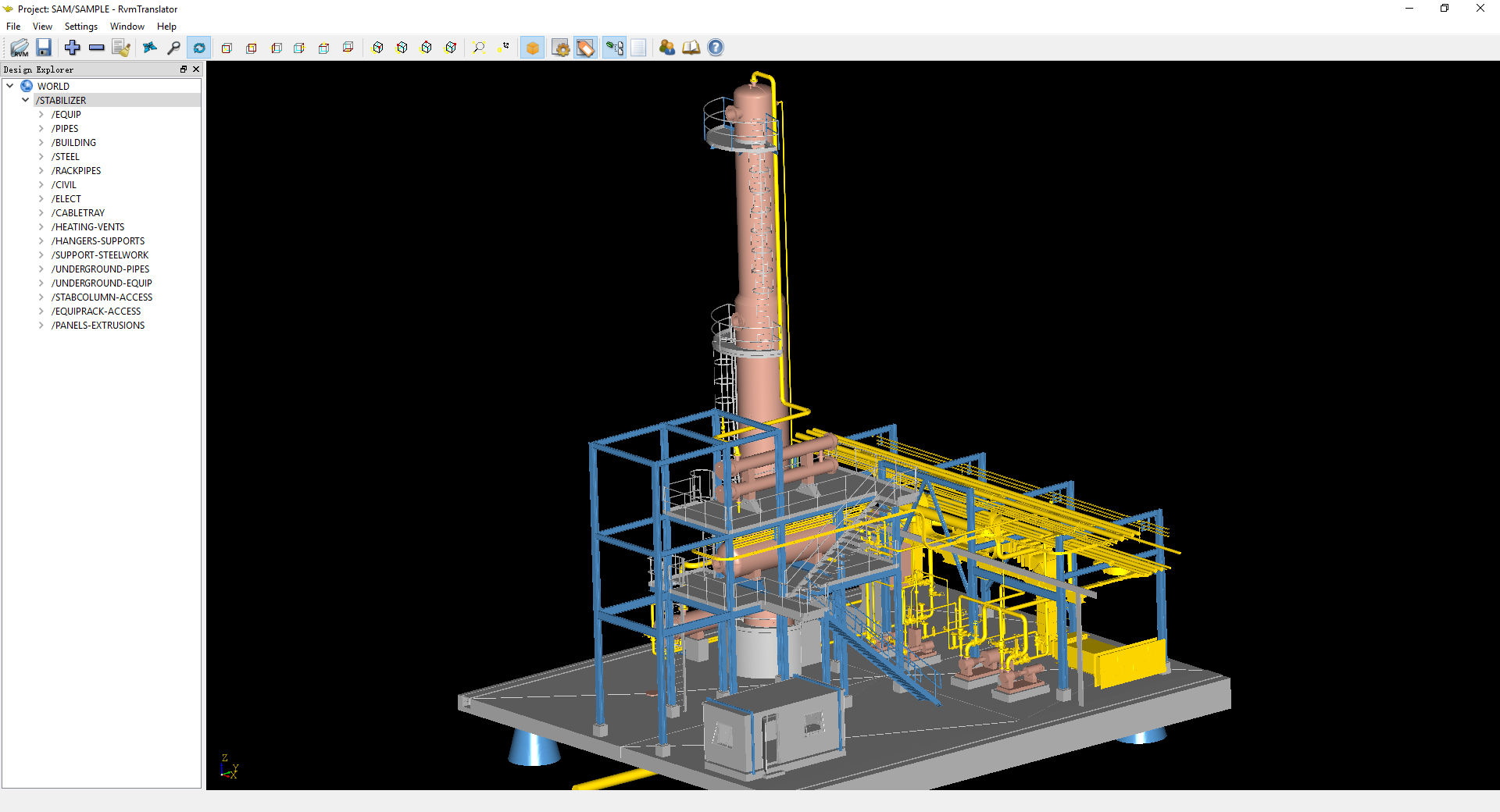

2. Download RvmTrnaslator6.4
https://yun.baidu.com/pcloud/album/info?uk=3808749571&album_id=3634993082542187183
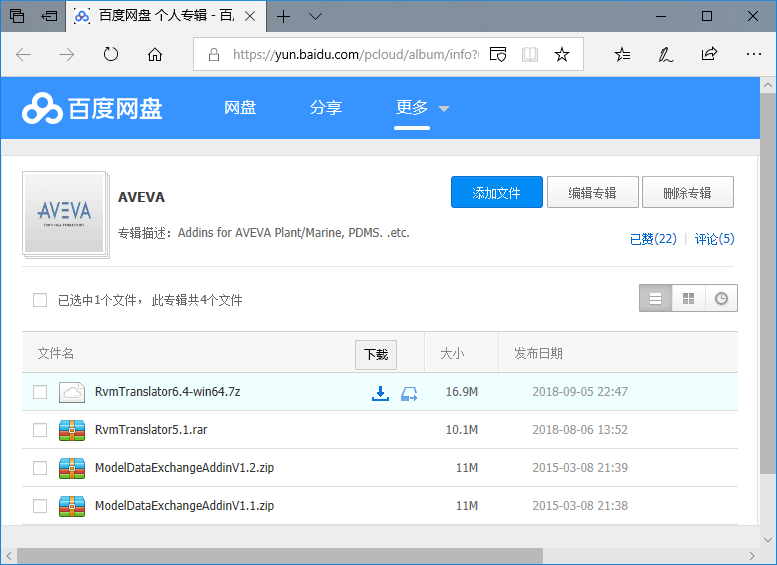
RvmTranslator can translate the RVM file exported by AVEVA Plant(PDMS)/AVEVA Marine to STEP, IGES, STL, DXF, 3D PDF, OBJ, 3DXML, .etc. So it can be used for exchanging model data between other CAD software, such as Autodesk AutoCAD, Plant3d, 3ds Max, CATIA, Solidworks, Pro/E, Unity3d, .etc.
I am pleased to announce a new release of RvmTranslator6.3.
RvmTranslatoer6.3 is a minor release, which includes the following new features:
1. Improve performance
Improve the display performance:

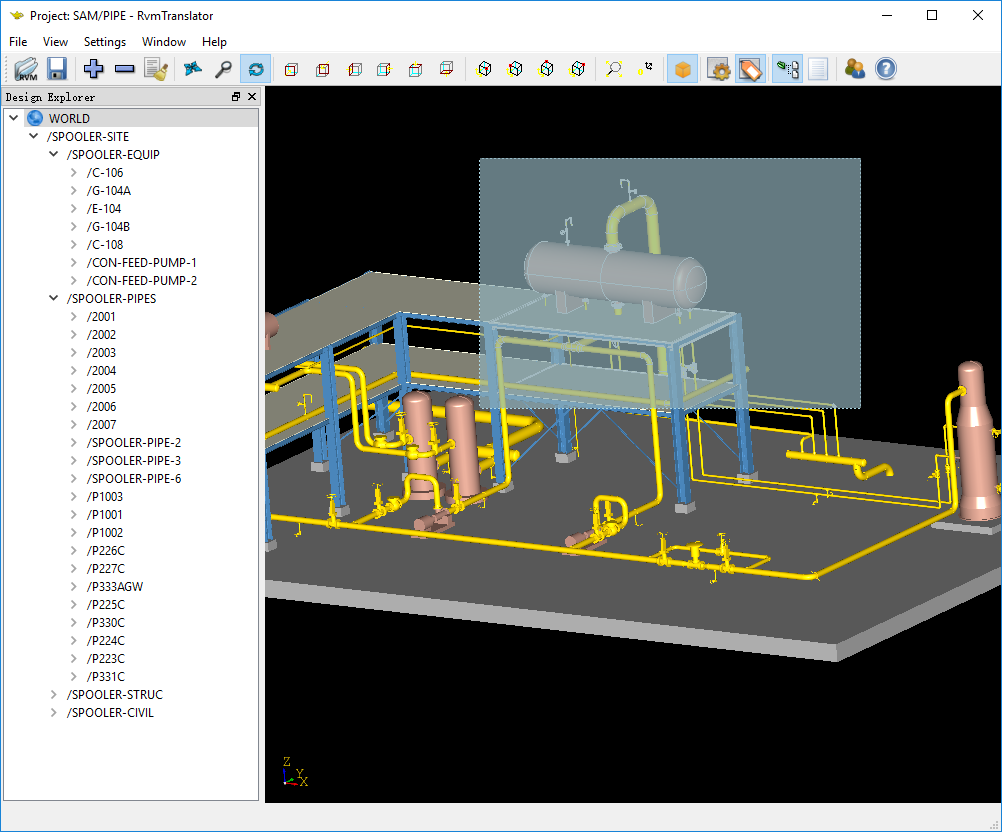
Rubber Band with transparency filled.
2. Center on Selection
Add context menu for the Design Explorer tree node: Center on Selection for fast locate the model from the design tree node.

3. Download RvmTrnaslator6.3
https://yun.baidu.com/pcloud/album/info?uk=3808749571&album_id=3634993082542187183
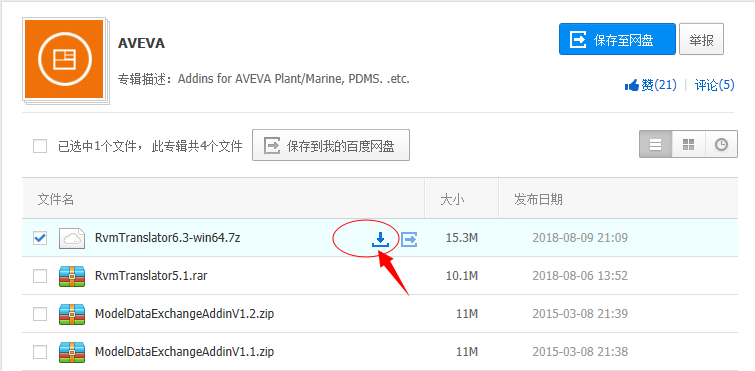
ńŞŮZ║抾╣ńż┐ňĄžň«ÂňťĘšž╗ňŐĘšź»ń╣čŔ⯚ťőňł░ŠłĹšÜäňŹÜŠľçňĺîŔ«ĘŔ«ŮZ║Ąő╣ü´╝îšÄ░ňĚ▓Š│Ęňćîňż«ń┐íňůČń╝ŚňĆ°P╝îőĂóŔ┐ÄňĄžň«ÂŠëźŠĆĆńŞőŠľ╣ń║îš╗┤šáüňů│Š│ĘŃÇ?/h5> 
RvmTranslator 3D PDF plugin can convert PDMS RVM files to 3D PDF without requiring the installation of PDMS software.
By selected the Design Explorer tree node allows user to choose the hierarchy data to 3D PDF. The resulting 3D PDF files converted from RVM file contain all the necessary information including design explorer hierarchy, properties and metadata of 3d model(it depends on the att file) and enables easy sharing to others for review without the need of additional software.
Benefits
l Convert RVM file to 3D PDF without the installation of AVEVA PDMS software;
l Enhance the use of RVM files by converting it to 3D PDF which can be opened and reviewed with free Adobe Reader;
Download RvmTranslator
ńŞŮZ║抾╣ńż┐ňĄžň«ÂňťĘšž╗ňŐĘšź»ń╣čŔ⯚ťőňł░ŠłĹšÜäňŹÜŠľçňĺîŔ«ĘŔ«ŮZ║Ąő╣ü´╝îšÄ░ňĚ▓Š│Ęňćîňż«ń┐íňůČń╝ŚňĆ°P╝îőĂóŔ┐ÄňĄžň«ÂŠëźŠĆĆńŞőŠľ╣ń║îš╗┤šáüňů│Š│ĘŃÇ?/h5>
RvmTranslator can translate the RVM file exported by AVEVA Plant(PDMS)/AVEVA Marine to STEP, IGES, STL, DXF, 3D PDF, OBJ, 3DXML, .etc. So it can be used for exchanging model data between other CAD software, such as Autodesk AutoCAD, Plant3d, 3ds Max, CATIA, Solidworks, Pro/E, Unity3d, .etc.
I am pleased to announce a new release of RvmTranslator6.2.
RvmTranslatoer6.2 is a minor release, which includes the following new features:
l Color File
The colors.txt file in the application folder can used to set up to resemble the ReviewReality color scheme. You can edit the colors.txt to change the color scheme to show model in your need.
Figure 1. Colors.txt
After you config the colors in the colors.txt, you can show the same color in RvmTranslator. The following figures show the result in RvmTranslator, you can see the color is the same with PDMS.
How to customized the color please read the colors.txt.
Figure 2. Spooler model in AVEVA PDMS
Figure 3. Spooler model in RvmTranslator6.2
Figure 4. Stabilizer model in PDMS
Figure 5. Stabilizer model in RvmTranslator6.2
l Add Model to 3D Viewer & Remove model from 3D Viewer
1. From the menu View->Add Model / Remove Model;
2. From the Design Explorer context menu,
These Add Model/Remove Model functions are to add the selected tree node model to the 3D viewer or remove the selected tree node model from the 3D viewer.
l Clear 3D Viewer
The clear 3D viewer function will remove all the models in the 3D viewer.
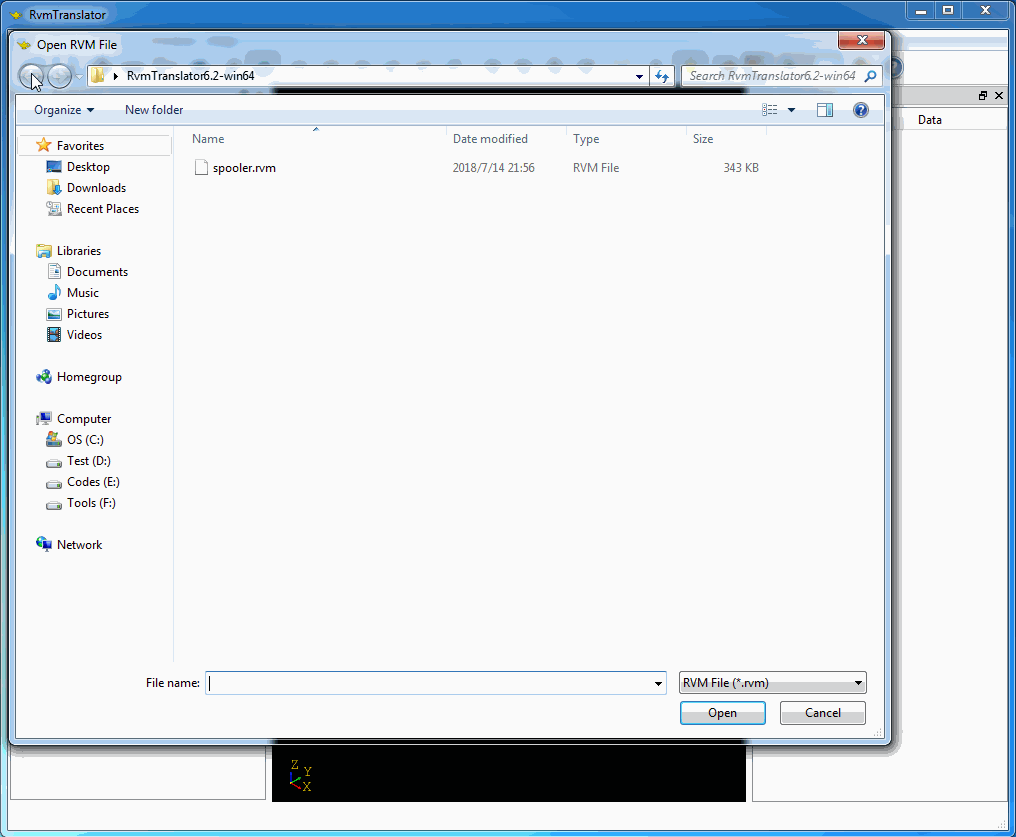
Download RvmTranslator6.2
ńŞŮZ║抾╣ńż┐ňĄžň«ÂňťĘšž╗ňŐĘšź»ń╣čŔ⯚ťőňł░ŠłĹšÜäňŹÜŠľçňĺîŔ«ĘŔ«ŮZ║Ąő╣ü´╝îšÄ░ňĚ▓Š│Ęňćîňż«ń┐íňůČń╝ŚňĆ°P╝îőĂóŔ┐ÄňĄžň«ÂŠëźŠĆĆńŞőŠľ╣ń║îš╗┤šáüňů│Š│ĘŃÇ?/h5>
1. Introduction
RvmTranslator can translate the RVM file exported by AVEVA Plant(PDMS)/AVEVA Marine to STEP, IGES, STL, DXF, 3D PDF, OBJ, .etc. So it can used for exchanging model data between other CAD software, such as Autodesk AutoCAD, Plant3d, 3ds Max, CATIA, Solidworks, Pro/E, Unity3d, .etc.
RvmTranslator6.1 add the attribute list for the tree node. If there is a *.att file in the same folder of the *.rvm file, the attribute list will show them for the selected tree node.
2. Usage Demo
3. Download
You can download RvmTranslator6.1 from the following address:
https://yun.baidu.com/pcloud/album/info?uk=3808749571&album_id=3634993082542187183
ńŞŮZ║抾╣ńż┐ňĄžň«ÂňťĘšž╗ňŐĘšź»ń╣čŔ⯚ťőňł░ŠłĹšÜäňŹÜŠľçňĺîŔ«ĘŔ«ŮZ║Ąő╣ü´╝îšÄ░ňĚ▓Š│Ęňćîňż«ń┐íňůČń╝ŚňĆ°P╝îőĂóŔ┐ÄňĄžň«ÂŠëźŠĆĆńŞőŠľ╣ń║îš╗┤šáüňů│Š│ĘŃÇ?/h5>
1. Introduction
RvmTranslator can translate the RVM file exported by AVEVA Plant(PDMS)/AVEVA Marine to STEP, IGES, STL, DXF, 3D PDF, OBJ, 3DXML.etc. So it can used for exchanging model data between other CAD software, such as Autodesk AutoCAD, Plant3d, 3ds Max, CATIA, Solidworks, Pro/E, Unity3d, .etc.
RvmTranslator6.0Šö»ŠîüPDMSŠĘíň×őŠľçńÜgRVMŔŻČŔżżš┤?DXMLňQîňŽéńŞőňŤżŠëÇŻC║´╝Ü

2. Download
You can download RvmTranslator6.0 from the following address:
https://yun.baidu.com/pcloud/album/info?uk=3808749571&album_id=3634993082542187183
Download RvmTranslator6.0
ńŞŮZ║抾╣ńż┐ňĄžň«ÂňťĘšž╗ňŐĘšź»ń╣čŔ⯚ťőňł░ŠłĹšÜäňŹÜŠľçňĺîŔ«ĘŔ«ŮZ║Ąő╣ü´╝îšÄ░ňĚ▓Š│Ęňćîňż«ń┐íňůČń╝ŚňĆ°P╝îőĂóŔ┐ÄňĄžň«ÂŠëźŠĆĆńŞőŠľ╣ń║îš╗┤šáüňů│Š│ĘŃÇ?/h5>
1. Introduction
RvmTranslator can translate the RVM file exported by AVEVA Plant(PDMS)/AVEVA Marine to STEP, IGES, STL, DXF, 3D PDF, OBJ, .etc. So it can used for exchanging model data between other CAD software, such as Autodesk AutoCAD, Plant3d, 3ds Max, CATIA, Solidworks, Pro/E, Unity3d, .etc.
RvmTranslator6.0 support AVEVA Marine/Tribon hull model visualization and export:
2. Download
You can download RvmTranslator6.0 from the following address:
https://yun.baidu.com/pcloud/album/info?uk=3808749571&album_id=3634993082542187183
Download RvmTranslator6.0
ńŞŮZ║抾╣ńż┐ňĄžň«ÂňťĘšž╗ňŐĘšź»ń╣čŔ⯚ťőňł░ŠłĹšÜäňŹÜŠľçňĺîŔ«ĘŔ«ŮZ║Ąő╣ü´╝îšÄ░ňĚ▓Š│Ęňćîňż«ń┐íňůČń╝ŚňĆ°P╝îőĂóŔ┐ÄňĄžň«ÂŠëźŠĆĆńŞőŠľ╣ń║îš╗┤šáüňů│Š│ĘŃÇ?/h5>
1. Introduction
RvmTranslator can translate the RVM file exported by AVEVA Plant(PDMS)/AVEVA Marine to STEP, IGES, STL, DXF, 3D PDF, OBJ, .etc. So it can used for exchanging model data between other CAD software, such as Autodesk AutoCAD, Plant3d, 3ds Max, CATIA, Solidworks, Pro/E, Unity3d, .etc.
RvmTranslato6.0 add GUI and a 3D viewer, it is more easy to use than the command window before.
2. Key Features
2.1 Design Explorer
RvmTranslator show the design explorer as the same in PDMS.
2.2 3D Viewer
RvmTranslator provides toolbar button to look at different direction, such as look north/south; look east/west; look up/down; and look iso1/iso2/iso3/iso4;
Also provides middle button drag setting in the same manner of PDMS.
2.3 Tooltips
RvmTranslator show tooltips in the 3d viewer of the element name.
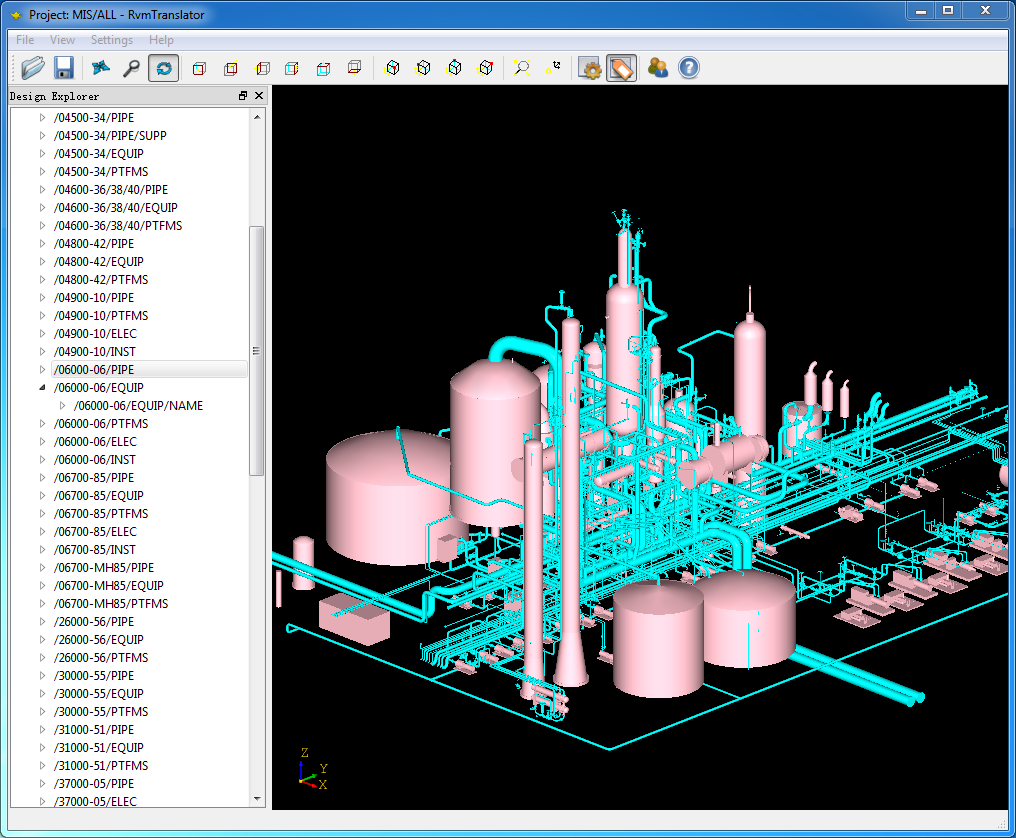
2.5 Export
RvmTranslator provides STEP, IGES, STL exporter default, other exporters provided by plugins.
The export operation based on the Design Explorer tree, it can export any element model in the Design Explorer you want to export. This is very useful for large RVM file, you can export a small piece of model of the large RVM file.
2.5 Usage Vedio

Download RvmTranslator6.0
ńŞŮZ║抾╣ńż┐ňĄžň«ÂňťĘšž╗ňŐĘšź»ń╣čŔ⯚ťőňł░ŠłĹšÜäňŹÜŠľçňĺîŔ«ĘŔ«ŮZ║Ąő╣ü´╝îšÄ░ňĚ▓Š│Ęňćîňż«ń┐íňůČń╝ŚňĆ°P╝îőĂóŔ┐ÄňĄžň«ÂŠëźŠĆĆńŞőŠľ╣ń║îš╗┤šáüňů│Š│ĘŃÇ?/h5>

RvmTranslato6.0 translate PDMS RVM to 3ds Max by MAXScript. The MAXScipt is like the PML of PDMS. MAXScript can be used as a high-level scene import utility for 3ds Max. By outputting MAXScript scripts containing object creation commands, it is possible for other programs and packages to export directly using any of the high-level 3ds Max constructs. Taking it even further, MAXScript could be even used to bridge the gap between newer and older 3ds Max versions without resorting 3rd party data formats.
RvmTranslator translate PDMS RVM to MaxScrpit scripts to 3ds Max scene. The RvmTranslator usage is very simple. First, add the RVM file to the translate list; Then, select the output file format; The last, just push the button “Perform”.
For 3DMAX type, RvmTranslator will translate the RVM to MAXScript file, then in the 3ds Max menu: MAXScript:
The maxscript file will build the scene:
Download RvmTranslator6.0beta:RvmTranslator6.0beta