為了使一個.x文件產(chǎn)生動畫,必須至少提供一個動畫集,每個動畫集都應具有一個對某個框架的引用。模板
AnimationSet用來定義動畫集:
Contains one or more Animation objects. Each animation
within an animation set has the same time at any given point. Increasing the
animation set's time increases the time for all the animations it contains.
template AnimationSet
{
< 3D82AB50-62DA-11cf-AB39-0020AF71E433 >
[ Animation < 3D82AB4F-62DA-11cf-AB39-0020AF71E433 > ]
}
Where:
- [ Animation < 3D82AB4F-62DA-11cf-AB39-0020AF71E433
> ] - Optional animation template.
模板Animation的定義如下:
Contains one or more Animation objects. Each animation
within an animation set has the same time at any given point. Increasing the
animation set's time increases the time for all the animations it contains.
template AnimationSet
{
< 3D82AB50-62DA-11cf-AB39-0020AF71E433 >
[ Animation < 3D82AB4F-62DA-11cf-AB39-0020AF71E433 > ]
}
Where:
- [ Animation < 3D82AB4F-62DA-11cf-AB39-0020AF71E433
> ] - Optional animation template.
很顯然,Animation是一個完全開放的模板,一般情況下,用模板AnimationKey來填充它,模板AnimationKey的定義如下:
Defines a set of animation keys. A matrix key is useful
for sets of animation data that need to be represented as transformation
matrices.
template AnimationKey
{
< 10DD46A8-775B-11CF-8F52-0040333594A3 >
DWORD keyType;
DWORD nKeys;
array TimedFloatKeys keys[nKeys];
}
Where:
- keyType - Specifies whether the keys are rotation,
scale, position, or matrix keys (using the integers 0, 1, 2, or 4,
respectively).
- nKeys - Number of keys.
- keys - An array of keys.
在模板AnimationKey中,keyType可取的值是0、1、2、4。
0表示旋轉(zhuǎn)鍵,在.x文件中,用一個四元數(shù)來實現(xiàn)模型的旋轉(zhuǎn),旋轉(zhuǎn)值使用4個分量w、x、y、z來存儲,也就是說,此時變換數(shù)組的大小是4,它依次存儲四元數(shù)的4個分量。
1表示縮放鍵,可以使用這種類型的關鍵幀實現(xiàn)模型的縮放,此時變換數(shù)組的大小是3,它們分別對應x、y、z軸的縮放值。
2表示平移鍵,使用3個分量實現(xiàn)模型的平移,此時變換數(shù)組的大小是3,它們分別對應沿x、y、z軸的平移值。
4表示變換矩陣鍵,此時關鍵幀的變換數(shù)組使用16個浮點數(shù)來實現(xiàn)該模型的各種變換。因為矩陣可以實現(xiàn)模型的平移、旋轉(zhuǎn)、縮放以及它們的組合變換。
模板AnimationKey用來定義一組動畫關鍵幀,而模板TimeFloatKeys用來定義每個動畫關鍵幀:
Defines a set of floats and a positive time used in
animations.
template TimedFloatKeys
{
< F406B180-7B3B-11cf-8F52-0040333594A3 >
DWORD time;
FloatKeys tfkeys;
}
Where:
Defines an array of floating-point numbers (floats) and
the number of floats in that array. This is used for defining sets of animation
keys.
template FloatKeys
{
< 10DD46A9-775B-11cf-8F52-0040333594A3 >
DWORD nValues;
array float values[nValues];
}
- nValues - Number of floats.
- values[nValues] - Array of float values.
我們在cube_3.x的基礎上添加動畫部分形成cube_4.x,該動畫集定義了立方體繞y軸旋轉(zhuǎn),增加部分如下:
AnimationSet AnimationSet0 { //動畫集
Animation Animation0 { //動畫
{CubeFrame} //引用上面的立方體框架,表示下面的動畫是針對立方體框架的
AnimationKey { //動畫鍵 沿Y軸旋轉(zhuǎn)網(wǎng)格
0; // Rotation keys
10; // 9 keys
1000; 4; 0.000000, 0.15643448, 0.000000, 0.98768836;;,
2000; 4; 0.000000, 0.30901700, 0.000000, 0.95105654;;,
3000; 4; 0.000000, 0.45399046, 0.000000, 0.89100653;;,
4000; 4; 0.000000, 0.58778530, 0.000000, 0.80901694;;,
5000; 4; 0.000000, 0.70710671, 0.000000, 0.70710683;;,
6000; 4; 0.000000, 0.80901694, 0.000000, 0.58778530;;,
7000; 4; 0.000000, 0.89100653, 0.000000, 0.45399052;;,
8000; 4; 0.000000, 0.95105654, 0.000000, 0.30901697;;,
9000; 4; 0.000000, 0.98768836, 0.000000, 0.15643449;;,
10000; 4; 0.000000, 1.0000000, 0.000000, 0.00000000;;;
}
}
}
這里一共定義了10個關鍵幀,在第10個關鍵幀時回到初始位置開始新一輪的動畫。{CubeFrame}表示該動畫集是對框架CubeFrame進行的操作。
我們在cube_3.x的基礎上添加縮放動畫形成cube_5.x:
AnimationSet AnimationSet0 { //動畫集
Animation Animation0 { //動畫
{CubeFrame} // Use the frame containing the cube.
AnimationKey { //動畫鍵, 放大和縮小網(wǎng)格
1; // Scaling keys
9; // 9 keys
1000; 3; 1.000000, 1.000000, 1.000000;;,
2000; 3; 0.800000, 0.800000, 0.800000;;,
3000; 3; 0.600000, 0.600000, 0.600000;;,
4000; 3; 0.400000, 0.400000, 0.400000;;,
5000; 3; 0.200000, 0.200000, 0.200000;;,
6000; 3; 0.400000, 0.400000, 0.400000;;,
7000; 3; 0.600000, 0.600000, 0.600000;;,
8000; 3; 0.800000, 0.800000, 0.800000;;,
9000; 3; 1.000000, 1.000000, 1.000000;;;
}
}
}
效果圖:
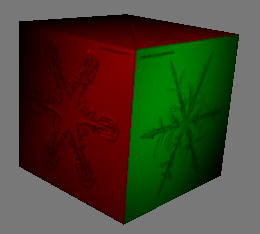
我們也可以在cube_3.x的基礎上添加一個沿y軸移動的動畫形成cube_6.x:
AnimationSet AnimationSet0 { //動畫集
Animation Animation0 { //動畫
{CubeFrame} // Use the frame containing the cube.
AnimationKey { //動畫鍵 沿Y軸方向移動網(wǎng)格
2; // Position keys
19; // 9 keys
1000; 3; 0.000000, -5.000000, 0.000000;;,
2000; 3; 0.000000, -4.000000, 0.000000;;,
3000; 3; 0.000000, -3.000000, 0.000000;;,
4000; 3; 0.000000, -2.000000, 0.000000;;,
5000; 3; 0.000000, -1.000000, 0.000000;;,
6000; 3; 0.000000, 0.000000, 0.000000;;,
7000; 3; 0.000000, 1.000000, 0.000000;;,
8000; 3; 0.000000, 2.000000, 0.000000;;,
9000; 3; 0.000000, 3.000000, 0.000000;;,
10000; 3; 0.000000, 4.000000, 0.000000;;,
11000; 3; 0.000000, 5.000000, 0.000000;;,
12000; 3; 0.000000, 4.000000, 0.000000;;,
12000; 3; 0.000000, 3.000000, 0.000000;;,
13000; 3; 0.000000, 2.000000, 0.000000;;,
14000; 3; 0.000000, 1.000000, 0.000000;;,
15000; 3; 0.000000, 0.000000, 0.000000;;,
16000; 3; 0.000000, -1.000000, 0.000000;;,
17000; 3; 0.000000, -2.000000, 0.000000;;,
18000; 3; 0.000000, -3.000000, 0.000000;;,
19000; 3; 0.000000, -4.000000, 0.000000;;,
}
}
}
效果圖:
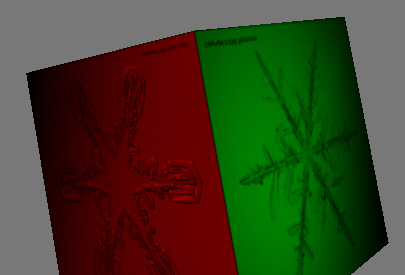
包含在.x文件中的動畫通常用來實現(xiàn)模型不同部分之間的相對運動,對于一個模型整體上的運動,應該是在程序中通過其世界變換矩陣來實現(xiàn)。
蒙皮信息
一個動畫網(wǎng)格模型很多情況下可能涉及到蒙皮信息,模板XSkinMeshHeader僅對于具有蒙皮信息的網(wǎng)格模型有效,它用來記錄網(wǎng)格模型的蒙皮信息,該模板的定義如下:
This template is instantiated on a per-mesh basis only
in meshes that contain exported skinning information. The purpose of this
template is to provide information about the nature of the skinning information
that was exported.
template XSkinMeshHeader
{
< 3CF169CE-FF7C-44ab-93C0-F78F62D172E2 >
WORD nMaxSkinWeightsPerVertex;
WORD nMaxSkinWeightsPerFace;
WORD nBones;
}
Where:
- nMaxSkinWeightsPerVertex - Maximum number of
transforms that affect a vertex in the mesh.
- nMaxSkinWeightsPerFace - Maximum number of unique
transforms that affect the three vertices of any face.
- nBones - Number of bones that affect vertices in
this mesh.
在一個具有蒙皮信息的網(wǎng)格模型中,可能出現(xiàn)模板SkinWeights的n個實例,n等于該網(wǎng)格模型中骨骼的數(shù)量。該模板的每個實例都定義了一個具體的骨骼對于相應頂點的影響權(quán)重,該模板的具體定義如下:
This template is instantiated on a per-mesh basis.
Within a mesh, a sequence of n instances of this template will appear, where n
is the number of bones (X file frames) that influence the vertices in the mesh.
Each instance of the template basically defines the influence of a particular
bone on the mesh. There is a list of vertex indices, and a corresponding list of
weights.
template SkinWeights
{
< 6F0D123B-BAD2-4167-A0D0-80224F25FABB >
STRING transformNodeName;
DWORD nWeights;
array DWORD vertexIndices[nWeights];
array float weights[nWeights];
Matrix4x4 matrixOffset;
}
Where:
- The name of the bone whose influence is being
defined is transformNodeName, and nWeights is the number of vertices
affected by this bone.
- The vertices influenced by this bone are contained
in vertexIndices, and the weights for each of the vertices influenced by
this bone are contained in weights.
- The matrix matrixOffset transforms the mesh
vertices to the space of the bone. When concatenated to the bone's
transform, this provides the world space coordinates of the mesh as affected
by the bone.
下載cube_1.x ~ cube6.x