DXUT(也稱sample framework)是建立在Direct3D API之上的Direct3D應(yīng)用程序框架,有了DXUT這樣一個(gè)Direct3D程序框架,只需在這個(gè)框架的基礎(chǔ)上編寫(xiě)相應(yīng)的代碼,從而簡(jiǎn)化了windows和Direct3D
API的使用,可以高效地進(jìn)行Direct3D程序設(shè)計(jì)。
生成一個(gè)Direct3D程序框架
第一步,運(yùn)行Direct3D示例程序?yàn)g覽器:

第二步,單擊"EmptyProject"中的"Installl Project"安裝工程:
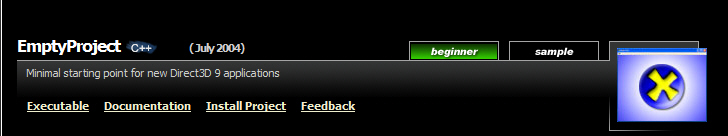
第三步,在彈出的對(duì)話框中輸入新工程的名稱,修改該工程的創(chuàng)建路徑,單擊Install即可創(chuàng)建工程:
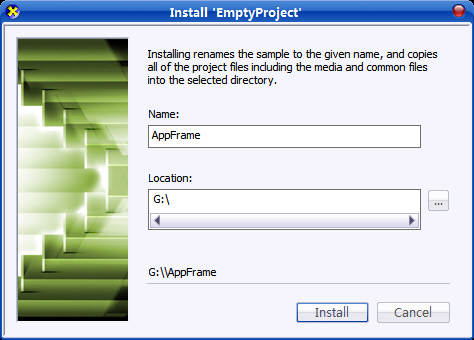
第四步,系統(tǒng)將自動(dòng)完成工程的創(chuàng)建,然后彈出對(duì)話框詢問(wèn)是否查看創(chuàng)建的工程文件夾中的內(nèi)容:
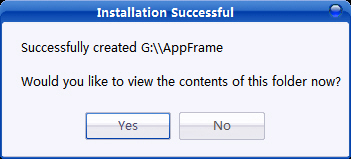
若選擇是,則可以查看新創(chuàng)建的工程文件夾的內(nèi)容:
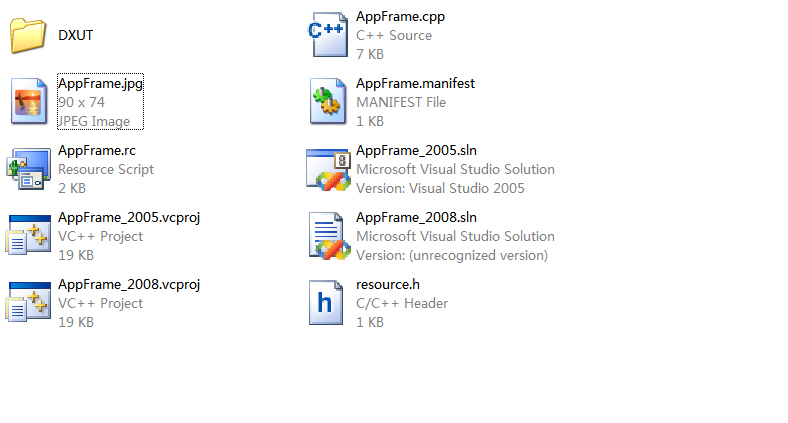
使用Direct3D程序框架
通過(guò)上面的操作,Direct3D已經(jīng)為我們創(chuàng)建好了一個(gè)應(yīng)用程序框架,該框架主要包括以下文件:
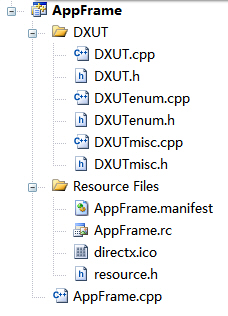
其中最主要的兩個(gè)文件是DXUT.h和DXUT.cpp。
除了上面這些通用文件外,Direct3D還生成了一個(gè)主程序文件,該文件的名字和工程名字相同,在此即是AppFrame.cpp。該文件主要由以下幾個(gè)回調(diào)函數(shù)構(gòu)成:
bool CALLBACK IsD3D9DeviceAcceptable(D3DCAPS9* pCaps, D3DFORMAT AdapterFormat, D3DFORMAT BackBufferFormat,
bool bWindowed, void* pUserContext);
bool CALLBACK ModifyDeviceSettings(DXUTDeviceSettings* pDeviceSettings, void* pUserContext);
HRESULT CALLBACK OnD3D9CreateDevice(IDirect3DDevice9* pd3dDevice, const D3DSURFACE_DESC* pBackBufferSurfaceDesc,
void* pUserContext);
HRESULT CALLBACK OnD3D9ResetDevice(IDirect3DDevice9* pd3dDevice, const D3DSURFACE_DESC* pBackBufferSurfaceDesc,
void* pUserContext);
void CALLBACK OnFrameMove(double fTime, float fElapsedTime, void* pUserContext);
void CALLBACK OnD3D9FrameRender( IDirect3DDevice9* pd3dDevice, double fTime, float fElapsedTime, void* pUserContext );
LRESULT CALLBACK MsgProc( HWND hWnd, UINT uMsg, WPARAM wParam, LPARAM lParam,
bool* pbNoFurtherProcessing, void* pUserContext );
void CALLBACK OnD3D9LostDevice( void* pUserContext );
void CALLBACK OnD3D9DestroyDevice( void* pUserContext );
函數(shù)名前使用"CALLBACK"表示聲明的是一個(gè)回調(diào)函數(shù),也就是說(shuō),這是DXUT框架為我們?cè)O(shè)置好的接口,DXUT框架將在合適的時(shí)機(jī)調(diào)用相應(yīng)的回調(diào)函數(shù)。現(xiàn)在我們需要做的就是在這些回調(diào)函數(shù)中填寫(xiě)相應(yīng)的代碼完成所需要的功能。為了使DXUT框架能夠調(diào)用這些回調(diào)函數(shù),還需要在WinMain函數(shù)中為DXUT框架設(shè)置這些回調(diào)函數(shù),代碼如下:
// Set the callback functions
DXUTSetCallbackD3D9DeviceAcceptable(IsD3D9DeviceAcceptable);
DXUTSetCallbackD3D9DeviceCreated(OnD3D9CreateDevice);
DXUTSetCallbackD3D9DeviceReset(OnD3D9ResetDevice);
DXUTSetCallbackD3D9FrameRender(OnD3D9FrameRender);
DXUTSetCallbackD3D9DeviceLost(OnD3D9LostDevice);
DXUTSetCallbackD3D9DeviceDestroyed(OnD3D9DestroyDevice);
DXUTSetCallbackDeviceChanging(ModifyDeviceSettings);
DXUTSetCallbackMsgProc(MsgProc);
DXUTSetCallbackFrameMove(OnFrameMove);
DXUT框架程序的整個(gè)“生命周期”可劃分為三個(gè)階段:?jiǎn)?dòng)、運(yùn)行和結(jié)束。
第一階段:?jiǎn)?dòng)
DXUT框架依次執(zhí)行IsD3D9DeviceAcceptable()、ModifyDeviceSettings()、OnD3D9CreateDevice()、OnD3D9ResetDevice()這4個(gè)函數(shù)。
在創(chuàng)建某個(gè)Direct3D渲染設(shè)備之前,如果需要對(duì)渲染設(shè)備的特征進(jìn)行檢查,查看設(shè)備是否支持需要的功能,可將檢查代碼寫(xiě)在函數(shù)IsD3D9DeviceAcceptable()中。
在某個(gè)渲染設(shè)備創(chuàng)建之前,如果需要修改該渲染設(shè)備的設(shè)置,可將代碼寫(xiě)在函數(shù)ModifyDeviceSettings()中。DXUT框架接下來(lái)就根據(jù)設(shè)置(或者是默認(rèn)設(shè)置)創(chuàng)建最適合當(dāng)前硬件的Direct3D渲染設(shè)備。例如,當(dāng)硬件不支持某些功能時(shí),可以通過(guò)使用參考設(shè)備進(jìn)行模擬,設(shè)置使用參考設(shè)備代碼通常寫(xiě)在該函數(shù)中。
DXUT框架創(chuàng)建了Direct3D設(shè)備之后,接下來(lái)會(huì)調(diào)用OnD3D9CreateDevice()回調(diào)函數(shù),可在OnD3D9CreateDevice()回調(diào)函數(shù)中創(chuàng)建所有內(nèi)存池類型為D3DPOOL_MANAGED或D3DPOOL_SYSTEMMEM的資源。以類型D3DPOOL_MANAGED創(chuàng)建的設(shè)備由Direct3D系統(tǒng)代替管理(位于顯存或系統(tǒng)內(nèi)存中),以類型D3DPOOL_SYSTEMMEM創(chuàng)建的設(shè)備位于系統(tǒng)內(nèi)存中,在程序退出之前,這些資源常駐內(nèi)存,不會(huì)出現(xiàn)設(shè)備丟失的現(xiàn)象。也就是說(shuō),以這兩種內(nèi)存類型創(chuàng)建的資源不需要程序員進(jìn)行管理。
DXUT框架在調(diào)用OnD3D9CreateDevice()回調(diào)函數(shù)之后,將調(diào)用OnD3D9ResetDevice()回調(diào)函數(shù)。我們可在函數(shù)OnD3D9ResetDevice()中創(chuàng)建所有內(nèi)存池類型為D3DPOOL_DEFAULT的資源,這一類資源將盡可能存放在顯存中,這樣可以提高程序的運(yùn)行速度。但是,這類資源在程序運(yùn)行時(shí)會(huì)出現(xiàn)設(shè)備丟失的現(xiàn)象,因此需要程序員自己管理。在設(shè)備丟失時(shí)釋放它的內(nèi)存,當(dāng)設(shè)備恢復(fù)時(shí)重新為它分配內(nèi)存。此外,觀察變換矩陣和投影變換矩陣以及在整個(gè)程序運(yùn)行期間保持不變的渲染狀態(tài)通常也在該回調(diào)函數(shù)中設(shè)置。
如果性能不是很重要,使用D3DPOOL_MANAGED內(nèi)存類型資源永遠(yuǎn)是一種安全的選擇。
第二階段:運(yùn)行
DXUT框架調(diào)用回調(diào)函數(shù)MsgProc()處理各類消息,并在空閑時(shí)間反復(fù)調(diào)用OnFrameMove()和OnFrameRender()兩個(gè)函數(shù)進(jìn)行場(chǎng)景渲染。
在每一幀中,程序?yàn)閷?shí)現(xiàn)對(duì)場(chǎng)景的刷新,為用戶輸入的響應(yīng)而編寫(xiě)的代碼通常寫(xiě)在函數(shù)OnFrameMove()中,例如設(shè)置世界變換矩陣實(shí)現(xiàn)物體的運(yùn)動(dòng),它相當(dāng)于“update”的性質(zhì),真正進(jìn)行渲染的代碼寫(xiě)在函數(shù)OnFrameRender()中。
需要說(shuō)明的是,在應(yīng)用程序運(yùn)行期間,當(dāng)Direct3D設(shè)備變?yōu)閬G失狀態(tài)時(shí),DXUT框架會(huì)調(diào)用OnD3D9LostDevice()函數(shù),釋放所有在回調(diào)函數(shù)OnD3D9ResetDevice()中創(chuàng)建的設(shè)備資源。也就是說(shuō),這時(shí)釋放的資源都是D3DPOOL_DEFAULT類型的。當(dāng)Direct3D設(shè)備從丟失狀態(tài)恢復(fù)時(shí),DXUT框架會(huì)調(diào)用回調(diào)函數(shù)OnD3D9ResetDevice()重新創(chuàng)建所有類型為D3DPOOL_DEFAULT的資源。也就是說(shuō),在程序運(yùn)行時(shí),如果出現(xiàn)設(shè)備丟失現(xiàn)象,OnD3D9LostDevice()和OnD3D9ResetDevice()這一對(duì)函數(shù)就需要分別調(diào)用一次。
第三階段:退出
在退出程序時(shí),DXUT框架會(huì)依次調(diào)用OnD3D9LostDevice()和OnD3D9DestroyDevice()回調(diào)函數(shù),在函數(shù)OnD3D9LostDevice()中釋放由函數(shù)OnD3D9ResetDevice()創(chuàng)建的資源,在函數(shù)OnD3D9DestroyDevice()中釋放由函數(shù)OnD3D9CreateDevice()創(chuàng)建的資源。
AppFrame.cpp的全部代碼如下:
#include "DXUT.h"
#include "resource.h"
//--------------------------------------------------------------------------------------
// Rejects any D3D9 devices that aren't acceptable to the app by returning false.
//--------------------------------------------------------------------------------------
bool CALLBACK IsD3D9DeviceAcceptable(D3DCAPS9* pCaps, D3DFORMAT AdapterFormat, D3DFORMAT BackBufferFormat,
bool bWindowed, void* pUserContext)
{
// Typically want to skip back buffer formats that don't support alpha blending
IDirect3D9* pD3D = DXUTGetD3D9Object();
/*
HRESULT CheckDeviceFormat(
UINT Adapter,
D3DDEVTYPE DeviceType,
D3DFORMAT AdapterFormat,
DWORD Usage,
D3DRESOURCETYPE RType,
D3DFORMAT CheckFormat
);
/*/
if(FAILED(pD3D->CheckDeviceFormat(pCaps->AdapterOrdinal, pCaps->DeviceType, AdapterFormat,
D3DUSAGE_QUERY_POSTPIXELSHADER_BLENDING, D3DRTYPE_TEXTURE, BackBufferFormat)))
{
return false;
}
return true;
}
//--------------------------------------------------------------------------------------
// Before a device is created, modify the device settings as needed.
//--------------------------------------------------------------------------------------
bool CALLBACK ModifyDeviceSettings(DXUTDeviceSettings* pDeviceSettings, void* pUserContext)
{
return true;
}
//--------------------------------------------------------------------------------------
// Create any D3D9 resources that will live through a device reset (D3DPOOL_MANAGED)
// and aren't tied to the back buffer size.
//--------------------------------------------------------------------------------------
HRESULT CALLBACK OnD3D9CreateDevice(IDirect3DDevice9* pd3dDevice, const D3DSURFACE_DESC* pBackBufferSurfaceDesc,
void* pUserContext)
{
return S_OK;
}
//--------------------------------------------------------------------------------------
// Create any D3D9 resources that won't live through a device reset (D3DPOOL_DEFAULT)
// or that are tied to the back buffer size.
//--------------------------------------------------------------------------------------
HRESULT CALLBACK OnD3D9ResetDevice(IDirect3DDevice9* pd3dDevice, const D3DSURFACE_DESC* pBackBufferSurfaceDesc,
void* pUserContext)
{
return S_OK;
}
//--------------------------------------------------------------------------------------
// Handle updates to the scene. This is called regardless of which D3D API is used.
//--------------------------------------------------------------------------------------
void CALLBACK OnFrameMove(double fTime, float fElapsedTime, void* pUserContext)
{
}
//--------------------------------------------------------------------------------------
// Render the scene using the D3D9 device
//--------------------------------------------------------------------------------------
void CALLBACK OnD3D9FrameRender( IDirect3DDevice9* pd3dDevice, double fTime, float fElapsedTime, void* pUserContext )
{
HRESULT hr;
// Clear the render target and the zbuffer
V( pd3dDevice->Clear(0, NULL, D3DCLEAR_TARGET | D3DCLEAR_ZBUFFER, D3DCOLOR_ARGB(0, 5, 5, 5), 1.0f, 0) );
// Render the scene
if( SUCCEEDED( pd3dDevice->BeginScene() ) )
{
V( pd3dDevice->EndScene() );
}
}
//--------------------------------------------------------------------------------------
// Handle messages to the application
//--------------------------------------------------------------------------------------
LRESULT CALLBACK MsgProc( HWND hWnd, UINT uMsg, WPARAM wParam, LPARAM lParam,
bool* pbNoFurtherProcessing, void* pUserContext )
{
return 0;
}
//--------------------------------------------------------------------------------------
// Release D3D9 resources created in the OnD3D9ResetDevice callback
//--------------------------------------------------------------------------------------
void CALLBACK OnD3D9LostDevice( void* pUserContext )
{
}
//--------------------------------------------------------------------------------------
// Release D3D9 resources created in the OnD3D9CreateDevice callback
//--------------------------------------------------------------------------------------
void CALLBACK OnD3D9DestroyDevice( void* pUserContext )
{
}
//--------------------------------------------------------------------------------------
// Initialize everything and go into a render loop
//--------------------------------------------------------------------------------------
INT WINAPI wWinMain( HINSTANCE, HINSTANCE, LPWSTR, int )
{
// Enable run-time memory check for debug builds.
#if defined(DEBUG) | defined(_DEBUG)
_CrtSetDbgFlag( _CRTDBG_ALLOC_MEM_DF | _CRTDBG_LEAK_CHECK_DF );
#endif
// Set the callback functions
DXUTSetCallbackD3D9DeviceAcceptable(IsD3D9DeviceAcceptable);
DXUTSetCallbackD3D9DeviceCreated(OnD3D9CreateDevice);
DXUTSetCallbackD3D9DeviceReset(OnD3D9ResetDevice);
DXUTSetCallbackD3D9FrameRender(OnD3D9FrameRender);
DXUTSetCallbackD3D9DeviceLost(OnD3D9LostDevice);
DXUTSetCallbackD3D9DeviceDestroyed(OnD3D9DestroyDevice);
DXUTSetCallbackDeviceChanging(ModifyDeviceSettings);
DXUTSetCallbackMsgProc(MsgProc);
DXUTSetCallbackFrameMove(OnFrameMove);
// TODO: Perform any application-level initialization here
// Initialize DXUT and create the desired Win32 window and Direct3D device for the application
DXUTInit( true, true ); // Parse the command line and show msgboxes
DXUTSetHotkeyHandling( true, true, true ); // handle the default hotkeys
DXUTSetCursorSettings( true, true ); // Show the cursor and clip it when in full screen
DXUTCreateWindow( L"AppFrame Sample" );
DXUTCreateDevice( true, 640, 480 );
// Start the render loop
DXUTMainLoop();
// TODO: Perform any application-level cleanup here
return DXUTGetExitCode();
}
運(yùn)行效果圖:
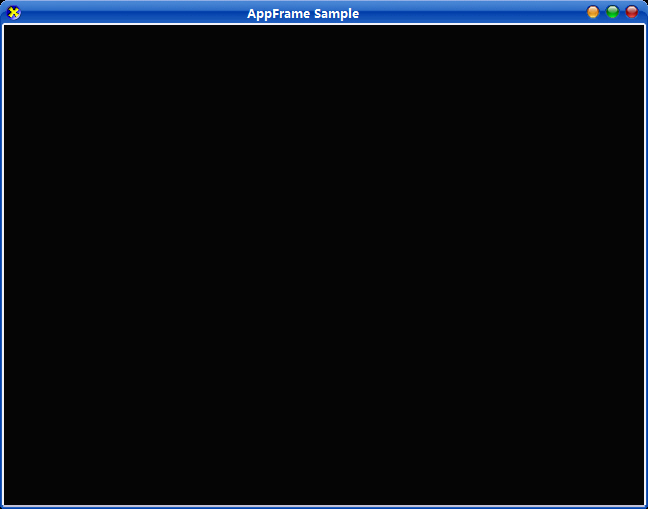
下載示例工程