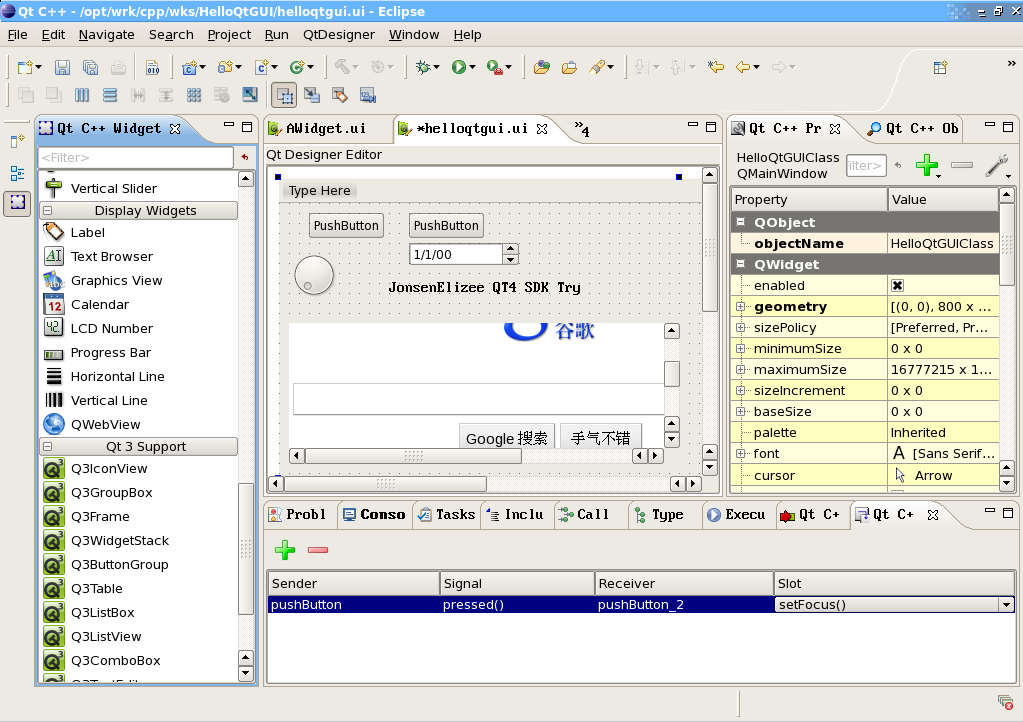Tonight I got a try for QT4 SDK. It's a nice tool. But there is a error on building the demo project.
First, let's solve this error: Nokia QT4 SDK Beginner s Error FcFree TypeQuery Face.
Here is the way to solve this error for QT newbie, as me.
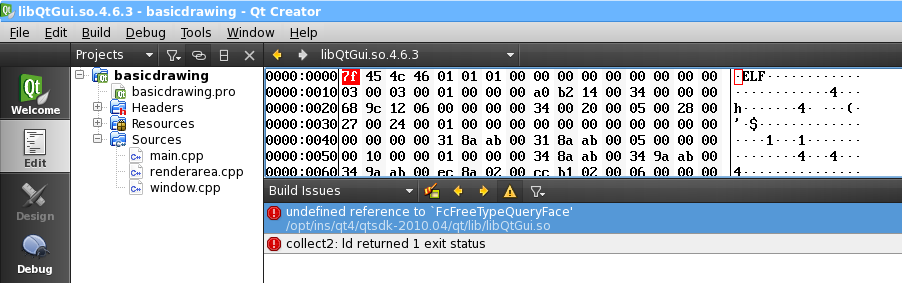
Now I will show how to build QT project with out this error.
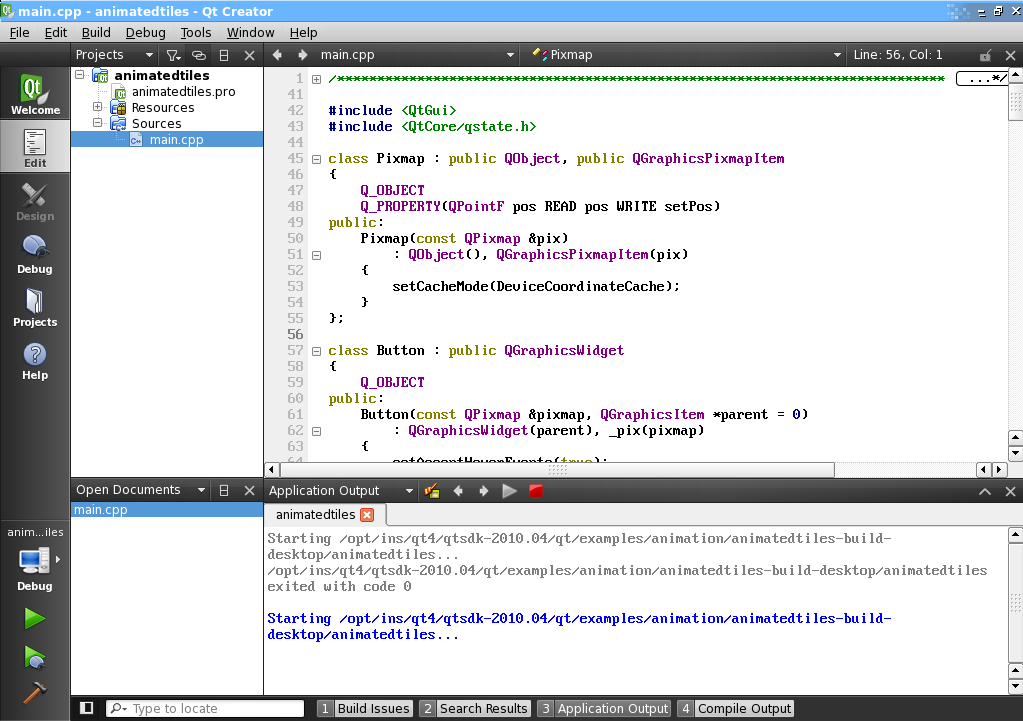
Precondition:
my system is RHEL5.5
and my QT SDK is qt-sdk-linux-x86-opensource-2010.04.bin
Error:
FcFree TypeQuery Face
Solution:
download fontconfig-2.4.2.tar.gz
tar zxvf it and configure and make, but do not make install it.
here is the configure cmd string:
./configure --sysconfdir=/etc --prefix=/usr --mandir=/usr/share/manmy QT SDK is intalled here:
/opt/ins/qt4/qtsdk-2010.04/lib
________________________________________________________________________________
lrwxrwxrwx 1 root root 17 Aug 18 23:53 libQtGui.so.4 -> libQtGui.so.4.7.0
-rwxr-xr-x 1 root root 13M Jun 21 05:01 libQtGui.so.4.7.0
[root@localhost lib]#
red line shows that libQtGui.so.4 requires
libfontconfig.so.1:[root@localhost lib]# ldd libQtGui.so.4
linux-gate.so.1 => (0x00390000)
libQtCore.so.4 => /opt/ins/qt4/qtsdk-2010.04/lib/./libQtCore.so.4 (0x00ed2000)
libpthread.so.0 => /lib/libpthread.so.0 (0x00110000)
libgthread-2.0.so.0 => /lib/libgthread-2.0.so.0 (0x00128000)
librt.so.1 => /lib/librt.so.1 (0x0012d000)
libglib-2.0.so.0 => /lib/libglib-2.0.so.0 (0x00184000)
libfreetype.so.6 => /usr/lib/libfreetype.so.6 (0x002ae000)
libgobject-2.0.so.0 => /lib/libgobject-2.0.so.0 (0x00136000)
libSM.so.6 => /usr/lib/libSM.so.6 (0x00175000)
libICE.so.6 => /usr/lib/libICE.so.6 (0x00222000)
libXrender.so.1 => /usr/lib/libXrender.so.1 (0x0023c000)
libfontconfig.so.1 => /usr/lib/libfontconfig.so.1 (0x00245000) libz.so.1 => /usr/lib/libz.so.1 (0x0026f000)
libXext.so.6 => /usr/lib/libXext.so.6 (0x0036f000)
libX11.so.6 => /usr/lib/libX11.so.6 (0x03fe7000)
libstdc++.so.6 => /usr/lib/libstdc++.so.6 (0x0671b000)
libm.so.6 => /lib/libm.so.6 (0x0032e000)
libgcc_s.so.1 => /lib/libgcc_s.so.1 (0x00282000)
libc.so.6 => /lib/libc.so.6 (0x01c1f000)
libdl.so.2 => /lib/libdl.so.2 (0x0017e000)
/lib/ld-linux.so.2 (0x00292000)
libexpat.so.0 => /lib/libexpat.so.0 (0x050b5000)
libXau.so.6 => /usr/lib/libXau.so.6 (0x0028e000)
libXdmcp.so.6 => /usr/lib/libXdmcp.so.6 (0x00355000)
[root@localhost lib]#
but the
libfontconfig.so.1 in my system is out of date and not valid for QT SDK.
so, I download the newer one and make it.
no need to uninstall previous older one.
just backup it and link the newer one to /usr/lib
/usr/lib
________________________________________________________________________________
lrwxrwxrwx 1 root root 22 Aug 15 04:13 libfontconfig.so -> libfontconfig.so.1.1.0
lrwxrwxrwx 1 root root 69 Aug 19 00:51 libfontconfig.so.1 -> /opt/pro/uti/fontconfig/fontconfig-2.4.2/src/.libs/libfontconfig.so.1
-rwxr-xr-x 1 root root 190K Aug 24 2007 libfontconfig.so.1.1.0
lrwxrwxrwx 1 root root 22 Aug 15 04:08 libfontconfig.so.1.bak -> libfontconfig.so.1.1.0
[root@localhost lib]#
here is the cmd:
cd /usr/libmv libfontconfig.so.1 libfontconfig.so.1.bakln -s /opt/pro/uti/fontconfig/fontconfig-2.4.2/src/.libs/libfontconfig.so.1 /usr/lib/libfontconfig.so.1after "make" of fontconfig, the so files are here:
/opt/pro/uti/fontconfig/fontconfig-2.4.2/src/.libs/libfontconfig.so.1
and you need to link it to /usr/lib/libfontconfig.so.1
close QT SDK and reboot it to build your project. that's okay.
If you really want to update rpm, just download fontconfig-2.4.2-3.fc7.i386.rpm
and fontconfig-devel-2.4.2-3.fc7.i386.rpm.
install them without dependence check:
rpm -Uvh --nodeps fontconfig-2.4.2-3.fc7.i386.rpm
rpm -Uvh --nodeps fontconfig-devel-2.4.2-3.fc7.i386.rpm
that's all.
Good luck.
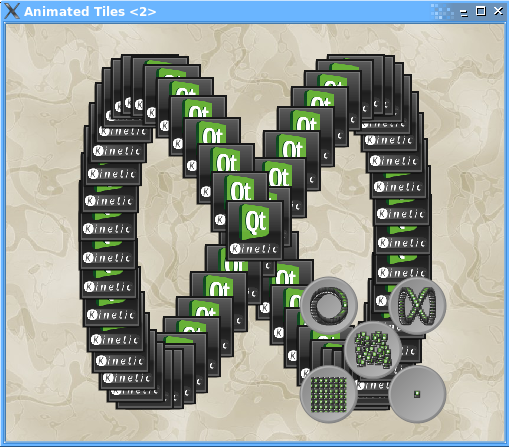
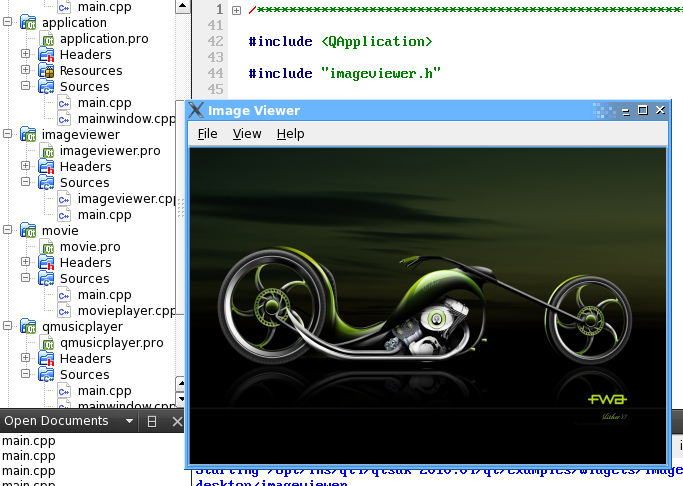
Second, How to integrate QT SDK into Eclipse
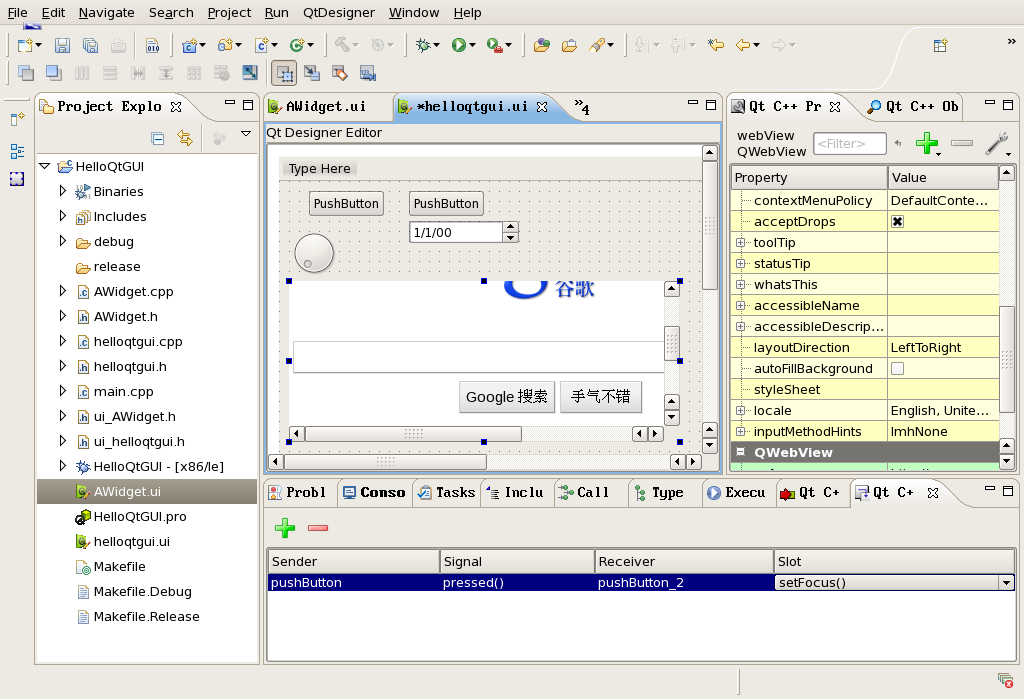
Just download qtjambi-eclipse-integration-linux32-4.5.2_01.tar.gz
cd into your eclipse dir and tar xvf it under dropins as me.
/opt/ins/cpp/eclipse/dropins
________________________________________________________________________________
total 4.0K
drwxr-xr-x 4 root root 4.0K Jan 7 2010 qt-eclipse-integration-linux.x86-1.6.1
[root@localhost dropins]#
run eclipse with option -clean
/opt/ins/cpp/eclipse/eclipse -clean
Good luck.